Table of Contents
Advertisement
Quick Links
Installation Guide
AHA-2840A/2842A
High Performance Bus Master
VL-to-Fast SCSI Host Adapter
™
with SCSISelect
AA
AA
AA
AAAA
AAAA
AAAA
AAAA
AAAA
AAAA
AAAA
AAAA
AAAA
AAAA
AAAA
AAAA
AAAA
AAAA
AAAA
AAAA
AAAA
AAAA
AAAA
AAAA
AAAA
AAAA
AAAA
AAAA
AA
AA
AA
AAAA
AAAA
AAAA
AAAA
AAAA
AAAA
AAAA
AAAA
AAAA
AAAA
AAAA
AAAA
AAAA
AAAA
AAAA
AAAA
AAAA
AAAA
AAAA
AAAA
AAAA
AAAA
AAAA
AAAA
AA
AA
AA
AHA-2840A/2842A Installation Guide
AHA-2840A/2842A Installation Guide
AHA-2840A/2842A Installation Guide
AA AA
AA AA
AA AA
AA
AA
AA
Part Number: 510590-00, Rev B
Part Number: 510590-00, Rev B
Part Number: 510590-00, Rev B
AA
AA
AA
AA
AA
AA
AA
AA
AA
Print Spec Number: 492663-00
Print Spec Number: 492663-00
Print Spec Number: 492663-00
AA
AA
AA
AA AA
AA AA
AA AA
Current Date: 5/9/96
Current Date: 5/9/96
Current Date: 5/9/96
AA
AA
AA
AA
AAAAAAAAAAAAAAAAAAAAAAAAAAAAAAAAAAAAAAAAAAAAAAAAAAAAAA
AA
AAAAAAAAAAAAAAAAAAAAAAAAAAAAAAAAAAAAAAAAAAAAAAAAAAAAAA
AA
AAAAAAAAAAAAAAAAAAAAAAAAAAAAAAAAAAAAAAAAAAAAAAAAAAAAAA
R
AAAA
AAAA
AAAA
AAAA
AAAA
AAAA
AAAA
AAAA
AAAA
AAAA
AAAA
AAAA
AAAA
AAAA
AAAA
A
A
A
A
A
A
AAAA
AAAA
AAAA
AAAA
AAAA
AAAA
AAAA
AAAA
AAAA
AAAA
AAAA
AAAA
AAAA
AAAA
AAAA
A
A
A
A
A
A
A
A
A
A A
A A
A A
A
A
A
A
A
A
A
A
A
A
A
A
A
A
A
A A
A A
A A
ECN Date: 6/3/96
ECN Date: 6/3/96
ECN Date: 6/3/96
A
A
A
A
A
A
Advertisement
Table of Contents

Subscribe to Our Youtube Channel
Summary of Contents for Adaptec AHA-2840A
-
Page 1: Installation Guide
AAAA AAAA AAAA AAAA AAAA AAAA AAAA AAAA AAAA AHA-2840A/2842A Installation Guide AHA-2840A/2842A Installation Guide AHA-2840A/2842A Installation Guide AA AA AA AA AA AA Part Number: 510590-00, Rev B Part Number: 510590-00, Rev B Part Number: 510590-00, Rev B Print Spec Number: 492663-00... -
Page 2: Getting Started
SCSISelect utility. Load software, if necessary. The following sections explain each installation step. Board Layout This figure identifies the major AHA-2840A/2842A components. The following table describes each component. Location Description Location Description External LED Connector... -
Page 3: Default Settings
Default Settings AHA-2840A/2842A host adapters operate correctly with their factory default settings in the majority of PC systems featuring VL-Bus slots. The default settings are: Parameter Default Setting Interrupt Level IRQ 11 Data FIFO Threshold 100% Port Address 1C00h Host Adapter BIOS... - Page 4 (see Section , Switch Block Settings). Each installed host adapter must also have a differ- ent BIOS address, which is set by sw6 and sw7. Or, you can disable the AHA-2840A/2842A BIOS by set- ting sw8 to On. (See the next section.) Disabling the BIOS CD-ROM drives, tape drives, and other nondisk devices do not use the host adapter BIOS.
-
Page 5: Connecting Peripherals
Connecting Peripherals Setting SCSI IDs You must assign a different SCSI ID to each device on the AHA-2840A/2842A SCSI bus. See your SCSI peripheral documentation for directions on how to determine the ID and change it. The default SCSI ID for AHA-2840A/2842A host adapters is SCSI ID 7. - Page 6 Terminate only the devices at each end of the SCSI bus. Terminating the Host Adapter Termination is enabled by default on AHA-2840A/ 2842A host adapters. You must disable host adapter AAAA AAAA...
- Page 7 (host adapter at end of bus) Internal and external devices (host adapter in the middle) Host adapter termination for the AHA-2840A/ 2842A is controlled by the SCSISelect program, not by switches. If you need to disable host adapter ter- mination, first complete the physical installation, then run SCSISelect and follow the directions in Section , Configuring the Host Adapter.
-
Page 8: Configuring The Host Adapter
AAAA AAAA AAAA AAAA AAAA AAAA AAAA AAAA AAAA AAAA AAAA AAAA AAAA AHA-2840A/2842A Installation Guide Part Number: 510590-00, Rev B Print Spec Number: 492663-00 Current Date: 5/9/96 ECN Date: 6/3/96 AAAAAAAAAAAAAAAAAAAAAAAAAAAAAAAAAAAAAAAAAAAAAAAAAAAAAA AAAA AAAA AAAA AAAA AAAA AAAA AA AA... - Page 9 ® Under MS -DOS 5.0 or higher, you can connect up to seven SCSI hard disk drives to the AHA-2840A/ 2842A without additional software. (To do this you must enable BIOS Support for More than Two Drives, which is disabled by default.) Older versions of DOS support up to two hard disk drives.
-
Page 10: Troubleshooting Checklist
You need additional software, such as Adaptec’s EZ-SCSI, if you want to Remove and insert magneto-optical and other removable media while your computer is running Support more than two hard disk drives under versions of DOS prior to MS-DOS 5.0 Use devices other than hard disk drives, such as SCSI tape drives, CD-ROM drives, scanners, etc. - Page 11 BIOS address. Switch Block Settings The AHA-2840A/2842A switch block is located in the upper left-hand corner of the board. This table shows all the possible settings of the eight switches.
- Page 12 Adaptec USA Bulletin Board Service (BBS) at 408-945-7727; supports up to 28,800 bps (bits per second), 8 data bits, 1 stop bit, no parity. No product literature is available on the Adaptec BBS. Interactive Fax System at 408-957-7150; available 23 hours a day, 7 days a week.
- Page 13 AAAA AAAA AAAA AAAA AAAA AAAA AAAA AAAA AAAA AAAA AAAA AAAA AAAA AHA-2840A/2842A Installation Guide Part Number: 510590-00, Rev B Print Spec Number: 492663-00 Current Date: 5/9/96 ECN Date: 6/3/96 AAAAAAAAAAAAAAAAAAAAAAAAAAAAAAAAAAAAAAAAAAAAAAAAAAAAAA AAAA AAAA AAAA AAAA AAAA AAAA AA AA...
- Page 14 Adaptec, Inc. 691 South Milpitas Blvd. Milpitas, CA 95035 Copyright © 1993, 1994, 1996, Adaptec, Inc. All rights reserved. Adaptec, the Adaptec logo, AHA, and SCSISelect are trademarks of Adaptec, Inc. which may be registered in some jurisdictions. All other trademarks are owned by their respective owners.
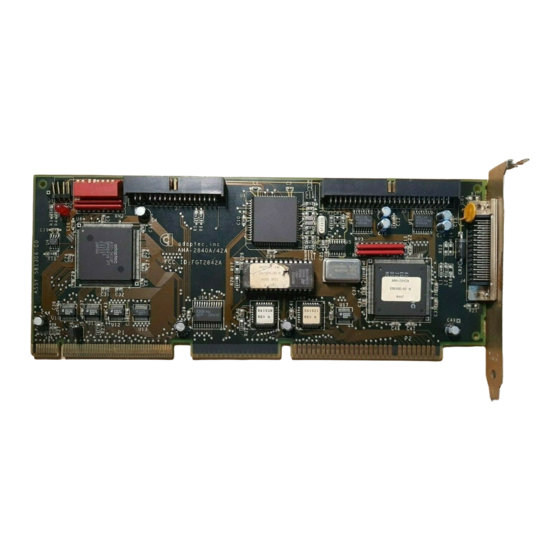
















Need help?
Do you have a question about the AHA-2840A and is the answer not in the manual?
Questions and answers