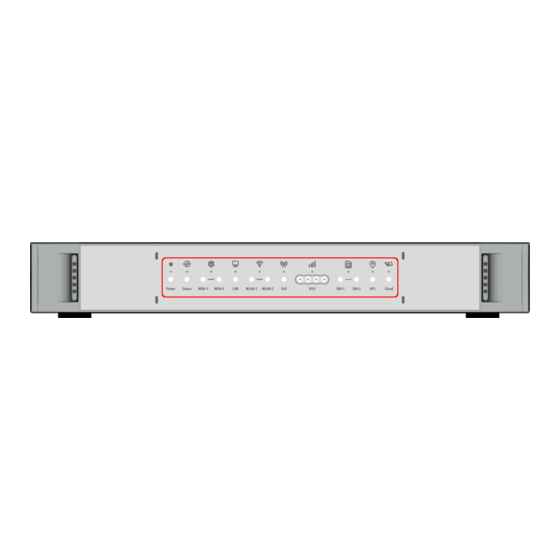
Subscribe to Our Youtube Channel
Summary of Contents for Teldat Connect-KFPlus
- Page 1 Manual Teldat S.A. Teldat Connect-KFPlus Installation Manual Copyright© TeldatDm1001-I Version 1.2 02/2020 Teldat S.A. Teldat Connect-KFPlus...
- Page 2 This publication is subject to change. Teldat S.A. offers no warranty whatsoever for information contained in this manual. Teldat S.A. is not liable for any direct, indirect, collateral, consequential or any other damage connected to the deliv- ery, supply or use of this manual.
-
Page 3: Table Of Contents
Chapter 2 Teldat Connect-KFPlus ......4 Characteristics ........ - Page 4 WAN SFP Interface ........A.5.5 Wireless WAN interface ....... . Teldat Connect-KFPlus...
- Page 5 CE Radio Information....... 29 WI-FI specifications ........Teldat Connect-KFPlus...
-
Page 6: I Related Documents
Related Documents Teldat S.A. I Related Documents Teldat Dm704-I Configuration and Monitoring Teldat Dm748-I Software Updating bintec Next Generation WLAN Manual Teldat Connect-KFPlus... -
Page 7: About This Guide
1 About This Guide Teldat S.A. Chapter 1 About This Guide This is the installation manual for the Teldat Connect-KFPlus router and contains information on how to correctly in- stall the device in a working environment. 1.1 Supported Devices The information provided in this installation manual only applies to the Teldat Connect-KFPlus router. -
Page 8: Technical Support
1 About This Guide Teldat S.A. 1.7 Technical Support Teldat S.A. offers technical support. Device software can be upgraded on a regular basis for maintenance purposes and when new features are developed. Contact information: Web: http://www.teldat.com - Email: support@teldat.com Tel.: +34 918 076 565 - Fax: +34 918 076 566... -
Page 9: Teldat Connect-Kfplus
2.1.2 Hardware Monitoring The LEDs on the front panel are used to monitor the hardware in the Teldat Connect-KFPlus router. These LEDs provide visual information on the state of the device and reference the condition of the hardware components, indic- ating whether or not there is connectivity, data flow, etc. -
Page 10: Components And Power Supply
3 Components and Power Supply Teldat S.A. Chapter 3 Components and Power Supply The following chapter provides detailed information on the chassis of the Teldat Connect-KFPlus router and its components. This information includes: • Components. • Information on assembly. • Power supply. - Page 11 Cell Status Not used on this router. RSSI. Not used on this router. Coverage indication SIM-1 Not used on this router. SIM-2 Not used on this router. GPS Status Not used on this router. (Depending on the model) Teldat Connect-KFPlus...
-
Page 12: Rear Panel
Cloud Cloud Information Not used on this router. 3.1.2 Rear Panel The following figure shows the rear panel. Here you will find most connectors belonging to the Teldat Connect- KFPlus router. Rear panel Fig. 2: The following table provides information on each connector, as well as a description:... - Page 13 WAN SFP Connector on page 23 WAN SFP Interface on page 25 Aux. provides access to the Teldat Connect-KFPlus local console for configura- tion and monitoring purposes. For more information about the Aux connector, refer to: Connecting for Configuration on page 15...
-
Page 14: Side Panels
- Blinking: Transferring data. Green Connected to 1000 M: - Steady: Not transferring data. - Blinking: Transferring data. None Interface is either unavailable, not installed, or not registered. 3.1.3 Side Panels Two antenna connectors are located on the side panels. Teldat Connect-KFPlus... -
Page 15: Underside Panel
3.2 Mounting an Anti-Theft Security Cable Teldat Connect-KFPlus devices have been equipped with a standard Kensington security slot to which a security cable can be attached. The T-bar lock of the security cable allows the device to be attached to an anchor point, thus preventing potential thefts. -
Page 16: Rack Installation
Fig. 7: 3.3 Rack installation The Teldat Connect-KFPlus device can be installed in a 19” rack. The necessary strips and screws are not provided by default and must be acquired separately. Both strips are attached to the device by means of 5 screws, as shown in the following figure: Rack anchor bolts Fig. -
Page 17: Power Source
• Put the on/off power supply switch in the OFF position (0). • Disconnect the adapter power cable from the main supply (wall socket). • Remove the power supply cable from the device. • Disconnect the data cables. Teldat Connect-KFPlus... -
Page 18: Rst Button
• IP address: DHCP client with no. 192.168.100.150/24 as default Note Some devices leave the factory with customized settings. This personalization means your router's de- fault configuration (and that of the embedded access point, where applicable) may be different from the one shown above. Teldat Connect-KFPlus... -
Page 19: Data Connections
Only the LAN 1 connector is available during booting and in BIOS mode. 3.7.2 WAN Connections The Teldat Connect-KFPlus has 4 Ethernet interfaces for WAN connection. These ports have 2 connectors - SFP for an optical link and RJ45 for a 10/100/1000 Base-T link - but they cannot work simultaneously. These interfaces are totally independent from the switch and are handled as every other interface. -
Page 20: Wwan Antenna Connection (Cell Connector)
EN 60825-1:2007 standard. 3.7.3 WWAN Antenna Connection (Cell connector) The Teldat Connect-KFPlus router has two SMA connectors in the rear panel and two SMA connectors in the side panel that are not used on this router. 3.7.4 Connecting the GPS antenna The Teldat Connect-KFPlus has an SMA connector in the rear panel that is not used on this router. -
Page 21: Compliance
Tres Cantos, Madrid, Spain International Phone +34 91 807 65 65 4.2 Risk identification WARNING: Signal word used to designate a potentially dangerous situation that may cause severe injuries or death if not avoided. 4.3 Safety Warnings Connecting Disconnecting Teldat Connect-KFPlus... -
Page 22: Weee Information
Network Standby mode when no packets have been transmitted for 10 minutes (set by default). It can also be turned off through a power switch to save energy when it is not needed. Network Standby: 6.5W All interfaces can be shut down individually: Teldat Connect-KFPlus... -
Page 23: Psu Energy Efficiency
4 Compliance Teldat S.A. • Interfaces controlled by the Teldat Connect-KFPlus device (all but Wi-Fi): check the CIT configuration manuals to learn how to disable each interface. • Wi-Fi interfaces: refer to the "bintec Next Generation WLAN Manual" to learn how to disable each of the radio in- terfaces. -
Page 24: Ec Declaration Of Conformity
In accordance with Article 10 of Directive 2014/53/EU, we inform you that national restrictions and requirements may apply for authorization purposes. These can evolve over time. Teldat S.A. recommends that you check with local au- thorities what the latest status of national regulations is. -
Page 25: Operating Frequency
29. 4.12 Intended use of the equipment The Teldat Connect-KFPlus device can be deployed as a Customer Premises Equipment (CPE) in enterprise branch offices or in environments managed by the service provider. This product must only be used indoors. -
Page 26: Appendix A Technical Information
There are several ways to update a Teldat router. For further information, please see manual: “Teldat Dm748-I Soft- ware Updating” . The software required to update Teldat routers is supplied in a format known as distribution, which contains all the files needed to update your device and in-depth information on their content. -
Page 27: Connectors
Connection to the configuration port can be carried out using the the RJ45 connector cable, supplied with the device, and an RJ45 female-DB9 female adapter (also provided). Connecting for Configuration Fig. 15: For further information, please see manual: “Teldat Dm704-I Configuration and Monitoring” . A.4 Connectors A.4.1 LAN Connector (Switch) RJ45 LAN... -
Page 28: Wan Base-T Connector
Devices equipped with this interface have up to four SMA female connectors installed. SMA Female Internal RF in/out External A.4.5 GPS Connector Devices equipped with this interface have one SMA female connector installed. SMA Female Internal RF in/out External Teldat Connect-KFPlus... -
Page 29: Configuration Connector
A.5.1 Hardware Architecture PROCESSORS Freescale QorIQ. MEMORY 256 MBytes in SDRAM. STORAGE UNIT FLASH Memory (32 MBytes). A.5.2 LAN Interface PROTOCOLS Ethernet (802.3). PORTS 4 port switch managed with MDI/MDX auto-detection. SPEED 10/100/1000 Mbps (Base-T). CONNECTOR RJ45 female. Teldat Connect-KFPlus... -
Page 30: Wan Base-T Interface
2 Mini-SIM (2FF), not used by the router. ANTENNA Not used by the router. A.5.6 GPS interface STANDARDS Not used by the router. GNSS Not used by the router. SATELLITE CHANNELS Not used by the router. CONNECTOR SMA female. ANTENNA Not used by the router. Teldat Connect-KFPlus... -
Page 31: Wireless Lan Interface (Radio 1)
800ns to 400ns. Output power limitation Adjustable. Output Power @ 2.4 GHz Max. 16,35 dBm. 20 MHz / (40MHz with coexistence check under preparation). Bandwidth (802.11n) Integrated directional dual-band MIMO array with 3.65 dB peak gain @ 2.4 GHz. Antenna Teldat Connect-KFPlus... -
Page 32: Wireless Lan Interface (Radio 2)
Integrated directional dual-band MIMO array with 4.88 dB peak gain @ 5 GHz. Antenna A.5.9 Configuration Interface LOCAL TERMINAL RS-232 9600-8-N-1 without flow control. CONNECTOR RJ45 female on the rear panel. A.5.10 Power Supply INPUT VOLTAGE +12V DC. INPUT CURRENT 2.1 A. CONNECTOR Jack 5.5/2.5 mm. Teldat Connect-KFPlus... -
Page 33: Dimensions And Weight
L x W x H 310 x 197 x 45 mm. WEIGHT 2.04 Kg. A.5.12 Environmental Specifications TEMPERATURE OPERATING NORMALLY: 0 ºC to 45 ºC. STORED: -25 ºC to 70 ºC. RELATIVE HUMIDITY 5 % to 90 %. Teldat Connect-KFPlus... -
Page 34: Ce Radio Information
802.11n-HT40/ac-VHT40: 5190~5230 MHz, 5270~5310 MHz, 5510~5670 MHz; 802.11ac-VHT80: 5210 MHz, 5290 MHz, 5530 MHz, 5610 MHz. Number of Channels 802.11a/n-HT20/ac-VHT20: 19 802.11n-HT40/ac-VHT40: 9 802.11ac-VHT80: 4 Type of modulation 2.4 GHz: 802.11b: DSSS 802.11g/n: OFDM. 5.0 GHz: 802.11a/n/ac: OFDM. Teldat Connect-KFPlus...








Need help?
Do you have a question about the Connect-KFPlus and is the answer not in the manual?
Questions and answers