Summary of Contents for SureCall FLAREDB+
- Page 1 FLAREDB+ Cellular booster for talk, text & 4G LTE data signal for Verizon, AT&T, and T-Mobile devices User Guide 04.04.2020...
- Page 2 Introduction Thank you for purchasing SureCall’s FlareDB+ cellular signal booster kit. SureCall’s FlareDB+ was specifically designed to eliminate frustrations over dropped calls and limited range by amplifying incoming and outgoing cellular signals in homes and offices. If you have any questions during setup, please reach out to our US-based experienced support technicians: Call: 1-855-846-2654 Email: order@signalbooster.com...
-
Page 3: Table Of Contents
Table of Contents TABLE OF CONTENTS How it works ............................4 PACKAGE CONTENTS ........................5 BEFORE INSTALLATION .........................6 Installation Overview ..........................6 INSTALLATION ..........................6 Step 1. Find the Area With the Strongest Signal ................. 6 Step 2. Install the Outside Antenna ..................... 7 Step 3. -
Page 4: How It Works
The booster amplifies the cell signal and rebroadcasts the signal indoors to all mobile devices within range. The booster then amplifies outgoing cell signal back to the tower. Outside Yagi Antenna Booster Power Supply Cable How the SureCall FlareDB+ Booster Works https://www.signalbooster.com | 855.846.2654 | order@signalbooster.com... -
Page 5: Package Contents
Unauthorized antennas, cables, and/or coupling devices are prohibited by FCC new rules. Please contact FCC for details: 1-855-CALL-FCC. Changes or modifications not expressly approved by SureCall could void the user’s authority to operate the equipment. https://www.signalbooster.com | 855.846.2654 | order@signalbooster.com... -
Page 6: Before Installation
Before Installation BEFORE INSTALLATION Prior to securing the location of any booster parts, a “soft install” is recommended as adjustments may be needed to optimize performance. Note that the outside antenna can be mounted to an exterior surface or a 1-2” diameter pole. A mounting pole is avail- able separately (SC-MOUNT-JBAR) . -
Page 7: Step 2. Install The Outside Antenna
Installation Signal Strength Poor Good Excellent Putting your phone in Field Test mode will also indicate what level of decibels (dB) your phone is currently receiving. Deci- bels are measured in the negatives, and a score closer to zero indicates you have a better signal. A signal of -120 dB indi- cates you have no service, while a score of about -50 dB means you have excellent signal strength For specific dB signal measurements, use the methods below. - Page 8 Installation Ensure that the mounting area has at least a 12-inch radius clear of obstructions and other radiating elements and orient the antenna with the drip hole at the bottom. Once you have identified your install location, assemble the u-bolt, bracket, nuts and washers onto a pole or pipe (not provided) as shown in the illustration.
-
Page 9: Step 3. Place The Booster
Installation Step 3. Place the Booster Place the booster in a central location where signal is needed and at least 25 ft. from the outdoor antenna location. When placing the booster, note that further separation between the booster and outside antenna will increase booster per- formance. -
Page 10: If You Want To Improve Performance
LED Indicators IF YOU WANT TO IMPROVE PERFORMANCE • Identify a location outside that receives a stronger signal and move the outside antenna to that location (higher is usually better). • Increase the distance between the booster and outside antenna. •... -
Page 11: Led Indicators
Troubleshooting LED INDICATORS NOTE: Normal operation is indicated by LEDs that are OFF -or- YELLOW Flashing. Only the presence of RED LEDs indicate potential need for adjustments. Note that power cycling the booster after each adjustment may be necessary. Position Condition Indication Left or... -
Page 12: Specifications
Specifications SPECIFICATIONS Uplink Frequency Range (MHz): 698–716 / 776–787 (Bands: 12, 13) Downlink Frequency Range (MHz): 728–746 / 746–757 (Bands: 12, 13) Donor/Server Port Impedance: 75 ohm / 50 ohm Maximum Gain: 72 dB Noise Figure: 7 dB VSWR: ≤2.0 Supported Standards: CDMA, WCDMA, GSM, EDGE, HSPA+, EVDO 4G and all cellular standards AC Input:... - Page 13 Warning: Any product modifications that use unauthorized antennas, cables, and/or coupling devices are prohibited by the FCC. Contact FCC for details: 1-888-CALL-FCC. Changes or modifications not expressly approved by SureCall could void the user’s authority to operate the equipment. https://www.signalbooster.com | 855.846.2654 | order@signalbooster.com...
-
Page 14: Consumer Guidelines
Consumer Guidelines CONSUMER GUIDELINES This is a CONSUMER device BEFORE USE, you MUST REGISTER THIS DEVICE with your wireless provider and have your provider’s consent. Most wireless providers consent to the use of signal boosters. Some providers may not consent to the use of this device on their network. If you are unsure, contact your provider. In Canada, BEFORE USE you must meet all requirements set out in ISED CPC-2-1-05 You MUST operate this device with approved antennas and cables as specified by the manufacturer. -
Page 15: Warranty
SureCall warrants to the Buyer that each of its products, when shipped, will be free from defects in material and workmanship, and will perform in full accordance with applicable specifications. The limit of liability under this warranty is, at SureCall’s option, to repair or replace any product or part thereof which was purchased up to THREE YEARS after May 1, 2014 or TWO YEARS for products purchased before May 1, 2014, as determined by examination by SureCall, prove defective in material and/or workmanship. - Page 16 https://www.signalbooster.com | 855.846.2654 | order@signalbooster.com...
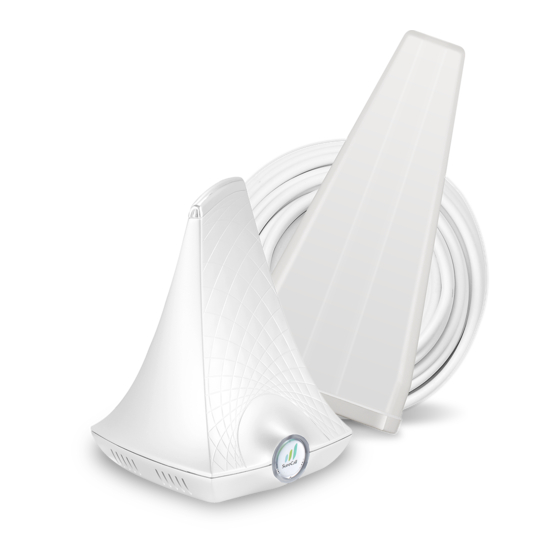
















Need help?
Do you have a question about the FLAREDB+ and is the answer not in the manual?
Questions and answers