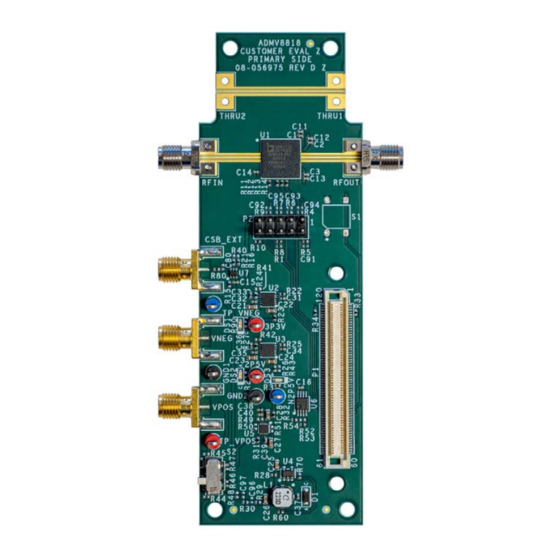
Table of Contents
Advertisement
Quick Links
One Technology Way • P.O. Box 9106 • Norwood, MA 02062-9106, U.S.A. • Tel: 781.329.4700 • Fax: 781.461.3113 • www.analog.com
Evaluating the
FEATURES
Fully featured evaluation board for the ADMV8818
On-board
SDP-S
connector for the SPI
Evaluation using on-board LDO regulators powered by the USB
ACE
software interface for SPI control
EQUIPMENT NEEDED
Network analyzer
Windows® PC
USB cable
EVAL-SDP-CS1Z
(SDP-S) controller board
DOCUMENTS NEEDED
ADMV8818 data sheet
SOFTWARE NEEDED
ACE software
GENERAL DESCRIPTION
The ADMV8818-EVALZ is available for evaluating the
ADMV8818 digitally tunable, high-pass and low-pass filter.
The ADMV8818-EVALZ incorporates the ADMV8818 chip, as
well as a negative voltage generator, low dropout (LDO)
regulators, and an interface to the EVAL-SDP-CS1Z (SDP-S)
system demonstration platform (SDP) to allow simple and
efficient evaluation. The negative voltage generator and LDO
regulators allow the ADMV8818 to be powered by either the
5 V USB supply voltage from the PC via the SDP-S or by using
two external power supplies.
The ADMV8818 is a fully monolithic microwave integrated circuit
(MMIC) that features a digitally selectable frequency of operation.
The chip features four independently controlled high-pass and
low-pass filters that span from 2 GHz to 18 GHz. The chip can be
programmed using a 4-wire serial port interface (SPI). The SDP-S
controller allows the user to interface with the ADMV8818 SPI
through the Analog Devices, Inc., Analysis | Control | Evaluation
(ACE) software.
For full details on the ADMV8818, see the ADMV8818 data
sheet, which must be consulted in conjunction with this user
guide when using the ADMV8818-EVALZ.
PLEASE SEE THE LAST PAGE FOR AN IMPORTANT
WARNING AND LEGAL TERMS AND CONDITIONS.
ADMV8818-EVALZ
ADMV8818
2 GHz to 18 GHz, Digitally Tunable,
High-Pass and Low-Pass Filter
Rev. 0 | Page 1 of 18
Evaluation Board User Guide
EVALUATION BOARD PHOTOGRAPH
Figure 1.
UG-1921
Advertisement
Table of Contents

Summary of Contents for Analog Devices ADMV8818-EVALZ
-
Page 1: Features
4-wire serial port interface (SPI). The SDP-S controller allows the user to interface with the ADMV8818 SPI through the Analog Devices, Inc., Analysis | Control | Evaluation (ACE) software. For full details on the ADMV8818, see the ADMV8818 data sheet, which must be consulted in conjunction with this user guide when using the ADMV8818-EVALZ. -
Page 2: Table Of Contents
Evaluation Board User Guide TABLE OF CONTENTS Features ....................1 Performing the Evaluation ...............9 Equipment Needed ................1 ADMV8818-EVALZ Quick Start ..........9 Documents Needed ................1 Network Analyzer Settings ............9 Software Needed ................1 CSV Files ..................9 General Description ................. 1 Automatic Chip Reset ............... -
Page 3: Evaluation Board Hardware
SDP-S. on the network analyzer, as shown in Figure 2. To power the ADMV8818-EVALZ using the 5 V USB supply, slide the S2 switch downward (as shown in Figure 2) to power the on-board negative voltage generator and LDO regulators. -
Page 4: Evaluation Board Software
Attached Hardware section of the Start tab when the ACE software is running. (see Figure 4). The ADMV8818-EVALZ uses the Analog Devices ACE software. For instructions on how to install and use the ACE software, go to the software page. -
Page 5: Plugin Overview
Evaluation Board User Guide UG-1921 PLUGIN OVERVIEW When the ADMV8818-EVALZ is connected to the PC, the ADMV8818 Board appears in the Attached Hardware section of the Start tab. Double click the ADMV8818 Board plugin to open two tabs, the board level plugin and the chip level plugin, which are the ADMV8818 Board plugin view (see Figure 5) and the ADMV8818 chip plugin (see Figure 6), respectively. -
Page 6: Plugin Details
Label Function Use the CONFIGURATION section to initialize the ADMV8818-EVALZ. Load Settings from CSV: click the … button to select which CSV file to load into the CONFIGURATION section. Check to Load Settings: once a file has been selected, select this check box to load the CSV file contents into the CONFIGURATION section. - Page 7 If an external waveform generator is connected to the CSB_EXT port on the ADMV8818-EVALZ, the CSB_AUX pin has no effect and the CSB_EXT port takes precedence. Use the SFL Settings section to configure the SPI fast latch settings on the chip when in the SFL mode. Refer to the ADMV8818 data sheet for more information regarding the internal state machine and SFL mode functionality.
- Page 8 UG-1921 ADMV8818-EVALZ Evaluation Board User Guide Label Function Click Proceed to Memory Map to open the ADMV8818 Memory Map (see Figure 8). All changes, except within the CONFIGURATION section, do not take effect until clicking Apply Changes. If Auto Apply is highlighted in the ADMV8818 Board tab (see Figure 5), the Apply Changes feature continuously runs every few seconds, and Apply Changes does not need clicking to apply or read back the block diagram settings.
-
Page 9: Performing The Evaluation
UG-1921 PERFORMING THE EVALUATION ADMV8818-EVALZ QUICK START To set up the ADMV8818-EVALZ, take the following steps: Connect the RFIN and RFOUT ports to a network analyzer (or a similar instrument). Typically, RFIN and RFOUT are connected to Port 1 and Port 2 on the network analyzer, as shown in Figure 2. -
Page 10: Automatic Chip Reset
Pointing to Register 0x180 and streaming out 64 bytes regulators can be bypassed by removing the 0 Ω resistors (R23, of data. R26, and R32) from the ADMV8818-EVALZ, and then applying • Pointing to Register 0x1C0 and streaming out 64 bytes each voltage independently by using the corresponding test points. -
Page 11: Evaluation Board Schematics And Artwork
TO DUT AS POSSIBLE 3P3V 2P5V N2P5V SCLK CSB_U1 LTST-C190GKT LTST-C190GKT LTST-C190GKT CSB_AUX FOR 10MILTHK CORE LAYER USE 142-0701-851 3P3VUSB CSB_U1 49.9 CSB_EXT 10PF 0.1UF 0402 ADG749BKSZ Figure 10. ADMV8818-EVALZ Schematic, Page 1 Rev. 0 | Page 11 of 18... - Page 12 UG-1921 ADMV8818-EVALZ Evaluation Board User Guide Figure 11. ADMV8818-EVALZ Schematic, Page 2 Rev. 0 | Page 12 of 18...
- Page 13 ADMV8818-EVALZ Evaluation Board User Guide UG-1921 Figure 12. ADMV8818-EVALZ Layer 1 Rev. 0 | Page 13 of 18...
- Page 14 UG-1921 ADMV8818-EVALZ Evaluation Board User Guide Figure 13. ADMV8818-EVALZ Layer 2 Rev. 0 | Page 14 of 18...
- Page 15 ADMV8818-EVALZ Evaluation Board User Guide UG-1921 Figure 14. ADMV8818-EVALZ Layer 3 Rev. 0 | Page 15 of 18...
- Page 16 UG-1921 ADMV8818-EVALZ Evaluation Board User Guide Figure 15. ADMV8818-EVALZ Layer 4 Rev. 0 | Page 16 of 18...
-
Page 17: Ordering Information
ADMV8818-EVALZ Evaluation Board User Guide UG-1921 ORDERING INFORMATION BILL OF MATERIALS Table 2. ADMV8818-EVALZ Quantity Reference Designator Description Manufacturer Part Number 2P5V, 3P3V, TP_VPOS Test points, red Components Corporation TP-104-01-02 GND1, GND2 Test points, black Components Corporation TP-104-01-00 N2P5V, TP_VNEG... - Page 18 By using the evaluation board discussed herein (together with any tools, components documentation or support materials, the “Evaluation Board”), you are agreeing to be bound by the terms and conditions set forth below (“Agreement”) unless you have purchased the Evaluation Board, in which case the Analog Devices Standard Terms and Conditions of Sale shall govern. Do not use the Evaluation Board until you have read and agreed to the Agreement.










Need help?
Do you have a question about the ADMV8818-EVALZ and is the answer not in the manual?
Questions and answers