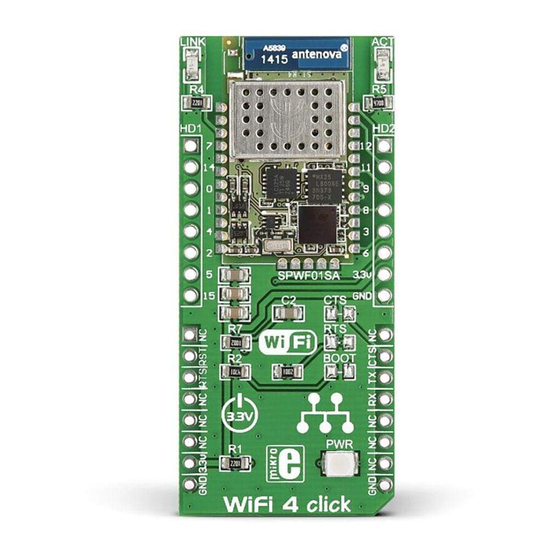
Advertisement
Quick Links
WiFi 4
click
1. Introduction
WiFi 4 click carries SPWF01SA, a complete
standalone WiFi module with a single-chip
802.11 b/g/n transceiver, a 32-bit STM32 MCU,
along with a built-in 2.4 GHz ISM band antenna.
The board communicates with the target MCU
through mikroBUS
UART pins, with additional
™
functionality provided by Reset and Ready To
Send pins (in place of default mikroBUS
™
RST
and CS pins). The board is also lined with 14
additional GPIO pins. Uses 3.3V power supply.
2. Soldering the headers
Before using your click board
™
, make sure
to solder 1x8 male headers to both left and
right side of the board. Two 1x8 male headers
are included with the board in the package.
2
Turn the board upside down so that
the bottom side is facing you upwards.
Place shorter pins of the header into the
appropriate soldering pads.
1
3
Turn the board upward again. Make sure
to align the headers so that they are
perpendicular to the board, then solder the
pins carefully.
3. Plugging the board in
Once you have soldered the headers your
board is ready to be placed into the desired
mikroBUS
socket. Make sure to align the
™
cut in the lower-right part of the board with
the markings on the silkscreen at the
mikroBUS
socket. If all the
™
pins are aligned correctly,
push the board all the way
into the socket.
4. Essential features
WiFi 4 click has a full featured TCP/IP protocol
stack with added web server and application
service capabilities. The additional GPIO
pins that line the edges of the board have
alternate functions like SPI, ADC, I2C,
DAC (although access to those functions
depends on the firmware version loaded in
the module). The SPWF01SA module has 1.5
MB of internal flash and 64 KB of RAM, and
can achieve up to +18 dBm of output power.
click
BOARD
™
www.mikroe.com
WiFi 4 click manual
ver 1.01
0 1 0 0 0 0 0 0 7 9 8 0 5
Advertisement

Summary of Contents for mikroElektronika WiFi 4 click
- Page 1 WiFi 4 click 4. Essential features WiFi 4 click has a full featured TCP/IP protocol stack with added web server and application service capabilities. The additional GPIO pins that line the edges of the board have...
- Page 2 BOOT0 M1X8 GPIO3 GPIO3 9. Support CTSb 470R 100nF RTSb MikroElektronika offers free tech support (www.mikroe.com/support) until the end of VCC-3.3V the product’s lifetime, so if something goes nRESET CTSb VCC-3.3V RTSb wrong, we’re ready and willing to help! MISO MOSI +3.3V...















Need help?
Do you have a question about the WiFi 4 click and is the answer not in the manual?
Questions and answers