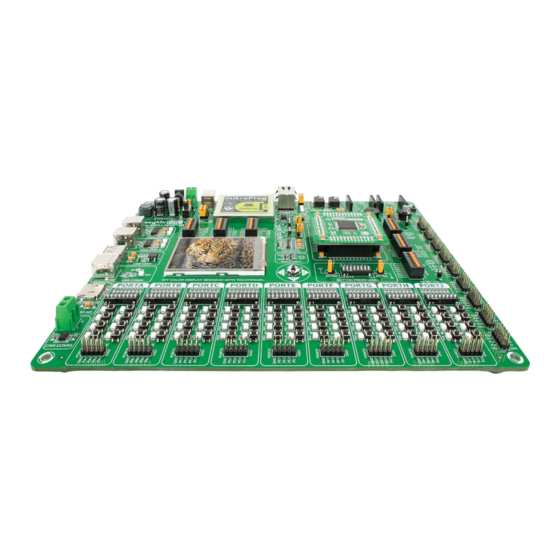
mikroElektronika EasyMx PRO v7 User Manual
For stellaris arm
Hide thumbs
Also See for EasyMx PRO v7:
- User manual (45 pages) ,
- Manual (5 pages) ,
- Schematics (2 pages)
Table of Contents
Advertisement
Quick Links
Advertisement
Table of Contents

Summary of Contents for mikroElektronika EasyMx PRO v7
- Page 1 EasyMx PRO for Stellaris ® ® microcontrollers supported Many on-board modules Easy-add extra boards Two connectors for each port Fast USB 2.0 programmer and The ultimate Stellaris board Multimedia peripherals mikroBUS sockets Amazing Connectivity In-Circuit Debugger ® ™...
- Page 2 It may be our first ARM® Cortex -M3 and M4 development board, but it sure looks and feels like ™ it's our 7th. You made the right choice. But the fun has only just begun! Nebojsa Matic, Owner and General Manager of mikroElektronika...
-
Page 3: Table Of Contents
Introduction Communication Introduction ........USB-UART A . -
Page 4: Introduction
Introduction ARM® Cortex -M3 and Cortex -M4 are increasingly popular ™ ™ microcontrollers. They are rich with modules, with high performance and low power consumption, so creating a development board the size of EasyMx PRO v7 for Stellaris was really a challenge. We wanted to ™... -
Page 5: It's Good To Know
Package contains 20122011 www.mikroe.com Copyright ©2011 Mikroelektronika. All rights reserved. Mikroelektronika, Mikroelektronika logo and other Mikroelektronika trademarks are the property of Mikroelektronika. All other trademarks are the property of their respective owners. Unauthorized copying, hiring, renting, public performance and broadcasting of this DVD prohibited. -
Page 6: Power Supply
Power supply Board contains switching power supply that creates stable voltage and current levels necessary for powering each part of board. Power supply section contains specialized MC33269DT3.3 power regulator which creates VCC-3.3V power supply, thus making the board capable of supporting 3.3V microcontrollers. - Page 7 Power supply: via DC connector or screw terminals (7V to 23V AC or 9V to 32V DC), Board power supply creates stable 3.3V necessary for or via USB cable (5V DC) operation of the microcontroller and all on-board modules. Power capacity: up to 500mA with USB, and up to 600mA with external power supply How to power the board?
-
Page 8: Default Mcu Card
Default MCU card Microcontrollers are supported using specialized MCU cards containing 104 pins, is shown on Figure 4-1. It contains LM3S9B95 microcontroller with on-chip which are placed into the on-board female MCU socket. There are several types of peripherals and is a great choice for both beginners and professionals. After testing cards which cover all microcontroller families of Stellaris Cortex -M3, as well as... - Page 9 100nF 100nF 100nF 100nF 100nF 100nF 100nF 100nF VCC_CORE C12 22pF 100nF 100nF X1 8MHz 12K4 10uF 10uF C13 22pF VCC_CORE MDIO RST# XTALN XTALNPHY XTALP XTALPPHY USB-D_M USB-D_P LM3S9B95 RST# 25MHz VREF PB3/I2C0SDA PB0/USB0ID 22pF 22pF PB1/USB0VBUS USB-D_N USB0DM USB-D_P USB0DP PB2/I2C0SCL...
- Page 10 How to properly place your MCU card into the socket? Before you plug the microcontroller card into EasyMx PRO v7 for Stellaris board MCU socket. Check again if everything is placed correctly and ™ ® the socket, make sure that the power supply is Place the MCU card over the socket so each male press the MCU card until it is completely plugged turned off.
-
Page 11: Other Supported Mcu Cards
Other supported MCU cards mikroElektronika currently offers total of two populated MCU cards: one with default for Stellaris ® board becomes truly flexible and reliable tool for almost any of your LM3S9B95 Cortex -M3 microcontroller and one with LM4F232H5QD Cortex ARM®... -
Page 12: On-Board Programmer
On-board programmer What is mikroProg ™ mikroProg is a fast programmer and debugger which is based on TI ICDI debugger. Smart engineering allows mikroProg ™ ™ to support over 270 ARM ® Cortex ™ -M3 and Cortex ™ -M4 devices from Stellaris ®... -
Page 13: List Of Mcus Supported With Mikroprog
Stellaris Cortex -M3 microcontrollers supported with mikroProg ® ™ ™ LM3S101 LM3S1811 LM3S1R21 LM3S2948 LM3S5651 LM3S5K31 LM3S6422 LM3S817 LM3S9B96 LM3S102 LM3S1816 LM3S1R26 LM3S2950 LM3S5652 LM3S5K36 LM3S6432 LM3S818 LM3S9L97 LM3S1110 LM3S1850 LM3S1W16 LM3S2965 LM3S5656 LM3S5P31 LM3S6537 LM3S828 LM3S9BN2 LM3S1133 LM3S1911 LM3S1Z16 LM3S2B93 LM3S5662 LM3S5P36... -
Page 14: Installing Programmer Drivers
Copyright ©2011 Mikroelektronika. All rights reserved. Mikroelektronika, Mikroelektronika logo and other Mikroelektronika trademarks are the property of Mikroelektronika. All other trademarks are the property of their respective owners. Unauthorized copying, hiring, renting, public performance and broadcasting of this DVD prohibited. -
Page 15: Programming Software
DVD://download/eng/software/development-tools/arm/stellaris/ mikroprog/mikroprog_suite_for_arm_v110.zip Copyright ©2011 Mikroelektronika. All rights reserved. Mikroelektronika, Mikroelektronika logo and other After downloading, extract the package and double click the Mikroelektronika trademarks are the property of Mikroelektronika. All other trademarks are the property of their respective owners. -
Page 16: Hardware Debugger
Supported Compilers All MikroElektronika compilers, mikroC , mikroBasic ™ ™ mikroPascal ™... - Page 17 Debugger commands Here is a short overview of debugging commands which are supported in mikroElektronika compilers. You can see what each command does, and what are their shortcuts when you are in debugging mode. It will give you some general picture of what your debugger can do.
-
Page 18: Input/Output Group
Input/Output Group One of the most distinctive features of EasyMx v7 for Stellaris are it’s Input/Output PORT ™ ® groups. They add so much to the connectivity potential of the board. Everything is grouped together Figure 6-1: I/O group contains PORT header, tri-state pull PORT headers, PORT buttons and PORT LEDs next to each other and grouped up/down DIP switch, buttons and LEDs all in one place together. - Page 19 SW15.8 DIP switch on SW15 (Figure can be used to manually reset the Figure 6-4: IDC10 male headers enable easy switches are used to 6-6). microcontroller. connection with mikroElektronika accessory boards enable PORT LEDs EasyMx PRO page 19...
-
Page 20: Mikrobus ™ Sockets
Success of the USB standard comes from it’s simplicity of usage and high and reliable data mikroBUS host connector ™ transfer rates. As we in mikroElektronika see it, mikroBUS pinout explained ™ Plug-and-Play devices with minimum settings are the future in embedded world too. This is... -
Page 21: Click Boards
™ ™ Click Boards are plug-n-play! ™ mikroElektronika portfolio of over 200 accessory boards is now enriched by literally zero hardware configuration. Just plug and play. Visit the Click boards ™ compatible Click Boards an additional set of mikroBUS ™... -
Page 22: Usb-Uart A
ON position. This connects the establish this connection, you must connect RX and Copyright ©2011 Mikroelektronika. All rights reserved. Mikroelektronika, Mikroelektronika logo and other Mikroelektronika trademarks are the property of Mikroelektronika. All other trademarks are the property of their respective owners. -
Page 23: Usb-Uart B
ON position. This connects the Copyright ©2011 Mikroelektronika. All rights reserved. Mikroelektronika, Mikroelektronika logo and other Mikroelektronika trademarks are the property of Mikroelektronika. All other trademarks are the property of their respective owners. RX and TX lines to PD2 and PD3 Unauthorized copying, hiring, renting, public performance and broadcasting of this DVD prohibited. -
Page 24: Usb Host Communication
USB HOST communication VCC-5V VCC-5V USB is the acronym for Universal Serial Bus. This is a very popular standard that VCC-3.3V ZXMP7A17K defines cables, connectors and protocols Powering USB device used for communication and power USB-PSW BC846 supply between computers and other Figure 10-2: 100nF CN11... -
Page 25: Usb Device Communication
USB device communication EasyMx PRO ™ v7 for Stellaris ® also contains USB DEVICE connector (CN10) which enables microcontrollers that Detecting connection support USB communication to establish a connection with the target host (eg. PC, Figure 11-2: Laptop, etc). It lets you build a slave USB enabling CN10 device (HID, Composite, Generic, etc.). -
Page 26: Ethernet Communication
Ethernet communication Ethernet is a popular computer networ king technology for local area networks (LAN). Enabling Eth. LEDs Systems communicating over Ethernet Figure 12-1: Ethernet connection schematic divide a stream of data into individual packets called frames. Each frame contains source and destination addresses and DATA BUS VCC-3.3V... -
Page 27: Can Communication
communication Controller Area Network (CAN or CAN VCC-3.3V bus) is a vehicle bus standard designed R47 10 Enabling CAN to allow microcontrollers and devices to VCC-3.3V communicate with each other within a TX-CAN Figure 13-2: CANH vehicle without a host computer. CAN CANH enabling 100nF... -
Page 28: Audio Input/Output
Audio I/O It's hard to imagine modern multimedia devices without high quality audio reproduction modules. Sounds and music are almost as important as graphical user interfaces. Along with other multimedia modules, EasyMx PRO v7 for Stellaris contains high- ™ ® end stereo VS1053 audio codec. -
Page 29: Microsd Card Slot
microSD card slot VCC-3.3V VCC-MMC Secure Digital (SD) is a non-volatile FERRITE VCC-MMC memory card format developed for use 10uF 100nF Enabling microSD in portable devices. It comes in different CN14 packages and memory capacities. It is Figure 15-2: SD-CS# mostly used for storing large amounts of SPI-MOSI enabling... -
Page 30: Tft Display 320X240 Pixels
TFT display 320x240 pixels One of the most powerful ways of presenting data Each pixel is capable of showing 262.144 different and interacting with users is through color displays colors. It is connected to microcontroller using standard and touch panel inputs. This is a crucial element of any 8080 parallel 8-bit interface, with additional control multimedia device. -
Page 31: Touch Panel Controller
Touch Panel controller Touch panel is a glass panel whose surface is covered equipped with touch panel controller and connector for with two layers of resistive material. When the screen is 4-wire resistive touch panels. It can very accurately pressed, the outer layer is pushed onto the inner layer register pressure at a specific point, representing the and appropriate controllers can measure that pressure touch coordinates in the form of analog voltages, which... -
Page 32: Navigation Switch
Navigation switch When working with multi- media applications it is far more intuitive to use a single joystick than several different push buttons that are more far apart. This is more natural for users and they can browse through on-screen menus, or even play games much easier. -
Page 33: Piezo Buzzer
Piezo Buzzer Piezoelectricity is the charge which accumulates in ones. Frequency of the square signal determines certain solid materials in response to mechanical pressure, the pitch of the generated sound, and duty cycle of but also providing the charge to the piezo electric material the signal can be used to increase or decrease the causes it to physically deform. -
Page 34: Ds1820 - Digital Temperature Sensor
DS1820 - Digital Temperature Sensor DS1820 is a digital temperature of 750ms for the DS1820 to calculate sensors can be connected on the same sensor that uses 1-wire® temperature with 9-bit resolution. line. All slave devices by default have interface for it’s operation. It is 1-wire®... -
Page 35: Lm35 - Analog Temperature Sensor
LM35 - Analog Temperature Sensor The LM35 is a low-cost precision obtain convenient Centigrade scaling. +150ºC. Board provides a integrated-circuit temperature sensor, It has a linear +10.0 mV/°C scale factor separate socket (TS2) for whose output voltage is linearly and less than 60 μA current drain. As it the LM35 sensor in TO-92 draws only 60 μA from its supply, it has plastic packaging. -
Page 36: Serial Flash Memory
Serial Flash Memory Flash memory is a non-volatile storage chip that can be electrically erased and reprogrammed. It Enabling Serial Flash was developed from EEPROM (electrically erasable programmable read-only memory) and must be erased in fairly large blocks before these can be rewritten with new data. -
Page 37: I2C Eeprom
C EEPROM EEPROM is short for Electrically Erasable Programmable Read Only Memory. It is Enabling I C EEPROM usually a secondary storage memory in devices containing data that is retained even if the device looses power supply. EEPROMs come with parallel Figure 23-2: or serial interface to the master device. -
Page 38: Adc Inputs
ADC inputs Digital signals have two discrete states, which are decoded as high and low, and interpreted as logic 1 and logic 0. Analog signals, on the other Enabling ADC inputs hand, are continuous, and can have any value within defined range. A/D converters are specialized circuits which can convert analog signals (voltages) into a digital representation, usually in form of an integer number. -
Page 39: Additional Gnds
Additional GNDs EasyMx PRO v7 for Stellaris contains GND pins located in different sections of ™ ® the board, which allow you to easily connect oscilloscope GND reference when you monitor signals on microcontroller pins, or signals of on-board modules. GND is located below the analog input section. - Page 40 ™ 20122011 www.mikroe.com Copyright ©2011 Mikroelektronika. All rights reserved. Mikroelektronika, Mikroelektronika logo and other Mikroelektronika trademarks are the property of Mikroelektronika. All other trademarks are the property of their respective owners. Unauthorized copying, hiring, renting, public performance and broadcasting of this DVD prohibited.
- Page 41 EasyMx PRO page 41...
- Page 42 EasyMx PRO page 42...
- Page 43 (including damages for loss of business profits and business information, business interruption or any other pecuniary loss) arising out of the use of this manual or product, even if MikroElektronika has been advised of the possibility of such damages.
- Page 44 If you are experiencing some problems with any of our products or just need additional information, please place your ticket at www.mikroe.com/en/support If you have any questions, comments or business proposals, do not hesitate to contact us at office@mikroe.com EasyMx PRO v7 for Stellaris ARM User Manual ver. 1.02 0 100000 021033...
- Page 45 Mouser Electronics Authorized Distributor Click to View Pricing, Inventory, Delivery & Lifecycle Information: MikroElektronika MIKROE-1039 MIKROE-1040 MIKROE-1037 MIKROE-1041 MIKROE-1042 MIKROE-1038 MIKROE-1044...
















Need help?
Do you have a question about the EasyMx PRO v7 and is the answer not in the manual?
Questions and answers