Subscribe to Our Youtube Channel
Summary of Contents for Zeiss Corona process
- Page 1 Service manual Lamp replacement and calibration Corona process Carl Zeiss Spectroscopy GmbH...
- Page 2 Phone: + 49 3641 64-2838 Email: service.spectroscopy@zeiss.com www.zeiss.com/spectroscopy EN_40_070_0010I | 2020-06 Lamp replacement and calibration - Corona process | Service manual | EN_40_070_0010I Design, scope of delivery and technical progress subject to change without notice. © Carl Zeiss Spectroscopy GmbH...
-
Page 3: Table Of Contents
Determining the lamp type Removing halogen lamps – lamp type A Removing halogen lamps – lamp type B Installing new halogen lamps Sensor calibration Accessories and spare parts Service manual | Lamp replacement and calibration - Corona process EN_40_070_0010I |... - Page 4 Lamp replacement and calibration Corona process List of figures Fig. 1 Warning and information labels on the Corona process spectrometer Fig. 2 Description of laser beam fields and paths Fig. 3 Selecting the device Fig. 4 Entering or scanning the IP address Fig.
-
Page 5: Laser Safety
Laser safety Notes on the handling of laser components A laser class 2 distance meter is integrated into the Corona process spectrometer. This laser instrument serves to measure the distance between lens and sample in order to adjust the measurement results regarding the variability of the distance. -
Page 6: Fig. 1 Warning And Information Labels On The Corona Process Spectrometer
The warning and information labels on the Corona process spectrometer must be obeyed. Check whether all labels shown in the following diagram are provided. If any labels are missing, please contact ZEISS Germany or one of the service agencies. Emission indicator... -
Page 7: Fig. 2 Description Of Laser Beam Fields And Paths
• Distance to Cp 0 ... 580 mm SICK DT20 Hi Window transmission: 91% 0 ... 580 mm 3 x 6 mm Fig. 2 Description of laser beam fields and paths Service manual | Lamp replacement and calibration - Corona process EN_40_070_0010I |... -
Page 8: Preparing For The Lamp Replacement
The corresponding certificate can be found on the CD included in the delivery package. If no CD drive is available on the test computer the certificate must be copied to another storage device. The certificate is mandatory. Lamp replacement and calibration - Corona process | Service manual | EN_40_070_0010I... -
Page 9: Determining The Device Version
Scan button. Ensure that you are working within the same IP address area when connecting the device to the test computer. Service manual | Lamp replacement and calibration - Corona process EN_40_070_0010I |... -
Page 10: Fig. 4 Entering Or Scanning The Ip Address
Fig. 4 Entering or scanning the IP address Open the “Get device information” context menu Right-click Corona process, then select Get device information... Fig. 5 Opening the “Get device information” context menu Lamp replacement and calibration - Corona process | Service manual | EN_40_070_0010I... -
Page 11: Fig. 6 Selecting The Device (Measuring System)
Lamp replacement and calibration Corona process Determining the device version Select the device (measuring system) Under “Please select one entry ...” select Corona process, as necessary. Fig. 6 Selecting the device (measuring system) Service manual | Lamp replacement and calibration - Corona process... -
Page 12: Fig. 7 Reading The Device Information
Hardware revision 1 If Hardware revision 1 is displayed, you may not carry out the lamp replace- ment by yourself. The device must be sent back to Carl Zeiss Spectroscopy GmbH directly for lamp replacement, service, maintenance or repair. Hardware revision 2 If Hardware revision 2 is displayed, you may replace the lamps. -
Page 13: Fig. 8 Applying A Firmware Update
Under “Device info”, click on the Update device button. Fig. 8 Applying a firmware update – For Hardware revision 2: V02.04_02xx.fwx – For Hardware revision 3: V03.04_03xx.fwx – For Hardware revision 4: V04.01_04xx.fwx Service manual | Lamp replacement and calibration - Corona process EN_40_070_0010I |... -
Page 14: Fig. 9 Firmware Version Warning Notification
Note IMPORTANT NOTIFICATION ON THE FIRMWARE UPDATE Do not switch off the device or interrupt the network connection to the test computer during the update under any circumstances. Lamp replacement and calibration - Corona process | Service manual | EN_40_070_0010I... -
Page 15: Fig. 11 Firmware Update Is Being Carried Out
Go to Chapter “4 Replacing halogen lamps” on page 16 and read through the safety instructions. Carry out the lamp replacement in accordance with the following work steps. Service manual | Lamp replacement and calibration - Corona process EN_40_070_0010I |... -
Page 16: Replacing Halogen Lamps
Work on optical components may only be carried out in a very clean work environment. Ensure that you wear cotton gloves at all times when touching the glass halogen lamp. Lamp replacement and calibration - Corona process | Service manual | EN_40_070_0010I... - Page 17 Closing the control software Close the InProcess control software. Cut off the power supply Cut off the power supply to the Corona process measuring system. Set up ESD work station Carry out the activities described below at an ESD work station.
-
Page 18: Fig. 13 Removing The System Cables
6 mm hex wrench. Remove the Corona process from the mounting bracket. Fig. 14 Removing the Corona process from the mounting bracket Lamp replacement and calibration - Corona process | Service manual | EN_40_070_0010I... -
Page 19: Fig. 15 Removing The Base Of The Device From The Device Cover
– and carefully place it at an ESD work station. Fig. 15 Removing the base of the device from the device cover Service manual | Lamp replacement and calibration - Corona process EN_40_070_0010I |... -
Page 20: Fig. 16 Installation Positions Of The Halogen Lamps
Always replace both halogen lamps at once. Note The replacing procedure of the default lamp is described in the following steps. Replacing the spare lamp is performed accordingly to the default lamp. Lamp replacement and calibration - Corona process | Service manual | EN_40_070_0010I... -
Page 21: Determining The Lamp Type
Halogen lamp type with fixed lamp cable. ⇒ Go to paragraph “4.4 Removing halogen lamps – lamp type B” on page 25 and follow the actions as instructed. Service manual | Lamp replacement and calibration - Corona process EN_40_070_0010I |... -
Page 22: 4.3 Removing Halogen Lamps - Lamp Type A
To avoid contact with the light guides , secure the lamp holder place and remove the fourth screw. Fig. 19 Unscrewing the lamp holder – lamp type A Lamp replacement and calibration - Corona process | Service manual | EN_40_070_0010I... -
Page 23: Fig. 20 Remove Lamp Holder - Lamp Type A
Remove lamp holder – lamp type A Note Some cables pass through the lamp holder of the L2 spare lamp. Therefore the lamp holder must be removed laterally. Service manual | Lamp replacement and calibration - Corona process EN_40_070_0010I |... -
Page 24: Fig. 21 Removing The Halogen Lamp - Lamp Type A
Removing the lamp cable of the halogen lamps (lamp type A) Unplug both lamp cables from the corresponding plug-in location on the board and remove the lamp cables from the device. Lamp replacement and calibration - Corona process | Service manual | EN_40_070_0010I... -
Page 25: 4.4 Removing Halogen Lamps - Lamp Type B
Note: The lamp cable of the new L2 lamp must be guided underneath the lamp holder (lamp housing) during the mounting. L1 / Standardlampe L2 / Ersatzlampe Fig. 22 Disconnecting the lamp cable – lamp type B Service manual | Lamp replacement and calibration - Corona process EN_40_070_0010I |... -
Page 26: Fig. 23 Unscrewing The Lamp Holder - Lamp Type B
Carefully remove the lamp holder of the default lamp by lifting it upwards. Ensure to not touch the light guides underneath. Fig. 24 Removing the lamp holder – lamp type B Lamp replacement and calibration - Corona process | Service manual | EN_40_070_0010I... -
Page 27: Fig. 25 Removing The Halogen Lamp - Lamp Type B
TX 10 screwdriver and remove the clamping ring Remove the old halogen lamp from the lamp holder. Fig. 25 Removing the halogen lamp – lamp type B Service manual | Lamp replacement and calibration - Corona process EN_40_070_0010I |... -
Page 28: 4.5 Installing New Halogen Lamps
4.5 Installing new halogen lamps Caution RISK TO FUNCTIONALITY For devices with hardware revision 1 the lamp replacement must be done by Carl Zeiss Spectroscopy GmbH. Device must be sent to the service department. Hardware revision 2 requires installation of lamp type B. Caution... -
Page 29: Fig. 27 Aligning The Halogen Lamp
TX 10 screwdriver Fig. 28 Installing the clamping ring Tighten the clamping ring with the three screws. Ensure that no gap remains between the clamping ring and the lamp holder. Service manual | Lamp replacement and calibration - Corona process EN_40_070_0010I |... - Page 30 (see Fig. 22 / Replace the cable bracket (Fig. 22 / ) with a new one. Replace all previously removed cable ties. Ensure that all cables are firmly positioned. Lamp replacement and calibration - Corona process | Service manual | EN_40_070_0010I...
- Page 31 Attach the device base to the device cover by using the four hexagon bolts Concluding measures Calibrating the compensation data After each lamp replacement, the Corona Process measuring system must be calibrated (see Chapter „5 Sensor calibration“). Service manual | Lamp replacement and calibration - Corona process...
-
Page 32: Sensor Calibration
Prepare the reference standards. Prepare measuring system for the calibration Mount the Corona process on the calibration device. Fig. 29 Mounting the Corona process on the calibration device Lamp replacement and calibration - Corona process | Service manual | EN_40_070_0010I... -
Page 33: Fig. 30 Selecting The Measuring System
Corona process, then select Calibration of the default lamp or Calibration of the spare lamp. Fig. 31 Selecting the lamp It may take a few seconds to initialize the Corona process. Service manual | Lamp replacement and calibration - Corona process EN_40_070_0010I |... -
Page 34: Fig. 32 Resetting The Lamp Counter
The certificate is mandatory. Compare the report number on the white standard with the report number on the CD and select the appropriate csv file. Lamp replacement and calibration - Corona process | Service manual | EN_40_070_0010I... -
Page 35: Fig. 33 Specifying The White Standard
Fig. 33 Specifying the white standard Fig. 34 Selecting the *.csv file Note Ensure 15 minutes warm up time for the lamps before continuing with the next steps. Service manual | Lamp replacement and calibration - Corona process EN_40_070_0010I |... -
Page 36: Fig. 35 Mounting The White Standard
Click Continue after aligning the Corona process. Fig. 36 Confirming the alignment This procedure may take a few seconds. Lamp replacement and calibration - Corona process | Service manual | EN_40_070_0010I... -
Page 37: Fig. 38 Continuing The White Calibration
Positioning the white standard Keep the white standard in this position by tightening the clamping screw Fig. 38 Continuing the white calibration Press the Continue button to continue the process. Service manual | Lamp replacement and calibration - Corona process EN_40_070_0010I |... -
Page 38: Fig. 39 Positioning The Black Standard
P2. Install the black standard to the holder. Fig. 39 Positioning the black standard Fig. 40 Continuing the black calibration Press the Continue button to continue the process. Lamp replacement and calibration - Corona process | Service manual | EN_40_070_0010I... -
Page 39: Fig. 41 Continuing The Distance Correction
Press the Continue button to continue the process. Follow the instructions in the software and position the standard holder with the white standard until position P12 is reached. Service manual | Lamp replacement and calibration - Corona process EN_40_070_0010I |... -
Page 40: Fig. 42 Saving The Distance Correction
When the calibration of the default lamp is completed the correction file will be saved in the following folder: “C:\ProgramData\ZEISS\OSIS\Device\...” Note: Transmit this *.zip file to ZEISS Service, see step “14 Transmit *.ini files and *.zip file” on page 41. -
Page 41: Fig. 44 Creating The New *.Ini File
Remove the Corona process measuring system from the calibration device. In accordance with the specifications from the corresponding user manual, reinstall the Corona process measuring system at the original location of use. Service manual | Lamp replacement and calibration - Corona process... -
Page 42: Accessories And Spare Parts
Spare parts Order number Spare lamp 000000-2219-967 Service Set Order number Corona process calibration assembly 000000-2211-998 Replacement parts Service Set Order number White standard (certified) 000000-2199-320 Black standard 000000-2199-318 Lamp replacement and calibration - Corona process | Service manual | EN_40_070_0010I...
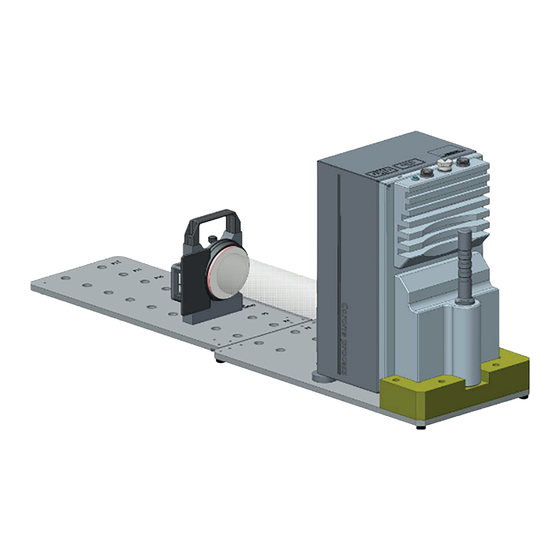

















Need help?
Do you have a question about the Corona process and is the answer not in the manual?
Questions and answers