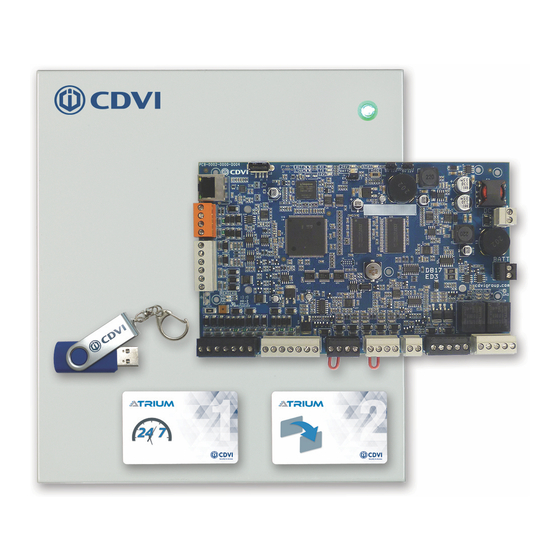
CDVI ATRIUM A22K Manual
Encrypted 2-door / 4-reader ip controller
Hide thumbs
Also See for ATRIUM A22K:
- Manual (60 pages) ,
- Quick start manual (4 pages) ,
- Manual (44 pages)
Summary of Contents for CDVI ATRIUM A22K
- Page 1 A22K Contrôleur 2 portes A22K Contrôleur Haute sécurité 2-Portes/4-Lecteurs...
-
Page 2: Table Of Contents
Procédure d’enregistrement des cartes (Ajouter/supprimer des cartes sans ordinateur). . . . . . . . . . 29 Copyright (C) 2019 CDVI. Tous droits réservés. ATRIUM Access Control est protégé par la loi sur les droits d’auteur et les traités internationaux. -
Page 3: Présentation Du Produit
A22K Contrôleur 2 portes 1] PRÉSENTATION DU PRODUIT L’A22K est un puissant module de haute sécurité. La flexibilité du module A22K lui permet d’être configuré soit comme un contrôleur 2 portes, soit comme extension (2 en 1). L’A22K comprend un serveur web intégré qui allie performance et simplicité... - Page 4 Port Ethernet Haute Sécurité SSL/TLS Chiffrement SSL/TLS ENCRYPTION Nouveau Chiffrement CDVI microprocesseur - Connexion pour les lecteurs CDVI KRYPTO, • HTTPS chiffrement AES256 • IPV6 compatible - Supporte 2 lecteurs par port (entrée/sortie) - Compatible OSDP-2 Chiffrement AES 128 (utilisation des cartes Lecteur chiffré...
- Page 5 Dites “NON” au clonage de cartes avec la solution de haute sécurité unique KRYPTO d’ATRIUM. Évitez la programmation complexe et ardue en utilisant le contrôleur ATRIUM A22K et les références de lecteurs et badges de la gamme KRYPTO de CDVI.
-
Page 6: Notes Et Recommandations
Note : Tous les circuits sont limités en puissance. AVIS DE CONFORMITÉ UL 294 Le CDVI a déclaré les niveaux suivants : Attaque destructrice niveau I, Sécurité de la ligne niveau IV, Endurance niveau IV, Puissance de secours niveau IV. -
Page 7: Cablâges Recommandés
A22K Contrôleur 2 portes CÂBLAGE RECOMMANDÉ Taille Équipement Types de fils torsadés Longueur maximale 4 à 8 conducteurs, blindés (feuille), conducteur Lecteur de carte et 22AWG (0,64 mm) à de drain. Par exemple : Alpha 5196, 5198, 5386, 150m (500ft.) 18AWG (1,02 mm) Clavier Wiegand 5388, Belden 9553... - Page 8 Une batterie de secours rechargeable de 12V DC 7Ah à base d’acide/plomb ou de gel. Capacité de la batterie Europe : CDVI B7AH recommandé). Veillez à la bonne polarité. 250mA (par défaut), 500mA ou 1A. Consultez le manuel du système ATRIUM pour modifier le Courant de charge courant de charge de la batterie .
-
Page 9: Contenu De La Boite
A22K Contrôleur 2 portes 3] CONTENU DE LA BOITE Le contenu de l’A22K : • Un module A22K dans son armoire avec étiquette de schéma de raccordement • Bloc d’alimentation universel prémonté avec fiche de cordon d’alimentation AC • Clé USB avec le logiciel •... -
Page 10: Emplacement Et Montage
A22K Contrôleur 2 portes EMPLACEMENT ET MONTAGE L’armoire est conçue pour être installée à l’intérieur, dans un endroit sûr et sécurisé. Les emplacements suggérés comprennent les salles électriques, les salles d’équipement de communication, les placards ou en faux plafond. Pour économiser du temps, du câblage et faciliter les essais, installer les armoires à une distance égale entre ses portes contrôlées. -
Page 11: Schéma De Montage
A22K Contrôleur 2 portes 4] SCHÉMA DE CÂBLAGE CONFIGURATION DES MODULES (CONTRÔLEUR OU EXTENSION) La flexibilité du module A22K lui permet d’être réglé soit comme contrôleur 2 portes soit comme sous- contrôleurs 2 portes. Il suffit d’ajuster le cavalier “TYPE” à la position désirée (voir le schéma ci-dessous). Par défaut, chaque A22K est configuré... -
Page 12: Schéma De Câblage Contrôleur Et Extension
A22K Contrôleur 2 portes SCHÉMA DE CÂBLAGE DU CONTRÔLEUR ET SOUS-CONTRÔLEURS Ensemble des modules “contrôleur” (Réglages par défaut) Port IP Le port IP est utilisé pour connecter un A22K défini comme "contrôleur" sur un réseau (LAN ou WAN). Les LAN or WAN administrateurs système pourront configurer, gérer et surveiller le système à... - Page 13 A22K Contrôleur 2 portes WiFi WiFi LAN or WAN Smartphone Tablette Maximum Type de module 100m (300 ft). Cavalier en position : +12V DC +24V DC Réseau IP Input 1 A22K défini comme Input 2 +12V DC Output 1 “contrôleur” est connecté +12V DC Output 2 sur un réseau (LAN ou WAN)
-
Page 14: Contact D'auto-Protection
A22K Contrôleur 2 portes CONTACTS D’AUTO PROTECTION La connexion des contacts d’auto protection d’inviolabilité permet à l’A22K de détecter l’ouverture de la porte de l’armoire et/ou le retrait de l’armoire du mur. ETHERNET ETHERNET LOCAL BUS 24V DC INPUT/ STATUS LOCK 1 &... - Page 15 C2 NO2 NC2 OPTION DE LECTEURS D'ENTRÉE/SORTIE IMPORTANT : Cette option ne peut être réalisée qu'avec des lecteurs de cartes CDVI RS485 haute sécurité (non valide en Wiegand). ENTRÉE SORTIE OPTION LECTEUR SORTIE (uniquement RS485): Chaque contrôleur A22K supporte l’option : Lecteur Entrée/Sortie, 2 lecteurs par porte.
- Page 16 ETHERNET ETHERNET LOCAL BUS STATUS LOCK 1 & 2 24V DC INPUT/ JUMPER SETTING BATTERY/ PORT A22K MODULE TYPE SYSTEM STATUS Contrôleur 2 portes +12V DC INPUT RS485 +24V DC POWER LOCAL SUPPLY Schéma de câblage du lecteur/clavier Wiegand : Input 1 EXTRA Input 2...
-
Page 17: Entrées
A22K Contrôleur 2 portes ENTRÉES Le A22K peut surveiller l’état de 6 dispositifs (12 en utilisant le doublement de zone) tels que des contacts magnétiques, des détecteurs de mouvement, des capteurs de température ou d’autres dispositifs. Voici quelques exemples du type d’entrées qui peuvent être surveillées : CONTACT DE PORTE MAGNÉTIQUE : Permet de surveiller le “statut”... - Page 18 A22K Contrôleur 2 portes Exemples de méthodes de connexion d’entrée Simple sans RFL et sans supervision du contact Supervision de court-circuit : NON Supervision de câble sectionné : NON Simple avec supervision de court-circuit Supervision de court-circuit : OUI (detecté comme contact d’entrée court-circuité) Supervision de câble sectionné...
- Page 19 A22K Contrôleur 2 portes Double avec supervision de câble sectionné (2 dispositifs de détection sur l’entrée) Délenchera l’alarme si l’état de l’entrée est “forcé” Supervision de court-circuit : NON Supervision de câble sectionné : OUI (détecté comme contact d’entrée sectionné) Double avec supervision de court-circuit et de câble sectionné...
-
Page 20: Dispositifs De Verrouillage De Portes
A22K Contrôleur 2 portes DISPOSITIFS DE VERROUILLAGE DES PORTES Chaque contrôleur possède deux sorties de verrouillage. La SORTIE DE VERROUILLAGE est configurée pour fournir du courant 12V DC, elle est protégée par un algorithme de protection sans fusible et se ferme si le courant dépasse 750mA @ 12Vdc. - Page 21 HERNET ETHERNET LOCAL BUS 24V DC INPUT/ STATUS LOCK 1 & 2 BATTERY/ JUMPER SETTING MODULE TYPE SYSTEM STATUS A22K INPUT Contrôleur 2 portes +24V DC POWER SUPPLY Schéma de câblage d’un dispositif de verrouillage utilisant l’alimentation électrique de la carte UTS/ BATTERY +12V DC...
-
Page 22: Alimentation - Batterie
A22K Contrôleur 2 portes ALIMENTATION ÉLECTRIQUE - BATTERIE Ne pas mettre l’A22K sous tension avant que tous les raccordements soient terminés . Le module fonctionne à partir de n’importe quelle source 120/240 Vac en utilisant l’alimentation AC/DC fournie et fournit des solutions d’alimentation entièrement surveillées en utilisant : •... - Page 23 A22K Contrôleur 2 portes Les conducteurs d’équipement de calibre minimum requis pour le secteur CA sont de 14 AWG s’ils sont en cuivre ou de 12 AWG s’ils sont en aluminium ou en aluminium recouvert de cuivre. N’utilisez pas de prises contrôlées par un interrupteur pour alimenter le système.
- Page 24 12V DC 7Ah batterie de secours rechargeable acide/plomb ou gel. Europe : CDVI B7AH recommandé). Veillez à la bonne polarité. Diverses (signifie que tout type, de tout fabricant qui se conforme aux “Données techniques et moyens de fixation” et répond à la “Marque de conformité”...
- Page 25 A22K Contrôleur 2 portes INDICATEURS LED L’ATRIUM A22K possède plusieurs LED d’état qui sont très utiles pour diagnostiquer le système ATRIUM. Référez-vous à l’image suivante pour localiser les LED sur l’ATRIUM A22K. ETHERNET ETHERNET LOCAL BUS 24V DC INPUT/ STATUS LOCK 1 &...
-
Page 26: Connexion Réseau Ethernet & Bus Rs485
L’ATRIUM A22K dispose d’un port Ethernet 10/100Mbps pour permettre une connexion directe à un PC ou à un réseau LAN/WAN. Connectez le port Ethernet 10/100 Mbps de l’ATRIUM A22K à un réseau LAN ou WAN en utilisant un câble UTP (maximum 100m (300ft)). Connectez les modules extensions sur une boucle de communication RS485 à... - Page 27 A22K Contrôleur 2 portes Schéma de câblage A22KPOE Le Splitter PoE+ pré-assemblé sépare les De la source PoE+ données et l'alimentation provenant de la (Données + Puissance) source PoE+, par exemple : Commutateur ou injecteur PoE+ Power Over Ethernet Port Ethernet (Data) PoE+ Splitter Puissance de sortie...
-
Page 28: Retablissement Des Paramètres Par Défaut
A22K Contrôleur 2 portes RÉTABLISSEMENT DES VALEURS PAR DÉFAUT D’USINE Les étapes de réinitialisation l’A22K après la sortie d’usine • Appuyer sur le bouton “MODE” et maintenez-le enfoncé pendant 10 séquences de clignotement de la LED “STAT” (+/- 10 secondes) •... -
Page 29: Caractéristiques Bus Rs485
A22K Contrôleur 2 portes CARACTÉRISTIQUE BUS RS485 Le A22K possède une borne RS485 LOCAL BUS permettant la connexion avec un module d’extension ATRIUM. La communication RS485 BUS LOCAL peut atteindre une distance maximale de 1220 m (4000 ft). Un A22K peut supporter jusqu’à... - Page 30 6] NOTE . . . . . . . . . . . . . . . . . . . . . . . . . . . . . . . . . . . . . . . . . . . . . . . . . . . . . . . . . . . . . . . . . . . . . . . .59 Copyright (C) 2019 CDVI. All rights reserved. ATRIUM Access Control is protected by copyright law and international treaties.
-
Page 31: Product Presentation
A22K Contrôleur 2 portes 1] PRODUCT PRESENTATION The A22K is ATRIUM’s powerful Web-Based high security module. The flexibility of the A22K module allows it to be set either as a 2-door controller or expander (2 in 1). The A22K includes an embedded web server that combines performance and simplicity enabling you to manage Users/Cards, lock or unlock doors, view and print system events and display controller information from any place in the world! Industry-unique and effortless card enrollment mode minimizes system start up and simplifies your life. - Page 32 Military grade Ethernet integration Port SSL/TLS ENCRYPTION CDVI Encryption Microprocessor • RS-485 encrypted reader BUS using CDVI • HTTPS enabled KRYPTO reader • IPV6 ready • Supports 2 readers per port (Entry/Exit) • OSDP-2 Compatible AES 128 Encryption (using Mifare...
- Page 33 Contrôleur 2 portes Say “NO” to card cloning with ATRIUM’s unique KRYPTO high security solution. Eliminate complex and arduous programming using the ATRIUM A22K controller, CDVI Mifare DesFire EV2 credentials and K1 readers . System-wide AES encryption stops card cloning and provides end-to-end security. Whether you remote in from the internet or connect on your network you can be sure KRYPTO has you covered.
-
Page 34: Notes And Recommendations
• Use only UL listed adaptors Note: All circuits are power limited. UL 294 COMPLIANCE NOTICE CDVI declared the following levels: Destructive Attack Level I, Line Security Level IV, Endurance Level IV, Standby Power Level IV. • Use only UL listed power supply •... -
Page 35: Recommended Wiring
A22K Contrôleur 2 portes RECOMMENDED WIRING Maximum Equipment Wire Type Size Length RS485 Card Reader 26AWG (0.40mm) to 4 conductors, copper 1220m (4000ft.) (High Security Reader) 18AWG (1.02 mm) 4 to 8 conductors, stranded, shielded (foil), drain Wiegand card reader 22AWG (0.64mm) to conductor. - Page 36 Battery Backup One 12Vdc 7Ah rechargeable acid/lead or gel cell backup battery. Battery Capacity Europe: CDVI B7AH recommended). Ensure proper polarity. 250mA (default), 500mA, or 1A. Refer to the ATRIUM system manual to modify the battery Charging Current charging current .
-
Page 37: Package Contents
A22K Contrôleur 2 portes 3] PACKAGE CONTENTS This chapter details how to install and setup the ATRIUM A22K . The A22K contains: • One A22K module in its cabinet with connection diagram label • Pre-assembled universal power supply with AC power cord plug •... -
Page 38: Location And Mounting
A22K Contrôleur 2 portes LOCATION AND MOUNTING The cabinet is designed to be installed indoors, in a safe and secure location. Suggested locations include electrical rooms, communication equipment rooms, closets or in the ceiling. To save time, wiring and facilitate testing, install the cabinets at an equal distance between its controlled doors. -
Page 39: Wiring Diagram
A22K Contrôleur 2 portes 4] WIRING DIAGRAM Out of the box the A22K is ready for IP connectivity, fifty (50) A22K per account. If you have more than one A22K controller per account, one must be set as the “Master” controller to manage the others. These forty (49) others are defined as “Sub-Controllers”... -
Page 40: A22K Network Connectivity Wiring Diagram
A22K Contrôleur 2 portes A22K NETWORK CONNECTIVITY WIRING DIAGRAM IP CONNECTIVITY Out of the box the A22K is ready for IP connectivity, fifty (50) A22K per account. If you have more than one A22K controller per account, one must be set as the “Master”... - Page 41 A22K Contrôleur 2 portes WiFi WiFi LAN or WAN Tablet Smartphone Maximum Module Type 100m (300 ft). Jumper Setting at: IP Network +12V DC +24V DC A22K set as “Controller” Input 1 is connected on a Input 2 Output 1 +12V DC +12V DC network (LAN or WAN) and...
-
Page 42: Box Tamper Switches
A22K Contrôleur 2 portes BOX TAMPER SWITCHES ETHERNET ETHERNET LOCAL BUS STATUS LOCK 1 & 2 24V DC INPUT/ Connecting the tamper switches allows the A22K to detect when the cabinet door is opened and/or when the JUMPER SETTING BATTERY/ PORT MODULE TYPE cabinet is removed from the wall. - Page 43 LK2+ LK2- C2 NO2 NC2 OPTION OF ENTRY/EXIT READERS ON THE SAME PORT IMPORTANT: That option can ONLY be done with CDVI RS485 high security card readers. ENTRY EXIT OUTPUT READER OPTION (RS485 ONLY): Each A22K controller supports the Input/Output reader, 2 readers per door.
- Page 44 ETHERNET ETHERNET LOCAL BUS 24V DC INPUT/ STATUS LOCK 1 & 2 BATTERY/ JUMPER SETTING PORT MODULE TYPE A22K SYSTEM STATUS Contrôleur 2 portes +12V DC INPUT RS485 +24V DC POWER LOCAL SUPPLY Wiegand Reader/Keypad Wiring Diagram: Input 1 EXTRA Input 2 INPUTS/ BATTERY...
-
Page 45: Inputs
A22K Contrôleur 2 portes INPUTS The A22K can monitor the state of up to 6 devices (12 using zone doubling) such as magnetic contacts, motion detectors, temperature sensors, or other devices. The following are examples of the type of inputs that can be monitored: Magnetic Door Contact: Permits supervision of door “status”... - Page 46 A22K Contrôleur 2 portes Examples of Input Connection Methods Single without EOL and without TAMPER supervision (Limit of 1 detection device on the input) WIRE SHORT supervision: NO WIRE CUT supervision : NO Single with WIRE SHORT Supervision (Limit of 1 detection device on the input) WIRE SHORT supervision: YES (Detected as INPUT SHORT) WIRE CUT supervision : NO Single with WIRE CUT Supervision...
- Page 47 A22K Contrôleur 2 portes Single with WIRE SHOT and WIRE CUT Supervision (Limit of 1 detection device on the input) WIRE SHORT supervision: YES (Detected as INPUT SHORT) WIRE CUT supervision : YES (Detected as INPUT CUT) Doubled with WIRE CUT Supervision (2 detection device on the input) WIRE SHORT supervision: NO WIRE CUT supervision : YES (Detected as INPUTS CUT) Doubled with WIRE SHORT and WIRE CUT Supervision (2 detection device on the input)
-
Page 48: Door Lock Devices
A22K Contrôleur 2 portes DOOR LOCK DEVICES Each controller has two lock outputs. The LOCK OUTPUT can be configured to provide power (750mA @ 12Vdc), see “Jumper Settings” on this page, the LOCK OUTPUT is protected by a fuseless protection algorithm and will shutdown if the current exceeds 750mA @ 12Vdc. - Page 49 HERNET ETHERNET LOCAL BUS 24V DC INPUT/ STATUS LOCK 1 & 2 BATTERY/ JUMPER SETTING MODULE TYPE SYSTEM STATUS A22K INPUT +24V DC Contrôleur 2 portes POWER SUPPLY Lock Device Wiring Diagram Using On-Board Power Supply PUTS/ BATTERY +12V DC UTPUTS BACKUP Lock Output...
-
Page 50: Power Supply
A22K Contrôleur 2 portes POWER SUPPLY Do not power up the A22K until all connections are completed. The module operates from any 120/240 Vac source using the supplied AC/DC power supply and provides fully monitored power solutions using: • Smart Battery Deep discharge prevention with automatic electronic cut-off. •... - Page 51 A22K Contrôleur 2 portes The Minimum Size Equipment Conductors for the AC mains required are 14 AWG if made of Copper or 12 AWG if made of Aluminium or Copper-Clad Aluminium. Do not use any switch-controlled outlets to power the system. The system is to be connected to a 15A receptacle or circuit. For PERMANENTLY CONNECTED EQUIPMENT, a readily accessible disconnect device shall be incorporated external to the equipment.
-
Page 52: Battery Backup
C2 NO2 NC2 12Vdc 7Ah rechargeable acid/lead or gel cell backup battery. Europe: CDVI B7AH recommended). Ensure proper polarity. Various (means any type, from any manufacturer that complies with the “Technical Data and securement means” and meets the “Mark of conformity”... -
Page 53: Led Indicators
A22K Contrôleur 2 portes LED INDICATORS The ATRIUM A22K has several status LEDs that are very useful to diagnose the ATRIUM system. Refer to the following picture to locate the LEDs on the ATRIUM A22K. ETHERNET ETHERNET LOCAL BUS STATUS LOCK 1 &... -
Page 54: Ethernet Network Connection & Rs485 Bus
The ATRIUM A22K provides a 10/100Mbps Ethernet port to allow direct connection to a PC or to a LAN/WAN. Connect the Ethernet 10/100 Mbps port of the ATRIUM A22K to a LAN or WAN network using an UTP cable (maximum 100m (300ft)). Connect expansion modules on a 3 conductor RS485 communication loop in daisy chain or star configuration up to 1220m (4000 ft) from the ATRIUM A22K controller. - Page 55 A22K Contrôleur 2 portes A22KPOE Wiring Diagram The pre-assembled PoE+ Splitter From PoE+ source seperate data and power coming (Data + Power) from PoE+ source, example: PoE+ switcher or injector Power Over Ethernet Ethernet Port (Data) PoE+ Splitter DC power output POES (24 Vdc) Ethernet @ 10/100 Mbps...
-
Page 56: Reset To Factory Default
A22K Contrôleur 2 portes RESET TO FACTORY DEFAULT Here are the steps to reset the A22K to the factory default settings: • Press & hold the “MODE” button for ten “STAT” LED flash sequences (+/- 10 seconds), then release the “MODE” button. •... -
Page 57: Rs485 Bus Topologies
A22K Contrôleur 2 portes RS485 BUS TOPOLOGIES The A22K has an RS485 LOCAL BUS terminal allowing the connection with an ATRIUM expander module. The RS485 LOCAL BUS communication is up to 1220 m (4000 ft) maximum distance. One A22K can support up to four A22K expansion modules. -
Page 58: Programming
A22K Contrôleur 2 portes 5] PROGRAMMING The stand-alone card enrollment allows you to add or delete user cards at a reader. CARD ENROLLMENT PROCEDURE (ADD OR DELETE CARDS WITHOUT A COMPUTER). Present the MASTER card to a reader, The door will unlock. Within 5 seconds, present the PROGRAMMING card to the reader. -
Page 59: Note
A22K Contrôleur 2 portes 6] NOTES -------------------------------------------------------------------------------------------------------------------------------- -------------------------------------------------------------------------------------------------------------------------------- -------------------------------------------------------------------------------------------------------------------------------- -------------------------------------------------------------------------------------------------------------------------------- -------------------------------------------------------------------------------------------------------------------------------- -------------------------------------------------------------------------------------------------------------------------------- -------------------------------------------------------------------------------------------------------------------------------- -------------------------------------------------------------------------------------------------------------------------------- -------------------------------------------------------------------------------------------------------------------------------- -------------------------------------------------------------------------------------------------------------------------------- -------------------------------------------------------------------------------------------------------------------------------- -------------------------------------------------------------------------------------------------------------------------------- -------------------------------------------------------------------------------------------------------------------------------- -------------------------------------------------------------------------------------------------------------------------------- -------------------------------------------------------------------------------------------------------------------------------- -------------------------------------------------------------------------------------------------------------------------------- -------------------------------------------------------------------------------------------------------------------------------- -------------------------------------------------------------------------------------------------------------------------------- -------------------------------------------------------------------------------------------------------------------------------- -------------------------------------------------------------------------------------------------------------------------------- -------------------------------------------------------------------------------------------------------------------------------- -------------------------------------------------------------------------------------------------------------------------------- -------------------------------------------------------------------------------------------------------------------------------- -------------------------------------------------------------------------------------------------------------------------------- -------------------------------------------------------------------------------------------------------------------------------- -------------------------------------------------------------------------------------------------------------------------------- -------------------------------------------------------------------------------------------------------------------------------- -------------------------------------------------------------------------------------------------------------------------------- -------------------------------------------------------------------------------------------------------------------------------- -------------------------------------------------------------------------------------------------------------------------------- -------------------------------------------------------------------------------------------------------------------------------- -------------------------------------------------------------------------------------------------------------------------------- -------------------------------------------------------------------------------------------------------------------------------- -------------------------------------------------------------------------------------------------------------------------------- -------------------------------------------------------------------------------------------------------------------------------- -------------------------------------------------------------------------------------------------------------------------------- --------------------------------------------------------------------------------------------------------------------------------... - Page 60 +39 (0) 321 90 573 www.cdvi.it CDVI MAROC +212 (0) 5 22 48 09 40 www.cdvi.ma CDVI NORDICS [SWEDEN - DENMARK - NORWAY - FINLAND] +46 (0) 31 760 19 30 www.cdvi.se CDVI UK [UNITED KINGDOM - IRELAND] +44 (0) 1628 531300 www.cdvi.co.uk...















Need help?
Do you have a question about the ATRIUM A22K and is the answer not in the manual?
Questions and answers