Table of Contents
Advertisement
Quick Links
DREAMOC XXL3 - ASSEMBLY GUIDE
VERSION 1.3 - ORIGINAL ASSEMBLY GUIDE
It is important to read this assembly guide before using the Dreamoc, and to follow advices and instructions on
safety, operation and general use to get the best possible experience with your Dreamoc.
The Dreamoc is designed to showcase products and other objects in combination with free floating 3D video
animations. Realfiction and Dreamoc are registered trademarks owned by Realfiction ApS.
Advertisement
Table of Contents

Summary of Contents for Realfiction DREAMOC XXL3
- Page 1 Dreamoc. The Dreamoc is designed to showcase products and other objects in combination with free floating 3D video animations. Realfiction and Dreamoc are registered trademarks owned by Realfiction ApS.
-
Page 2: Table Of Contents
Content: When receiving the Dreamoc Tools you will need for assembling the Dreamoc XXL3 Assembling the Dreamoc XXL3 Assembling the chassis Mounting the picture engine Mounting the optics Placing the white center stage Attaching the side plates Sliding on the brushed steel profiles... -
Page 3: When Receiving The Dreamoc
When receiving the Dreamoc The Dreamoc XXL3 comes in sturdy transport cases (plywood) that holds all the different parts. Please note that we cannot be hold responsible for any damage or failure that has occurred due to the use of third party constructed flight case or packaging. -
Page 4: Tools You Will Need For Assembling The Dreamoc Xxl3
Tools you will need for assembling the Dreamoc XXL3 • Small flat screwdriver and Unbrako tools • We recommend using safety gloves and suction cops appropriate for handling glass. • spirit level Setup time and persons needed Setting up the display can be done by 2 persons in around 2 hours. -
Page 5: Assembling The Dreamoc Xxl3
Assembling the Dreamoc XXL3 Please note to only use black screws for all parts of the assembling that faces downwards towards the optics. This is to eliminate possible reflections from the screws. Assembling the chassis 1. Take out the pre-assembled bottom section frame and mount the adjustable feet from below. Use the spirit level and adjust the feet in order to make the display correctly levelled. - Page 6 4. Lift in centre section frame with the white plate facing up and the keyhole facing in the direction where you want the back door. Fasten the center section with 4 screws in each corner. 5. Mount the 4 support beams with 4 screws per beam. ( 2 in each side of the beam) 6.
-
Page 7: Mounting The Picture Engine
Mounting the picture engine 7. Place the four LCD screens, by lifting them onto the top section frame separately. Secure each screen with 2 bracket and fasten with 2 screws each. For the front and back of the display, the brackets are fastened from the top, and for the sides the brackets are fastened underneath the top section. -
Page 8: Mounting The Optics
9. Connect each LCD screen with the HDMI, IR (infrared) and power cable. IR cable Power cable HDMI cable HDMI cable IR cable Mounting the optics 10. For each side of the display, slightly loosen the 4 screws on the support rail. This is to allow a bit of room between the optics to begin with, in order to fully adjust and push the optics together afterwards. - Page 9 12. Complete by gently pushing the optics together to eliminate space between each of them. Secure by fasten- ing the screws on the support rail to lock the optics in place. Grounding the chassis 13. Mount the yellow-green ground cable from the display chassis to your appropriate electrical installation ground.
-
Page 10: Placing The White Center Stage
Placing the white center stage 14. Place the white center stage platform by first opening all the stage arms underneath the display. Stage arm 15. Then mount the center stage platform from below and lock the arms in place to secure it. When placing a physical object inside the display, we recommend being two persons. -
Page 11: Attaching The Side Plates
If you plan on applying branding foil to the display, this should be done at this stage before attaching the side plates. We recommend applying the branding foil while the side plates are lying on a protec- tive surface on the floor. Attaching the side plates 17. -
Page 12: Sliding On The Brushed Steel Profiles
19. Then mount the 4 side plates for the top part of the display, and lock these in place with 4 screws each for the front and the sides of the display, and only mount the 2 screws on top for the back of the display, so you can easily lift up the plate to access the power switch, light setting and change video content. - Page 13 Assembly is now finished. Please see the user manual for how to operate the display.
- Page 14 Realfiction and Dreamoc are registered trademarks owned by Realfiction ApS. Other marks may be mentioned here in that be- long to other companies. © 2018 Realfcition Aps. All rights reserved. Realfiction Aps | Øster Alle 42, 7th floor | DK-2100 Copenhagen Ø Denmark | Phone: +45 70 20 64 90...
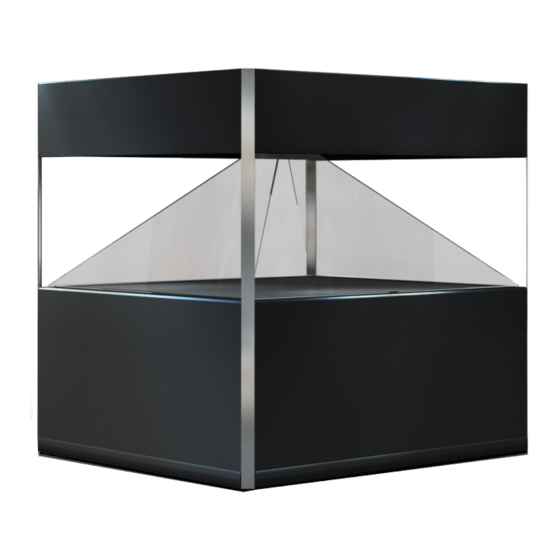














Need help?
Do you have a question about the DREAMOC XXL3 and is the answer not in the manual?
Questions and answers