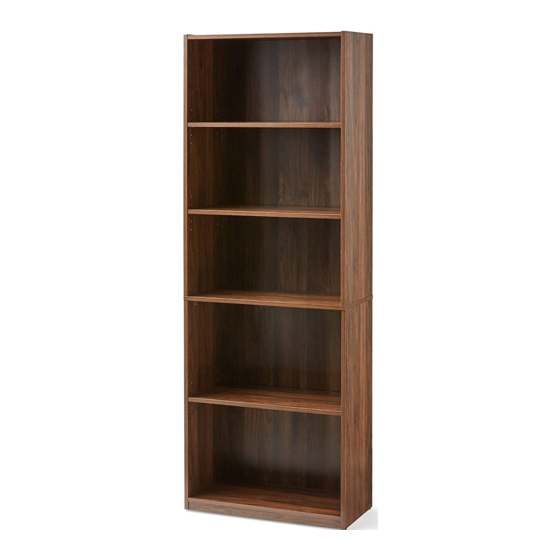
Table of Contents
Advertisement
Quick Links
30" Bookcase
Contents
Important User Information . . . . . . . . . . . . . . . . . . . . . . . . . . . . . . 2
General . . . . . . . . . . . . . . . . . . . . . . . . . . . . . . . . . . . . . . . . . 2
Manufacturer . . . . . . . . . . . . . . . . . . . . . . . . . . . . . . . . . . . . . 2
Intended Use . . . . . . . . . . . . . . . . . . . . . . . . . . . . . . . . . . . . . 2
Warranty . . . . . . . . . . . . . . . . . . . . . . . . . . . . . . . . . . . . . . . . 2
Note: Please read and understand these instructions before tarting the assembly.
Note: If you need additional information, contact Wenger Corporation using the information below.
©Wenger Corporation 2018
Wenger Corporation, 555 Park Drive, P.O. Box 448, Owatonna, Minnesota 55060-0448
Questions? Call.....USA: (800) 4WENGER (493-6437) • Worldwide: +1-507-455-4100 • wengercorp.com
36" Bookcase
Safety Precautions . . . . . . . . . . . . . . . . . . . . . . . . . . . . . . . . . . . . 3
Before You Begin. . . . . . . . . . . . . . . . . . . . . . . . . . . . . . . . . . . . . . 3
Required Tools. . . . . . . . . . . . . . . . . . . . . . . . . . . . . . . . . . . . . . . . 3
Parts List . . . . . . . . . . . . . . . . . . . . . . . . . . . . . . . . . . . . . . . . . . . . 4
Assembly . . . . . . . . . . . . . . . . . . . . . . . . . . . . . . . . . . . . . . . . . . . . 5
Assembly 72" Bookcase Only . . . . . . . . . . . . . . . . . . . . . . . . . . . . 15
Printed in USA 2018-07
Assembly Instructions
Bookcases
48" Bookcase
72" Bookcase
Part #164D050-03
Advertisement
Table of Contents

Summary of Contents for Wenger Bookcases
-
Page 1: Table Of Contents
Assembly 72” Bookcase Only ......15 Note: Please read and understand these instructions before tarting the assembly. Note: If you need additional information, contact Wenger Corporation using the information below. ©Wenger Corporation 2018... -
Page 2: Important User Information
Wenger Corporation. Wenger Corporation does not assume any responsibility for any errors that may appear in these instructions. In no event will Wenger Corporation be liable for technical or editorial omissions made herein, nor for direct, indirect, special, incidental, or consequential damages resulting from the use or defect of these instructions. -
Page 3: Safety Precautions
Remove all items from the shipping carton and lay them out approximately in their final position. • Remove all items from the hardware bag and determine where all of the fasteners will be used. Required Tools The following tools must be supplied to install the Wenger Bookcases: Variable Speed Electric Drill Mallet ·... -
Page 4: Parts List
Parts List 2” ” ” Wood Dowel Pan Head Screw Pan Head Screw Hex Socket Lag Screw Corner Shelf Support Bracket Tack Glide Shelf Support Cabinet Connector Bracket Bracket Item Description Part Number Item Description Part Number Pan Head Screw X000045 Panel, LH, Bookcase 164D070._... -
Page 5: Assembly
Assembly 1. Using a mallet, drive four Wood Dowels (3) into the two inside holes on each end of the Top Panel (14), Bottom Panel (15), and Fixed Panel (15) (72” Bookcase only). Top Panel (14) Inside Hole Wood Dowels (3) Fixed Panel (15), 72”... - Page 6 Assembly (continued) 3. Using a mallet, drive four Tack Glides (5) into the two pilot holes on the bottom surface of the Left Hand Panel (11) and the Right Hand Panel (12). Left Panel (11) Tack Glide (5) Right Panel (12) Pilot Hole...
- Page 7 Assembly (continued) 4. Using a phillips screwdriver, attach three Corner Brackets (9) to the Top Stretcher(17) and three Corner Brackets (9) to the Bottom Stretcher (18) using six “ Pan Head Screws (1), as shown below. Screw (clockwise) the Pan Head Screws into the pilot holes. Attach the Corner Brackets (9) to these six pilot holes ”...
- Page 8 Assembly (continued) 5. Using a phillips screwdriver, attach the Support Block (19) to the Top Panel (14) with two 1 ” Pan Head Screws (2) by screwing the Pan Head Screws into the two pilot holes. ” Pan Head Screw (2) Support Block (19) Finished Edge Top Panel (14)
- Page 9 Assembly (continued) 7. Using a phillips screwdriver and three ” Pan Head Screws (1), attach the Bottom Stretcher (18) and Corner Bracket Assembly (9) to the Bottom Panel (15) by screwing the Pan Head Screws into the three pilot holes. ”...
- Page 10 Assembly (continued) 8. Place the Left Hand Panel (11) on its front edge. 9. Place the Bottom Panel Assembly on its edge with the front edge facing down and the Stretcher facing the Left Hand Panel (11) bottom. 10. Carefully align the dowels to the dowel holes in the Left Hand Panel (11). Use a mallet and gently tap the two pieces together.
- Page 11 Assembly (continued) 14. Using the Hex Tool (7), screw twelve 2” Lag Screws (4), for the 72” Bookcase or eight for all other models, into the pilot holes on the Left Hand Panel (11) and Right Hand Panel (12). NOTE: The diagram below shows the 72” Bookcase with the Fixed Panel in the middle part of the bookcase. All other models do not have a Fixed Panel.
- Page 12 Assembly (continued) 15. Place the bookcase face down. 16. Slide two Back Panels (13) into the grooves in the Left Hand Panel (11) and Right Hand Panel (12) so that the two Back Panels are flush against the Top Panel. Make sure that the finished side of the Back Panels faces the front of the bookcase.
- Page 13 Assembly (continued) 17. Attach two Shelf Support Brackets (8) as shown below with eight ” Pan Head Screws (1). Pilot holes in the Bottom Panel and Side Panels locate the position of the brackets. The brackets will cover the bottom edge of the Back Panels. Shelf Support Bracket (8) ”...
- Page 14 18. Using a phillips screwdriver, fasten the two back panels to the bookcase with eight 1 ” pan head screws (2), or twelve for 72” bookcases. Insert the screws into the pilot holes in the Back Panels. NOTE: Make sure that the pilot holes in the Back Panels align to the pilots holes in the Top Panel, Bottom Panel, and Fixed Panel (72”...
-
Page 15: Assembly 72" Bookcase Only
Assembly 72” Bookcase Only 1. Stand the 72” Bookcase upright. 2. Place the bookcase in its final position against a wall or surface that will serve as an anchor for the cabinet. 3. Using the Cabinet Connector Bracket (10) as a template, mark the position for the four holes to mount the bracket. - Page 16 Assembly 72” Bookcase Only (continued) 7. Insert Shelf Supports (6) into pilot holes at the desired shelf height. Make sure that the flat support surface on the support is facing upward as shown below. 8. Place Shelf Panels (16) onto the Shelf Supports (6), making sure that the Supports engage the pocket on the bottom of each Shelf Panel.











Need help?
Do you have a question about the Bookcases and is the answer not in the manual?
Questions and answers