Table of Contents
Advertisement
Advertisement
Table of Contents

Summary of Contents for TRONXY X3A
- Page 2 Step 1 Assemble Base Frame Parts: 2020 Aluminium profile 375mm – 4pcs Acrylic corner cushion – 4pcs L-Shape connector (with grub screw) – 4pcs M4-10mm screw – 12pcs M4 T-Nut – 12pcs Connect each aluminium profiles using 4pcs L- Shape connector, then tighten the grub screws.
- Page 3 Step 2 Placing Z-axis Slide Rail Parts: 2020 Aluminium profile 440mm – 2pcs Corner bracket – 4pcs M5-25mm screws -2pcs M4-8mm screws – 8pcs M4 T-Nut – 8pcs Place 2pcs 440mm aluminium profiles on the base , secure them with M5-25mm screws. ...
- Page 4 Step 3 Assemble Z Motor Bracket Parts: 42 Motor bracket – 2pcs M4-8mm – 4pcs M4 T-Nut – 4pcs Attach the motor bracket to the bottom of Z slide rail , both centre lines must be vertical. Then secure them with M4-8mm screw and T-nuts.
- Page 5 Step 4 Assemble Bed Frame Parts: 2020 Aluminium profile 415mm – 1pcs Bed frame – 1pcs Wheel – 4pcs Plastic pillar – 4pcs M5-35mm- 4pcs M5 Nut – 4pcs Secure the wheels in place using M5-35mm screws and Nut ,using plastic pillar between wheel and bed frame.
- Page 6 Step 5 Placing Y-axis Slide Rail Parts: Corner bracket – 2pcs M4-8mm screw – 4pcs M4 T-Nut – 4pcs Place each end of the Y axis slide rail to the middle of the base aluminium profiles. Connect them with corner bracket , next secure it using M4-8mm screw and T-nut .
- Page 7 Step 6 Assemble Y-axis Belt Pulley Parts: Belt pulley – 1pcs Y Pulley mount (acrylic) – 1pcs M5-25mm screw – 1pcs M5 Nut – 2pcs M6 washer – 2pcs M5 washer – 2pcs M4-8mm screw – 2pcs M4 T-Nut - 2pcs ...
- Page 8 Step 7 Assemble Y axis Motor Parts: Limit switch – 1pcs 42 stepper motor – 1pcs GT2-16 Pulley (with grub screw in it)– 1pcs Y motor mount (Acrylic) – 1pcs M3-6mm screw – 4pcs M4-8mm screw – 2pcs M4 T-Nut - 2pcs M2-10mm screw –...
- Page 9 Step 8 Instal Y axis Timing Belt Parts: GT2 Timing belt – 1pcs Zip-ties – 2pcs Tighten one end of the timing belt to the bed frame using a zip-ties . Run the other end of timing belt along the aluminium profile, through the Y-GT2-16 Pulley and Belt pulley .
- Page 10 Step 9 Assemble Z Carriage_Left Parts: 42 Motor bracket – 1pcs Sliding plate (acrylic) – 2pcs Brass nut – 1pcs Brass nut holder_L – 1pcs Plastic pillar – 6pcs Wheel – 3pcs M5-45mm screw – 3pcs M5 Nut – 3pcs M4-12mm screw –...
- Page 11 Step 10 Assemble Z Carriage_Right Parts: 42 Motor bracket – 1pcs Sliding plate(acrylic) – 2pcs Brass nut – 1pcs Brass nut holder_R – 1pcs Plastic pillar – 6pcs Wheel – 3pcs M5-45mm screw – 3pcs M5 Nut – 3pcs M4-12mm screw – 6pcs M4 Nut –...
- Page 12 Step 11 Assemble the X axis Parts: 2020 Aluminium profile 400mm – 1pcs M4-12mm screws – 4pcs M4 T-Nut – 4pcs Insert the two carriages into the Z slide rails. Take one 400mm Aluminium profile and attach to the brass nut holders using M4-12mm screws and T-nuts .
- Page 13 Step 12 Place the X-motor Parts: 42 Stepper motor – 1pcs GT2-16 Pulley (with grub screw in it)– 1pcs M3-6mm screw – 4pcs Tighten the X-motor to the motor bracket of the left carriage , Using M3-6mm screws. Place GT2-16 Pulley on the motor shaft , tighten up the pulley.
- Page 14 Step 13 Install Filament Feeder Parts: 42 Stepper motor – 1pcs Feeding gear (with grub screw in it)– 1pcs Extrution clip - 1pcs Extrution seat – 1pcs M3-22mm – 2pcs M3-16mm – 1pcs M5-10mm Hex screw – 1pcs Spring – 1pcs ...
- Page 15 Step 14 Place the Z-Motors Parts: 42 Stepper motor – 2pcs Coupling (with grub screw in it) – 2pcs M3-6mm screws – 8pcs Place the Z motors to the Z motor brackets , secure them using M3-6mm screws . ...
- Page 16 Step 15 Fix threaded rod Parts: M8 Threaded rod 380mm – 2pcs Take 2pcs M8 threaded rod through the brass nuts ,then insert to the coupling and tighten up.
- Page 17 Step 16 Cover the Top Parts: 2020 Aluminium profile 440mm – 1pcs M5-25mm – 2pcs Secure 440mm aluminium profile on the top using M5-25mm screws . There a screw hole on the top of the Z slide rail which had been tapped.
- Page 18 Step 17 Insert Extruder Assembly Parts: Extruder assembly (with position sensor ) – 1pcs Carefully insert the extruder assembly to the X slide rail.
- Page 19 Step 18 Assemble X axis Belt Pulley Parts: Belt pulley – 1pcs X Pulley mount (acrylic) – 1pcs M5-25mm screw – 1pcs M5 Nut – 2pcs M6 washer – 2pcs M5 washer – 2pcs M4-8mm screw – 2pcs M4 T-Nut - 2pcs ...
- Page 20 Step 19 Install X endstop Parts: Limit switch – 1pcs X endstop mount (acrylic) – 1pcs M4-8mm screw – 2pcs M4 T-Nut – 2pcs M2-10mm screw – 2pcs M2 Nut – 2pcs Secure the limit switch to X endstop mount using 2pcs M2-10mm screws and nuts.
- Page 21 Step 20 Install X axis Timing Belt Parts: GT2 Timing belt – 1pcs Zip-ties – 2pcs Tighten one end of the timing belt to the belt hole using a zip-ties which back of the extruder Run the other end of timing belt along the aluminium profile, through the X-GT2-16 Pulley and Belt pulley .
- Page 22 Step 21 Assemble Heat Bed Frame Parts: MK3 Heatbed – 1pcs M3-30mm screw – 4pcs Thumb nut – 4pcs Spring – 4pcs Place the MK3 heatbed on the bed frame use 4pcs springs between them and then through 4pcs M3-30mm screws, then top 4pcs thumb nuts under the bed frame.
- Page 23 Step 22 Assemble Heat Bed Frame Parts: Teflon hose – 1pcs Connector – 1pcs Instal a connector to the filament feeder , and then insert a teflon hose between feeder and extruder .
- Page 24 Step 23-1 Assemble Electronic Box Parts: Electronic box bottom plate (acrylic) – 1pcs Power supply – 1pcs Mainboard – 1pcs M3-10mm screws – 4pcs M3-20mm screws – 4pcs M3 nuts – 4pcs Plastic pillar – 4pcs Place the power supply on the bottom plate using M3-10mm screws.
- Page 25 Step 23-2 Assemble Electronic Box Parts: Electronic box side plate (left) – 1pcs Side plate (right) – 1pcs Middle plate – 1pcs Back plate – 1pcs AC power switch M3-10mm screw – 2pcs M3-20mm screws – 6pcs M3 nuts – 8pcs ...
- Page 26 Step 23-3 Assemble Electronic Box Parts: Electronic box top plate (left) – 1pcs LCD display assembly – 1pcs M3-20mm screws – 7pcs M3 nuts – 7pcs Cover the top plate using M3-20mm screws and M3 nuts. Place the LCD display assembly to the box , using 2pcs M3-20mm screws and nuts.
- Page 27 Step 24 Control Board Wiring Diagram Parts: Mainboard – 1pcs The method of connecting wire is as picture There is only 1pcs cooler fan , please connect to ‘CFAN’ on board For auto level 3D printer, there only 2pcs limit switches , one for X-axis and one for Y-axis, the Position sensor is for Z stop and auto leveling .
- Page 28 Step 25 AC Power Connector Wiring Diagram Parts: Power supply – 1pcs Power switch – 1pcs Connect Power cable as the picture (Right) Note: There are different voltages in different country. Please select the appropriate voltage by switch before power on.
- Page 29 Step 26 Assemble Filament Holder Separately put two Plastic Pipe holder on two Filament support frame, locking with Plastic Pipe four M3*20mm Round head screws & nuts. Connect the two Filament support frames with two Fixed links , locking with four M3*20mm Round head screws &...
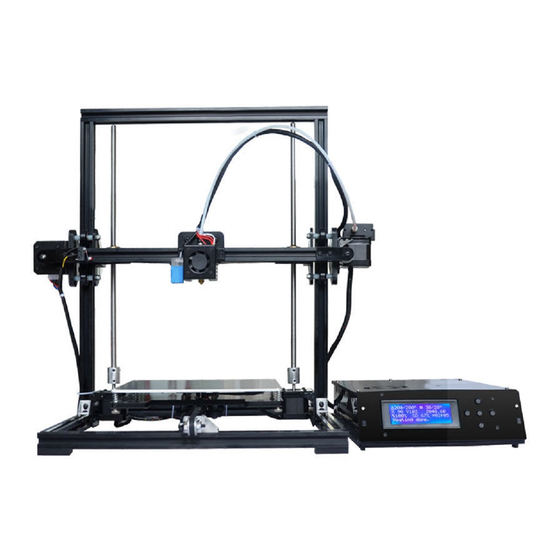
















Need help?
Do you have a question about the X3A and is the answer not in the manual?
Questions and answers