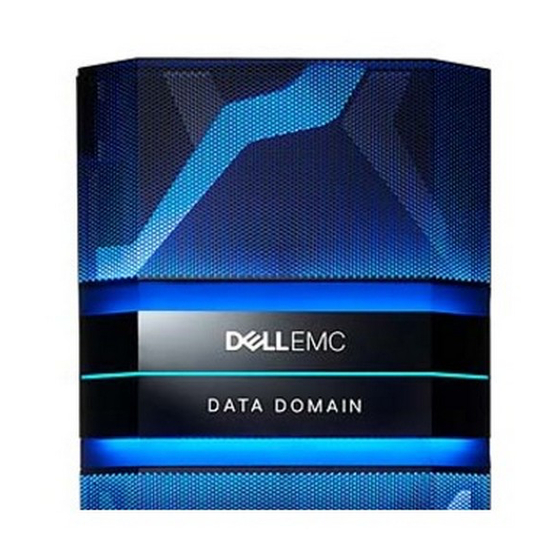
EMC2 Data Domain DD9500 Field Replacement Unit Manual
Dimm and memory riser card replacement and memory upgrade
Hide thumbs
Also See for Data Domain DD9500:
- Replacement manual (14 pages) ,
- Installation and upgrade manual (80 pages)
Advertisement
Quick Links
Field Replacement and Upgrade Guide
®
EMC
Data Domain
DIMM and Memory Riser Card Replacement and
Memory Upgrade
302-001-643
REV. 03
October 2016
This document provides instructions for replacing failed DIMMs or memory riser cards, and
adding DIMMs or memory riser cards for expanded memory for Data Domain DD9500 and
DD9800 systems.
Revision
history......................................................................................................... 2
l
Related
documentation..............................................................................................2
l
Tools and supplies
needed........................................................................................ 2
l
Overview: DD9500/DD9800 system
l
Identify failed
DIMMs................................................................................................. 6
l
Shut down and disconnect the
l
Remove the
bezel.......................................................................................................8
l
Slide out the storage processor
l
Remove and install a
DIMM......................................................................................10
l
Secure the SP
module.............................................................................................. 14
l
Reconnect the
system.............................................................................................. 15
l
Verify the
DIMMs......................................................................................................16
l
Complete the
procedure...........................................................................................17
l
®
DD9500/DD9800 System
DIMMs............................................................... 2
system....................................................................... 7
module..................................................................... 8
Advertisement

Summary of Contents for EMC2 Data Domain DD9500
- Page 1 Memory Upgrade 302-001-643 REV. 03 October 2016 This document provides instructions for replacing failed DIMMs or memory riser cards, and adding DIMMs or memory riser cards for expanded memory for Data Domain DD9500 and DD9800 systems. Revision history......................2 Related documentation....................2...
-
Page 2: Revision History
The upgrade from 256 GB to 512 GB adds an additional 16 x 16 GB DIMMS. 512 GB systems contain 32 x 8-GB and 16 x16-GB DIMMs. For DD9800 systems: 256 GB systems contain 32 x 8-GB DIMMs. EMC Data Domain DD9500/DD9800 System Field Replacement and Upgrade Guide... - Page 3 DIMM and Memory Riser Card Replacement and Memory Upgrade The upgrade from 256 GB to 768 GB adds an additional 32 x 16 GB DIMMS. 768 GB systems contain 32 x 8-GB and 32 x16-GB DIMMs. The DIMM memory risers are located in the Storage Processor (SP) module which is accessed from the front of the system.
- Page 4 8 GB 8 GB 8 GB 8 GB 8 GB 8 GB 8 GB 8 GB 8 GB The following table displays the DIMM layout for the 512 GB configuration. EMC Data Domain DD9500/DD9800 System Field Replacement and Upgrade Guide...
- Page 5 DIMM and Memory Riser Card Replacement and Memory Upgrade Slot Riser locations 16 GB 16 GB 16 GB 16 GB 8 GB 8 GB 8 GB 8 GB 8 GB 8 GB 8 GB 8 GB 16 GB 16 GB 16 GB 16 GB 8 GB...
- Page 6 18KSF1G72PDZ-1G6E1 32237D58 DIMM_C0 Riser 2 1333 8192 18KSF1G72PDZ-1G6E1 32237E6D DIMM_C1 Riser 2 1333 8192 18KSF1G72PDZ-1G6E1 32237D7A DIMM_D0 Riser 2 1333 8192 18KSF1G72PDZ-1G6E1 32237E99 DIMM_D1 Riser 2 1333 8192 18KSF1G72PDZ-1G6E1 32237D68 EMC Data Domain DD9500/DD9800 System Field Replacement and Upgrade Guide...
- Page 7 DIMM and Memory Riser Card Replacement and Memory Upgrade DIMM_A0 Riser 3 1333 8192 18KSF1G72PDZ-1G6E1 32237E92 DIMM_A1 Riser 3 1333 8192 18KSF1G72PDZ-1G6E1 32237DFA DIMM_B0 Riser 3 1333 8192 18KSF1G72PDZ-1G6E1 32237E94 DIMM_B1 Riser 3 1333 8192 18KSF1G72PDZ-1G6E1 32237E0B DIMM_C0 Riser 3 1333 8192 18KSF1G72PDZ-1G6E1...
-
Page 8: Remove The Bezel
The storage processor (SP) is a subassembly that contains the DIMMs and a fan tray with 8 fan modules. Procedure 1. Unlock the SP module by loosening the single blue thumbscrew. Figure 4 SP module thumbscrew EMC Data Domain DD9500/DD9800 System Field Replacement and Upgrade Guide... - Page 9 DIMM and Memory Riser Card Replacement and Memory Upgrade 1. SP module thumbscrew 2. Pull down on the ejector handle. CAUTION The handle rotates only to a certain angle. Do not rotate the handle beyond that position to avoid damage to the handle. Figure 5 Unlock and pull down the ejector handle CAUTION Be careful the SP has no stop and will easily fall out if pulled too far.
- Page 10 2. Push the release button on the memory risers to release the ejector handles. See the location of the release button in the picture in this section. 3. Remove the riser card by pulling both the ejector handles upward. EMC Data Domain DD9500/DD9800 System Field Replacement and Upgrade Guide...
- Page 11 DIMM and Memory Riser Card Replacement and Memory Upgrade Figure 7 Releasing a memory riser 1. Left riser card ejector handle 2. Release button 3. Right riser card ejector handle 4. Remove the memory riser from the unit and place on an ESD-free work surface. 5.
- Page 12 Field Replacement and Upgrade Guide Figure 8 A single label showing the locations 6. Press down on the side release latches to release the DIMM from its location. EMC Data Domain DD9500/DD9800 System Field Replacement and Upgrade Guide...
- Page 13 DIMM and Memory Riser Card Replacement and Memory Upgrade Figure 9 Removing DIMM 1. Side release latch 2. Side release latch 7. Push down on the release latches to release the DIMM. After the DIMM pops up, grasp the DIMM by its edges and remove it. Note Hold DIMMs only by the edges.
- Page 14 9. Insert the memory riser into the SP module in its correct slot. 10. Push on the two latches to fully seat the memory riser into the SP. Secure the SP module Procedure 1. Fully push the SP module into the chassis. EMC Data Domain DD9500/DD9800 System Field Replacement and Upgrade Guide...
- Page 15 DIMM and Memory Riser Card Replacement and Memory Upgrade 2. Move the SP handle so it is in the stowed position. 3. Secure the SP module by tightening the blue thumbscrew in the middle of the handle. Figure 11 SP module thumbscrew 1.
- Page 16 4. Enter the enclosure show memory command to verify all DIMMs are discovered. # enclosure show memory This command may take up to a minute to complete. Please wait... Enclosure 1 Number of DIMMS : 48 Memory Size: 524288 MiB EMC Data Domain DD9500/DD9800 System Field Replacement and Upgrade Guide...
- Page 17 DIMM and Memory Riser Card Replacement and Memory Upgrade Locator Bank Speed Size Part No. Serial No. Locator (MHz) (MiB) ------- ------- ------ ------ ------------------ ---------- DIMM_A0 Riser 0 1333 8192 18KSF1G72PDZ-1G6E1 DFBDA944 DIMM_A1 Riser 0 1333 8192 18KSF1G72PDZ-1G6E1 32237E96 DIMM_B0 Riser 0 1333...
- Page 18 EMC², EMC, and the EMC logo are registered trademarks or trademarks of EMC Corporation in the United States and other countries. All other trademarks used herein are the property of their respective owners. For the most up-to-date regulatory document for your product line, go to EMC Online Support (https://support.emc.com). EMC Data Domain DD9500/DD9800 System Field Replacement and Upgrade Guide...












Need help?
Do you have a question about the Data Domain DD9500 and is the answer not in the manual?
Questions and answers