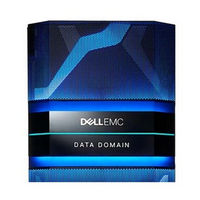EMC2 Data Domain DD9500 Manuals
Manuals and User Guides for EMC2 Data Domain DD9500. We have 3 EMC2 Data Domain DD9500 manuals available for free PDF download: Installation And Upgrade Manual, Field Replacement Unit Manual, Replacement Manual
EMC2 Data Domain DD9500 Installation And Upgrade Manual (80 pages)
High Availability (HA) System
Table of Contents
Advertisement
EMC2 Data Domain DD9500 Replacement Manual (14 pages)
Brand: EMC2
|
Category: I/O Systems
|
Size: 1 MB
Table of Contents
EMC2 Data Domain DD9500 Field Replacement Unit Manual (18 pages)
DIMM and Memory Riser Card Replacement and Memory Upgrade
Table of Contents
Advertisement
Advertisement