Table of Contents
Advertisement
Quick Links
Advertisement
Chapters
Table of Contents

Subscribe to Our Youtube Channel
Summary of Contents for ETAS ETK-S21.1
- Page 1 ETK-S21.1 Emulator Probe for MPC57xx/ EMU57xx MCU Family User’s Guide...
- Page 2 The data in this document may not be altered or amended without special noti- fication from ETAS GmbH. ETAS GmbH undertakes no further obligation in rela- tion to this document. The software described in it can only be used if the customer is in possession of a general license agreement or single license.
-
Page 3: Table Of Contents
ECU Voltage Supervisor ........19 ETK-S21.1 - User’s Guide... - Page 4 4.15 Firmware Update ..........24 4.16 ETK-S21.1 usage at ES89x Modules ......25 4.16.1...
- Page 5 10 ETAS Contact Addresses ........
-
Page 6: About This Manual
Goal definition: any advance information... • Step 1 Any explanation for step 1... • Step 2 Any explanation for step 2... • Step 3 Any explanation for step 3... Any concluding comments... ETK-S21.1 - User’s Guide... -
Page 7: Scope Of Supply
(see chapter "Order- ing Information"). Additional cables and adapters can be obtained separately from ETAS. A list of accessories and their order designation is available in this manual and at the ETAS Home Page. -
Page 8: Basic Safety Notices
• "Declarable Substances" on page 13 • "Use of Open Source Software" on page 13 General Safety Information Please observe the Product Safety Notices ("ETAS Safety Notice") and the follow- ing safety notices to avoid health issues or damage to the device. Note Carefully read the documentation (Product Safety Advice and this User's Guide) that belongs to the product prior to the startup. - Page 9 The product is designed in accordance with state-of-the-art technology and rec- ognized safety rules. The product may be operated only in a technically flawless condition and according to the intended purpose and with regard to safety and ETK-S21.1 - User’s Guide...
- Page 10 Cabling Use exclusively ETAS cables at the connections of the product! Adhere to the maximum permissible cable lengths! Observe the assignment of the cables to the connectors! Detailed information about cabling is located in the ETK User's Guides.
-
Page 11: Identifications On The Product
SN: yyxxxxx Serial number (7-digit) XXXX/YY Product version ZZZZ Year of manufacture ETAS GmbH, Manufacturer's address PO Box 300220, 70442 Stuttgart, Germany Note For symbols and product information one or several adhesive labels can be used. ETK-S21.1 - User’s Guide... -
Page 12: Taking The Product Back And Recycling
CE marking With the CE mark attached to the product or its packaging, ETAS confirms that the product corresponds to the applicable product-specific European Directives. The CE Declaration of Conformity for the product is available upon request. -
Page 13: Declarable Substances
Some products from ETAS GmbH (e.g. modules, boards, cables) use components with substances that are subject to declaration in accordance with the REACH regulation (EU) no.1907/2006. Detailed information is located in the ETAS download center in the customer information "REACH Declaration" (www.etas.com/Reach). This information is continuously being updated. -
Page 14: Introduction
ETK-S21.1, and other details. Applications The ETK-S21.1 is an emulator probe for the Freescale MPC57xx and for the STMi- croelectronics EMU57xx microcontroller family. It is a typical serial ETK with a specific JTAG interface. This serial ETK can be used for measurement and calibra- tion applications. - Page 15 HSP • Mounting possibilities inside or on top of ECU • Temperature range suitable for automotive applications For more technical data on the ETK-S21.1 consult the chapter "Technical Data" on page 34. ETK-S21.1 - User’s Guide...
-
Page 16: Hardware Description
(e.g. DISTAB13). The 100 Mbit/s serial interface provides communication with the calibration and development system. The power supply for the ETK-S21.1 is provided by a switch mode power supply, to minimize power dissipation. ECU Interface The ECU interface can be flexibly configured for several applications. For a HDC update, it is not necessary to unmount or disconnect the ETK-S21.1 from the... -
Page 17: Serial Etk Interface
ETAS Hardware Description The ETK-S21.1 is connected via CON1 and CON2 to the ECU with two adapter cables (refer to Fig. 4-2 on page 17). The pin definition depends on the applica- tion and the microcontroller type. In general the ECU interface consists of •... -
Page 18: Debug Interface
The ETK-S21.1 supports a hardware arbitration unit for the JTAG interface. This enables parallel use of tools for debugging and ETAS tools for measurement and calibration. -
Page 19: Power Supply
Location of the Power Supply Connectors (ETK-S21.1) ECU Voltage Supervisor The ECU voltage (VDDP) is monitored by the ETK to recognize whether the ECU is switched on or off. The ETK-S21.1 supplies the ECU EDRAM and monitores this voltage. Note The ETK-S21.1 allows switching between reference page and working page... -
Page 20: Status Leds
ETAS Hardware Description Status LEDs There are three LEDs displaying the operating status of the ETK-S21.1 (Fig. 4-6 on page 20). Fig. 4-6 Status LEDs (ETK-S21.1) State Definition ETK-S21.1 is supplied with power and active (i.e. the ECU is switched on or the ETAS calibration and development sys- tem is connected and ready to communicate with the ETK-S21.1) -
Page 21: Data Emulation And Data Measurement
The goal must be to perform the download into the ECU after the ETK's startup message was sent. All serial ETKs have a system of Reference and Working Page (ETAS two pages ETK concept). The Reference Page is located in the ECU flash and can not be modified by a simple write access. -
Page 22: Jtag And Lfast Interface
Debugger support MC support JTAG LFAST For LFAST mode the ETK-S21.1 starts at first in JTAG mode to switch into LFAST mode automatically. Note LFAST is not recommended with ES590 or ES1000. With these ES modules and LFAST only short term measurements are possible (some minutes, depending on the experiment). -
Page 23: Trigger Modes: Overview
ETAS Hardware Description 4.10 Trigger Modes: Overview The ETK-S21.1 supports the following trigger modes: • Pinless triggering • Timer triggering The trigger mode "Pinless Triggering" uses an internal Development Trigger Semaphore (DTS) for register triggerring (see also chapter "Pinless Triggering"... -
Page 24: Reset
ECU is clean and smooth. The ETK-S21.1 normally drives /PORST low during ECU power up or upon INCA request. The signal /RESETOUT of the microcontroller is used by the ETK-S21.1 to detect when the ECU is in reset. -
Page 25: Etk-S21.1 Usage At Es89X Modules
If the power supply or the Ethernet connection will be interrupted during this (first) special firmware update the ETK will be corrupted! Please contact ETAS. Note If once updated, the ETK-S21.1 can be used as DualMode ETK both at ES89x modules and at ES59x modules. 4.16.4... -
Page 26: Installation
ETAL1 or ETAL6 ETK-S21.1 ETAL2 or ETAL3 Fig. 5-1 ETK-S21.1 Connection to the ECU For connecting the ETK-S21.1 to the ECU the ETK two adapters are recom- mended Mode Adapter at CON1 Adapter at CON2 JTAG ETAL1 or ETAL6... -
Page 27: Fig. 5-2 Etk-S21.1 Connection To The Ecu And To The Debugger
ECU PCB for adapter ETAL1 or ETAL6. ETK-S21.1 ETAL1 or ETAL6 Sam tec Plug TFM-105-02-S-D-P ETAL2 Open Wires ETAL3 JST Plug BM05B-PASS-TF(LF)(SN) CON5 Debugger ETAF11 ETAF11 Flatcable Fig. 5-2 ETK-S21.1 Connection to the ECU and to the Debugger ETK-S21.1 - User’s Guide... -
Page 28: Connecting To The Power Supply
ETAS GmbH Installation Connecting to the Power Supply Note The ETK-S21.1 needs a permanent power supply (refer chapter "Power Supply" on page 19). There are different versions to ensure it. 5.2.1 Permanent Power Supply inside ECU available ETAS Module Connector Interface ... -
Page 29: Permanent Power Supply Inside Ecu Not Available
Interface cable KA55 Interface cable (screwed in ECU case) KA54, CBAM200 Interface cable (used with ETKS_C3 case) CBAM261 Power supply cable (screwed in ECU case) KA50 Power supply cable (ETK - ECU adapter) ETAL2, ETAL3, ETV3 ETK-S21.1 - User’s Guide... - Page 30 CBM150 Power supply cable K70.1 Combined interface and power supply cable CBAM210, CBAM220 Combined interface and power supply cable CBAM260 (used with ETKS_C3 case) Power supply cable (ETK - ECU adapter) ETAL2, ETAL3, ETV3 ETK-S21.1 - User’s Guide...
-
Page 31: Connection To The Debugger
ETAF11 PCB. Note If automatic debugger detection and watchdog disable features are required an ETAF11 must be used. For connecting the ETK-S21.1 to the debugger refer to Fig. 5-2 on page 27. ETK-S21.1 - User’s Guide... -
Page 32: Etk Configuration
ETAS ETK Configuration ETK Configuration The "ETK Configuration" chapter describes the ETK-S21.1 hardware configura- tion. Overview As already mentioned in previous chapters, some project-specific adjustments are necessary. Configuration data is stored permanently in a serial Flash. Generating a valid configuration data set is supported by the "(X)ETK Configura- tion Tool"... - Page 33 The "(X)ETK Configuration Tool" help window opens. • Choose Reference to User Interface (X)ETK Hardware Configuration Parameters. • Choose the topic ETK-S21.1. The topic ETK-S21.1 contains information about the ETK-S21.1 hardware configuration parameters and their possible values. ETK-S21.1 - User’s Guide...
-
Page 34: Technical Data
VME Hardware: ES1000.2/ES1000.3 with ES1120.2/1120.3 and ES1232 (ES1120.1 is not supported) Other Hardware: ES590, ES591, ES592, ES593-D, ES595, ES89x, ES910 (ES690 is not supported) ES89x modules: ETK-S21.1 in DualMode (refer to chapter 4.16 on page 25 and chapter 7.1.2 on page 34). 7.1.2 Software Support You need following software versions to support the ETK-S21.1 at ETAS hard-... -
Page 35: Etk Firmware (Hdc) Update
Most likely, an update of the ETAS tool chain is not mandatory after the initial release of an ETK. Please contact the INCA Hotline for this configuration file and additional hints. -
Page 36: Configuration
< 3 seconds Batt Standby current = 12 V; STBY Batt ECU off; no load from ECU; T = 20 °C Operating current I = 12 V; Batt Batt no load from ECU; T = 20 °C ETK-S21.1 - User’s Guide... - Page 37 I = 80 mA at pin VDDPSTBY; T = 20 °C The ETK-S21.1 implements reverse voltage protection in the same range and may be used only with central load dump protection. 24 V vehicles require U disturbing pulse reduction to 12 V vehicle system.
-
Page 38: Microcontroller Interface
Batt transfer FPGA Delay of ECU reset through ETK without transferring the FPGA (U present, Batt VDDP will be switched on) max. delay of ECU reset through ETK (U and VDDP will be switched on) Batt ETK-S21.1 - User’s Guide... -
Page 39: Jtag Timing Characteristics
The following diagrams show the timings the ETK-S21.1 can process. Note JTAG timing parameters in this chapter refer to the JTAG interface (CON1/ CON6) of the ETK-S21.1. The JTAG wiring to the ECU (ETAF1/ ETAL1) must be taken account additionally. -
Page 40: Debugger Arbitration Timing Diagram
Debugger Arbitration Timing Diagram Fig. 7-2 Debugger Arbitration Timing Diagram 7.11.4 Debugger Arbitration Parameter Parameter Value [ns] d_tck (Debugger --> Target) d_tdi (Debugger --> Target) d_tms (Debugger --> Target) d_trst (Debugger --> Target) d_tdo (Target --> Debugger) ETK-S21.1 - User’s Guide... -
Page 41: Electrical Characteristics
7.12 Electrical Characteristics 7.12.1 Debugger Interface Connector CON5 Leakage Signal Addi- Type (min) (min) (max) (max) (min) (max) current tional [A] load by ETK (typ) [pF] VREF +350 / +220 +370 / +200 -370 / -195 JCOMP; RSV1; TDI; /BREQ -350 / -215 /RESETOUT;... -
Page 42: Ecu Interface Connector Con1 (Jtag Mode)
7.12.2 ECU Interface Connector CON1 (JTAG Mode) Leakage Signal Addi- Type (min) (min) (max) (max) (min) (max) current tional [A] load by ETK (typ) [pF] +3340 / +2360 +3340 / +2360 -370 / -195 /JCOMP; TDI +3320 / +2380 /RSTOUT IXOD / -20... - Page 43 7.12.3 ECU Interface Connector CON1 (Differential JTAG Mode / LFAST Mode) Leakage Signal Addi- Type (min) (min) (max) (max) (min) (max) current tional [A] load by ETK (typ) [pF] JCOMP +3320 / +2380 /RSTOUT IXOD / -20 /PORST IXOD / -20 WGDIS / -20...
-
Page 44: Ecu Interface Connector Con1
ECU EDRAM, 1.25 V VDDPSTBY (3.3 V Output Permanent power supply Supply) of ECU JTAG/ LFAST inter- face, 3.3 V 7.13.3 Power Connector CON3 Signal Direction Comment Ubatt Input Additional Car Battery Input Reserved not connected ETK-S21.1 - User’s Guide... -
Page 45: Debugger Interface Connector Con5
Bidir Directly connected to ECU /PORST JCOMP Input JTAG Signal BRKOUT Output N.C. Input JTAG Signal /STCON Input Debugger Detect Signal BRKIN Input N.C. /BREQ Input Bus Request /BGRANT Output Bus Grant RSV1 Input Reserved Input ETK-S21.1 - User’s Guide... -
Page 46: Mechanical Dimensions
2.224 +0.004/-0.004 35.00 +0.2/-0.2 1.380 +0.008/-0.008 3.50 +0.1/-0.1 0.138 +0.004/-0.004 3.00 +0.1/-0.1 0.118 +0.004/-0.004 37.00 +0.1/-0.1 1.457 +0.004/-0.004 40.00 +0.2/-0.2 1.575 +0.008/-0.008 2.60 +0.1/-0.0 0.102 +0.004/-0.000 Fig. 7-4 Mechanical Dimensions ETK-S21.1: Microcontroller with Socket Adapter mounted ETK-S21.1 - User’s Guide... - Page 47 ETAS GmbH Technical Data Item Dimension Tolerance Dimension Tolerance [Millimeters] [Millimeters] [Inches] [Inches] 2.10 +0.1/-0.1 0.083 +0.004/-0.004 1.60 +0.16/-0.16 0.063 +0.006/-0.006 6.00 +0.1/-0.1 0.236 +0.004/-0.004 8.00 +0.1/-0.1 0.315 +0.004/-0.004 including ETAL1 adapter ETK-S21.1 - User’s Guide...
-
Page 48: Cables And Accessories
12.50 0.492 400.00 15.748 160.00 6.299 19.00 0.748 Note Shield connected to ECU housing. SKINDICHT compact screwing; Manufacturer: Lapp; Description: SH7; Order-No.: 5200 0830 Nut for compact screwing; Manufacturer: Lapp; Description: SM7; Order-No.: 5200 3490 ETK-S21.1 - User’s Guide... -
Page 49: Fig. 8-3 Interface Cable Ka54, Proposal 2
0.185 12.00 0.472 27.00 1.063 Note Shield connected to ECU housing. SKINTOP compact screwing; Manufacturer: Lapp; Description: MS-SC 11 ; Order-No.: 5311 2320 Nut for compact screwing; Manufacturer: Lapp; Description: SM-PE 11 ; Order-No.: 5210 3220 ETK-S21.1 - User’s Guide... -
Page 50: Cable Ka55
Strain relief on ECU cover necessary. Shield not connected to ECU housing. 8.1.3 Cable CBAM200 Fig. 8-5 Interface Cable CBAM200-0m38 Millimeters Inches 380.00 14.96 30.00 1.18 Note Shield connected to ECU housing, allows for ECU housing flush mounting. ETK-S21.1 - User’s Guide... -
Page 51: Cable Cbam261
(M9x0,6), with a connected shield on screwing. Note Shield connected to ECU housing. 8.1.6 Cable CBAE360.1 Fig. 8-8 Interface Cable CBAE360 GBit Ethernet Connection Adapter Cable for conncection of Dual Mode ETKs (CBM150) to ES891. 0m3 ETK-S21.1 - User’s Guide... -
Page 52: Power Supply Cables
Cable K70.1 Fig. 8-9 Power Supply Cable K70.1 Millimeters Inches 2000 78.74 8.2.2 Cable KA50 Fig. 8-10 Power Supply Cable KA50 Millimeters Inches 7.87 1.97 8.2.3 Cable ETV3 Fig. 8-11 Power Supply Cable ETV3 Millimeters Inches ETK-S21.1 - User’s Guide... -
Page 53: Combined Interface And Power Supply Cables
Cable CBAM210 Fig. 8-12 Combined Interface and Power Supply Cable CBAM210 Note Shield not connected to ECU housing. 8.3.2 Cable CBAM220 Fig. 8-13 Combined Interface and Power Supply Cable CBAM220 Note Shield connected to ECU housing. ETK-S21.1 - User’s Guide... -
Page 54: Cable Cbam260
Fig. 8-14 Combined Interface and Power Supply Cable CBAM260 Combined ETK interface and power supply cable (100 Mbit/s) for the ETKS_C3 water proofed case with shield pre-mounted in PG9 screwing. Note Shield connected to ECU housing. ETK-S21.1 - User’s Guide... -
Page 55: Adapters
Fig. 8-17 ETK - ECU Adapter ETAL3 The ETAL3 is an 5 pin JST 1:1 cable to adapt ETK-S21.1 power signals to an ECU. To fit with the ETAI3 adapter cable in the ECU an 5 pin JST connector (order number BM05B-PASS-TB(LF)(SN) or a similar type must be installed. -
Page 56: Etk - Ecu Adapter Etal5
ETK - ECU Adapter ETAL7 Fig. 8-20 ETK - ECU Adapter ETAL7 The ETAL7 is an adapter (MOLEX - JST PAP (5fc - 5fc)) to connect the ETK to the ECU (additional ETAL1 adapter cable is needed). ETK-S21.1 - User’s Guide... -
Page 57: Debug Adapter Etaf11
• adapt the ECU-ETK connector to the Debugger • adapt the ETK-Debugger conector to the Debugger ETAF11 Flatcable Fig. 8-21 ETAF11 Flatcable ETAF11 Component Placement Fig. 8-22 ETAF11 Component Placement ETAF11 PCB Fig. 8-23 ETAF11 - Mechanical Dimensions and Component Placement ETK-S21.1 - User’s Guide... -
Page 58: Water Proofed Case Etks_C3
ETAS GmbH Cables and Accessories Water proofed case ETKS_C3 Fig. 8-24 ETKS_C3 Top View Fig. 8-25 ETKS_C3 Bottom View Fig. 8-26 ETKS_C3 Side View ETK-S21.1 - User’s Guide... -
Page 59: Ordering Information
Debug Adapter from Debugger to ETK-S2x ETAF11 F00K 107 682 Cables Please contact your local ETAS representative for further cable information. Note The cables showed in chapter "Cables and Accessories" on page 48 are not included in the ETK-S21.1 delivery. -
Page 60: Interface Cables
ETK ECU Adapter and Power Supply Cable, CBAM260-0m5 F 00K 107 753 pre-assembled into PG9 screwing, shield on ECU-Housing, Lemo 1B PHG - JST PHR (4fc- 5fc) / Lemo 0B PHG - JST PAP (2fc-2fc), 0m50 ETK-S21.1 - User’s Guide... -
Page 61: Power Supply Cables
F 00K 000 940 ply, with Filter Coil, Lemo 0B EGG - open wire (2fc-1c), 0m2 Waterproof Case Order Name Short Name Order Number Water proofed case, designed for ETK-S4.x, ETKS_C3 F 00K 107 683 ETK-S6.x and ETK-S2x ETK-S21.1 - User’s Guide... -
Page 62: Etas Contact Addresses
Germany WWW: www.etas.com ETAS Subsidiaries and Technical Support For details of your local sales office as well as your local technical support team and product hotlines, take a look at the ETAS website: ETAS subsidiaries WWW: www.etas.com/en/contact.php ETAS technical support WWW: www.etas.com/en/hotlines.php... -
Page 63: Figures
Equivalent Circuitry of the ECU JTAG/ LFAST Interface (ECU)....... 22 Fig. 5-1 ETK-S21.1 Connection to the ECU .............. 26 Fig. 5-2 ETK-S21.1 Connection to the ECU and to the Debugger......27 Fig. 5-3 Permanent Power Supply inside ECU available ..........28 Fig. 5-4 Permanent Power Supply inside ECU not available ........ - Page 64 ETAF11 Flatcable ..................57 Fig. 8-22 ETAF11 Component Placement..............57 Fig. 8-23 ETAF11 - Mechanical Dimensions and Component Placement..... 57 Fig. 8-24 ETKS_C3 Top View ..................58 Fig. 8-25 ETKS_C3 Bottom View................58 Fig. 8-26 ETKS_C3 Side View..................58 ETK-S21.1 - User’s Guide...
-
Page 65: Index
ETK 17 Data Emulation 21 Serial 17 Data Emulation Memory 35 Interface Cables 48 Data Measurement 21 Introduction 14 Debug Adapter 59 Documentation 8 JTAG Interface 22 ECU Interface 16 ECU Voltage Supervisor 19 LED 20 ETK-S21.1 - User’s Guide... - Page 66 Scope of supply 7 Serial ETK Interface 17 Software Support 34 Startup Handshake 24 Status LED 20 Supported Microcontrollers 16 System Requirements 34 Test Characteristics 38 Use, intended 8 Voltage Supervisor 19 Waste Electrical and Electronic Equip- ETK-S21.1 - User’s Guide...
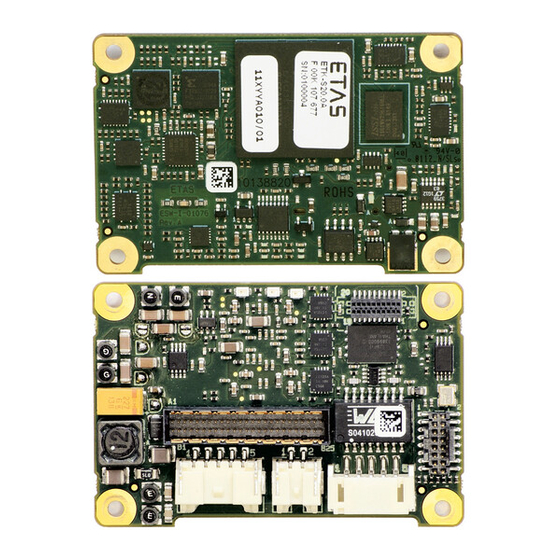













Need help?
Do you have a question about the ETK-S21.1 and is the answer not in the manual?
Questions and answers