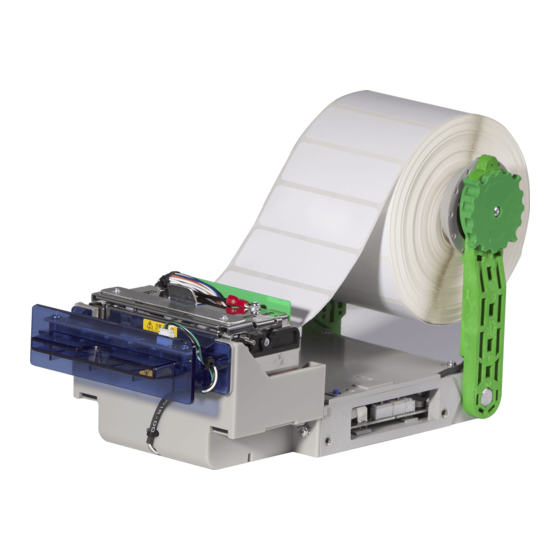
Summary of Contents for Nanoptix Suzohapp HSV
- Page 1 High Speed Video Lottery Thermal Printer Owner's Manual First Edition: April 2010 Last Revision: July 2013 Document # 720007-0000R...
- Page 2 Legal Notices Disclaimer Information in this document is subject to change without notice. Consult your Nanoptix Inc. sales representative for information that is applicable and current. Nanoptix Inc. reserves the right to improve products as new technology, components, software, and firmware become available.
- Page 3 AC line filtering, over-current and short-circuit protection. Use of this product with a power supply other than the Nanoptix Inc. power supply will require you to test the power supply and Nanoptix Inc. printer for FCC and CE mark certification.
-
Page 4: Table Of Contents
High Speed Video Lottery Thermal Printer Owner’s Manual Table of Contents Table of Contents About the Printer 1.1 Description of Printer ................... 1 1.2 Options Available ..................2 1.3 General specifications .................. 2 1.4 Printer Controls ..................... 3 ... - Page 5 High Speed Video Lottery Thermal Printer Owner’s Manual Figures 1: H IGURE PEED IDEO OTTERY RINTER 2: R IGURE ESETTING RINTER 3: P IGURE APER UTTON 4: T LED P IGURE OSITIONS 5: S IGURE PINDLE OVEMENT ...
- Page 6 High Speed Video Lottery Thermal Printer Owner’s Manual Tables 1: S ABLE PECIFICATION 2: T ABLE ROUBLESHOOTING TATUS 3: T ABLE ROUBLESHOOTING RINTING ROBLEMS 4: P ABLE RINTER 4: B ABLE ELECTOR UNCTIONS 4: C ABLE ONNECTOR AYOUT...
-
Page 7: About The Printer
1. About the Printer 1.1 Description of Printer The Nanoptix High Speed Video Lottery thermal printer is extremely fast, quiet, and very reliable. With thermal printing technology, there is no ribbon cassette to change, and paper loading is extremely simple. The HSVL features drop in loading, allowing the printer to be installed between two devices. -
Page 8: Options Available
High Speed Video Lottery Thermal Printer Owner’s Manual 1.2 Options Available There are several options available for the Nanoptix High Speed Video Lottery thermal printer. Please call your representative for the most recent information at 1-888-983-3030 (Toll-free North America) or 1-506-384-3388 or by e-mail at info@nanoptix.com. -
Page 9: Printer Controls
High Speed Video Lottery Thermal Printer Owner’s Manual 1.4 Printer Controls To reset Printer For the High Speed Video Lottery thermal printer simply disconnect and reconnect the printer’s power connector to reset the printer in case of a fault condition. Once the printer is reconnected, the printer goes through a startup routine and resets itself. -
Page 10: Paper Feed Button
High Speed Video Lottery Thermal Printer Owner’s Manual Paper Feed Button Use the Paper Feed Button to advance the paper. Figure 3: Paper Feed Button 720007-0000R July 2013... -
Page 11: Light Emitting Diode
High Speed Video Lottery Thermal Printer Owner’s Manual Light Emitting Diode The LED on the main controller board shows the printer status. Figure 4: Top View LED Positions 720007-0000R July 2013... -
Page 12: Changing Paper
High Speed Video Lottery Thermal Printer Owner’s Manual 1.5 Changing Paper Caution: Do not attempt to operate the printer if it runs out of paper. The printer will report paper out, but it may continue to accept data from the host computer. Because the printer cannot print any transactions, the data will be lost. - Page 13 High Speed Video Lottery Thermal Printer Owner’s Manual 3. Place the new paper roll between the arms so that the spindle roller fits into the paper rolls core. Figure 6: Loading Paper 720007-0000R July 2013...
- Page 14 High Speed Video Lottery Thermal Printer Owner’s Manual Caution: The paper must be unwound from the bottom of the roll – Figure 7. Otherwise, the printer may not print or the paper may jam. 4. Move the spindle back into the original position, locking the paper roll in place. Figure 7: Locking Paper 720007-0000R July 2013...
- Page 15 High Speed Video Lottery Thermal Printer Owner’s Manual Feed the paper between the metal tabs, once far enough, the paper in sensor will activate and feed paper to a predetermined length. Press the paper feed button (Figure 3 & 4). The paper will advance and the paper will be cut, leaving a clean edge for the next printed ticket.
- Page 16 High Speed Video Lottery Thermal Printer Owner’s Manual Note: In the event of a paper jam follow the steps below: Figure 9: Clearing Paper Jam Pull up on the latch to open the door and remove obstruction. Follow instructions on inserting the paper (Figure 6). 720007-0000R July 2013...
-
Page 17: Spindle Arm Configurations
High Speed Video Lottery Thermal Printer Owner’s Manual 1.6 Spindle Arm Configurations The HSVL is known as the “Transformer” since it can be mounted in various positions. The arms can be moved by loosening the mounting nuts using a 8mm wrench of ratchet. Figure 10: Spindle Configurations 720007-0000R July 2013... -
Page 18: Testing The Printer
High Speed Video Lottery Thermal Printer Owner’s Manual 1.7 Testing the Printer Run this test to check the printer. The test prints and cuts a resident configuration ticket and a performance report. Verify these tickets to ensure unit is printing and operating correctly. - Page 19 High Speed Video Lottery Thermal Printer Owner’s Manual Performance Report Nanoptix HSVL Statistics Printer ID: VL00000 Model: HIGH SPEED VL Firmware: HSV-5.43D (0xC79F) Power cycles: Meters Printed: Number of Cuts: Jams: Voltage errors: Temp. errors: TOF errors: Drawer opened: On time:...
-
Page 20: Troubleshooting The Printer
High Speed Video Lottery Thermal Printer Owner’s Manual 1.8 Troubleshooting the Printer The printer is simple and generally trouble-free, but from time to time minor problems may occur. Follow these procedures to determine the cause and resolution of any problems the printer may be having. -
Page 21: Printing Problems
High Speed Video Lottery Thermal Printer Owner’s Manual Printing Problems Problem Possible Causes What to Do Receipt does not come Paper is jammed. Press latch to open door, inspect the cutter, out all the way. and clear any jammed paper. Printer starts to print, Paper is jammed. -
Page 22: Printer Configuration
High Speed Video Lottery Thermal Printer Owner’s Manual 1.8 Printer Configuration BOOT MODE SELECTOR DIP SWITCHES To access the dip switch, remove plate that is covering the main board (see section 4). Figure 13: Boot Dip Switch DIP switch settings Function 1 –... -
Page 23: Connection Layout
High Speed Video Lottery Thermal Printer Owner’s Manual CONNECTION LAYOUT Figure 14: Connector Layout Item Reference Function Designator J450 Cutter motor J400 Feed motor J451 Cutter home switch J801 Platen open J800 Ticket taken J750 Paper low J700 Paper in J101 Battery Interface J301... -
Page 24: Media And Supplies Guide
Appleton, WI 54912-0359 Kanzaki Specialty Papers 1.888.KANZAKI (USA) Tel: 888-526-9254 1350 Main Street Fax: 413-731-8864 Springfield, MA 01103 Table 8: Ordering Thermal Paper Note: Contact your Nanoptix sales representative for more information from our toll free line at 1-888-983-3030. 720007-0000R July 2013... -
Page 25: Ordering Miscellaneous Supplies
210007-0601R 24V, 60W Power Supply (4 Pin Molex connector) GDS Standard Table 9: Power Cord Part Number Contact your Nanoptix sales representative for more information from our toll free line at 1-888-983-3030. Ordering Communication Cables Please specify the Nanoptix part number when ordering communication cables. -
Page 26: Communication Cables Pin-Out
Table 12: 4 Pin Molex Power Interface 2.4 Communicating with the Printer Over the years, Nanoptix has developed emulations for compatibility with the most popular printers in the market. At the time of printing this manual, the following emulations are available: - TM88 / Nanoptix Command set (default from factory) Please contact your sales representative if you require other emulations. -
Page 27: Exploded View
High Speed Video Lottery Thermal Printer Owner’s Manual 3. Parts List 3.1 Exploded View Figure 15: Exploded View 720007-0000R July 2013... -
Page 28: Parts List
High Speed Video Lottery Thermal Printer Owner’s Manual 3.2 Parts List Item Part Number Description 2.00 100029-3001R 4-40 Male Female Hex Spacers 1.00 100041-0167R Screw, M3x16, Pan Hd, St ZP 2.00 100041-0169R Screw, M3x25, Pan Hd, Cross, 7.00 100041-1163R Screw, SEMS, M3x5, Pan Hd,StZP 2.00 100041-1243R screws, M4X6, 0.7, cross, zinc... - Page 29 High Speed Video Lottery Thermal Printer Owner’s Manual Item Part Number Description Power Supplies (Nanoptix Approved) 210007-0601R Power Supply - w/ 4 pin receptacle 102080-0000R Power Cord - North American I/O Cables 100390-0001R Cable, USB, A-B, 6 ft. 102082-0000R Serial DB9F to DB9M Straight Through...
-
Page 30: Printer Disassembly
High Speed Video Lottery Thermal Printer Owner’s Manual 4. Printer Disassembly Use ESD protection (such as a wrist strap) anytime a PCB is exposed 4.1 Removing the Mech. Assembly 1. Remove the power source from the printer before disassembly. 2. Remove the paper roll from the printer by following the steps in reverse outlined in 1.4 (Changing the paper) 3. - Page 31 High Speed Video Lottery Thermal Printer Owner’s Manual 4. Remove the two screws holding on the cutter/roller mech. assembly to the printer base. Lift the mech. assembly from the printer base. Figures 18 & 19: Mech Removal 720007-0000R July 2013...
- Page 32 High Speed Video Lottery Thermal Printer Owner’s Manual 4.2 Access to the Main Board 1. Remove the power source from the printer before disassembly. 2. Remove the paper roll from the printer by following the steps in reverse outlined in 1.4 (Changing the paper) 3.
- Page 33 High Speed Video Lottery Thermal Printer Owner’s Manual 6. The paper feed button can be removed from the main board cover by feeding the wiring between the notches and removing the screw. Figure 22: Main Board Screw Location 720007-0000R July 2013...
-
Page 34: Mechanical Drawings
High Speed Video Lottery Thermal Printer Owner’s Manual 5. Mechanical Drawings Figure 23: Mechanical Dimensions - Front View 720007-0000R July 2013... - Page 35 High Speed Video Lottery Thermal Printer Owner’s Manual Figure 24: Mechanical Dimensions - Side View 720007-0000R July 2013...
- Page 36 High Speed Video Lottery Thermal Printer Owner’s Manual Figure 25: Mechanical Dimensions - Top View 720007-0000R July 2013...
-
Page 37: Printer Maintenance Instructions
Owner’s Manual 6. Printer Maintenance Instructions Note: Under normal operating conditions, the minimum interval for cleaning the Nanoptix HSVL printer is 3 months or 5km of paper printed, which ever is reached first. Do not clean the head unit immediately after printing. - Page 38 High Speed Video Lottery Thermal Printer Owner’s Manual 3. Unlatch the roller assembly by pushing up on the top green lever. . Gently lift the roller assembly up. The thermal head can be cleaned with a cotton swab and isopropyl alcohol. Wait until the alcohol dries before closing. The platen roller should be cleaned with mild soap solution.
- Page 39 High Speed Video Lottery Thermal Printer Owner’s Manual 5. The paper in sensor, labeled “1”, is located on the same platform as the thermal head. The top of form sensor, labeled “2”, is located opposite the thermal head platform. Both can be cleaned with a cotton swab and isopropyl alcohol. Wait for the alcohol to dry before closing Figure 30: Paper in &...
-
Page 40: Service & Support
High Speed Video Lottery Thermal Printer Owner’s Manual 720007-0000R July 2013...











Need help?
Do you have a question about the Suzohapp HSV and is the answer not in the manual?
Questions and answers