Subscribe to Our Youtube Channel
Summary of Contents for Nanoptix EZ-Tear
- Page 1 EZ-Tear Thermal Printer Owner's Manual First Edition: July 2004 Last Revision: July, 2005 Document #102136...
-
Page 2: Legal Notices
Printed in Canada Confidential, Unpublished Property of Nanoptix Inc. Trademarks Epson is registered trademark of Epson Corporation. Windows is registered trademark of Microsoft Corporation. Nanoptix is a trademark. Other trademarks and registered trademarks are the property of their respective holders. - Page 3 An approved Nanoptix interface cable must be used with this product. Using a cable other than Nanoptix approved product will require that you test the cable with the Nanoptix Inc. printer and your system for FCC and CE mark certification.
-
Page 4: Table Of Contents
2.2 Ordering Thermal Paper ...10 2.3 Ordering Miscellaneous Supplies ...11 Power Supply and Power Cord... 11 Ordering Communication Cables... 11 Communication Cables Pin-Out ... 12 Communicating with the Printer ... 13 APPENDIX A: Mechanical Drawings... 14 102136 July, 2005 EZ-Tear Thermal Printer Owner’s Manual... - Page 5 EAR CONNECTION 3: R ... 4 IGURE ESETTING RINTER 4: P ... 5 IGURE APER UTTON 5: L ... 6 IGURE OADING APER 6: T ... 8 IGURE ICKET 102136 July, 2005 EZ-Tear Thermal Printer ... 1 ... 2 Owner’s Manual...
- Page 6 OWER UPPLY AND OWER 8: C ABLE OMMUNICATION ABLES 9: RS-232 I ABLE NTERFACE 102136 July, 2005 EZ-Tear Thermal Printer LED... 9 ... 9 ROBLEMS ... 10 ... 10 ... 10 ... 11 UMBERS ... 11 UMBERS ... 12 Owner’s Manual...
-
Page 7: About The Printer
1. About the Printer 1.1 Description of Printer The Nanoptix EZ-Tear thermal printers are extremely fast, quiet, and very reliable. With thermal printing technology, there is no ribbon cassette to change, and paper loading is extremely simple. The printer is small enough to fit almost anywhere and is easy to use with the ticket exiting from the front. -
Page 8: Models Available
Connector Orientation When installing your printer, please ensure that the connections and controls are accessible during operation. The EZ-Tear printers can be ordered with the connectors and controls on either the right or the left hand side of the printer. -
Page 9: General Specifications
Sensors Human Interface Dimensions Weight Emission Standards Immunity Standards 102136 July, 2005 EZ-Tear Thermal Printer Direct Thermal 8 dot/mm (203 dpi) 80mm 80mm or 65 mm 6” (152.4mm) on spindle, 4” (101.6mm) in bucket 0 to 50 C -40 C to +65 C... -
Page 10: Installation
Mounting your printer The Nanoptix EZTear printers have four 4.5mm mounting holes at the base that can be used to mount the printer on a variety of surfaces. Please refer to the drawings in Figure 8 for proper hole spacing. -
Page 11: Paper Feed Button
Paper Feed Button Use the Paper Feed Button to advance the paper. Paper Feed Button 102136 July, 2005 EZ-Tear Thermal Printer Figure 4: Paper Feed Button Owner’s Manual... -
Page 12: Changing Paper
1.6 Changing Paper Caution: Do not operate the printer if it runs out of paper. The printer will not operate without paper, but it may continue to accept data from the host computer. Because the printer cannot print any transactions, the data may be lost. - Page 13 EZ-Tear Thermal Printer Owner’s Manual 4. Pull up on the bottom of the paper roll and align the paper properly before closing the cover. 5. Advance the paper by pressing on the paper feed button and tear off the excess paper.
-
Page 14: Testing The Printer
1.7 Testing the Printer Run this test to check the printer. The test prints a resident test ticket. Verify this ticket to judge the printing quality. This is an example, the printer’s actual status and associated printout will vary depending upon the configuration shipped to you. -
Page 15: Troubleshooting The Printer
The printer is simple and generally trouble-free, but from time to time minor problems may occur. Follow these procedures to determine the cause and resolution of any problems the printer may be having. If the procedures in this section do not correct the problem, contact a service representative. (1-888-983-3030 ext. 213) -
Page 16: Printer Does Not Work
Table 4: Printer Does Not Work 2. Media and Supplies Guide 2.1 Thermal Paper Specifications The printer requires qualified thermal paper with the following dimensions: Width 80 mm ± .2 mm (3.15 in. ± .008 in.) or 65mm ± .2 mm ( 2.60 in. ± .008 in.) -
Page 17: Ordering Miscellaneous Supplies
Parallel communication cable (IEEE 1284 Type C to A – Mini-Centronics to DB25) USB communication cable (Type mini B to A) Table 8: Communication Cables Part Numbers 102136 July, 2005 EZ-Tear Thermal Printer Owner’s Manual Part Number 100600-0004 102080 102086 Part Number... -
Page 18: Communication Cables Pin-Out
Signal Ground RS232_DSR PRT_RS232_CTS (host RTS) PRT_RS232_RTS (host CTS) Shell Frame Ground Table 9: RS-232 Interface Pin-Out 102136 July, 2005 EZ-Tear Thermal Printer Printer I/O Host I/O 51R pull up to 5V Input Output Input Input Output No connect Output... -
Page 19: Communicating With The Printer
Over the years, Nanoptix has developed emulations for compatibility with the most popular printers in the market. At the time of printing this manual, the following emulations are available: Epson 570 (for use with Windows™ XP or 2000 driver) Epson TM-T88III Star TUP-400... -
Page 20: Appendix A: Mechanical Drawings
EZ-Tear Thermal Printer Owner’s Manual APPENDIX A: Mechanical Drawings Figure 8: Mechanical Dimensions (All dimensions in millimeters, tolerance +/-0.25mm) 102136 July, 2005... - Page 21 EZ-Tear Thermal Printer Owner’s Manual Figure 9: Mechanical Dimensions (Clearance for Cover) (All dimensions in millimeters, tolerance +/-0.25mm) 102136 July, 2005...
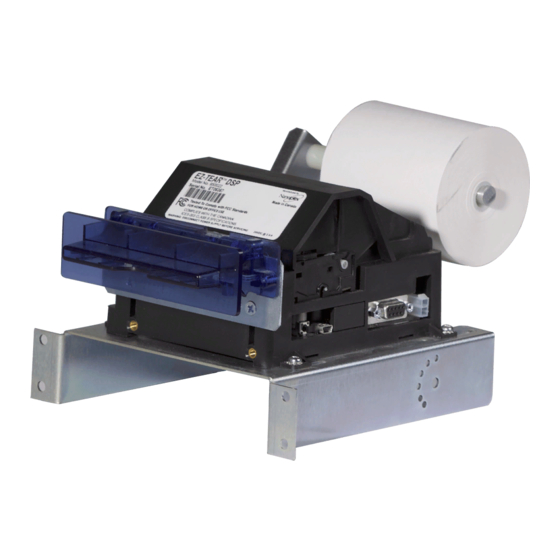







Need help?
Do you have a question about the EZ-Tear and is the answer not in the manual?
Questions and answers