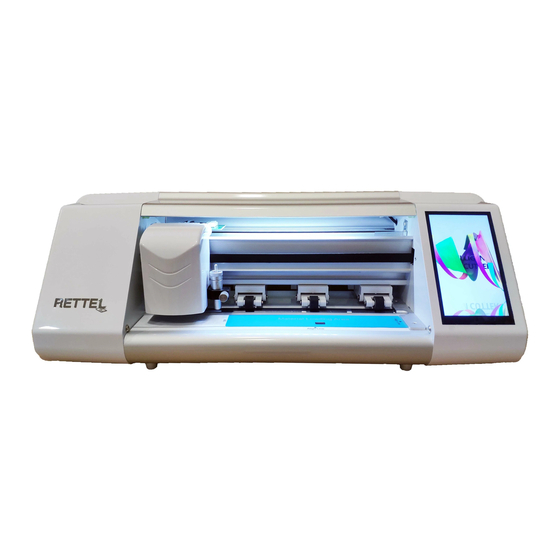
Table of Contents
Advertisement
SERVICE NOTES
Specifications
Mechanism ............................... Media-movement method
Driving method ......................... Digital control servo motor
Maximum cutting area .............. [PNC-1860] 1195 mm (W) x 24998 mm (L) (47"x 984-1/8")
[PNC-1410] 889 mm (W) x 24998 mm (L) (35"x 984-1/8")
[PNC-1210] 585 mm (W) x 24998 mm (L) (23"x 984-1/8")
Acceptable material widths ...... [PNC-1860] 90 mm-1372 mm (3-1/2"-54")
[PNC-1410] 90 mm-1067 mm (3-1/2"-42")
[PNC-1210] 50 mm-762 mm (1-15/16"-30")
Tools ........................................ Cutters:Special cutter for CAMM-1 series
Pens:Water-based fiber-tipped pens, 32 color plotter pens (options)
Max.cutting speed .................... During cutting:850 mm/sec. (in all directions)
During tool-up:1202 mm/sec. (in 45º direction)
Cutting speed ........................... 10 mm/sec.- 850 mm/sec. (in increments of 10 mm/sec.)
Blade force ............................... 20 gf - 350 gf (in increments of 10 gf)
Software resolution .................. 0.025 mm / step
Distance accuracy .................... Error of less than +/- 0.2% of distance travelled, or 0.1mm, whichever is grater
Repetition accuracy .................. 0.1 mm or less
Interface ................................... Parallel (Centronics compatible), Serial (RS-232C)
Buffer size ................................ 1 Mbyte (Expandable up to 3 Mbyte)
Instruction system .................... CAMM-GL III (mode1 and mode2)
Switches ................................... Power switch
Control switches .......................
,
LED .......................................... POWER LED, SETUP LED
Display ..................................... Liquid crystal display unit; 16-character by 2 lines
Power consumption .................. [117V] 1.0A, [220-230V] 0.5A, [230-240V] 0.5A, [100V] AC100V+/-10 % 50/60Hz 1.0A
Acoustic noise level .................. [Cutting mode] under 62dB (A), [Standby mode] under 40dB (A) (According to ISO 7779)
Dimensions ................................. [PNC-1860] 1575 mm (W) x 300 mm (D) x 286 mm (H) (62-1/16" (W) x 11-13/16" (D) x 11-5/16" (H) )
[PNC-1410] 1270 mm (W) x 300 mm (D) x 286 mm (H) (50-1/16" (W) x 11-13/16" (D) x 11-5/16" (H) )
[PNC-1210] 965 mm (W) x 300 mm (D) x 296 mm (H) (62-1/16" (W) x 11-13/16" (D) x 11-11/16" (H) )
Weight ...................................... [PNC-1860] 38 kg (83.8 lb.), [PNC-1410] 28.5 kg (62.8 lb.), [PNC-1210] 22.5 kg (49.6 lb.)
Temperature ............................. 5-40ºC (41-104ºF)
Humidity ................................... 35%-80% (non-condensing)
Accessories ................................. [100V Only] MANUAL,USE JP PNC-1860 [26015127], ADAPTER PLUG [13499209] , AC CORD 100V 3P [23495214]
[Others] TOOL,ALIGNMENT [21935110], SHEET SEPARATOR [12569419], TWEEZERS [12569656],
Others ...................................... CARTON PNC-1860 [22605193], CARTON PNC-1410 [22605109], CARTON PNC-1210 [22605192]
Interface Specifications
[Parallel]
Standard ................................... In compliance with the specifications of Centronics
Input signals ............................. STROBE (1BIT), DATA (8BITS)
Output signals .......................... BUSY (1BIT), ACK (1BIT)
Level of input/output signals ..... TTL level
Transmission method ............... Asynchronous
Contents
1-1
COVERS ........................................................................................ 1
1-2
FRAME .......................................................................................... 2
1-3
X/Y-DRAIVE UNIT ......................................................................... 3
1-4
CARRIAGE .................................................................................... 4
1-5
CHASSIS ....................................................................................... 5
1-6
PINCH ROLLER ............................................................................ 6
2 Electrical Section
2-1
WIRING MAP ................................................................................. 7
2-2
MAIN BOARD ASS'Y ..................................................................... 8
2-3
POWER BOARD ASS'Y .............................................................. 12
2-4
SUB BOARD ASS'Y .................................................................... 15
3 Replacement of Main Parts
3-1
PEN CARRIAGE ASSEMBLY ..................................................... 17
3-2
DRIVE PULLEY ASSEMBLY ....................................................... 19
3-3
CARRIAGE WIRE ........................................................................ 22
3-4
PINCH ROLLER ASSEMBLIES .................................................. 24
3-5
CUTTER PROTECTION .............................................................. 24
4 Adjustment
4-1
Special Tool ................................................................................. 25
Thick water-based fiber-tipped pens (options)
,
,
, ENTER, MENU, TEST, SETUP
MANUAL,USE EN PNC-1860 [26015128], AC CORD 117V [13499109], AC CORD (220V) [23495125]
AC CORD (240V) [23495124], AC CORD KP-610 240VE, BS [13499111]
PNC-1860 / 1410 / 1210
[Serial]
Standard ................................... RS-232C specifications
Transmission method ............... Asynchronous, duplex data transmission
Transmission speed ................. 2400, 4800, 9600, 19200 (selected using panel keys)
Parity check .............................. Odd, Even, or None (selected using panel keys)
Data bits ................................... 7 or 8 bits (selected using panel keys)
Stop bits ................................... 1 or 2 bits (selected using panel keys)
Handsheke ............................... DTR or Xon/Xoff (selected using panel keys)
4-2
Service Mode ............................................................................... 26
4-3
System Report ............................................................................. 27
4-4
Tool Height Adjustment ............................................................... 28
4-5
Spacer Bed Adjustment ............................................................... 30
4-6
Pen Pressure Adjustment ............................................................ 33
4-7
Wire Tension Adjustment ............................................................. 37
4-8
Motor Balance Adjustment ........................................................... 39
4-9
Calibration .................................................................................... 41
4-10 Softlanding Adjustment ................................................................ 44
5 Supplemental Information
5-1
OPERATIONAL SEQUENCE ...................................................... 47
5-2
SENSOR MAP ............................................................................. 48
6-1
ERROR MESSAGE ..................................................................... 49
6-1-1 OTHER MESSAGE ..................................................................... 51
6-2
TROUBLE SHOOTING ................................................................ 52
7-1
MAINTENANCE CHECK LIST .................................................... 57
Structure & Spare Parts
Electrical Section
Replacement of Main Parts
Adjustment
Supplemental Information
Trouble Shooting
Supplement
Second Edition
PNC-1860 '02Jan.DE0
Printed in Japan
DE0031496SN R1-1
1
2
3
4
5
6
7
Advertisement
Table of Contents
Troubleshooting

Summary of Contents for Roland CAMM-1 Pro PNC- 1410
-
Page 1: Table Of Contents
SERVICE NOTES PNC-1860 / 1410 / 1210 Specifications Mechanism ....... Media-movement method Structure & Spare Parts Driving method ......Digital control servo motor Maximum cutting area ....[PNC-1860] 1195 mm (W) x 24998 mm (L) (47"x 984-1/8") [PNC-1410] 889 mm (W) x 24998 mm (L) (35"x 984-1/8") [PNC-1210] 585 mm (W) x 24998 mm (L) (23"x 984-1/8") Electrical Section Acceptable material widths .. - Page 2 These labels are affixed to the body of this product. 1Model Name 2Serial NO. 3Voltage 4Power consumption 5CAMM-1 CAUTION LABEL No.453 Unauthorized copying or transferral, in whole or in part, of this manual is prohibited. Copyright © 1996 ROLAND DG CORPORATION...
-
Page 3: Structure & Spare Parts
1 Structure & Spare Parts 1 Structure & Spare Parts 1-1 COVERS **coluwn shows as below. If the part is not used, If the part is used, it is blank. it is marked " ". PNC-1860 PNC-1410 PNC-1210 PARTS LIST -Main Parts- PARTS LIST -Supplemental Parts- Parts No. - Page 4 1 Structure & Spare Parts 1-2 FRAME PARTS LIST -Main Parts- Parts No. Parts Name Parts No. Parts Name 22805134 ASS'Y,GRIT ROLLER PNC-1210 • 22055176 PLATE,SHUTTER PNC-1210 • 22805135 ASS'Y,GRIT ROLLER PNC-1410 • 22055177 PLATE,SHUTTER R PNC-1860 • • 22805136 ASS'Y,GRIT ROLLER PNC-1860 •...
- Page 5 1 Structure & Spare Parts 1-3 X・Y-DRIVE UNIT Revised Revised Revised Revised Revised ⑮ ⑦ ① ⑨ ⑬ ⑬ ⑯ ⑯ ⑮ ③ ⑦ ⑬ ⑪ ④ ⑫ ⑤ ⑤ ⑥ ⑩ ② ⑭ ⑧ ⑧ ⑧ ⑧ ⑬ ⑥ ⑧ ⑧ ⑪ ⑧ PARTS LIST -Main Parts- PARTS LIST -Supp ementa Parts- Parts Name...
- Page 6 1 Structure & Spare Parts 1-4 CARRIAGE SPRING, BACK UP PNC-960 ** SPRING, BACK UP PNC-960 should be fixed as in the above figure. PARTS LIST -Main Parts- PARTS LIST -Supplemental Parts- Parts No. Parts Name Parts Name 22805133 ASS'Y,CARRIAGE PNC-1860 •...
- Page 7 1 Structure & Spare Parts 1-5 CHASSIS 7•8 PARTS LIST -Main Parts- PARTS LIST -Supplemental Parts- Parts No. Parts Name Parts Name 13429746 AC INLET • • • 1 SCREW BINDING HEAD SUS 4X5 2 SCREW BINDING HEAD 23465132 • • • BC 4X12 CABLE-ASSY POWER PNC-1860 3 SCREW HEXAGONAL CAP BC 4X12...
- Page 8 1 Structure & Spare Parts 1-6 PINCH ROLLER PARTS LIST -Main Parts- PARTS LIST -Supplemental Parts- Parts No. Parts Name Parts Name 1 SCREW TP BINDING HEAD BC 3X6 22805130 • • ASS'Y,P-ROLLER M PNC-1860 22805131 • • • 2 WASHER FLAT Cr 4X7X0.5 ASS'Y,P-ROLLER L R PNC-1860 22175847...
-
Page 9: Electrical Section 2-1 Wiring Map
2 Electrical Section 2 Electrical Section 2-1 WIRING MAP... - Page 10 2 Electrical Section 2-2 MAIN BOARD ASS'Y CABLE CARD 26P 350L BB DESCRIPTION MAIN BOARD [23475120] ASS'Y [7393315000] Character printed side. Indicates revision of the circuit board. 1DIP SW N O . FUNCTION O F F VR No. Function Model Selection PNC1860 Use for Pen Pressure Adjustment.
- Page 11 2 Electrical Section MAIN BOARD_1/3 Circuit Diagram RMLS8103J DA227 DA227 DA227 DA227 DA227 DA227 DA227 DA227 MNR35J5ASJ103 MNR35J5ASJ103 MNR35J5ASJ103 U18C KSD-08 74HC08 PLED0 MNR34J5A101 PLED1 RA10 MNR34J5A101 TXDB TXDB PB11/TXD1 RXDB RXDB PB10/RXD1 TXDA TXDA PB9/TXD0 RXDA RXDA PB8/RXD0 IL-S2T2-14EF CE22p EXTAL U18D...
-
Page 12: Covers
2 Electrical Section MAIN BOARD_2/3 Circuit Diagram U14A U12E U12F U14C U14B BUSY 74LS07 74LS14 74LS14 U13A /ACK 74LS07 CEXT U14D 74LS07 3.3K 74LS373 ifD6 ifD7 ifD4 ifD6 REXT/CEXT ifD2 ifD5 U27B U27A ifD0 ifD4 74LS07 ifD1 ifD3 ifD3 ifD2 U14E CE1000p ifD5... - Page 13 2 Electrical Section MAIN BOARD_3/3 Circuit Diagram PENFRC 100K 74HC273F 1KVR MTD2005 VMMA VMMB RA23 SOL- U25B SOL- OUT1 BA10324A OUT2 100K U25A 22KVR DECAY OUT3 CE1000p BA10324A SOL+ SOL+ OUT4 CE0.01u 2.2K ENAA CE1000p 8.2K 100K ENAB 8.2K 100K VREFA CE0.01u EXBM16D8AL...
- Page 14 2 Electrical Section 2-3 POWER BOARD ASS'Y DESCRIPTION POWER BOARD ASS'Y [7393318000] VR No. Function OFS-1 Use for Motor Balance Adjustment (10KVR) 470u/25V 470u/25V OFS-2 S2L20U S2L20U Use for Motor Balance Adjustment (10KVR) 10mm 470u/16V S2L20U GAIN-1 10mm R33/2W R33/2W Use for Motor Balance Adjustment 10mm 1SR35...
- Page 15 2 Electrical Section POWER BOARD_1/2 Circuit Diagram VREF PO0.068u/50V 4.7K M5220L CE0.1u D9 1SS130 VR3 1KVR PO0.01u/50V 1SS130 1SS130 1.2K NJU201A R100 INV1 PO4700p/50V 3.3K NONI1 GainC 1K1% CE0.022u 10K2% 10K2% C51 NON PO0.022u/50V INV2 BOOT1 PO0.01u/50V 2.2K NONI2 1K1% 1K1% DEAD OUT1...
- Page 16 2 Electrical Section POWER BOARD_2/2 Circuit Diagram 1SR35-400A FS10 PFC5000 CEE-2AT PFC5000 2SB1551 D5SBA20 S2L20U FS11 FS12 PFC5000 CEE-5AT PFC5000 PFC5000 CEE-2AT PFC5000 3.3K2W 10000u/63V DTC114EF Hi/Off MHPOW Low/Off MLPOW FROMTRANCE AN7815F 5566-10A PFC5000 CEE-1AT PFC5000 CE0.1u CE0.1u 470u/25V 1000u/35V TOMAIN 1B4B1 5566-06A...
- Page 17 2 Electrical Section 2-4 OTHER CIRCUIT BOARDS DESCRIPTION 1 PANEL BOARD ASS'Y [7393321010] 2 I/F BOARD ASS'Y [7393321020] 3 CARRIAGE BOARD ASS'Y [7393321030] 4 TRANS BOARD [7393321040] 2Electric Maintenance Parts 4 TRANS BOARD 1 PANEL BOARD IC.No. Parts No. Description Function [7393321040] ASS'Y [7393321010]...
- Page 18 2 Electrical Section OTHER CIRCUIT BOARDS_1/1 Circuit Diagram RMLS8103J 10u/25V SEL-6414E SEL-6414E PLED0 PLED1 CE0.1u BUSY /ACK 1SS130 56364-060-BXE N.C. EVQ21307K 1SS130 RMLA4330J EVQ21307K 1SS130 ILS-14P-S2L2-EF EVQ21307K 1SS130 /STB EVQ21307K 1SS130 74ALS245 RMLA4330J EVQ21307K 1SS130 RMLA4330J EVQ21307K 1SS130 IL-FPC-26ST-N RMLS4102J CE0.1u EVQ21307K 1SS130...
- Page 19 3 Replacement of Main Parts 3 Replacement of Main Parts Following table describes the necessary adjustment after the replacement of each parts. Replacement Parts Necessary Adjustment CARRIAGE MOTOR ASSEMBLY Motor Backlash Adjustment, Wire Tension Adjsutment, Motor Balance Adjustment DRIVE GEAR Motor Backlash Adjustment, Wire Tension Adjustment GRIT MOTOR ASSEMBLY Motor Backlash Adjustment, Motor Balance Adjustment...
- Page 20 3 Replacement of Main Parts 3-1 PEN CARRIAGE ASSEMBLY_FIXING GUIDE RAIL Make sure there is no looseness in the PEN CARRIAGE ASSEMBLY when fixing it to the GUIDE RAIL. PEN CARRIAGE ASSEMBLY Put the 0.25 mm ink pen to the PEN CARRIAGE ASSEMBLY and push it down with your finger at the positions shown in the figure.
- Page 21 3 Replacement of Main Parts 3-2 DRIVE PULLEY ASSEMBLY_REMOVING Remove the PEN CARRAIGE ASSEMBLY (Page 17 ). Loosen the SCREW A and SCREW B in order. SCREW B SCREW A Remove the CARRIAGE WIRE as shown in the figure. CARRIAGE WIRE Loosen the SCREW fixing the CARRIAGE MOTOR.
- Page 22 3 Replacement of Main Parts Remove the DRIVE PULLEY ASSEMBLY. DRIVE PULLEY ASSEMBLY SCREW Loosen the SCREWS A shown in the figure and pull out the CARRIAGE WIRE. CARRIAGE WIRE SCREWS A...
- Page 23 3 Replacement of Main Parts 3-2 DRIVE PULLEY ASSEMBLY_FIXING Fix the CARRIAGE WIRE to the DRIVE PULLEY DRIVE PULLEY ASSEMBLY ASSEMBLY (Page 22). MOTOR BASE Fix the DRIVE PULLEY ASSEMBLY to the MOTOR BASE. Fix the CARRIAGE MOTOR by checking the backlash. Fix the SHAFT STAY temporary to the FRAME R.
- Page 24 3 Replacement of Main Parts 3-3 CARRIAGE WIRE_WINDING Be careful with the direction of the IDLE PULLEY in case of removing it. IDLE PULLEY Fix the end of the CARRIAGE WIRE to the DRIVE PULLEY ASSEMBLY. DRIVE PULLEY ASSEMBLY CARRIAGE WIRE Fix the DRIVE PULLEY ASSEMBLY to the machine.
- Page 25 3 Replacement of Main Parts Wind the CARRIAGE WIRE around the DRIVE PULLEY ASSEMBLY from the bottom to the top. - Make sure the CARRIAGE WIRE doesn't cross over. DRIVE PULLEY ASSEMBLY CARRIAGE WIRE Rotate the DRIVE PULLEY ASSEMBLY until the CARRIAGE WIRE comes to its center.
- Page 26 3 Replacement of Main Parts 3-4 PINCH ROLLER ASSEMBLIES_FIXING Tapered type is used for left and right PINCH ROLLERS. Be careful when replacing them. MIDDLE PINCH ROLLER PINCH ROLLER Flat type is used for the MIDDLE PINCH ROLLER one. 3-5 CUTTER PROTECTION_FIXING Leave the equal space at both ends of CUTTER PROTECTION.
-
Page 27: Adjustment 4-1 Special Tool
4 Adjustment 4 Adjustment 4-1 Special Tool Table shows a list of special tools recommended by Roland DG Corp. Tool No. ST-001 Tool name TENSION GAUGE 1500g Purpose Motor backlash Tool No. ST-002 Tool name TENSION GAUGE 300g Purpose Pen Pressure Adjustment Tool No. -
Page 28: Service Mode
4 Adjustment 4-2 Service Mode ] + POWER ON vice mode ver1.10 Displays EPROM version. Sensor Checks whether sensor is functioning properly. SENSOR ON = 1, SENSOR OFF = 0 [MENU ] key DRAM Checks whether DRAM is functioning properly. [MENU ] key [ ],[ ] key to select. -
Page 29: System Report
4 Adjustment 4-3 System Report Set the A4 size paper vertically and put the pen to the PEN CARRIAGE. Turn on the power while pressing the [ ] key to start drawing a system report. PNC1860 SERIES SYSTEM REPORT MODEL : 1860 ROM VER : 1.00... -
Page 30: Tool Height Adjustment
4 Adjustment 4-4 Tool Height Adjustment Put the WHITE DUMMY PEN (ST-006) to the PEN CARRIAGE. ST-006 WHITE DUMMY PEN PEN CARRIAGE Put the PINCH ROLLERS DOWN at both left and right ends PINCH ROLLER of the GRIT ROLLER. The MIDDLE PINCH ROLLER for PNC-1860/1410 should be UP. - Page 31 4 Adjustment Select “ORIGIN SET” menu by pushing the [MENU] key WIDTH LENGTH 3 times. ----- ------ Move the PEN CARRIAGE to where the clearance between the pen tip and the BED is the smallest among 5 positions (3 MENU positions for PNC-1210 (Directed by arrows)) with the [ Press the [MENU] ] keys.
-
Page 32: Spacer Bed Adjustment
4 Adjustment 4-5 Spacer Bed Adjustment This adjustment should be carried out normally. It should be carried out only when the clearance between the pen tip and the BED won’t be 2.4 ~ 3.0 mm at the positions check at 7 of Tool Height Adjustment. (Page 28) Remove both FRONT and REAR COVERS. - Page 33 4 Adjustment Cover the PAPER SENSOR with paper and switch on the COVER SW. COVER SW PAPER PAPER SENSOR Turn on the power and select “ROLL” with [ ], [ ] keys SELECT SHEET and push [ENTER] key, then the [SETUP] key. ROLL EDGE PIECE ENTER PRESS SETUP KEY...
- Page 34 4 Adjustment Adjust the Screw B so that the clearance between the pen tip and the BED would be 2.4 ~ 3.0 mm at 5 positions (3 Screw B positions for PNC-1210 (Directed by arrows)). PEN CARRIAGE Fix the SCREW B with a NUT . SCREW B Fix the SCREWS A at the side.
-
Page 35: Pen Pressure Adjustment
4 Adjustment 4-6 Pen Pressure Adjustment Offset is not adjusted. Driver IC [MTD2005] supplies voltage, [Actual Pen Pressure] corresponds to the pen pressure, to the solenoid of the Pen Carriage. Pen Pressure could be set Correct by adjusting the OFFSET with “20 g” 200 g adjustment and GAIN with “200 g”... - Page 36 4 Adjustment Turn on the power and select “ROLL” with [ ], [ ] keys SELECT SHEET and push [ENTER] key, then the [SETUP] key. ROLL EDGE PIECE ENTER PRESS SETUP KEY SETUP LOADING SHEET ROLL Move the PEN CARRIAGE to the position where the Tool Height was adjusted.
- Page 37 4 Adjustment Enter the Service Mode by turning on the power while Sensor DRAM pressing [ ], [ ] and [ ] keys. Select “Force” with EEROM Ageing ], [ ] keys, and push [ENTER] key. Press the [right] key four times.
- Page 38 4 Adjustment Change the pressure to “200 g” with the [ ] and [ Force adjust keys. Push the [ENTER] key. up ] - Pen will be in DOWN position. Force adjust up ] 200g ENTER Force adjust [ down ] 200g Adjust VR2 on the MAIN BOARD ASS'Y so that the pressure would be 199 ~ 201 gf when pen tip leaves the BED.
-
Page 39: Wire Tension Adjustment
4 Adjustment 4-7 Wire Tension Adjustment Turn off the power and move the PEN CARRIAGE to the left end. PEN CARRIAGE Loosen the SCREWS A. SCREW A Measure the tension with the TENSION METER (ST-011) at the center. ST-011 TENSION METER Adjust the tension with SCREW B so that it will be 12 ~ 14 pounds. - Page 40 4 Adjustment Make sure to check the tension again after moving the PEN CARRIAGE back and forward in a whole distance. If the tension changes, re-adjust it. GUIDE RAIL PEN CARRIAGE Tighten SCREW A after the adjustment. SCREW A Check the tension again.
-
Page 41: Pinch Roller
4 Adjustment 4-8 Motor Balance Adjustment Servo Motor feeds back to the CPU the actual rotation corresponds to the instruction. Motor tried to follow the instruction from the CPU. Difference between the actual rotation and the instruction could be adjusted with the Motor Command Balance (GAIN) Adjustment. - Page 42 4 Adjustment Enter the Service Mode by turning on the power while Sensor DRAM pressing [ ], [ ] and [ ] keys. Select “Ageing” with EEROM Ageing ], [ ] keys, and push the [ENTER] key twice. Press the [ ] key - Displayed values will change when motors change their three times.
-
Page 43: Calibration
4 Adjustment 4-9 Calibration Calibration done in the factory is indicated on the sticker put LEFT FRAME on the LEFT FRAME. Set the A1 size paper and put the 0.25 ink pen to the PEN CARRIAGE. Enter the Service Mode by turning on the power while Sensor DRAM pressing [... - Page 44 4 Adjustment ] key. And push [ENTER] Select "PIECE" with [ ], [ SELECT SHEET key, then the [SETUP] key. ROLL EDGE PIECE - Paper will be loaded. ENTER PRESS SETUP KEY SETUP LOADING SHEET PIECE Push the [TEST] key. - PNC starts drawing as shown in the figure.
- Page 45 4 Adjustment If there is an error in “a”, select “Carriage” and push the [ENTER] key. If “b”, select “Grit”. Select axis Select axis Grit Carriage Grit Carriage ENTER ENTER Grit calibration Car. calibration 0.02% -> 0.02% 0.06% -> 0.06% Enter the error with [ ] and [ ] key and push [ENTER]...
-
Page 46: Softlanding Adjustment
4 Adjustment 4-10 Softlanding Adjustment Softlanding function is a system to land the pen [Pen Height] smoothly to prevent pen bouncing. When the machine receives a command to move Pen Up Pressure the pen down, it puts the pressure downwards and starts moving the pen DOWN. - Page 47 4 Adjustment Enter the Service Mode by turning on the power while Sensor DRAM pressing [ ], [ ] and [ ] keys. Select “Landing” EEROM Ageing with [ ], [ ] keys, and push the [ENTER] key. Press the [ ] key seven times.
- Page 48 4 Adjustment In case the timing of the landing is delayed, decrease the parameter of “ATK” and increase “BRK” with [ ] and ] keys. Then push the [ENTER] key for setting. [CUT] [CUT] Try Landing Cut Test again and check the result. In case of problem, re-set “ATK”...
-
Page 49: Operational Sequence
5 Supplemental Information 5 Supplemental Information 5-1 OPERATIONAL SEQUENCE... -
Page 50: Sensor Map
5 Supplemental Information 5-2 SENSOR MAP Rear Paper Sensor It detects the rear edge of the media and also whether the media is set or not. When “ROLL” is selected, either one of the Front or Rear Paper Cover Switch Sensor detects whether the media is set or not. -
Page 51: Trouble Shooting
6 Trouble Shooting 6 Trouble Shooting 6-1 ERROR MESSAGE Error Message Meaning Appears if the number of parameters for a device control instruction is Er1:Command more than that permissible. Not Recognized Appears if a framing error, parity error, or overrun error occurs at the time of data reception. -
Page 52: Error Message
6 Trouble Shooting Error Message Meaning Er14:Termination Appears if the number of parameters for a device control instruction is Error more than that permissible. Appears if a framing error, parity error, or overrun error occurs at the time of data reception. (There is a problem with one of these Er15:Framing/ settings:Baud Rate, Parity, Stop Bits, or Data Bits. -
Page 53: Other Message
6 Trouble Shooting 6-1-1 OTHER MESSAGE Error Message Meaning The location of one or more of the pinch rollers is not correct. If this happens, raise the sheet loading levers and move the pinch rollers to the proper positions above the grit rollers. Change Pinch Roller Position Reposition the sheet to match this new alignment, then lower the... -
Page 54: Trouble Shooting
6 Trouble Shooting 6-2 TROUBLE SHOOTING • Motor error Is Motor Balance Adjust Motor Balance.(P.39) adjusted correctly? Replace U10/U11 on POWER BOARD ASS'Y. Is motor driver IC OK? Replace U7/U8 on POWER BOARD ASS'Y. Is OP AMP OK? Replace U14 on Is +15V regulator IC OK? POWER BOARD ASS'Y. - Page 55 6 Trouble Shooting • Pen up/down Is there cut-line or bad Replace CARRAIGE CABLE. contact in CARRIAGE CABLE? Is carraige solenoid OK? Replace the PEN CARRIAGE. Is there cut-line Replace the PEN CARRIAGE. in solenoid wire? Replace U31 on Is solenoid driver IC OK? MAIN BOARD ASS'Y.
- Page 56 6 Trouble Shooting • Pen bounce Is the Replace the blade. blade worn out? Bearing in blade Replace the blade holder. holder rotates smoothly? Does pen Replace the PEN move up/down smoothly? CARRIAGE. Replace CUTTER Is there scratch PROTECTION. on CUTTER PROTECTION? Fix the Pen Holder.
-
Page 57: Pinch Roller Assemblies
6 Trouble Shooting • Media shifting Is vinyl Set vinyl sheet correctly. sheet set correctly? Is GRIT Clean the ROLLER clean? GRIT ROLLER Is PINCH Replace the ROLLER worn out? PINCH ROLLER. Is GRIT ROLLER loose? Fix the GRIT ROLLER. - Page 58 6 Trouble Shooting • Circle doesn't close machine-offset & Set the offset from panel. blade-offset matched? Replace the blade. Is the blade worn out? Bearing in blade Replace the blade holder. holder rotate smoothly? Fix the Pen Holder. Is Pen Holder loose? Is PEN Fix the PEN CARRIAGE.
-
Page 59: Supplement
SupplementÅ@ 7 Supplement 7-1 MAINTENANCE CHECK LIST PNC-1860/1410/1210 MAINTENANCE CHECK LIST Date : Model Serial No. PNC-1860 PNC-1410 PNC-1210 MECHANICAL PARTS Check Points Confirmation Carriage-Drive Part 1. Drive Gear Dirty/Crack 2. Backlash Looseness 3. Wire Tension Looseness Grit Drive Part 1. - Page 61 PNC-1860 / 1410 / 1210...















Need help?
Do you have a question about the CAMM-1 Pro PNC- 1410 and is the answer not in the manual?
Questions and answers