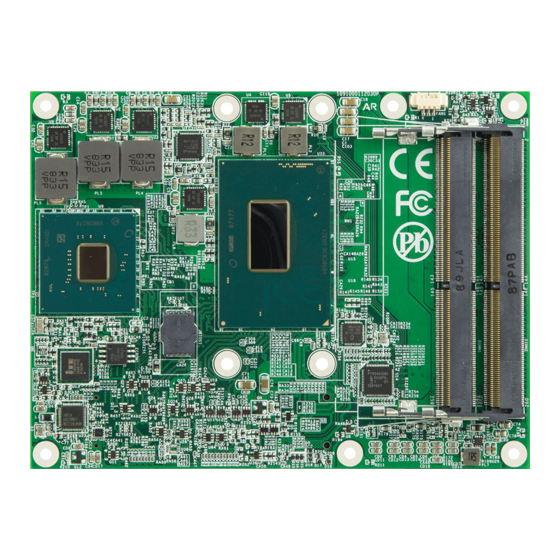
Summary of Contents for Arbor Technology EmETXe-i91M0
- Page 1 EmETXe-i91M0 COM Express Basic ® Type 6 CPU Module User’s Manual Version 1.0 2019.06...
- Page 2 Revision History Version Date Description 2019.06 Initial release...
-
Page 3: Table Of Contents
Contents Preface Copyright Notice ..............iii Declaration of Conformity ..........iii CE ..................iii FCC Class B .................iii RoHS ..................iv SVHC / REACH ..............iv Warning ................v Replacing the Lithium Battery ...........v Technical Support ..............v Warranty ................vi Chapter 1 - Introduction 1.1 The Product ..............2 1.2 About This Manual............2 1.3 Specifications ..............3 1.5 Optional Accessories ............5... - Page 4 Content 4.2.1 CPU Configuration ...........24 4.2.2 Power & Performance ..........25 4.2.3 AMT Configuration ...........26 4.2.4 Trusted Computing ...........27 4.2.5 ACPI Settings ............28 4.2.6 FAN2 Smart Settings ..........29 4.2.7 PCI Subsystem Settings ..........30 4.2.8 NVMe Configuration ..........31 4.2.9 USB Configuration ...........32 4.2.10 Hardware Monitor ...........34 4.2.11 Super IO Configuration ..........35 4.2.12 S5 RTC Wake Settings ...........38...
-
Page 5: Preface
Preface Copyright Notice All Rights Reserved. The information in this document is subject to change without prior notice in order to improve the reliability, design and function. It does not represent a commitment on the part of the manufacturer. Under no circumstances will the manufacturer be liable for any direct, indirect, special, incidental, or consequential damages arising from the use or inability to use the product or documentation, even if advised of the possibility of such damages. -
Page 6: Rohs
RoHS ARBOR Technology Corp. certifies that all components in its products are in compliance and conform to the European Union’s Restriction of Use of Haz- ardous Substances in Electrical and Electronic Equipment (RoHS) Directive 2002/95/EC. -
Page 7: Warning
Preface Warning Single Board Computers and their components contain very delicate Integrated Circuits (IC). To protect the Single Board Computer and its components against damage from static electricity, you should always follow the following precautions when handling it : 1. Disconnect your Single Board Computer from the power source when you want to work on the inside. -
Page 8: Warranty
Preface Warranty This product is warranted to be in good working order for a period of two years from the date of purchase. Should this product fail to be in good working order at any time during this period, we will, at our option, replace or repair it at no additional charge except as set forth in the following terms. -
Page 9: Chapter 1 Introduction
Introduction Chapter 1 Introduction - 1 -... -
Page 10: The Product
Introduction 1.1 The Product The EmETXe-i91M0 is a space-conscious CPU board of 125 mm x 95 mm to take up only small footprint in your system. By the architecture of Type 6, the board has two high-performance connectors to promise stable data passing rate. -
Page 11: Specifications
Introduction 1.3 Specifications System ® Soldered onboard 8 Generation Intel Core™ i7-8850H 2.6GHz(Base)/4.3GHz(Turbo) or i5-8400H 2.5GHz(Base)/ 4.2GHz(Turbo) or i3-8100H 3.0GHz (Base) processor ® Chipset Intel QM370 Memory 2 x DDR4 SO-DIMM sockets BIOS AMI UEFI BIOS Watchdog Timer 1~255 levels reset 12 x USB ports: USB Port - 8 x USB 2.0 ports... - Page 12 Before you begin installing your single board, please make sure that the following materials have been shipped: 1 x EmETXe-i91M0 COM Express CPU Module 1 x Quick Installation Guide If any of the above items is damaged or missing, contact your vendor immediately.
-
Page 13: Optional Accessories
2 x COM Flat cables 1.6 Driver(7.3A) Installation To install the drivers,please visit our website at www.arbor.technology.com and download the driver pack from the product page. Windows 10 64-bit Driver Path Chipset \EmETXe-i91M0\Chipset Graphic \EmETXe-i91M0\Graphic\win64 Audio \EmETXe-i91M0\Audio\Win10_Win8.1_Win8_Win7_WHQLx64 Ethernet \EmETXe-i91M0\Ethernet \EmETXe-i91M0\ME... - Page 14 This page is intentionally left blank. - 6 -...
-
Page 15: Chapter 2 - Board Overview
Board Overview Chapter 2 Board Overview - 7 -... -
Page 16: What Is "Com Express
Module Type 1 and 10 support single connector with two rows (220 pins). Module Type 2, 3, 4, 5 and 6 support two connectors with four rows (440 pins). EmETXe-i91M0 is a Type-6 module. Difference between Standard Type 6 and EmETXe-i91M0 is listed as below: Module Type Standard Type 6... -
Page 17: Board Dimensions
Board Overview 2.2 Board Dimensions Ø Ø Unit: mm - 9 -... -
Page 18: Block Diagram
Board Overview 2.3 Block Diagram DDR4 2400 MHz 2 x SO-DIMM DDR4 1 x PEGx16 (Gen3) sockets Configurable as 1 x PCIex8 + 2 x PCIex4, 2 x PCIex8 Chrontel Analog R.G.B. CH7317A 8th Generation DDI2 Intel® Core i7-8850H/ i5-8400H/ Dual Chnnels PTN3460 i3-8100H... -
Page 19: Connector Pin Definition
Board Overview 2.4 Connector Pin Definition Being a most commonly-used Type 6, the EmETXe-i91M0 features two board- to-board connectors on bottom side. Top Side FAN1 FAN1 FAN1 SO-DIMM Sockets Bottom Side COM Express AB Connector COM Express CD Connector FAN1: Fan connctor Connector type: Wafer 3-pin 1.25mm 85204-03X0L... - Page 20 Board Overview COM Express AB Connector (bottom side) GND (FIXED) GND (FIXED) PCIE_RX9- PCIE_TX9- GBE0_ACT# GBE0_MDI3- DIO_6 LPC_FRAME# GBE0_MDI3+ PCIE_RX4+ PCIE_TX4+ LPC_AD0 GBE0_LINK100# PCIE_RX4- PCIE_TX4- LPC_AD1 GBE0_LINK1000# LPC_AD2 GBE0_MDI2- PCIE_RX3+ PCIE_TX3+ LPC_AD3 GBE0_MDI2+ PCIE_RX3- PCIE_TX3- GBE0_LINK# DIO_1 LPC_DRQ0# DIO_7 LPC_DRQ1# GBE0_MDI1- PCIE_RX2+ PCIE_TX2+...
- Page 21 Board Overview COM Express CD Connector (bottom side) GND (FIXED) GND (FIXED) PEG_TX1- PEG_RX1- TYPE2# USB3_TX1- USB3_RX1- PEG_TX2+ PEG_RX2+ USB3_TX1+ USB3_RX1+ PEG_TX2- PEG_RX2- GND (FIXED) GND (FIXED) USB3_TX2- USB3_RX2- PEG_TX3+ PEG_RX3+ USB3_TX2+ USB3_RX2+ PEG_TX3- PEG_RX3- USB3_TX3- USB3_RX3- USB3_TX3+ USB3_RX3+ PEG_TX4+ PEG_RX4+ GND (FIXED) PEG_RX4-...
- Page 22 This page is intentionally left blank. - 14 -...
-
Page 23: Chapter 3 - Installation & Maintenance
Installation & Maintenance Chapter 3 Installation & Maintenance - 15 -... -
Page 24: Installing The Heatsink
Installation & Maintenance 3.1 Installing the Heatsink Prepare the heat sink in the optional accessories and follow the steps below to install the heat sink. 1. Connect the fan cable of the heat sink to the fan connector on the CPU module. -
Page 25: Installing The Cpu Module On Carrier Board
Prepare the carrier board in the optional accessories and follow the steps below to install the CPU module to the carrier board. 1. Mount the Embed EmETXe-i91M0 into PBE-1705 via COM Express connectors as below; that is, COM Express AB to AB and CD to CD. - Page 26 This page is intentionally left blank. - 18 -...
-
Page 27: Chapter 4 - Bios
BIOS Chapter 4 BIOS - 19 -... -
Page 28: Main
Aptio Setup Utility - Copyright (C) 2019 American Megatrends, Inc. Advanced Chipset Security Boot Save & Exit Main Set the Date. Use Tab BIOSName EmETXe-i91M0 to Switch between Date BIOS Version 1.00 elements. Build Date and Time 05/16/2019 13:42:11 EC Version 1.21... - Page 29 BIOS Set the system time. Use Tab to switch between Time elements. System Time The time format is: Hour: 00 to 23 ► Minute: 00 to 59 Second: 00 to 59 Key Commands BIOS Setup Utility is mainly a key-based navigation interface. Please refer to the following key command instructions for navigation process.
-
Page 30: Advanced
BIOS 4.2 Advanced Aptio Setup Utility - Copyright (C) 2019 American Megatrends, Inc. Main Chipset Security Save & Exit Boot Advanced CPU Configuration ► CPU Configuration Parameters ► Power & Performance ► AMT Configuration ► Trusted Compuing ► ACPI Settings ►... - Page 31 BIOS Super IO Configura- See section 4.2.11 Super IO Configuration on page tion S5 RTC Wake Set- See section 4.2.12 S5 RTC Wake Settings on page tings Serial Port Console See section 4.2.13 Serial Port Console Redirection Configuration page Network Stack See section 4.2.14 Network Stack Configuration Configuration...
-
Page 32: Cpu Configuration
BIOS 4.2.1 CPU Configuration Aptio Setup Utility - Copyright (C) 2019 American Megatrends, Inc. Advanced CPU Configuration Enabled for Windows XP Type Intel(R) Core(TM) and Linux (OS i3-8100U CPU @ 3.00GHz optimized for Hyper- 0x906EA Threading Technology) 3000 MHz Speed and Disabled for other OS (OS not optimized 32 KB x 4... -
Page 33: Power & Performance
BIOS 4.2.2 Power & Performance Aptio Setup Utility - Copyright (C) 2019 American Megatrends, Inc. Advanced Power & Performance CPU - Power Management Control Options ► CPU- Power Management Control →←: Select Screen ↓↑: Select Item Enter: Select +/-: Change Opt. F1: General Help F2: Previous Values F3: Optimized Defaults... -
Page 34: Amt Configuration
BIOS Setting Description Set the performance state that the BIOS will set be- Boot performance fore the OS handoff. Mode ► Options: Max Non-Turbo Performance (default), Max Battery and Turbo Performance Intel (R) Speed Step Enable (default) / Disable Intel SpeedStep (tm) CPU C States Enable / Disable (default) CPU C States... -
Page 35: Trusted Computing
BIOS 4.2.4 Trusted Computing Aptio Setup Utility - Copyright (C) 2019 American Megatrends, Inc. Advanced TPM20 Device Found Enables or Disables BIOS support for Firmware Version 402.1 security device. O.S. Vendor: will not show Security Device. TCG EFI Security Device Suppoert [Enable] protocol and INT1A TPM 20 InterfaceType... -
Page 36: Acpi Settings
BIOS 4.2.5 ACPI Settings Aptio Setup Utility - Copyright (C) 2019 American Megatrends, Inc. Advanced ACPI Settings Enables or Disables System ability to Enable Hibernation Hibernate (OS/S4 Sleep [Enabled] ACPI Sleep State State). This option [S3 (Suspend to RAM)] may be not effective with some OS. -
Page 37: Fan2 Smart Settings
BIOS 4.2.6 FAN2 Smart Settings Aptio Setup Utility - Copyright (C) 2019 American Megatrends, Inc. Advanced FAN2 Smart Settings [Always ON] FAN1 Smart SettingsW →←: Select Screen ↓↑: Select Item Enter: Select +/-: Change Opt. F1: General Help F2: Previous Values F9: Optimized Defaults F10: Save and Exit ESC: Exit... -
Page 38: Pci Subsystem Settings
BIOS 4.2.7 PCI Subsystem Settings Aptio Setup Utility - Copyright (C) 2019 American Megatrends, Inc. Advanced PCI Bus Driver Version A5.01.11 Value to be programmed into PCI Latency Timer Regiser. PCI Device Common Setttings: PCI Latency Timer [32 PCI Bus Clocks] PCI-X Latency Timer [64 PCI Bus Clocks] Above 4G Decoding... -
Page 39: Nvme Configuration
BIOS 4.2.8 NVMe Configuration Aptio Setup Utility - Copyright (C) 2019 American Megatrends, Inc. Advanced NVMe controller and Drive Inforamtion No NVME Device Found →←: Select Screen ↓↑: Select Item Enter: Select +/-: Change Opt. F1: General Help F2: Previous Values F9: Optimized Defaults F10: Save and Exit ESC: Exit... -
Page 40: Usb Configuration
BIOS 4.2.9 USB Configuration Aptio Setup Utility - Copyright (C) 2012 American Megatrends, Inc. Aptio Setup Utility - Copyright (C) 2019 American Megatrends, Inc. Advanced USB Configuration Enables Legacy USB support. AUTO option disables legacy USB Module Version support if no USB devices are connected. - Page 41 BIOS Enables/Disables (default) I/O port 60h/64h emulation support. This should be enabled for the complete USB Port 60/64 Emulation keyboard legacy support. USB keyboard legacy support for non-USB aware OSes. Options: Enabled and Disabled (default). ► USB hardware delay and time-out Use this item to set the time-out value for control, bulk, USB Transfer time- and interrupt transfers.
-
Page 42: Hardware Monitor
BIOS 4.2.10 Hardware Monitor Aptio Setup Utility - Copyright (C) 2012 American Megatrends, Inc. Aptio Setup Utility - Copyright (C) 2019W American Megatrends, Inc. Advanced Pc Health Status CPU Tempreture : +37 Fan1 Speed : N/A VCORE : +0.858 V VCCDU : +1.189 V : +11.942 V... -
Page 43: Super Io Configuration
BIOS 4.2.11 Super IO Configuration Aptio Setup Utility - Copyright (C) 2012 American Megatrends, Inc. Aptio Setup Utility - Copyright (C) 2019 American Megatrends, Inc. Advanced Super IO Configuration Set Parameters of Serial Port 1 (CON1) Super IO Chip IT8528 ►... - Page 44 BIOS Serial Port 1/2/3/4 Configuration Setting Description Serial Port Enable (default) or Disable Serial Port (COM). Select an optimal setting for Super IO device. Options for Serial Port 1: ► Auto; IO=3E8h; IRQ=11 (default) ; IO=3E8h; IRQ=5, 7, 10, 11, 12; IO=2E8h;...
- Page 45 BIOS Parallel Port Configuration Setting Description Enable (default) or Disable Parallel Port (LPT/LPTE). Parallel Port Select an optimal setting for Super IO device. Options: ► Auto IO=378h; IRQ=7 (default) Change Settings IO=378h; IRQ=5, 7, 12; IO=278h; IRQ=5, 7, 12; IO=3BCh; IRQ=5, 7, 12; Change the Printer Port mode.
-
Page 46: S5 Rtc Wake Settings
BIOS 4.2.12 S5 RTC Wake Settings Aptio Setup Utility - Copyright (C) 2015 American Megatrends, Inc. Advanced Enables or disables [Disabled] Wake system from S5 system wake on alarm event. When enabled, system will wake on the hr::min::sec specified. Select Dynamic Time, System will wake on the current time... -
Page 47: Serial Port Console Redirection
BIOS 4.2.13 Serial Port Console Redirection Select this submenu to configure the serial port console redirection configura- tion. Aptio Setup Utility - Copyright (C) 2019 American Megatrends, Inc. Main Advanced Chipset Boot Security Save & Exit COM0 Console Redirection Enable or Console Redirection [Disabled] Disable. - Page 48 BIOS When Bootloader is selected, then Legacy Console Redirection is disabled before booting to legacy OS. When Always Enable is selected, then Legacy Con- sole Redirection is enabled for legacy OS. Default settinf for this option is set to Always Enable Redirect After POST Options available are: Always Enable(default): set the Redirection to...
-
Page 49: Network Stack Configuration
BIOS 4.2.14 Network Stack Configuration Aptio Setup Utility - Copyright (C) 2019 American Megatrends, Inc. Advanced Network stack Enable/Disable UEFI [Disabled] network stack →←: Select Screen ↓↑: Select Item Enter: Select +/-: Change Opt. F1: General Help F2: Previous Values F9: Optimized Defaults F10: Save and Exit ESC: Exit... - Page 50 BIOS Enables (default) /disables IPSEC certificate for IPSEC Certificate Ikev. Setup PXE boot wait time to press ESC key to PXE boot wait time about the PXE boot. Default: 0 Setup wait time in sec to detect media. Media detect time Default: 1 - 42 -...
-
Page 51: Csm Configuration
BIOS 4.2.15 CSM Configuration Aptio Setup Utility - Copyright (C) 2019 American Megatrends, Inc. Advanced Compatibility Support Module Configuration Enable/Disable CSM Support. CSM Support [Enabled] CSM16 Module Version 07.82 Boot option filter [UEFI and Legacy] Option ROM execution →←: Select Screen [Do not launch] Network ↓↑: Select Item... -
Page 52: Chipset
BIOS 4.3 Chipset Aptio Setup Utility - Copyright (C) 2019 American Megatrends, Inc. Main Advanced Boot Security Save & Exit Chipset System Agent (SA) System Agent (SA) Configuration ► Parameters ► PCH-IO Configuration →←: Select Screen ↓↑: Select Item Enter: Select +/-: Change Opt. -
Page 53: System Agent (Sa) Configuration
BIOS 4.3.1 System Agent (SA) Configuration Aptio Setup Utility - Copyright (C) 2019 American Megatrends, Inc. Main Advanced Boot Security Save & Exit Chipset VT-d capability System Agent (SA) Configuration SA PCIe Code Version 7.0.56.48 VT-d Supported VT-d [Enabled] Above 4GB MMIO BIOS assignment [Disabled] ►... - Page 54 BIOS Configuring LFP usage Active LFP Options: No eDP (default), and eDP ► Port-A Access this submenu to view the memory con- Memory Configuration figuration. PEG Port Configuration Enable or Disable (default) the Root Port. Options: Auto (default), Disabled and Enable Root Port ►...
-
Page 55: Pch-Io Configuration
BIOS 4.3.2 PCH-IO Configuration Aptio Setup Utility - Copyright (C) 2019 American Megatrends, Inc. Main Advanced Boot Security Save & Exit Chipset PCI Express PCH-IO Configuration Configuration Settings ► PCI Express Configruation ► SATA Configruation ► USB Configruation ► HD Audio Configuration ►... - Page 56 BIOS 4.3.2.1 PCI Express Configuration Setting Description PCIE3/1/2 & Enable (default) or disable PCIE3/1/2 and MC1/2. MC1/2 Identify the SATA Topology if it is default or ISATA or Flex or DirectConnect or M2. Topology Options: Board specific, Unknown, x1, x4(default), Sata Express and M2 Disable or set the ASPM level.
- Page 57 BIOS 4.3.2.3 USB Configuration Setting Description Options to disable Compliance Mode. Default XHCI Disable Compli- is FALSE (default) to not disable Compliance ance Mode Mode. Set TRUE to disable Compliance Mode. Enable/disable (default) xDCI (USB OTG xDCI Support Device). Enable/disable (default) xDCI (USB OTG USB2 PHY Sus Well Device).
- Page 58 BIOS 4.3.3 HD Audio Configuration Setting Description Control Detection of the HD-Audio device. Options available are: ► Disabled: HDA will be unconditionally HD Audio Configuration disabled Enabled (default): HDA will be uncondi- tionally Enabled 4.3.2.4 LAN Configuration Setting Description Enables/Disables onboard NIC. Options: Enabled (default)
-
Page 59: Security
BIOS 4.4 Security The Security menu sets up the administrator password. Aptio Setup Utility - Copyright (C) 2019 American Megatrends, Inc. Boot Main Advanced Chipset Save & Exit Security Set Administrator Password Description Password Minimum length Maximum length Administrator Password →←: Select Screen ↓↑: Select Item Enter: Select... -
Page 60: Boot
BIOS 4.5 Boot Aptio Setup Utility - Copyright (C) 2017 American Megatrends, Inc. Boot Main Advanced Chipset Security Save & Exit Select the keyboard Boot Configuration NumLock state Bootup NumLock State [On] Quiet Boot [Disabled] Boot Option Priorities →←: Select Screen ↓↑: Select Item Enter: Select +/-: Change Opt. -
Page 61: Save & Exit
BIOS 4.6 Save & Exit Aptio Setup Utility - Copyright (C) 2019 American Megatrends, Inc. Main Advanced Chipset Security Boot Save & Exit Exit system setup Save Options after saving the Save Changes and Exit changes. Discard Changes and Exit Default Options Restore Defaults Lauch EFI Shell from filesystem device... - Page 62 This page is intentionally left blank. - 54 -...
-
Page 63: Appendix
Appendix Appendix - 55 -... -
Page 64: Appendix A: I/O Port Address Map
Appendix Appendix A: I/O Port Address Map Each peripheral device in the system is assigned a set of I/O port addresses which also becomes the identity of the device. The following table lists the I/O port addresses used. Address Device Description 03F8-03FF Communications Port (COM1) 02F8-02FF... -
Page 65: Appendix B: Interrupt Request Lines (Irq)
Appendix Appendix B: Interrupt Request Lines (IRQ) Peripheral devices use interrupt request lines to notify CPU for the service required. The following table shows the IRQ used by the devices on board. Level Function IRQ0 System timer IRQ1 PS/2 Keyboard IRQ3 Communications Port (COM2) IRQ4... -
Page 66: Appendix C: Watchdog Timer (Wdt) Setting
Appendix Appendix C: Watchdog Timer (WDT) Setting WDT is widely used for industry application to monitor the activity of CPU. Ap- plication software depends on its requirement to trigger WDT with adequate timer setting. Before WDT time out, the functional normal system will reload the WDT. - Page 67 Appendix outportb(0x66,0xBA); /* Enable Watch Dog */ delay(2000); outportb(0x62, WDTCount); /* Number is Watch Dog Down count number */ delay(2000); outportb(0x62, 0x00); /* Minute is 1 count unit by minute */ /* Minute is 0 count unit by second */ - 59 -...
-
Page 68: Appendix D: Dio Sample Code
Appendix Appendix D: DIO Sample Code /*---------------------------------------------------------------------------*/ #include “math.h” #include “stdio.h” #include “dos.h” void GPIOMode(int iMode); void GPIOData(int iData); GPIOStatus(); int main(void) int iInput; GPIOMode(0xF); delay(10000); GPIOData(0x0A); delay(30000); iInput = GPIOStatus(); printf(“ Data : %2x \n”,iInput); GPIOData(0x05); delay(30000); iInput = GPIOStatus(); printf(“...















Need help?
Do you have a question about the EmETXe-i91M0 and is the answer not in the manual?
Questions and answers