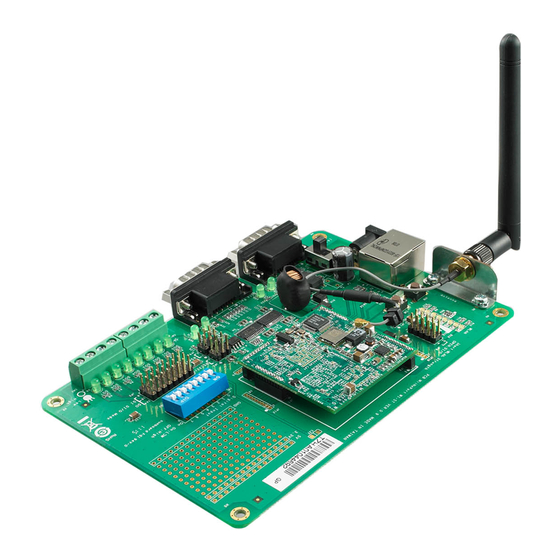
Moxa Technologies MiiNePort W1 Series User Manual
Hide thumbs
Also See for MiiNePort W1 Series:
- User manual (142 pages) ,
- Quick installation manual (4 pages) ,
- Quick installation manual (2 pages)
Table of Contents
Advertisement
Quick Links
Download this manual
See also:
User Manual
Advertisement
Table of Contents

Summary of Contents for Moxa Technologies MiiNePort W1 Series
- Page 1 MiiNePort W1 Series User’s Manual First Edition, March 2012 www.moxa.com/product © 2012 Moxa Inc. All rights reserved.
- Page 2 MiiNePort W1 Series User’s Manual The software described in this manual is furnished under a license agreement and may be used only in accordance with the terms of that agreement. Copyright Notice © 2012 Moxa Inc. All rights reserved. Trademarks The MOXA logo is a registered trademark of Moxa Inc.
-
Page 3: Table Of Contents
Table of Contents Introduction ............................1-1 Overview ............................1-2 Product Features ..........................1-2 Product Specifications ......................... 1-2 Chapter Title ............................. 2-1 Dimensions ............................2-2 MiiNePort W1 Pin Assignments ......................2-3 Wiring Requirements ........................... 2-4 Black Diagram ............................ 2-4 Hardware Installation .......................... 2-5 Software Installation ........................... -
Page 4: Introduction
Introduction The MiiNePort W1 series provides serial to 802.11 b/g embedded wireless solution with compact size, and ultra low power consumption features. Numerous operation modes are designed to fulfill the requirements of embedded module application. Complete driver support reduces software redesign effort and accelerate time to market. -
Page 5: Overview
Overview The MiiNePort W1 series is a very compact module that installs in a serial device to connect it to a wireless LAN. With such a small size, around half the size of a credit card., it can be installed into almost any kind of serial device. - Page 6 MiiNePort W1 Series Introduction Stop Bits: 1, 2 Parity: None, Even, Odd Flow Control: RTS/CTS, XON/XOFF Baudrate: 50 bps to 921.6 Kbps Serial Signals TTL: TxD, RxD, RTS, CTS, DTR, DSR, DCD, GND Software Network Protocols: ICMP, IP, TCP, UDP, DHCP, Telnet, DNS, SNMP V1/V2c/V3, HTTP, SMTP, SNTP, SSH,...
- Page 7 Getting Started This chapter includes information about installing MiiNePort W1 series. The following topics are covered in this chapter: Dimensions MiiNePort W1 Pin Assignments Wiring Requirements Black Diagram Hardware Installation Software Installation...
-
Page 8: Dimensions
MiiNePort W1 Series Getting Started Dimensions MiiNePort W1 Series Dimensions Unit: mm (inch) -
Page 9: Miineport W1 Pin Assignments
MiiNePort W1 Series Getting Started MiiNePort W1 Pin Assignments N.C. Eth_10M_LED PIO0 LTXD0 N.C. Eth_100M_LED PIO1 LRTS0 N.C. Eth_Rx+ PIO2 LDTR0 RDY_LED Eth_Rx- PIO3 LRXD0 FLT_LED Eth_center_tap PIO4 LCTS0 HW_RESET Eth_center_tap PIO5 LDSR0 SW_RESET Eth_Tx+ PIO6 LDCD0 WLAN_Link Eth_Tx- PIO7 N.C. -
Page 10: Wiring Requirements
MiiNePort W1 Series Getting Started Wiring Requirements ATTENTION Before connecting the hardware, follow these important wiring safety precautions: Disconnect power source Do not install or wire this unit or any attached devices with the power connected. Disconnect the power before installation by removing the power cord before installing and/or wiring your unit. -
Page 11: Hardware Installation
MiiNePort W1 Series Getting Started Hardware Installation Steps for Installation Attach the WLAN antenna to connect MiiNePort W1 Let MiiNePort W1 Module connect todevice. Software Installation After physically installing the MiiNePort W1, the module must be recognized on the new system board by the following steps. -
Page 12: Compliance Notice
Compliance Notice The following topics are covered in this chapter: Federal Communications Commission Statement Labeling Requirements End Product Labeling Information for OEM and Integrators Antenna List... -
Page 13: Federal Communications Commission Statement
MiiNePort W1 Series Compliance Notice Federal Communications Commission Statement WARNING This is a Class B product. In a domestic environment, this product may cause radio interference. The user may be required to take appropriate measures. This equipment has been tested and found to comply with the limits for a Class B digital device, pursuant to part 15 of the FCC Rules. -
Page 14: Information For Oem And Integrators
MiiNePort W1 Series Compliance Notice Information for OEM and Integrators The following statement must be included with all versions of this document supplied to an OEM or integrator, but should not be distributed to the end user. This device is intended for OEM integrators only.












Need help?
Do you have a question about the MiiNePort W1 Series and is the answer not in the manual?
Questions and answers