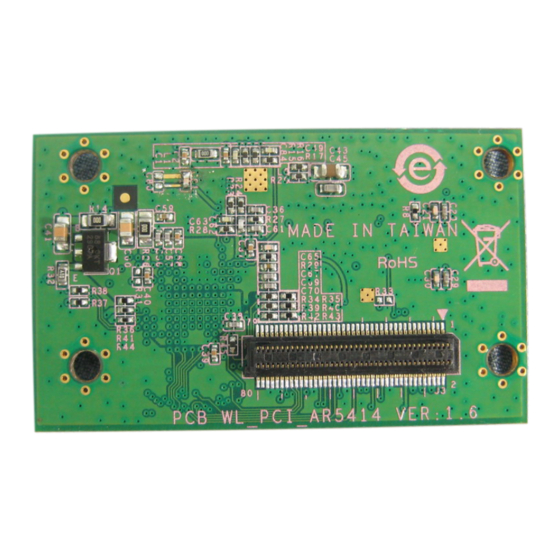
Summary of Contents for Moxa Technologies WAPA003
- Page 1 Moxa IEEE 802.11a/b/g MiniPCI Module WAPA003 User’s Manual www.moxa.com First Edition, June 2009 © 2009 Moxa Inc. All rights reserved. Reproduction without permission is prohibited.
- Page 2 WAPA003 User’s Manual The hardware and software described in this manual is furnished under a license agreement and may be used only in accordance with the terms of that agreement. Copyright Notice Copyright © 2009 Moxa Inc. All rights reserved.
-
Page 3: Table Of Contents
Table of Contents Chapter 1 Introduction Overview Features Specification Chapter 2 Getting Started Module Layout Block Diagram Hardware Installation Software Installation... -
Page 4: Overview Features Specification
WAPA003 User’s Manual Introduction Introduction Chapter 1 The following topics are covered in this chapter: Overview Features Specifications... - Page 5 Introduction Overview WAPA003 Mini-PCI Module is designed to provide wireless communication for all wireless device based systems. It communicates via the standard 802.11a/b/g protocols. The WAPA003 uses the AR5414 wireless chipset from Atheros. This module is connected to the PCI bus through a Mini-PCI connector and special circuitry to allow for compatibility with either 3.3V or 5V PCI signaling.
- Page 6 WAPA003 User’s Manual Introduction Specification Features WAPA003 Chipset Atheros AR5414 Receive Sensitivity 802.11b :-84dBm(typically) 802.11a/g : -80dBm(typically) Baseband Processor ˙ 802.11b support rate: 1M, 2M, 5.5M, 11M bps (BBP) ˙ 802.11a/g support rate : 6M, 9M, 12M,18M,24M, 36M, 48M, 54M bps ˙...
-
Page 7: Getting Started
Getting Started Chapter 2 This chapter covers the module layout, and block diagram, hardware installation of the WAPA003. Software installation is covered in the next chapter. The following topics are covered: Module Layout Block Diagram Hardware Installation Software Installation... -
Page 8: Module Layout
WAPA003 User’s Manual Getting Started Module Layout Block Diagram Below is a block diagram of the WAPA003. Primary board components are in bold, while external connections are italicized. - Page 9 WAPA003 User’s Manual Getting Started Connector Locations...
- Page 10 WAPA003 User’s Manual Getting Started MiniPCI Bus Connector PIN Assignments 3.3V_CON 3.3V 3.3V-2 3.3V-3 3.3V-4 3.3V-5 3.3V-6 3.3V-7 3.3V-8 3.3V_AUX GPIO_5 3.3VAUX 3.3VAUX-1 AD10 AD10 GND-11 AD11 AD11 GND-12 R0402 AD12 AD12 GND-13 AD13 PCI_RST_L AD13 RST# AD14 PCI_CLK AD14...
-
Page 11: Hardware Installation
WAPA003 User’s Manual Getting Started Hardware Installation The WAPA003 can be installed into all Moxa wireless system board series. It can be located below the CPU. Step for Installation 1. Attach the Main WLAN antenna to connector J1. 2. If using an Auxiliary WLAN antenna, attach it to connector J2. - Page 12 WAPA003 User’s Manual Getting Started Federal Communication Commission Interference Statement This equipment has been tested and found to comply with the limits for a Class B digital device, pursuant to Part 15 of the FCC Rules. These limits are designed to provide reasonable protection against harmful interference in a residential installation.
- Page 13 This device is slave equipment, the device is not radar detection and not ad-hoc operation in the DFS band. This radio transmitter FCCID: SLE-WAPA003-1 has been approved by FCC to operate with the antenna types listed below with the maximum permissible gain and required antenna impedance for each antenna type indicated.
- Page 14 Antenna List Manufacturer Part No. Peak Gain KINSUN ANT-WDB-O-2 BK (main)(aux) 2.9dBi in 2.4GHz 2.34dBi in 5GHz KINSUN ANT-WDB-ANM-0502 (main)(aux) 4.62 dBi in 2.4GHz 1.41dBi in 5GHz Note: The antenna connector is Reverse SMA type (ANT-WDB-O-2 BK) and N type (ANT-WDB-ANM-0502).














Need help?
Do you have a question about the WAPA003 and is the answer not in the manual?
Questions and answers