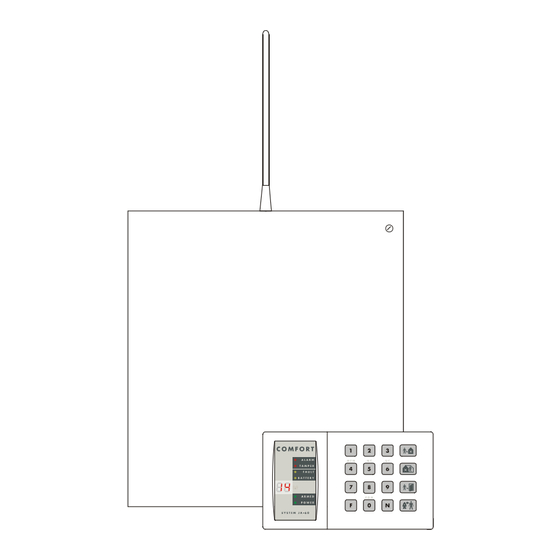
jablotron JA-65 MAESTRO Installation Manual
Hide thumbs
Also See for JA-65 MAESTRO:
- Installation manual (30 pages) ,
- Installation manual (31 pages)
Table of Contents
Advertisement
Quick Links
Download this manual
See also:
Installation Manual
Advertisement
Table of Contents

Summary of Contents for jablotron JA-65 MAESTRO
- Page 1 JA-65 “MAESTRO” Alarm system - installation manual...
-
Page 3: Table Of Contents
JA-65 versions FM61116 This manual is valid for control panel model (control panel board). The use of Comlink Windows v. 61 software or higher is required for this control panel and can be obtained from our home page at www.jablotron.com... -
Page 4: Architecture Of The Control Panel
• Hard-wired input module JA-65H has 8 input loops with control panel can be split in to two independent sections with a programmable triggering (NC, balanced or double balanced) shared common area. Alarm system JA-65 MAESTRO - 4 - MFM53003... -
Page 5: Configuration Of The Control Panel
JA-65 and the maximum length of the cable can be 500 meters. We recommend use of a CT-04 cable and RJ-44 (Jablotron) crimping connectors to make the keypad cables. The digital data is also available on the terminals: see the following the wall. -
Page 6: The Ja-65H Hard Wired Input Module Terminals
+U terminals in the control terminal potential. Connect an ordinary external siren to panel can be 0,7 A. +U and SIR terminals (max. load 0,7 A). A back up siren Alarm system JA-65 MAESTRO - 6 - MFM53003... -
Page 7: Wiring Of The Ja-60 Keypad(S)
7. Wiring of the JA-60 keypad(s) When a control panel has a JA-65R radio communicating module installed, it can also be operated and programmed via The system can be programmed and operated by JA-60E JA-60F wireless keypad(s) asunder this situation, a minimum of keypad(s). - Page 8 = new Service Code 6060 enter code twice Real time and date setting 4 hh mm DD MM RR 00 00 01 01 00 User Mode entering 6999 Switching to the User mode Alarm system JA-65 MAESTRO - 8 - MFM53003...
-
Page 9: Enrollment (Teaching) Of Wireless Items
0 to 10 (corresponding to 0-100% in the ComLink software). In this mode it is also possible to adjust level of audible indications by pressing the button F and Alarm system JA-65 MAESTRO - 9 - MFM53003... -
Page 10: Entrance Delay
(see 11.12). The function of the 2 8 1 reset enabled UC module output relays is determined by the 23x and 24x 2 8 0 reset disabled setting. Factory default setting: reset enabled Alarm system JA-65 MAESTRO - 10 - MFM53003... -
Page 11: Controlling Of A Subsystem
3 3 0 indication disabled Enter the enrolling mode of the UC receiving device and then enter 299 and the control panel will transmit the enrollment Factory default setting: indication enabled signal. Alarm system JA-65 MAESTRO - 11 - MFM53003... -
Page 12: Partial Arming Exit Delay Audible Indication
3 8 1 siren enabled of delay zone the entry delay will start. 3 8 0 siren disabled Factory default setting: siren enabled Alarm system JA-65 MAESTRO - 12 - MFM53003... -
Page 13: Audible Panic Alarm
A partial arming arm B programmed Note: it has no influence on the user mode entering (F0 MC) disarm disarm A period of one day by disarm disarm B entering: 64 nahhmm Alarm system JA-65 MAESTRO - 13 - MFM53003... -
Page 14: New Service Code Setting
(press F to select for a loud beep by siren) and the LED display will show for a while which zone was triggered. An enrolled wireless controller or siren signal receiving will be similarly indicated. Alarm system JA-65 MAESTRO - 14 - MFM53003... -
Page 15: Personal Computer Interface
(price reasons etc.), ask for a written confirmation that received your training on how to operate and test the does want particular items system recommended (to avoid blame and liability if poorly covered area is robed in the future) Alarm system JA-65 MAESTRO - 15 - MFM53003... -
Page 16: Trouble Shooting Table
The brief overview you got along with this manual includes the basic assortment of accessories. Jablotron is systematically introducing new and improved items to the market. You can get the most current information from your distributor or you can visit Jablotron’s Internet home page at: www.jablotron.com... -
Page 17: Control Panel Specifications
** can be operated according to ERC REC 70-03 Hereby, Jablotron Ltd., declares that this JA-65 is in compliance with the essential requirements and other relevant provisions of Directive 1999/5/EC. Original of the conformity assessment can be found at the web page www.jablotron.com, section Technical support.















Need help?
Do you have a question about the JA-65 MAESTRO and is the answer not in the manual?
Questions and answers