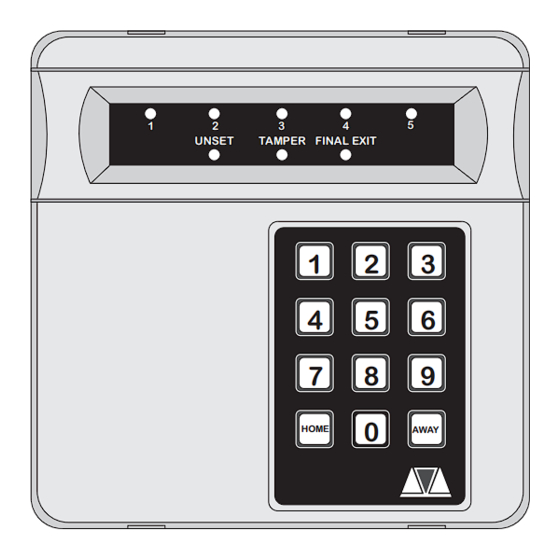
Menvier Security TS400 Operating Instructions Manual
Intruder alarm control panels
Hide thumbs
Also See for TS400:
- Installation & programming instructions (24 pages) ,
- Installation & user manual (11 pages) ,
- Installation instructions (2 pages)
Summary of Contents for Menvier Security TS400
-
Page 1: Operating Instructions
TS400 & TS410 Intruder Alarm Control Panels Operating Instructions Zone Location Home Set Chime Armed / Omitted Armed / Omitted Armed / Omitted Armed / Omitted Armed / Omitted F. Exit Always Armed... -
Page 2: Operator Controls & Indicators
Introduction The TS400 and TS410 are 6 zone microprocessor based intruder alarm panels. Before attempting to operate the system, please ensure that you have read these instructions and discussed the operation of the system with the installation engineer. If you experience problems with the alarm system refer to the "Fault Finding"... - Page 3 Away Set The away set option is used to arm all zones when you leave the premises. Before attempting to set the system, ensure that all doors and windows are securely closed. If pets are to be left inside the protected premises they must not have access to areas protected by movement detectors.
-
Page 4: Unsetting The System
Unsetting The System To unset the system, proceed as follows: Enter the premises via the designate entry door. The internal sounder will sound. Enter the building via the designated entry point. Proceed directly to the keypad Proceed directly to the keypad and enter all 4 digits of and enter all 4 digits of your passcode. - Page 5 Bell Test This function allows user 1 to periodically test the operation of the internal sounders, external sounders and strobe. Enter the first 3 digits of your passcode then [HOME] then [1]. All indicators will light and the internal sounder will operate for five seconds.
-
Page 6: Changing Passcode
Changing Passcode 1 (Master) This option allows user 1 to change their passcode. The default passcode when the panel leaves the factory is 5 6 7 8. Enter the first 3 digits of your passcode then [HOME] then [4]. Indicators 1 to 4 will light. Enter your new passcode, as you enter each digit the indicators will go out one by one. -
Page 7: Chime Feature
Home Set Configuration This option allows user 1 to select which zones will be omitted when a "Home Set" is selected. The final exit zone cannot be omitted when selecting zones. Enter the first 3 digits of your passcode then [HOME] then [7]. -
Page 8: Fault Finding
Fault Finding Problem I enter my passcode to set the system but the system emits an intermittent sound and one of the indicator zones is on. Cause The tone indicates that a detector is active or a door has been left open. The indicator that is on, indicates which detector or door is active.















Need help?
Do you have a question about the TS400 and is the answer not in the manual?
Questions and answers