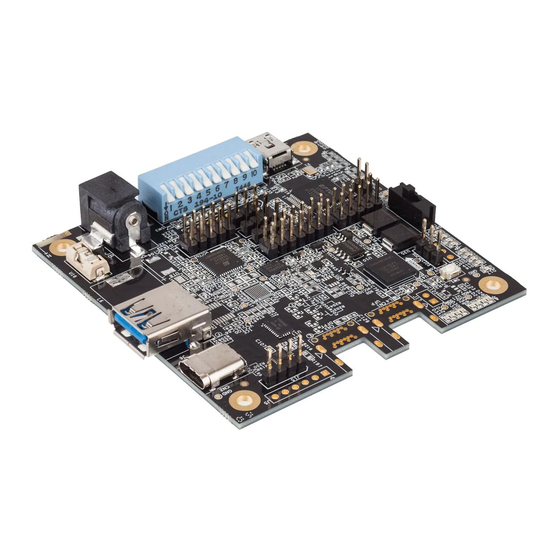
Table of Contents
Advertisement
Quick Links
Advertisement
Table of Contents

Summary of Contents for Lattice Semiconductor iCE40LP8K-USBC-EVN
- Page 1 USB Type-C Demo Kit V2 Board User Guide EB99 Version 1.2, December 2015...
- Page 2 DP alternate mode support and a low speed signal aggregation function. There are two versions of this board, as identified by the Ordering Part Numbers (iCE40LP8K-USBC-EVN and iCE5LP4K-USBC-EVN). This document is applicable to either version, with the notes as applicable.
-
Page 3: Key Components
USB Type-C Demo Kit V2 Board Key Components Figure 1 is the top view of the USB Type-C Demo Kit V2 Board showing the key components present on the board. Figure 1. Top View of USB Type-C Demo Kit V2 Board with Key Components Power Switch (SW2) LEDs (D17-D25) LEDs (D1-D8) -
Page 4: Headers And Test Connectors
USB Type-C Demo Kit V2 Board Headers and Test Connectors Figure 2 shows the top view of the demo board. The numbers of headers and test connectors which provide access to USB Type-C Demo Kit V2 Board circuits are indicated. Figure 2. -
Page 5: Programming Circuit
USB Type-C Demo Kit V2 Board Programming Circuit The Mini-USB Type B connector is used for programming the board, using the standard Diamond Programmer soft- ware. Figure 3 shows the programming block of the USB Type-C Demo Kit V2. The Mini-USB Type B connector interfaces with the FTDI FT2232H IC. The FTDI IC works with Diamond program- mer to provide interfaces for JTAG (for programming MachXO2-4000ZE) and SPI (for programming both the iCE40™... - Page 6 USB Type-C Demo Kit V2 Board Figure 4 shows the DIP switch numbering and settings. Figure 4. DIP Switch Numbering SW3.1 SW3.2 SW3.3 SW3.4 SW3.5 (SW3) SW3.6 SW3.7 SW3.8 SW3.9 SW3.10 Two positions of the DIP switch SW3 and the header J3 are used to control which devices and which mode the FTDI Bridge utilizes.
-
Page 7: Status Indicators
USB Type-C Demo Kit V2 Board Status Indicators The board provides the number of LED status indicators, shows power, configuration, and an application status. Table 3 provides the detailed definition of the Status LED I/O Map. Table 3. Status LED I/O Map Device I/O Balls Schematic NET... -
Page 8: Machxo2-4000Ze Circuit Overview
USB Type-C Demo Kit V2 Board MachXO2-4000ZE Circuit Overview LCMXO2-4000ZE-1MG132C The MachXO2 device (LCMXO2-4000ZE-1MG132C) on the board performs a variety of functions: • Programming Multiplexing — Interface from PC/FTDI to iCE5LP, iCE40LP, and SPI Flash memories • Signal Aggregator Demo Function —... - Page 9 USB Type-C Demo Kit V2 Board Table 5. Aggregator I/O Map for MachX02 MACHX02(U4) ICE40LP8K(U22) HD3SS460(U11) Schematic Net Pin Number I/O Ball Bank I/O Ball Bank — AGG_GPIO1 — AGG_GPIO2 — AGG_GPIO3 — AGG_GPIO4 — AGG_GPIO5 — AGG_GPIO6 — AGG_GPIO7 —...
-
Page 10: Power Supply
USB Type-C Demo Kit V2 Board iCE40LP8K The iCE40LP8K (U5/U22) is one of the devices on the board used to demonstrate the Lattice Type-C Power Deliv- ery (PD) management and Cable Detect (CD) solution. In order to support the variety of demos, the iCE device provides multiple parallel and serial connections to the MachXO2 device on the board. - Page 11 USB Type-C Demo Kit V2 Board Table 8. Voltage Rail Indicator LEDs Voltage Rail Indicator LED Color INT_5V Blue VCC3V3 Yellow Yellow The board voltage rails are summarized in Table 9, including the rail source voltage, test point #, and current sense resistor number.
-
Page 12: Usb Super-Speed Switch/Alternate Mode Function
USB Type-C Demo Kit V2 Board USB Super-Speed Switch/Alternate Mode Function The development kit includes a super-speed switch IC (U11 - HD3SS460) along with a high-speed USB switch (U19 – PI3DBS3224). The super-speed switch IC is used to demonstrate the orientation-agnostic capability of the USB Type-C connector. - Page 13 USB Type-C Demo Kit V2 Board Table 10. Modes Supported by Super Speed Switch AMSEL Configurations High Speed Signal Flow SBU Signal Flow SSRX SSTX CRX 1 2CH USB SS CSBU 1 SBU 1 CTX 1 + 2CH AM CSBU 2 SBU 2 CTX 2 (Normal)
-
Page 14: Usb High Speed Function
USB Type-C Demo Kit V2 Board USB High Speed Function High speed switch function done by the device (U19) which receives inputs from the standard-USB 3.0 type A con- nector J6 and the Billboard device (U13) data using USB2.0 protocol and switches either of one to the Type-C con- nector (CN2). -
Page 15: Billboard Interface
Figure 8. Data Logging Interface ICE40LP8K- JTAG/I2C CM81 FTDI USB MINI-B FT2232HL UART LCMX02- ICE5LP4K-48 4000ZE Ordering Information China RoHS Environment- Description Ordering Part Number Friendly Use Period iCE40LP8K USB Type-C Demo Kit V2 iCE40LP8K-USBC-EVN iCE40 Ultra USB Type-C Demo Kit V2 iCE5LP4K-USBC-EVN... -
Page 16: Technical Support Assistance
June 2015 Initial release. © 2015 Lattice Semiconductor Corp. All Lattice trademarks, registered trademarks, patents, and disclaimers are as listed at www.latticesemi.com/legal. All other brand or product names are trademarks or registered trademarks of their respective holders. The specifications and information herein are subject to change without notice. -
Page 17: Appendix A. Schematic Diagrams (Usb Type--C Demo Kit V2-Rev B)
USB Type-C Demo Kit V2 Board Appendix A. Schematic Diagrams (USB Type--C Demo Kit V2-REV B) Figure 9. Block Diagram... - Page 18 USB Type-C Demo Kit V2 Board Figure 10. FTDI I/F...
- Page 19 USB Type-C Demo Kit V2 Board Figure 11. MachXO2 I/F...
- Page 20 USB Type-C Demo Kit V2 Board Figure 12. iCE5LP4K I/F...
- Page 21 USB Type-C Demo Kit V2 Board Figure 13. iCE5LP8K I/F...
- Page 22 USB Type-C Demo Kit V2 Board Figure 14. SS/DP/BB I/F...
- Page 23 USB Type-C Demo Kit V2 Board Figure 15. Power Regulator I/F...
- Page 24 USB Type-C Demo Kit V2 Board Figure 16. Power Source/Sink I/F...
- Page 25 USB Type-C Demo Kit V2 Board Figure 17. Headers and Switch I/F...
- Page 26 USB Type-C Demo Kit V2 Board Figure 18. Status LED I/F...
-
Page 27: Appendix B. Bill Of Materials
USB Type-C Demo Kit V2 Board Appendix B. Bill of Materials Item Reference Quantity Part PCB Footprint Comments Part Number Manufacturer Description 4k BOM 8kdfp BOM Mini-DP 2129320-3 — 2129320-3 TE Connectivity Mini Display Port Reverse Offset USB Type-C usb_type_c Customer —... - Page 28 USB Type-C Demo Kit V2 Board Item Reference Quantity Part PCB Footprint Comments Part Number Manufacturer Description D1,D2,D3,D4,D5, Green led_0603 — LTST- Lite ON INC Standard LEDs - SMD Green 571nm D6,D7,D8 C194KGKT 12mcd 20mA led_0603 — LTST- Lite ON INC Standard LEDs - SMD Red 631nm C193KRKT-5A 14mcd 5mA...
- Page 29 USB Type-C Demo Kit V2 Board Item Reference Quantity Part PCB Footprint Comments Part Number Manufacturer Description R1,R2,R27,R31, 4.7k R0603 — — CRCW06034K7 VISHAY Thick Film Resistors - SMD 1/10watt R32,R96,R133, 0FKEA 4.7 kOhm 1% R134,R135, R136,R137,R138 ,R139,R140, R141,R142, R143,R144, R145,R166, R171,R194 R3,R4,R5,R6,R7,...
- Page 30 USB Type-C Demo Kit V2 Board Item Reference Quantity Part PCB Footprint Comments Part Number Manufacturer Description R97,R149,R150, 680R R0402 — — RMCF0402JT68 Stackpole RES 680 Ohm 1/16W 5% 0402 R151,R152, Electronics Inc R153,R154, R155,R156, R157,R158, R159,R160, R161,R162, R163,R164, R165 R98,R99 R0603 —...
- Page 31 USB Type-C Demo Kit V2 Board Item Reference Quantity Part PCB Footprint Comments Part Number Manufacturer Description TP1,TP2,TP3, TP_S_40_63 tp_s_40_63 — — — — 40 mil SMD TP4,TP5,TP6, TP7,TP8,TP9, TP10,TP11, TP12,TP13, TP14,TP15, TP16,TP17, TP18,TP19 FT2232HL tqfp64_0p5_12p2 Customer FT2232HL FTDI USB to UART / FIFO / JTAG/SPI x12p2_h1p6 Supplied 93LC56-SO8...
- Page 32 Mouser Electronics Authorized Distributor Click to View Pricing, Inventory, Delivery & Lifecycle Information: Lattice iCE40LP1K-SWG16-EVN ICE5LP4K-USBC-EVN ICE40LP8K-USBC-EVN...

Need help?
Do you have a question about the iCE40LP8K-USBC-EVN and is the answer not in the manual?
Questions and answers