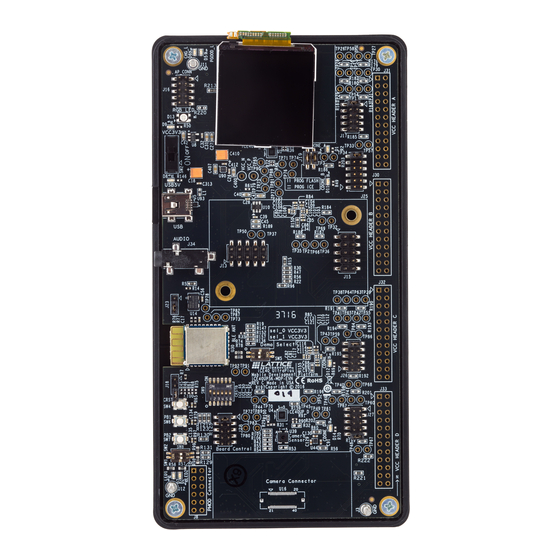
Lattice Semiconductor iCE40 UltraPlus User Manual
Mobile development platform
Hide thumbs
Also See for iCE40 UltraPlus:
- User manual (36 pages) ,
- Usage manual (13 pages) ,
- User manual (15 pages)
Summary of Contents for Lattice Semiconductor iCE40 UltraPlus
-
Page 1: Evaluation Board User Guide
UltraPlus Mobile Development Platform Evaluation Board User Guide FPGA-EB-02007 Version 1.1 April 2018... -
Page 2: Table Of Contents
Revision History ................................... 43 © 2017-2018 Lattice Semiconductor Corp. All Lattice trademarks, registered trademarks, patents, and disclaimers are as listed at www.latticesemi.com/legal. All other brand or product names are trademarks or registered trademarks of their respective holders. The specifications and information herein are subject to change without notice. - Page 3 Table 7.2. iCE40 UltraPlus Device Selection Summary ....................... 16 © 2017-2018 Lattice Semiconductor Corp. All Lattice trademarks, registered trademarks, patents, and disclaimers are as listed at www.latticesemi.com/legal. All other brand or product names are trademarks or registered trademarks of their respective holders. The specifications and information herein are subject to change without notice.
-
Page 4: Introduction
Thank you for choosing the Lattice iCE40 UltraPlus™ Mobile Development Platform (MDP) Board. This MDP board is an easy-to-use platform for demonstrating various features of the iCE40 UltraPlus for mobile applications. The MDP form-factor is similar to a mobile device (cell phone), with various sensors, display, Bluetooth communication, and others. -
Page 5: Features
PC to communicate directly to iCE40 devices. © 2017-2018 Lattice Semiconductor Corp. All Lattice trademarks, registered trademarks, patents, and disclaimers are as listed at www.latticesemi.com/legal. All other brand or product names are trademarks or registered trademarks of their respective holders. The specifications and information herein are subject to change without notice. -
Page 6: Figure 2.1. Ice40 Ultraplus Mobile Development Platform Board (Top Side)
Figure 2.1. iCE40 UltraPlus Mobile Development Platform Board (Top Side) © 2017-2018 Lattice Semiconductor Corp. All Lattice trademarks, registered trademarks, patents, and disclaimers are as listed at www.latticesemi.com/legal. All other brand or product names are trademarks or registered trademarks of their respective holders. The specifications and information herein are subject to change without notice. -
Page 7: Figure 2.2. Ice40 Ultraplus Mobile Development Platform Board (Bottom Side)
Figure 2.2. iCE40 UltraPlus Mobile Development Platform Board (Bottom Side) © 2017-2018 Lattice Semiconductor Corp. All Lattice trademarks, registered trademarks, patents, and disclaimers are as listed at www.latticesemi.com/legal. All other brand or product names are trademarks or registered trademarks of their respective holders. The specifications and information herein are subject to change without notice. -
Page 8: Power And Battery
5-hour fast charge time and 30-minute pre-charge © 2017-2018 Lattice Semiconductor Corp. All Lattice trademarks, registered trademarks, patents, and disclaimers are as listed at www.latticesemi.com/legal. All other brand or product names are trademarks or registered trademarks of their respective holders. The specifications and information herein are subject to change without notice. -
Page 9: Clock Sources
Figure 4.1. Clock Sources for the iCE40 UltraPlus MDP Board © 2017-2018 Lattice Semiconductor Corp. All Lattice trademarks, registered trademarks, patents, and disclaimers are as listed at www.latticesemi.com/legal. All other brand or product names are trademarks or registered trademarks of their respective holders. The specifications and information herein are subject to change without notice. -
Page 10: Software Requirements
© 2017-2018 Lattice Semiconductor Corp. All Lattice trademarks, registered trademarks, patents, and disclaimers are as listed at www.latticesemi.com/legal. All other brand or product names are trademarks or registered trademarks of their respective holders. The specifications and information herein are subject to change without notice. -
Page 11: Demonstrations
The following sections describe the Mobile Development Platform board demos. 6.1. Mobile Display Demonstration on U1 This demo showcases the ability of iCE40 UltraPlus to drive a small wearable display and buffer one full image frame. Key components for this demo include: ... -
Page 12: Sensor Demonstrations On U3
If using Xtal U14 as clock source Jumper J23-2 and 3 else J23-2 should be open. © 2017-2018 Lattice Semiconductor Corp. All Lattice trademarks, registered trademarks, patents, and disclaimers are as listed at www.latticesemi.com/legal. All other brand or product names are trademarks or registered trademarks of their respective holders. The specifications and information herein are subject to change without notice. -
Page 13: Figure 6.1. Rework Resistor Positions Described In Parallel Video Bus Configuration
Figure 6.1. Rework Resistor Positions Described in Parallel Video Bus Configuration © 2017-2018 Lattice Semiconductor Corp. All Lattice trademarks, registered trademarks, patents, and disclaimers are as listed at www.latticesemi.com/legal. All other brand or product names are trademarks or registered trademarks of their respective holders. The specifications and information herein are subject to change without notice. -
Page 14: Board Configuration And Programming
To program the iCE40 UltraPlus device U1, short pins 1-2. To program any other device on the board, short pins 9-10. Note: Follow the silkscreen markings on the board, pins 1-2 are at the top of this header bank. -
Page 15: Figure 7.1. Board Configuration For Programming Ice40 Ultraplus Device "Ui
Figure 7.1. Board Configuration for Programming iCE40 UltraPlus Device “UI” © 2017-2018 Lattice Semiconductor Corp. All Lattice trademarks, registered trademarks, patents, and disclaimers are as listed at www.latticesemi.com/legal. All other brand or product names are trademarks or registered trademarks of their respective holders. The specifications and information herein are subject to change without notice. -
Page 16: Table 7.2. Ice40 Ultraplus Device Selection Summary
9-10 © 2017-2018 Lattice Semiconductor Corp. All Lattice trademarks, registered trademarks, patents, and disclaimers are as listed at www.latticesemi.com/legal. All other brand or product names are trademarks or registered trademarks of their respective holders. The specifications and information herein are subject to change without notice. -
Page 17: Programming The Ice40 Devices Configuration Memory (Cram)
Remove board jumper J28: 1-2 for CRAM programming. Use Diamond Programmer 3.8 or later. Connect the iCE40 UltraPlus Mobile Development Platform board via the USB cable to a PC or MAC. Start Diamond Programmer. Set Device Family to iCE40 UltraPlus” and Device to “iCE40UP5K”. Refer Figure 7.2... -
Page 18: Programming Onboard Spi Flash
Figure 7.3. Programming SPI Flash on Board © 2017-2018 Lattice Semiconductor Corp. All Lattice trademarks, registered trademarks, patents, and disclaimers are as listed at www.latticesemi.com/legal. All other brand or product names are trademarks or registered trademarks of their respective holders. The specifications and information herein are subject to change without notice. - Page 19 For more information on Diamond Programmer, please refer to its user guide. © 2017-2018 Lattice Semiconductor Corp. All Lattice trademarks, registered trademarks, patents, and disclaimers are as listed at www.latticesemi.com/legal. All other brand or product names are trademarks or registered trademarks of their respective holders. The specifications and information herein are subject to change without notice.
-
Page 20: Communication Channels
Rev C and Rev D schematics are identical. © 2017-2018 Lattice Semiconductor Corp. All Lattice trademarks, registered trademarks, patents, and disclaimers are as listed at www.latticesemi.com/legal. All other brand or product names are trademarks or registered trademarks of their respective holders. The specifications and information herein are subject to change without notice. -
Page 21: References
Submit a technical support case through www.latticesemi.com/techsupport. © 2017-2018 Lattice Semiconductor Corp. All Lattice trademarks, registered trademarks, patents, and disclaimers are as listed at www.latticesemi.com/legal. All other brand or product names are trademarks or registered trademarks of their respective holders. The specifications and information herein are subject to change without notice. -
Page 22: Appendix A. Ice40 Ultraplus Mobile Development Board Schematics
Figure A.1. Block Diagram © 2017-2018 Lattice Semiconductor Corp. All Lattice trademarks, registered trademarks, patents, and disclaimers are as listed at www.latticesemi.com/legal. All other brand or product names are trademarks or registered trademarks of their respective holders. The specifications and information herein are subject to change without notice. -
Page 23: Figure A.2. Ice40Up5K Fpga A - Display
Figure A.2. iCE40UP5K FPGA A - Display © 2017-2018 Lattice Semiconductor Corp. All Lattice trademarks, registered trademarks, patents, and disclaimers are as listed at www.latticesemi.com/legal. All other brand or product names are trademarks or registered trademarks of their respective holders. The specifications and information herein are subject to change without notice. -
Page 24: Figure A.3. Ice40Up5K Fpga B - Audio
Figure A.3. iCE40UP5K FPGA B - Audio © 2017-2018 Lattice Semiconductor Corp. All Lattice trademarks, registered trademarks, patents, and disclaimers are as listed at www.latticesemi.com/legal. All other brand or product names are trademarks or registered trademarks of their respective holders. The specifications and information herein are subject to change without notice. -
Page 25: Figure A.4. Ice40Up5K Fpga C - Sensor
Figure A.4. iCE40UP5K FPGA C - Sensor © 2017-2018 Lattice Semiconductor Corp. All Lattice trademarks, registered trademarks, patents, and disclaimers are as listed at www.latticesemi.com/legal. All other brand or product names are trademarks or registered trademarks of their respective holders. The specifications and information herein are subject to change without notice. -
Page 26: Figure A.5. Ice40Up5K Fpga D - Camera
Figure A.5. iCE40UP5K FPGA D - Camera © 2017-2018 Lattice Semiconductor Corp. All Lattice trademarks, registered trademarks, patents, and disclaimers are as listed at www.latticesemi.com/legal. All other brand or product names are trademarks or registered trademarks of their respective holders. The specifications and information herein are subject to change without notice. -
Page 27: Figure A.6. Common Components- Spi
Figure A.6. Common Components- SPI © 2017-2018 Lattice Semiconductor Corp. All Lattice trademarks, registered trademarks, patents, and disclaimers are as listed at www.latticesemi.com/legal. All other brand or product names are trademarks or registered trademarks of their respective holders. The specifications and information herein are subject to change without notice. -
Page 28: Figure A.7. Display Circuitry
Figure A.7. Display Circuitry © 2017-2018 Lattice Semiconductor Corp. All Lattice trademarks, registered trademarks, patents, and disclaimers are as listed at www.latticesemi.com/legal. All other brand or product names are trademarks or registered trademarks of their respective holders. The specifications and information herein are subject to change without notice. -
Page 29: Figure A.8. Audio Circuitry
Figure A.8. Audio Circuitry © 2017-2018 Lattice Semiconductor Corp. All Lattice trademarks, registered trademarks, patents, and disclaimers are as listed at www.latticesemi.com/legal. All other brand or product names are trademarks or registered trademarks of their respective holders. The specifications and information herein are subject to change without notice. -
Page 30: Figure A.9. Sensor & Rgb Circuitry
Figure A.9. Sensor & RGB Circuitry © 2017-2018 Lattice Semiconductor Corp. All Lattice trademarks, registered trademarks, patents, and disclaimers are as listed at www.latticesemi.com/legal. All other brand or product names are trademarks or registered trademarks of their respective holders. The specifications and information herein are subject to change without notice. -
Page 31: Figure A.10. Camera Circuitry
Figure A.10. Camera Circuitry © 2017-2018 Lattice Semiconductor Corp. All Lattice trademarks, registered trademarks, patents, and disclaimers are as listed at www.latticesemi.com/legal. All other brand or product names are trademarks or registered trademarks of their respective holders. The specifications and information herein are subject to change without notice. -
Page 32: Figure A.11. Usb Programming
Figure A.11. USB Programming © 2017-2018 Lattice Semiconductor Corp. All Lattice trademarks, registered trademarks, patents, and disclaimers are as listed at www.latticesemi.com/legal. All other brand or product names are trademarks or registered trademarks of their respective holders. The specifications and information herein are subject to change without notice. -
Page 33: Figure A.12. Power Supplies
Figure A.12. Power Supplies © 2017-2018 Lattice Semiconductor Corp. All Lattice trademarks, registered trademarks, patents, and disclaimers are as listed at www.latticesemi.com/legal. All other brand or product names are trademarks or registered trademarks of their respective holders. The specifications and information herein are subject to change without notice. -
Page 34: Figure A.13. Common Components
Figure A.13. Common Components © 2017-2018 Lattice Semiconductor Corp. All Lattice trademarks, registered trademarks, patents, and disclaimers are as listed at www.latticesemi.com/legal. All other brand or product names are trademarks or registered trademarks of their respective holders. The specifications and information herein are subject to change without notice. -
Page 35: Figure A.14. Battery Connector & Charger
Figure A.14. Battery Connector & Charger © 2017-2018 Lattice Semiconductor Corp. All Lattice trademarks, registered trademarks, patents, and disclaimers are as listed at www.latticesemi.com/legal. All other brand or product names are trademarks or registered trademarks of their respective holders. The specifications and information herein are subject to change without notice. -
Page 36: Appendix B. Ice40 Ultraplus Mobile Development Board Bill Of Materials
CAP CER 10UF 10V X6S 0603 © 2017-2018 Lattice Semiconductor Corp. All Lattice trademarks, registered trademarks, patents, and disclaimers are as listed at www.latticesemi.com/legal. All other brand or product names are trademarks or registered trademarks of their respective holders. The specifications and information herein are subject to change without notice. - Page 37 2.00 mm THT Pin Header © 2017-2018 Lattice Semiconductor Corp. All Lattice trademarks, registered trademarks, patents, and disclaimers are as listed at www.latticesemi.com/legal. All other brand or product names are trademarks or registered trademarks of their respective holders. The specifications and information herein are subject to change without notice.
- Page 38 R218, R221, R222 © 2017-2018 Lattice Semiconductor Corp. All Lattice trademarks, registered trademarks, patents, and disclaimers are as listed at www.latticesemi.com/legal. All other brand or product names are trademarks or registered trademarks of their respective holders. The specifications and information herein are subject to change without notice.
- Page 39 0402 © 2017-2018 Lattice Semiconductor Corp. All Lattice trademarks, registered trademarks, patents, and disclaimers are as listed at www.latticesemi.com/legal. All other brand or product names are trademarks or registered trademarks of their respective holders. The specifications and information herein are subject to change without notice.
- Page 40 TP56, TP57, TP58, © 2017-2018 Lattice Semiconductor Corp. All Lattice trademarks, registered trademarks, patents, and disclaimers are as listed at www.latticesemi.com/legal. All other brand or product names are trademarks or registered trademarks of their respective holders. The specifications and information herein are subject to change without notice.
- Page 41 16-TSSOP © 2017-2018 Lattice Semiconductor Corp. All Lattice trademarks, registered trademarks, patents, and disclaimers are as listed at www.latticesemi.com/legal. All other brand or product names are trademarks or registered trademarks of their respective holders. The specifications and information herein are subject to change without notice.
-
Page 42: Accessories
Solutions © 2017-2018 Lattice Semiconductor Corp. All Lattice trademarks, registered trademarks, patents, and disclaimers are as listed at www.latticesemi.com/legal. All other brand or product names are trademarks or registered trademarks of their respective holders. The specifications and information herein are subject to change without notice. -
Page 43: Revision History
Initial release. © 2017-2018 Lattice Semiconductor Corp. All Lattice trademarks, registered trademarks, patents, and disclaimers are as listed at www.latticesemi.com/legal. All other brand or product names are trademarks or registered trademarks of their respective holders. The specifications and information herein are subject to change without notice. - Page 44 Floor, 111 SW 5 Avenue Portland, OR 97204, USA T 503.268.8000 www.latticesemi.com...


Need help?
Do you have a question about the iCE40 UltraPlus and is the answer not in the manual?
Questions and answers