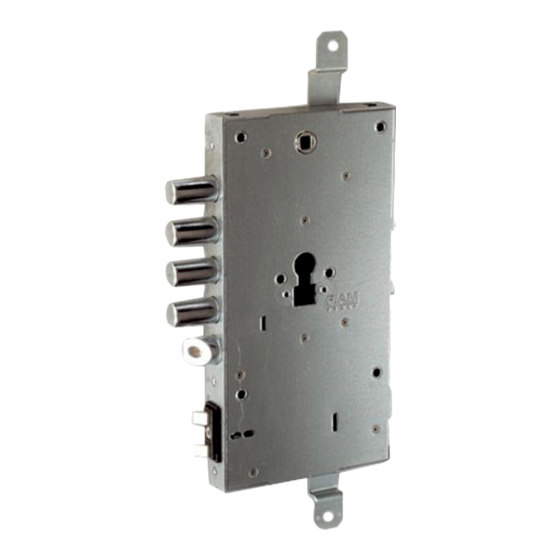
Advertisement
Quick Links
Advertisement

Subscribe to Our Youtube Channel
Summary of Contents for FIAM. x1R
- Page 1 u s e r g u i d e Electronic lock for security doors...
- Page 2 WHAT IS YOUR X1R ELECTRONIC LOCK AND HOW DOES IT FUNCTION: Your door is an intelligent door. That is because the x1R is a lock with more than the traditional key mechanism, although that is also always available just in case there is a power cut or any electric or electronic breakdown or damage, as it also offers electronically controlled management of the opening of your security door.
- Page 3 GENERAL PLAN OF THE SYSTEM Internal plaques External plaques Spring latch Battery holder x.Key transponder (TAG) radio-control...
- Page 4 However, for normal use for which the lock is programmed in the factory (operating mode 1) x1R independently and automatically sees to making your door safe, guaranteeing maximum peace of mind at all times.
- Page 5 SYSTEM WITH TAG TRANSPONDER BASIC PROGRAMMING Read this chapter carefully to ensure that your security door functions correctly and guarantees your maximum security. Both the manufacturer and the installer of your door have used standard- ised TAG to run the preliminary and final on-site tests. Now, in order to guarantee your maximum security, you must OF NECESSITY personalise y- our electronic keys If your needs so demand, up to a maximum of 128 TAG keys can be pro-...
- Page 6 BASIC PROGRAMMING ACTIVATING THE TAG “MASTER KEY”: FIG.1 access the “programming” facility A. with the door open, press the spring latch , with one finger and keep it pressed, then bring any TAG (of those supplied) close to the receiver located on the external plaque (fig.
- Page 7 BASIC PROGRAMMING NOTE: FIG.1 deciding about to whom you will entrust your master TAG and service TAG is entirely a question of the hierarchies you intend to activate. Con- sidering that the master TAG , as we already pointed out, both has the or- dinary function of opening the door and is capable of accessing every type and degree of programming level, it must obviously be used and kept by the home owner.
- Page 8 • through the mechanical key NOTE: remember that the FIAM x1R electronic lock can function always and in any case, including critical cases, from both outside and inside, with the aid of the mechanical key, which can be transported inside the TAG.
- Page 9 HOW IT WORKS CHANGING AND SETTING THE FUNCTIONING MODE FIG.1 When the lock comes out of the factory, it is set to function in mode 1. To change the functioning mode, you must: access the “programming” facility A. with the door open, press the spring latch with one finger and keep it pressed, then bring the “master”...
- Page 10 BASIC PROGRAMMING MANAGING THE TAG KEYS FIG.1 The electronics used by the FIAM x1R locks enables you to manage all the TAG used simply, rapidly and in complete security. You can deactivate and reactivate the “service” TAG , also temporarily, add or remove TAG from the list in use or cancel all of them.
- Page 11 BASIC PROGRAMMING To definitively cancel ONE or MORE transponder TAG , you must: FIG.1 access the “programming” facility A. with the door open, press the spring latch with one finger and keep it pressed, then bring the transponder registered as the “master TAG ” close to the receiver located on the external plaque (fig.
- Page 12 B. When the keys are released they work again normally. BATTERIES According to the system installed by your installer, your x1R electronic lock FIG.8 will function with alkaline batteries or will be powered by mains-recharge- able batteries.
- Page 13 SYSTEM WITH KEYBOARD AND INTEGRATED TAG TRANSPONDER BASIC PROGRAMMING Read this section carefully to make sure the product is working sat- isfactorily to guarantee you with the maximum security. Both your door manufacturer and installer have carried out trial tests using a general code.
- Page 14 BASIC PROGRAMMING ACTIVATING THE “MASTER” CODE: FIG.10 access the “programming” facility A. with the door open, keep your finger pressed on spring latch and press the 1-2-3-4 code on the keyboard, then press the # key (to confirm) (fig. 10). B.
- Page 15 BASIC PROGRAMMING NOTE: FIG.10 The decision as to who will be responsible for the master code and service codes is entirely a question of the hierarchy one intends to activate. Con- sidering that the master code, as already mentioned, apart from being nor- mally used to open the door, can also be used for access to any program- ming level, it should evidently be kept and used by the person responsible for the premises.
- Page 16 (for example, the interphone key or an ordinary button) • using the mechanical key NOTE: Please remember that the FIAM x1R electronic lock can always work at any time, even if there are problems, both from the inside and outside by using the mechanical key.
- Page 17 BASIC PROGRAMMING CHANGING AND SETTING THE FUNCTIONAL MODE FIG.10 The lock is set to work in mode 1 when it comes out of the factory. To change the functional mode, it will be necessary to: access the “programming” facility A. with the door open, keep your finger pressed on spring latch press the “master”...
- Page 18 FIG.10 You can operate the personalized entrance codes simply and rapidly in to- tal security with the FIAM x1R locks electronic system. It is in fact possible to disable and re-enable the “service” codes, even temporarily, by adding or eliminating codes to the list of those being used or totally cancel them.
- Page 19 BASIC PROGRAMMING To definitively cancel ONE or MORE entrance codes, you must: FIG.10 access the “programming” facility A. with the door open, keep your finger pressed on spring latch and press the master code on the keyboard , followed by the # key (fig. 10). B.
- Page 20 B. Releasing the keys, the buttons are reactivated to normal working con- ditions. BATTERIES Your door with its FIAM x1R electronic lock will work with alkaline cell bat- FIG.8 teries or will be powered by buffer batteries rechargeable from the mains, de- pending on the system installed by your installer.
- Page 21 RADIO CONTROL SYSTEM BASIC PROGRAMMING FIG.1 Together with the TAG and keyboard entrance controls your door with its FIAM x 1R electronic lock can also be controlled by a x. Radio radio con- trol system, where provided. ACTIVATING RADIO CONTROL access the “programming”...
- Page 22 HOW IT WORKS The FIAM x1R electronic key works very simply using the radio control: FIG.12 from outside the premises, press key 6.1 on the radio control (the right working distance is no further than 5 m., as long as the receiver has been installed correctly inside the door): the lock will open to be able to enter the premises (fig.
- Page 23 You can operate the radio control simply and rapidly in total security with the FIAM x1R locks electronic system. It is in fact possible to disable and re-enable radio controls, even temporarily, by adding or eliminating other radio con- trols to the list of those being used or totally cancel them.
- Page 24 BASIC PROGRAMMING To re-enable ALL the radio controls you must: FIG.1 access the “programming” facility A. with the door open, keep your finger pressed on spring latch and place the TAG (or “master” numeric code) near to the receiver located on the external plaque (fig.
- Page 25 BASIC PROGRAMMING To definitively delete ONE or MORE radio controls, you must: FIG.1 access the “programming” facility A. with the door open, keep your finger pressed on spring latch and place the TAG (or “master” numeric code) near to the receiver located on the external plaque (fig.
Need help?
Do you have a question about the x1R and is the answer not in the manual?
Questions and answers