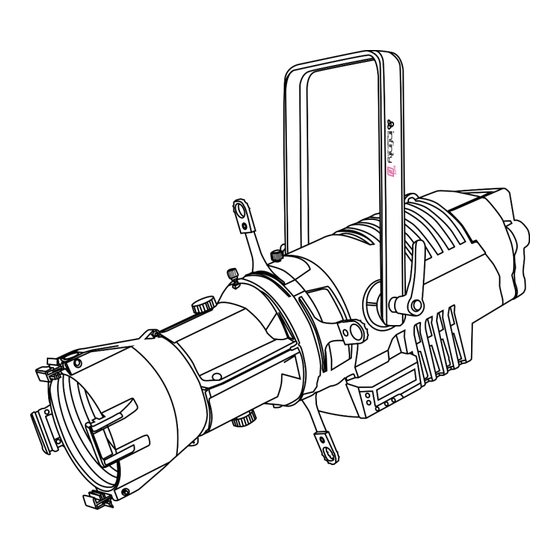
Summary of Contents for Infinity TS-300
- Page 1 MANUAL ENGLISH Infinity TS-300 Profile Engine Ordercode: 200001 Firmware Version 1.01 Highlite International B.V. – Vestastraat 2 – 6468 EX – Kerkrade – the Netherlands...
-
Page 2: Table Of Contents
TS-300 Profile Engine Table of contents Warning ....................................3 Safety Instructions ................................. 3 Operating Determinations ............................5 Rigging .................................... 5 Connection with the mains............................6 Return Procedure ................................7 Claims ....................................7 Description of the device ..............................8 Optional accessories..............................8 Overview .................................. - Page 3 TS-300 Profile Engine Troubleshooting ................................26 No Light ..................................26 No Response to DMX..............................26 Product Specifications ..............................28 Dimensions ..................................29 Ordercode: 200001...
-
Page 4: Warning
Save the carton and all packing materials. In the event that a fixture must be returned to the factory, it is important that the fixture be returned in the original factory box and packing. Your shipment includes: ● Infinity TS-300 Profile Engine ● Neutrik PowerCON to Schuko power cable (1,4 m) ●... - Page 5 TS-300 Profile Engine To maintain perfect condition and to ensure a safe operation, it is absolutely necessary for the user to follow the safety instructions and warning notes written in this manual. Please consider that damages caused by manual modifications to the device are not subject to warranty.
-
Page 6: Operating Determinations
● If your device fails to work properly, discontinue the use immediately. Pack the unit securely (preferably in the original packing material), and return it to your Infinity dealer for service. ● For adult use only. The device must be installed beyond the reach of children. Never leave the unit running unattended. -
Page 7: Connection With The Mains
TS-300 Profile Engine The Profile Engine TS-300 can be placed on a flat stage floor or mounted to any kind of truss with a clamp. Improper installation can cause serious injuries and/or damage of property ! Connection with the mains Connect the device to the mains with the power-plug. -
Page 8: Return Procedure
TS-300 Profile Engine Return Procedure Returned merchandise must be sent prepaid and in the original packing, call tags will not be issued. Package must be clearly labeled with a Return Authorization Number (RMA number). Products returned without an RMA number will be refused. Highlite will not accept the returned goods or any responsibility. -
Page 9: Description Of The Device
TS-300 Profile Engine Description of the device Features The Infinity TS-300 Profile Engine is a high resolution theatrical luminaire with high output. ● Performance of a 1000W Tungsten Halogen unit with a consumption of 300W ● Easy tool free changing between lens options ●... -
Page 10: Overview
TS-300 Profile Engine Overview Fig. 01 01) 300W Lumiled white LED 02) Shutter assembly Ordercode: 200001... -
Page 11: Side
TS-300 Profile Engine Side Fig. 02 03) Accessory slot 04) Gobo holder slot 05) Shutter assembly fixation control 06) Mounting bracket 07) Safety eye 08) Shutter 09) Control buttons + LC-display 10) Adjustment handle 11) Rear handle Ordercode: 200001... -
Page 12: Backside
17) Neutrik PowerCON OUT (Grey) Installation Remove all packing materials from the Infinity TS-300 Profile Engine. Check that all foam and plastic padding is removed. Connect all cables. Do not supply power before the whole system is set up and connected properly. -
Page 13: Installing Shutter Assembly
TS-300 Profile Engine Installing shutter assembly 01) Loosen the screw at the top of the device by turning it counterclockwise. 02) Insert the included shutter assembly. 03) Rotate the included shutter assembly by 45 degrees clockwise or counterclockwise. 04) Tighten the screw by turning it clockwise. -
Page 14: Using The Fixed Lens Tube
TS-300 Profile Engine Using the fixed lens tube 01) Loosen the beam focus control at the top of the lens tube by turning it counterclockwise. 02) Slide the lens tube forwards or backwards to achieve the desired beam. 03) Tighten the screw by turning it clockwise. -
Page 15: Using The Zoom Lens Tube
TS-300 Profile Engine Using the zoom lens tube 01) Pull the zoom slider out of the lock position. 02) Move the zoom slider forwards or backwards to zoom. 03) Turn the focus control to focus the beam. Fig. 08 Adjusting shutters 01) Use the 4 shutters to adjust the desired beam. -
Page 16: Installing Gobo Holder
TS-300 Profile Engine Installing gobo holder 01) Insert the B-size gobo (Ø 86mm, image size 65mm) into the included gobo holder. 02) Fit the gobo with the 4 pins to the gobo holder. 03) Insert the included gobo holder into the gobo holder slot. -
Page 17: Control Modes
TS-300 Profile Engine Control Modes There are 2 modes: Manual control DMX512 (1CH, 2CH or 4CH) One Profile Engine (Manual control) 01) Fasten the effect light onto firm trussing. Leave at least 0,5 meter on all sides for air circulation. -
Page 18: Fixture Linking
DAP DMX adapter: 3-pin > 5-pin. Ordercode FLA30. ● DAP DMX Terminator 3-pin. Ordercode FLA42. ● DAP DMX Terminator 5-pin. Ordercode FLA43. The Infinity TS-300 Profile Engine can be operated with a controller in control mode or without the controller in stand-alone mode. Ordercode: 200001... -
Page 19: Control Panel
TS-300 Profile Engine Control Panel LC-display Home button Return button Enter button Up button Down button Fig. 13 Control Mode The fixtures are individually addressed on a data-link and connected to the controller. The fixtures respond to the DMX signal from the controller. (When you select the DMX address and save it, the controller will display the saved DMX address the next time.) -
Page 20: Menu Overview
TS-300 Profile Engine Menu Overview Ordercode: 200001... -
Page 21: Activate Focus Mode
TS-300 Profile Engine The Profile Engine will show the Info screen at start-up ! Press the Home button (B) to switch between the Info screen and the current menu mode. Press the Return button (C) to go back to the main menu. -
Page 22: Dmx Address
TS-300 Profile Engine 2. DMX Address In this menu you can set the DMX address. 01) While in the main menu, press the UP/DOWN buttons until the display shows 02) Press the ENTER button to open the menu. 03) Press the UP/DOWN buttons to set the device’s DMX starting address. The adjustment range is between 04) Press the ENTER button to confirm. -
Page 23: Dimmer Speed
TS-300 Profile Engine 5. Dimmer Speed In this menu you can set the dimmer speed. 01) While in the main menu, press the UP/DOWN buttons until the display shows 02) Press the ENTER button to open the menu. 03) Press the UP/DOWN buttons to set the dimmer speed. Choose one of the 4 options 04) Press the ENTER button to confirm. -
Page 24: Display
TS-300 Profile Engine 10. Display In this menu you can set the backlight of the display. 01) While in the main menu, press the UP/DOWN buttons until the display shows 02) Press the ENTER button to open the menu. 03) Press the UP/DOWN buttons to choose between 04) If you choose , the display will turn off in 60 seconds. -
Page 25: Dmx Channels
TS-300 Profile Engine DMX Channels 1 Channel (Dimmer) Channel 1 – Dimmer 0-255 Dimmer intensity, from dark to brightest 0-100% 2 Channels (Basic) Channel 1 – Dimmer 0-255 Dimmer intensity, from dark to brightest 0-100% Channel 2 – Shutter/Strobe Closed... -
Page 26: Maintenance
TS-300 Profile Engine Maintenance The Showtec Infinity TS-300 Profile Engine requires almost no maintenance. However, you should keep the unit clean. Otherwise, the fixture’s light output will be significantly reduced. Disconnect the mains power supply and then wipe the cover with a damp cloth. The front glass panel will require weekly cleaning, as smoke-fluid tends to build up residues, reducing the light output very quickly. -
Page 27: Troubleshooting
02) Power supply. Check that the unit is plugged into an appropriate power supply. 03) The LED. Return the Profile Engine to your Infinity dealer. 04) The internal fuse. Return the Profile Engine to your Infinity dealer. 05) If all of the above appears to be O.K., plug the unit in again. - Page 28 Check if power is switched on and fixtures do not cables are plugged in function at all. Return the device to your local Infinity Internal fuse blown dealer Fixtures reset The controller is not connected Connect controller...
-
Page 29: Product Specifications
TS-300 Profile Engine Product Specifications Model: Infinity TS-300 Profile Engine Input Voltage: 100-240V AC, 50/60Hz Power consumption: 300W Power factor: 0,97 DMX linking: 30pcs Dimensions: 425 x 330 x 450 mm (LxWxH) (incl. bracket) Weight: 8,5 kg Operating and Programming:... -
Page 30: Dimensions
TS-300 Profile Engine Dimensions Ordercode: 200001... - Page 31 TS-300 Profile Engine Ordercode: 200001...
- Page 32 ©2018 Infinity...







Need help?
Do you have a question about the TS-300 and is the answer not in the manual?
Questions and answers