Table of Contents
Advertisement
Quick Links
Download this manual
See also:
Reference Manual
Freescale Semiconductor
MCF5253 Evaluation Board
Quick Start Guide
1
Overview
1.1
Introduction
Welcome to the MCF5253 Evaluation Board (EVB). The
EVB features the MCF5253 microcontroller, which is a
®
part of the ColdFire
family and includes a high speed
Universal Serial Bus On-The-Go (USB OTG) module.
This module is USB 2.0 compliant, contains an internal
USB physical transceiver (PHY) with a USB transceiver
macrocell interface (UTMI+), and supports device and
host mode.
1.2
Purpose of this Document
This document:
•
Introduces you to the EVB components
•
Provides you with instructions for connecting the
EVB to a power supply and to a computer
•
Guides you in running a demonstration of the
EVB's high speed Universal Serial Bus
On-The-Go (USB OTG) module.
© Freescale Semiconductor, Inc., 2007. All rights reserved.
Document Number: M5253EVBQSG
Contents
1
Overview . . . . . . . . . . . . . . . . . . . . . . . . . . . . . . . . . . . . . 1
1.1
Introduction . . . . . . . . . . . . . . . . . . . . . . . . . . . . . . . 1
1.2
Purpose of this Document . . . . . . . . . . . . . . . . . . . . 1
1.3
Components of the EVB . . . . . . . . . . . . . . . . . . . . . 2
2
Preparing the EVB for Operation. . . . . . . . . . . . . . . . . . . 3
2.1
Configuring the EVB Jumpers . . . . . . . . . . . . . . . . . 3
2.2
Connecting the EVB to Your Computer. . . . . . . . . . 3
3
Running the USB Demonstration . . . . . . . . . . . . . . . . . . 4
3.1
Viewing the EVB Output . . . . . . . . . . . . . . . . . . . . . 4
3.2
Apply Power to the EVB . . . . . . . . . . . . . . . . . . . . . 4
3.3
Ensure Demo Starts Properly . . . . . . . . . . . . . . . . . 4
3.4
Attach the Flash Drive to the EVB . . . . . . . . . . . . . . 5
3.5
4
The CF Flasher Tool . . . . . . . . . . . . . . . . . . . . . . . . . . . . 7
4.1
Installing CF Flasher . . . . . . . . . . . . . . . . . . . . . . . . 7
4.2
Connecting Required Hardware . . . . . . . . . . . . . . . 8
4.3
Rev. 0, 04/2007
Advertisement
Table of Contents

Subscribe to Our Youtube Channel
Summary of Contents for NXP Semiconductors MCF5253
-
Page 1: Table Of Contents
Components of the EVB ..... 2 Welcome to the MCF5253 Evaluation Board (EVB). The Preparing the EVB for Operation....3 Configuring the EVB Jumpers . -
Page 2: Components Of The Evb
EVB Kit Contents Figure 1 shows the components included in the MCF5253 EVB kit. Please inspect your kit to ensure all components are present and undamaged. If any of these components are missing or damaged, please contact Freescale Semiconductor using resources available at http://www.freescale.com/support. -
Page 3: Preparing The Evb For Operation
If your computer does not have a serial port, install a USB-to-serial adapter. This adapter creates a virtual serial port on your computer and allows the EVB to communicate with the computer. MCF5253 Evaluation Board Quick Start Guide, Rev. 0 Freescale Semiconductor... -
Page 4: Running The Usb Demonstration
The EVB is shipped with a sample uClinux-based application, preloaded in the EVB’s flash memory, which allows you to read the contents of a USB flash drive. This application serves as one demonstration of the MCF5253’s high speed USB OTG capabilities. Follow the steps in this section to run the demonstration. -
Page 5: Attach The Flash Drive To The Evb
— Standard-A socket 2. Attach the mini-A plug of the cable to the mini-AB socket on the EVB. 3. Attach the USB flash drive to the standard-A socket of the cable. MCF5253 Evaluation Board Quick Start Guide, Rev. 0 Freescale Semiconductor... -
Page 6: View Contents Of The Flash Drive Using Uclinux
Figure 5. Typical output of the insmod command 4. Type the following commands, pressing Enter after each command, to mount the flash drive in uClinux: mkdir /tmp/mydisk mount /dev/sda1 /tmp/mydisk MCF5253 Evaluation Board Quick Start Guide, Rev. 0 Freescale Semiconductor... -
Page 7: The Cf Flasher Tool
6. Type the following command to create a new, empty file called newfile.txt on your flash drive: touch newfile.txt Congratulations. You have successfully used the high speed USB OTG module of the MCF5253 in host mode to communicate with a USB device. -
Page 8: Connecting Required Hardware
Connecting Required Hardware CF Flasher communicates with the MCF5253 EVB through the provided P&E USB BDM interface. Follow the steps below to connect the proper components for CF Flasher to operate. 1. Connect the standard-A plug of the 6’ USB cable to your computer. - Page 9 The successful completion of these steps indicates that the USB demonstration has been properly transferred to the EVB’s flash memory. You may now run the demonstration as described in Section 3, “Running the USB Demonstration”. MCF5253 Evaluation Board Quick Start Guide, Rev. 0 Freescale Semiconductor...
- Page 10 How to Reach Us: Information in this document is provided solely to enable system and software implementers to use Freescale Semiconductor products. There are no express or Home Page: implied copyright licenses granted hereunder to design or fabricate any integrated www.freescale.com circuits or integrated circuits based on the information in this document.
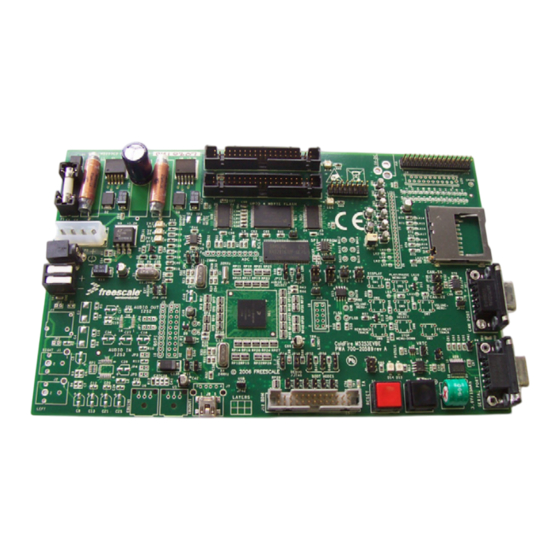

Need help?
Do you have a question about the MCF5253 and is the answer not in the manual?
Questions and answers