Table of Contents
Advertisement
Quick Links
Advertisement
Table of Contents
Troubleshooting

Subscribe to Our Youtube Channel
Summary of Contents for Keithley DAS-800 series
- Page 1 DAS-800 Series User’s Guide A G R E A T E R M E A S U R E O F C O N F I D E N C E...
- Page 2 However, Keithley Instruments assumes no responsibility for the use of such information nor for any infringements of patents or other rights of third parties that may result from its use. No license is granted by implication or otherwise under any patent rights of Keithley Instruments.
- Page 3 DAS-800 Series User’s Guide Revision D - June 2002 Part Number: 86870...
- Page 4 Hardware Keithley Instruments, Inc. warrants that, for a period of one (1) year from the date of shipment (3 years for Models 2000, 2001, 2002, 2010 and 2700), the Keithley Hardware product will be free from defects in materials or workmanship. This warranty will be honored provided the defect has not been caused by use of the Keithley Hardware not in accordance with the instructions for the product.
- Page 5 EXCEPT FOR THE EXPRESS WARRANTIES ABOVE KEITHLEY DISCLAIMS ALL OTHER WARRANTIES, EXPRESS OR IMPLIED, INCLUDING WITHOUT LIMITATION, ALL IMPLIED WARRANTIES OF MERCHANT- ABILITY AND FITNESS FOR A PARTICULAR PURPOSE. KEITHLEY DISCLAIMS ALL WARRANTIES WITH RESPECT TO THE OTHER HARDWARE AND OTHER SOFTWARE.
- Page 6 Keithley products are designed for use with electrical signals that are rated Installation Category I and Installation Category II, as described in the International Electrotechnical Commission (IEC) Standard IEC 60664. Most mea- surement, control, and data I/O signals are Installation Category I and must not be directly connected to mains voltage or to voltage sources with high transient over-voltages.
- Page 7 (Note that selected parts should be purchased only through Keithley Instruments to maintain accuracy and functionality of the product.) If you are unsure about the applicability of a replacement component, call a Keithley Instruments office for information.
-
Page 8: Table Of Contents
Series Boards ........3-4 Installing the DAS-800 Series Standard Software Package . - Page 9 List of Figures Figure 2-1 DAS-800 Series Functional Block Diagram ..2-2 Figure 2-2 Channel Expansion ......2-7 Figure 2-3 Initiating Conversions .
- Page 10 Figure 2-6 Pulse on Terminal Count Mode ... . . 2-19 Figure 2-7 Programmable One-Shot Mode ... . . 2-20 Figure 2-8 Rate Generator Mode.
- Page 11 List of Tables Table 2-1 Supported Gains ......2-4 Table 2-2 Sources for 8254 Documentation ... . 2-25 Table 2-3 Expansion Board / Backplane Power Limitations .
-
Page 12: Preface
The manual is intended for data acquisition system designers, engineers, technicians, scientists, and other users responsible for setting up, cabling, and wiring signals to DAS-800 Series boards. It is assumed that users are familiar with data acquisition principles and with their particular application. - Page 13 Appendix B lists the connector pin assignments. An index completes this manual. Throughout the manual, keep the following in mind: References to DAS-800 Series boards apply to the DAS-800, DAS-801, and DAS-802 boards. When a feature applies to a particular board, that board’s name is used.
-
Page 14: Overview
Overview The DAS–800 Series is a family of high–performance analog and digital I/O boards with DriverLINX software requiring: an IBM PC or compatible AT (386, or Pentium CPU) with 2 MB of memory at least one floppy disk drive, and one fixed disk drive MS–DOS/PCDOS 3.1 or higher Microsoft Windows 95/98 or Windows NT a compiler supporting Microsoft Windows development... -
Page 15: Supporting Software
DriverLINX. Refer to the DriverLINX Installation and Configuration Guide and Using DriverLINX With Your Hardware—Configuring the DAS-800 Series manuals. Supporting Software The following software is available for operating DAS-800 Series boards: DAS-800 Series standard software package - Shipped with ® ®... - Page 16 I/O programming; counter/timer programming; technical reference; and information specific to the DAS-800 Series hardware. DAS-800 Series utilities - The following utilities are provided as part of both the DAS-800 Series standard software package: DriverLINX Calibration Utility...
-
Page 17: Accessories
The following accessories are available for use with DAS-800 Series boards: STC-37 screw terminal connector - For all DAS-800 Series boards, provides 37 screw terminals that allow you to access the functions of the board; connects directly to the DAS-800 Series board without a cable. - Page 18 C-1800 cable - Unshielded, 18-inch cable with a 37-pin connector on each end; allows you to connect a DAS-800 Series board to an STA-08, STA-08PGA, EXP-16, EXP-16/A, or EXP-GP. S-1800 cable - Shielded, 18-inch cable with a 37-pin connector on each end;...
-
Page 19: Functional Description
Functional Description This chapter describes the following features of DAS-800 Series boards: Analog input features Digital I/O features Counter/timer I/O features Interrupts Power A functional block diagram of a DAS-800 Series board is shown in Figure 2-1. -
Page 20: Analog Input Features
IBM PC XT/AT Bus Figure 2-1. DAS-800 Series Functional Block Diagram Analog Input Features DAS-800 Series boards use a 12-bit, successive approximation analog-to-digital converter (ADC) with integral sample and hold. The ADC provides 12-bit resolution ±1 least significant bit (LSB), providing an effective accuracy of 11 bits. -
Page 21: Channel Configuration
Channel Configuration DAS-800 Series boards contain eight on-board analog input channels. The following subsections describe the input configurations supported for each channel, the gains and input ranges supported for each channel, and the methods of specifying a channel or channels for an analog input operation. -
Page 22: Gains And Ranges
DAS-801 or DAS-802 board, you can specify one of five bipolar and four unipolar analog input ranges. Table 2-1 lists the gains supported by DAS-800 Series boards and the analog input voltage range for each gain. Table 2-1. Supported Gains... -
Page 23: Channel Selection
Channel Selection You can use DAS-800 Series boards to acquire data from a single analog input channel or from a range of contiguous, on-board analog input channels using automatic channel scanning. These two methods of... - Page 24 MB Series backplanes. The Expansion Board Configuration for Keithley DAS-800 Series dialog in DriverLINX of the Special selection of the Device Subsystem Page allows you to record the settings of your analog input multiplexers and enable the expansion channels.
-
Page 25: Channel Expansion
Channel Expansion If you require additional analog input channels or signal conditioning for transducer inputs, you can use any combination of up to eight 16-channel EXP-16 expansion boards, eight 16-channel EXP-16/A expansion boards, and/or eight 8-channel EXP-GP expansion boards to increase the number of available channels to 128. -
Page 26: Conversion Clock Sources
EXP-GP expansion boards or MB-02 backplanes. If you are using EXP-16, EXP-16/A, or EXP-GP expansion boards or MB Series backplanes, the digital output lines of the DAS-800 Series board select the particular channel on the expansion board or backplane to read. - Page 27 and begins counting down. When the 8254 counts down to 0, another conversion is initiated and the process repeats. Because the 8254 counter/timer uses a 1 MHz time base, each count µ represents 1 s. For example, if you load a count of 25, the time µ...
-
Page 28: Figure 2-3 Initiating Conversions
clock also allows you to synchronize conversions on multiple boards to a common timing source. The external clock source is an externally applied TTL-compatible signal, which you attach to the INT_IN / XCLK pin (pin 24) of the main I/O connector. When you start an analog input operation, conversions are armed. - Page 29 You can synchronize conversions on multiple DAS-800 Series boards to a common, externally applied conversion clock. In addition, you can use a DAS-801 or DAS-802 board as a timing master; the output of the OUT1 pin (pin 5) on the main I/O connector of the master board acts as an external hardware conversion clock to any additional boards.
-
Page 30: Triggers
Triggers A trigger is an event that must occur before a DAS-800 Series board starts an analog input operation. You can use one of the following trigger sources to trigger an analog input operation: Software - When you start the analog input operation, conversions begin immediately. -
Page 31: Figure 2-4 Initiating Conversions With A Hardware Trigger
Figure 2-4 illustrates how conversions are started when using a hardware trigger. Trigger event occurs Hardware Trigger Conversions begin when using an external clock source External Clock Source Internal Clock Source (idle state) count count count count Conversions begin when using an internal clock source Figure 2-4. -
Page 32: Hardware Gates
A hardware gate is an externally applied digital signal that determines whether conversions occur. You connect the gate signal to the IP1 / TRIG pin (pin 25) on the main I/O connector. DAS-800 Series boards support a positive gate only. Therefore, if the hardware gate is enabled and the signal to IP1 / TRIG is high, conversions occur;... -
Page 33: Figure 2-5 Hardware Gate
3rd conversion (internal clock) Figure 2-5. Hardware Gate Although DAS-800 Series boards do not provide a hardware-based Note: analog trigger, you can program an analog trigger through software, using one of the analog input channels as the trigger channel. DriverLINX provides functions for both an analog trigger and a digital trigger. -
Page 34: Data Transfer
Data Transfer Because DAS-800 Series boards do not support DMA (Direct Memory Access), data is always transferred from a DAS-800 Series board to the host computer’s memory through an output port. Data can be transferred as either a foreground process or a background process. If data is... -
Page 35: Digital I/O Features
Digital I/O Features DAS-800 Series boards contain three digital input lines and four digital output lines. The digital input lines are associated with the IP1 / TRIG, IP2, and IP3 pins on the main I/O connector; the digital output lines are associated with the OP1, OP2, OP3, and OP4 pins on the main I/O connector. - Page 36 C/T0 and C/T1 have a clock input pin on the main I/O connector; all counter/timers have a gate input pin and an output pin on the main I/O connector. You can attach a clock source (0 to 10 MHz) to the clock input Ω...
-
Page 37: Figure 2-6 Pulse On Terminal Count Mode
You can program the 8254 counter/timer circuitry to operate in one of the following counter/timer modes: Pulse on terminal count (Mode 0) - This mode is useful for event counting or for programming a time delay. The software forces the output low. -
Page 38: Figure 2-7 Programmable One-Shot Mode
Programmable one-shot (Mode 1) - This mode is useful for providing a hardware-triggered delay or one-shot pulse. The output is initially high. A trigger loads the initial count value into the counter. At the next clock pulse after the trigger, the output goes low and remains low until the counter reaches zero. -
Page 39: Figure 2-8 Rate Generator Mode
Rate generator (Mode 2) - This mode is useful for generating a real-time clock interrupt. The output is initially high. A trigger loads the initial count value into the counter. At the next clock pulse after the trigger, the counter starts counting down. When the counter reaches one, the output goes low for one clock pulse and then goes high again. -
Page 40: Figure 2-9 Square-Wave Generator Mode
Square-wave generator (Mode 3) - This mode is useful for square-wave generation. The output is initially high. A trigger loads the initial count value into the counter. At the next clock pulse after the trigger, the counter starts counting down. When half the initial count has elapsed, the output goes low for the remainder of the count. -
Page 41: Figure 2-10 Software-Triggered Strobe Mode
Software-triggered strobe (Mode 4) - The output is initially high. Writing the initial count through software loads the initial count value into the counter at the next clock pulse, but the counter does not start counting. At the next clock pulse, the counter starts counting down. When the counter reaches zero, the output goes low for one clock pulse and then goes high again. -
Page 42: Figure 2-11 Hardware-Triggered Strobe Mode
Hardware-triggered strobe (Mode 5) - The output is initially high. A rising edge of the gate input acts as a trigger. The counter is loaded with the initial count value on the next clock pulse after the trigger, but the counter does not start counting. At the next clock pulse, the counter starts counting down. -
Page 43: Interrupts
(613) 592-0714 (800) 267-7231 Interrupts DAS-800 Series boards can generate interrupts from one of the following interrupt sources: External interrupt - An interrupt is generated when a rising edge is applied to the INT_IN / XCLK pin (pin 24) on the main I/O connector. -
Page 44: Power
You can select only one interrupt at a time. If you are using an interrupt, you must select the interrupt level (2, 3, 4, 5, 6, or 7) using a jumper on the board. If you are not using an interrupt, you can disable interrupts using a jumper on the board. -
Page 45: Table 2-3 Expansion Board / Backplane Power
Table 2-3. Expansion Board / Backplane Power Limitations Expansion Board / Maximum Number Backplane Powered by Host EXP-16 EXP-16/A EXP-GP MB-01 Always use external power. MB-02 Always use external power. MB-03 MB-04 STA-1360 If you want to use more expansion boards or backplanes than indicated in Table 2-3, you must connect an external power supply to the additional expansion boards or backplanes. -
Page 46: Setup And Installation
If you are familiar with switches and jumpers and with the items that are configurable on DAS-800 Series boards, you can use Figure 3-1 as a quick reference for configuring a DAS-800 board and Figure 3-2 as a quick reference for configuring a DAS-801 or DAS-802 board. -
Page 47: Figure 3-1 Das-800 Board
BASE ADDRESS 1 2 3 4 5 6 7 Switch block S1 Main I/O connector LEVEL 2 3 4 5 6 7 X Pin 1 Interrupt level Base Address (X = disabled) (On = 0, Off = 1) 0000000 = 000H 0000001 = 008H 0000010 = 010H 1100000 = 300H... -
Page 48: Figure 3-2 Das-801/802 Board
3 4 5 6 7 Switch block S1 Input Configuration (On = single-ended, Off = differential) Switch 1 = Channel 0 Switch 2 = Channel 1 Switch 3 = Channel 2 Switch 4 = Channel 3 Main I/O Switch 5 = Channel 4 BASE ADDRESS connector Switch 6 = Channel 5... -
Page 49: Installing And Configuring Driverlinx For Das-800
This section describes how to install the DAS-800 Series standard software package. The contents of these software packages are described as follows: DAS-800 Series standard software package - Shipped with ®... -
Page 50: Installing The Das-800 Series Standard Software Package
I/O programming; counter/timer programming; technical reference; and information specific to the DAS-800 Series hardware DAS-800 Series utilities - The following utilities are provided as part of both the DAS-800 Series standard software package: DriverLINX Calibration Utility –... -
Page 51: Installing Driverlinx
5. Determine whether your DAS-800 board can use your computer’s free resources. 6. Set any jumpers/switches to configure your DAS-800 board to use your computer’s free resources. 7. Set any other jumpers/switches to configure your DAS-800 board the way you want. 8. -
Page 52: Configuration With Driverlinx
Appendix, I/O Port, Interrupt, and DMA Channel Usage – Other manuals appropriate to your installation Configuration with DriverLINX Follow the DriverLINX on-screen instructions for installation of drivers and interfaces. Refer to the DriverLINX Installation and Configuration Guide and Using DriverLINX with Your Hardware—Keithley DAS-800 manuals. -
Page 53: Unpacking The Board
Unpacking the Board To prevent any damage to your DAS-800 Series board, perform the following steps when unpacking the board: 1. Remove the wrapped DAS-800 Series board from its outer shipping carton. -
Page 54: Configuring The Board
DMA channels used by the other hardware devices in your computer system. You can configure the following items on DAS-800 Series boards: Board type (DAS-800, DAS-801, or DAS-802). Base address (required by DriverLINX and other software packages to perform DAS-800 Series board operations). -
Page 55: Setting The Base Address
Setting the Base Address DAS-800 Series boards are shipped with a base address of 300H. If any of the address locations between 300H and 307H are being used by another resource in your system (including another DAS-800 Series board), you must reconfigure the base address using the base address switch block... -
Page 56: Figure 3-3 Setting The Base Address
Determine an even boundary of eight I/O addresses within the range of 000H to 3F8H that is not being used by another resource in your system (including another DAS-800 Series board), and set the switches to the appropriate base address. - Page 57 Table 3-1. I/O Address Map (000H to 3FFH) (cont.) Address Range 238H to 23BH Bus mouse 23CH to 23FH Alternate bus mouse 278H to 27FH Parallel printer 2B0H to 2DFH 2E0H to 2EFH GPIB (AT) 2E8H to 2EFH Serial port 2F8H to 2FFH Serial port 300H to 31FH...
-
Page 58: Setting The Input Configuration
Refer to the Using DriverLINX with Your Hardware—Keithley DAS-800 manual. All DAS-800 Series boards have 8 analog input channels. On DAS-801 and DAS-802 models, you can switch each channel to differential or single-ended. The switch setting affects only the connections for the channel. -
Page 59: Setting The Interrupt Level
Notes: configuration, they do not contain an input configuration switch block. Setting the Interrupt Level DAS-800 Series boards are shipped with interrupts disabled. If you want to use interrupts, you must set an appropriate interrupt level using jumper block J1. -
Page 60: Figure 3-5 Setting The Interrupt Level
Table 3-2 lists interrupt levels commonly used by IBM PC/XT, AT, and compatible computers. Select an interrupt level that is not being used by another resource in your system (including another DAS-800 Series board), and set the jumper to the appropriate interrupt level. It is recommended that you select interrupt level 3, 4, 5, or 7, if available. -
Page 61: Installing The Board
7. Plug in all cords and cables. 8. Turn power to the computer ON. After you install the DAS-800 Series board in the computer, you can attach an expansion board, if necessary, and wire the appropriate signals to the board; refer to Chapter 4 for information. Before writing your... - Page 62 Refer to the documentation provided with your computer for more information on installing boards. Configuring DriverLINX After you have successfully installed the DAS-800 Series board in your computer, start Windows to install DriverLINX. For detailed instructions on installing DriverLINX, see the documentation provided on the DriverLINX CD-ROM;...
- Page 63 7. From the Model list, select the model name for your DAS-800 Series board you are configuring. 8. If the value displayed in the Address edit box is not correct, type the correct value into the box. You may enter the address in decimal or hexadecimal using the c-notation for hex, (that is, 768 decimal = 0x300 hexadecimal).
-
Page 64: Cabling And Wiring
Cabling and Wiring This chapter describes how to attach accessory and expansion boards to a DAS-800 Series board, how to connect signals to a DAS-800 Series board, and how to synchronize conversions on multiple DAS-800 Series boards. Before you make any connections to a DAS-800 Series board,... -
Page 65: Figure 4-1 Main I/O Connector On A Das-800 Board
Top of Board (Rear View) VREF Pin 19 Pin 37 LLCOM Pin 18 Pin 36 LLCOM Pin 17 Pin 35 LLCOM Pin 16 Pin 34 LLCOM Pin 15 Pin 33 LLCOM Pin 14 Pin 32 LLCOM Pin 13 Pin 31 LLCOM Pin 12 Pin 30... -
Page 66: Attaching An Stc-37 Screw Terminal Connector
Figure 4-2. Main I/O Connector on a DAS-801 or DAS-802 Board You attach an STC-37 screw terminal connector directly to the main I/O connector on the DAS-800 Series board. You attach an STA-08 or STA-08PGA screw terminal accessory or an EXP-16, EXP-16/A, or EXP-GP expansion board to the main I/O connector on the DAS-800 Series board using either a C-1800 or S-1800 cable. -
Page 67: Attaching An Sta-08 / Sta-08Pga Screw Terminal Accessory
To connect an STC-37 to a DAS-800 Series board, directly attach the 37-pin connector on the STC-37 to the main I/O connector on the DAS-800 Series board. Figure 4-3 illustrates the connection of an STC-37 to a DAS-800 Series board. -
Page 68: Attaching An Exp-16 Or Exp-16/A Expansion Board
S-1800 or C-1800 cable to the main I/O connector on the DAS-800 Series board and the other end of the cable to the J1 connector on the STA-08 / STA-08PGA. Figure 4-4 illustrates the connection of an STA-08 / STA-08PGA to a DAS-800 Series board. -
Page 69: Attaching An Exp-Gp Expansion Board
IEXC), negative input ( SENSE), and positive voltage excitation (+P). To connect an EXP-GP to a DAS-800 Series board, attach one end of the S-1800 or C-1800 cable to the main I/O connector on the DAS-800 Series board and the other end of the cable to the J1 connector on the EXP-GP. -
Page 70: Attaching An Mb Series Backplane
first expansion board to the DAS-800 Series board by attaching one end of an S-1800 or C-1800 cable to the main I/O connector on the DAS-800 Series board and the other end of the cable to the J1 connector on the expansion board. To connect additional expansion... -
Page 71: Figure 4-7 Connecting Multiple Expansion Boards
Each EXP-16, EXP-16/A, or EXP-GP expansion board is Note: associated with an analog input channel on the DAS-800 Series board. You specify the associated on-board channel by setting a jumper on the expansion board. Make sure that you use a unique jumper setting for each expansion board you are using. -
Page 72: Connecting Signals
Connecting Signals This section describes how to wire signals to a DAS-800 Series board. Although the illustrations in this section show a direct connection to a pin on the main I/O connector, you will actually wire your signal to a screw terminal on an accessory or expansion board or to a user-supplied, female 37-pin D connector. -
Page 73: Connecting An Analog Input Signal To A Differential Input
Pin 37 Chan 0 Voltage Source − − Pin 12 LL COM DAS-800 Board Figure 4-8. Single-Ended Input Connecting an Analog Input Signal to a Differential Input For differential input configurations, you must provide a bias current return path. If at least one channel is unused or configured for single-ended input, use the negative side of that channel as the low-level analog common;... -
Page 74: Figure 4-9 Differential Input
250 kΩ Pin 37 Chan 0(+) Pin 19 Voltage − Chan 0( Source − − > 100 Ω Pin 12 − DAS-801 Board 250 kΩ Chan 7( Pin 37 Chan 0(+) Pin 19 Voltage − Chan 0( Source − − <... -
Page 75: Connecting Digital Signals
Connecting Digital Signals You can connect the following digital signals to a DAS-800 Series board: Digital input signal - Connect a digital input signal to the IP1 / TRIG, IP2, or IP3 pin (pin 25, 26, or 27) on the main I/O connector. -
Page 76: Synchronizing Conversions On Multiple Boards
Synchronizing Conversions on Multiple Boards You can use a hardware external clock source to synchronize conversions on multiple DAS-800 Series boards. In addition, you can use the output of the OUT1 pin (pin 5) on a DAS-801 or DAS-802 board (acting as a timing master) to synchronize conversions on additional DAS-800 Series boards. -
Page 77: Figure 4-11 Dividing The Rate Of The Master Clock
Figure 4-11 illustrates the use of C/T0 on the 8254 on board 1 to divide the rate of the master clock by the programmed count; this allows you to synchronize conversions on board 1 to a rate different from that of the master board. -
Page 78: Driverlinx Analog I/O Panel
DriverLINX Analog I/O Panel The DriverLINX Analog I/O Panel is an application that demonstrates analog input/output using DriverLINX. With the Analog I/O Panel you can: Analyze analog signals using the simulated two-channel Oscilloscope Measure analog voltages using the simulated Digital Volt Meter. Generate Sine, Square and Triangle waves using the SST Signal Generator. -
Page 79: Test Panel Application
5. Select the Logical Device you want to operate by dragging the pointer in the Device Selection section. The Analog I/O Panel displays the Scope, Meter, SST, and Level control tabs, depending on the capabilities of your DAS-800 board. 6. The Scope uses two analog input channels, referred to as ChA and ChB. -
Page 80: Calibration
Calibration The analog input circuitry of DAS-800 Series boards is calibrated in the factory. It is recommended that you check the calibration every six months and recalibrate the board, if necessary. For channels using gains other than 1, the board maintains the Note: initial calibration within an accuracy of ±0.05%. -
Page 81: Potentiometers
An STA-08 or STA-08PGA screw terminal accessory and C-1800 cable, or an STC-37 screw terminal connector. Do not attempt to calibrate a DAS-800 Series board unless your Note: equipment is of the required accuracy. Potentiometers DAS-800 Series boards contain potentiometers, which you must adjust when calibrating the board. -
Page 82: Figure 6-1 Potentiometers (Das-800)
Offset Full scale 10 V reference Figure 6-1. Potentiometers (DAS-800) Offset Unipolar 0 High gain 0 Full scale Figure 6-2. Potentiometers (DAS-801 / DAS-802) -
Page 83: Calibration Utility
Calibration Utility DriverLINX Calibration Utility will guide you through the calibration procedure. Refer to the DriverLINX Installation and Configuration Guide and Using DriverLINX With Your Hardware—Configuring the DAS-800 Series manuals. Before calibration, specify the following parameters in the setup panel to get the correct instructions: Logical Device—Board’s device number, model and address. -
Page 84: Troubleshooting
7-7 for information on how to contact an applications engineer. If you encounter a problem with a DAS-800 Series board, use the instructions in this section to isolate the cause of the problem before calling Keithley for technical support. -
Page 85: Problem Isolation
DriverLINX Device Configuration dialog box. Problem Isolation If you encounter a problem with a DAS-800 Series board, perform the following steps to determine whether the problem is in the computer, in the DAS-800 Series board, or in the I/O circuitry: 1. - Page 86 Connect the accessory and expansion boards, one at a time, and check operation. 8. If operation is normal, the problem is in the DAS-800 Series board(s) originally in the computer. Try the DAS-800 Series board(s) one at a time in the computer to determine which is faulty. Use the troubleshooting information in the next section to try to isolate the problem.
-
Page 87: Troubleshooting Table
Troubleshooting Table Table 7-1 lists general symptoms and possible solutions for problems with DAS-800 Series boards. If your board is not operating properly after using this information, refer to page 7-7 for instructions on getting technical support. Table 7-1. Troubleshooting Information... - Page 88 The board is incorrectly aligned Check installation. in the accessory slot. The board is damaged. Contact the Keithley Data Acquisition Applications Engineering Department; refer to page 7-7. Intermittent operation Vibrations or loose Cushion source of vibration and connections exist.
- Page 89 Another system resource is using Reconfigure the base address of one of the eight memory locations the DAS-800 Series board; refer starting at the specified page 3-10 to for more base address. information. Check the I/O assignments of other system resources and reconfigure,...
-
Page 90: Technical Support
Technical Support Before Returning any equipment for repair, call Keithley for technical support at: 1-888-KEITHLEY Monday - Friday, 8:00 A.M. - 5:00 P.M., Eastern Time An applications engineer will help you diagnose and resolve your problem over the telephone. Please make sure that you have the... - Page 91 If you are submitting your equipment for repair under Note: warranty, you must include the invoice number and date of purchase. To enable Keithley to respond as quickly as possible, you must include the RMA number on the outside of the package. Troubleshooting...
-
Page 92: Table A-1 Das-800, Das-801, And Das-802 Specifications
Specifications Table A-1 lists the specifications for the DAS-800, DAS-801, and DAS-802 boards. Table A-1. DAS-800, DAS-801, and DAS-802 Specifications Feature Attribute DAS-800 DAS-801 DAS-802 Specifications Specifications Specifications Analog Input Number of channels Full-scale range (gain) ±5 V (1) ±10 V (0.5), ±10 V (0.5), ±5 V (1), ±5 V (1),... - Page 93 Table A-1. DAS-800, DAS-801, and DAS-802 Specifications (cont.) Feature Attribute DAS-800 DAS-801 DAS-802 Specifications Specifications Specifications ≤ Analog Input Throughput vs. gain Not applicable For gains 100: 40 kHz (all gains) (cont.) 40 kHz For gain of 500: 25 kHz Input channel selection Software Software Software...
- Page 94 Table A-1. DAS-800, DAS-801, and DAS-802 Specifications (cont.) Feature Attribute DAS-800 DAS-801 DAS-802 Specifications Specifications Specifications A/D Converter Type Successive Successive Successive approximation approximation approximation with internal with internal with internal sample/hold sample/hold sample/hold Coding Offset binary Bipolar ranges: Bipolar ranges: offset binary offset binary Unipolar ranges:...
- Page 95 Table A-1. DAS-800, DAS-801, and DAS-802 Specifications (cont.) Feature Attribute DAS-800 DAS-801 DAS-802 Specifications Specifications Specifications Interrupts Levels 2 to 7, none; 2 to 7, none; 2 to 7, none; (cont.) jumper selectable jumper selectable jumper selectable Control Occurrence of Occurrence of Occurrence of interrupt is...
- Page 96 Table A-1. DAS-800, DAS-801, and DAS-802 Specifications (cont.) Feature Attribute DAS-800 DAS-801 DAS-802 Specifications Specifications Specifications Counter/Timer Type 8254 8254 8254 Number of counters Clock source: C/T 2 CPU bus clock 1 MHz internal 1 MHz internal divided by 2 or 1 MHz internal;...
- Page 97 Table A-1. DAS-800, DAS-801, and DAS-802 Specifications (cont.) Feature Attribute DAS-800 DAS-801 DAS-802 Specifications Specifications Specifications Counter/Timer Input, clock, and gate DTL, TTL, and DTL, TTL, and DTL, TTL, and (cont.) signals CMOS CMOS CMOS compatible compatible compatible Power +5 V 450 mA, typical 500 ma, typical 500 ma, typical...
-
Page 98: Connector Pin Assignments
Connector Pin Assignments Figure B-1 shows the main I/O connector and its pin assignments on a DAS-800 board; Table B-1 contains a more detailed description of the pins. Figure B-2 shows the main I/O connector and its pin assignments on a DAS-801 or DAS-802 board;... -
Page 99: Figure B-1 Main I/O Connector (Das-800
Top of Board (Rear View) VREF Pin 19 Pin 37 LLCOM Pin 18 Pin 36 LLCOM Pin 17 Pin 35 LLCOM Pin 16 Pin 34 LLCOM Pin 15 Pin 33 LLCOM Pin 14 Pin 32 LLCOM Pin 13 Pin 31 LLCOM Pin 12 Pin 30... -
Page 100: Table B-1 Main I/O Connector Pin Assignments
Table B-1. Main I/O Connector Pin Assignments for the DAS-800 Name Function +12 V +12 V power from host computer CLK0 8254 C/T0 clock input OUT0 8254 C/T0 output CLK1 8254 C/T1 clock input OUT1 8254 C/T1 output OUT2 8254 C/T2 output Digital output bit 0 Digital output bit 1 Digital output bit 2... -
Page 101: Table B-2 Main I/O Connector Pin Assignments
Table B-1. Main I/O Connector Pin Assignments for the DAS-800 (cont.) Name Function IP1 / TRIG Digital input bit 0 / Digital trigger input Digital input bit 1 Digital input bit 2 DIG COM Digital common +5 V +5 V power from host computer Analog input channel 7 Analog input channel 6 Analog input channel 5... -
Page 102: Figure B-2 Main I/O Connector (Das-801 / Das-802
Top of Board (Rear View) − Pin 19 Pin 37 IN0+ − Pin 18 Pin 36 IN1+ − Pin 17 Pin 35 IN2+ − Pin 16 Pin 34 IN3+ − Pin 15 − Pin 33 IN4+ Pin 14 Pin 32 IN5+ −... - Page 103 Table B-2. Main I/O Connector Pin Assignments for the DAS-801 / DAS-802 Name Function +12 V +12 V power from host computer CLK0 8254 C/T0 clock input OUT0 8254 C/T0 output CLK1 8254 C/T1 clock input OUT1 / 8254 C/T1 output / conversion CCLK clock output OUT2...
-
Page 104: For The Das-801 / Das-802
Table B-2. Main I/O Connector Pin Assignments for the DAS-801 / DAS-802 (cont.) Name Function IP1 / TRIG Digital input bit 0 / Digital trigger input Digital input bit 1 Digital input bit 2 DIG COM Digital common +5 V +5 V power from host computer IN7+ Analog input channel 7 (+) - Page 105 Index Accessories 1-4 background ADC: see Analog-to-digital converter data transfer mode 3-14 address Base address 3-10 editing in DriverLINX 3-18 base address Adobe Acrobat default used by DriverLINX 3-10 for DriverLINX Bipolar input range type 2-4 installing 3-6 Block diagram 2-2 Board components installing 3-7 DAS-800 3-2...
- Page 106 DriverLINX 3-7 selection 2-5 includes DAS-801, DAS-802 1-1 Common 4-9 standard software package 1-2 Commonly used interrupt levels 3-15 DAS-800 Series standard software Commonly used I/O addresses 3-11 package 3-4 Common-mode voltages 2-5 DAS-801 / 802 board components 3-3 Configuration...
- Page 107 D (continued) powering 2-26 EXP-GP expansion board 1-4 DriverLINX attaching 4-6 browser map 3-7 External conversion clock 2-9 configuring for DAS-800 3-17 connecting 4-12 description of 1-2 External interrupt 2-25 event viewer 7-1 connecting 4-12 hardware and software requirements 1-1 installation preparation 3-5 installing 3-6 standard software package 1-2...
- Page 108 learn DriverLINX program in DriverLINX Input configuration 2-3, 3-13 description of 1-3 Input range types: see Bipolar input range used to configure DAS-800 3-17 type, Unipolar input range type logical device installation selecting for configuration in DriverLINX preparation 3-5 DriverLINX 3-18 Installing board 3-16 software 3-4...
- Page 109 STA-SCM8 1-5 STC-37 1-4 Pacer clocks: see Conversion clocks Setting PGA: see Programmable gain amplifier base address 3-10 Pin assignments input configuration 3-13 DAS-800 4-2, B-17 interrupt level 3-14 DAS-801 / 802 4-3, B-20 Signal conditioning 1-4, 2-7 Potentiometers 6-2 Single channel selection 2-5 Power 2-26 Single-ended inputs...
- Page 110 test panel Unipolar input range type 2-4 DriverLINX utility Unpacking the board 3-8 description of 1-3 Utility programs configuration 3-13 in DriverLINX 5-2 TestPoint function libraries for writing application programs in 1-2 Test points 6-2 Time base 2-8 Visual Basic Transferring data 2-16 function libraries for writing trigger...
- Page 111 Specifications are subject to change without notice. All Keithley trademarks and trade names are the property of Keithley Instruments, Inc. All other trademarks and trade names are the property of their respective companies. Keithley Instruments, Inc. 28775 Aurora Road • Cleveland, Ohio 44139 • 440-248-0400 • Fax: 440-248-6168 1-888-KEITHLEY (534-8453) •...
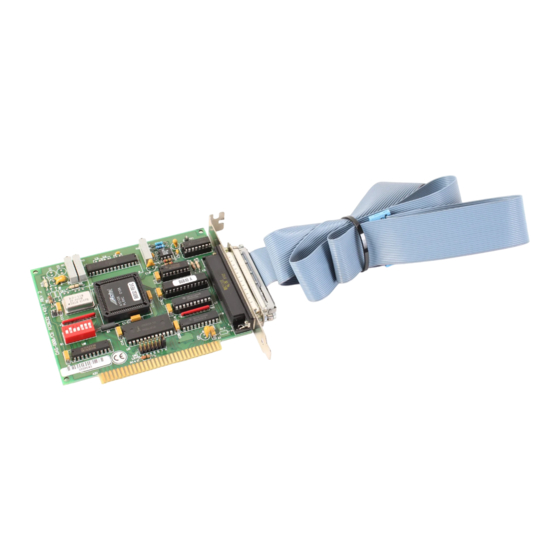









Need help?
Do you have a question about the DAS-800 series and is the answer not in the manual?
Questions and answers