Table of Contents

Summary of Contents for Cornelius Millennium II 6000
- Page 1 INSTALLATION MANUAL Millennium II 6000 Release Date: April 29, 2003 Publication Number: 620919546INS Revision Date: May 13, 2013 Revision: C Visit the IMI Cornelius web site at www.cornelius.com for all your Literature needs.
-
Page 2: Contact Information
Commercial Warranty. Cornelius will not be responsible for any repair, replacement or other service required by or loss or damage resulting from any of the following occurrences, including but not limited to, (1) other than normal and proper use and normal... -
Page 3: Table Of Contents
TABLE OF CONTENTS Safety Instructions ..............1 Read and Follow ALL Safety Instructions . -
Page 4: Safety Instructions
Millennium II 6000 Installation Manual SAFETY INSTRUCTIONS ALL S EAD AND OLLOW AFETY NSTRUCTIONS Safety Overview • Read and follow ALL SAFETY INSTRUCTIONS in this manual and any warning/caution labels on the unit (decals, labels or laminated cards). • Read and understand ALL applicable OSHA (Occupational Safety and Health Administration) safety regulations before operating this unit. -
Page 5: Safety Precautions
Millennium II 6000 Installation Manual AFETY RECAUTIONS This unit has been specifically designed to provide protection against personal injury. To ensure continued protection observe the following: WARNING: Disconnect power to the unit before servicing following all lock out/tag out procedures established by the user. Verify all of the power is off to the unit before any work is performed. -
Page 6: Unit Specifications
Millennium II 6000 Installation Manual UNIT SPECIFICATIONS 26.125 (663,57) 17.600 (447,04) 12.523 (318,1) 32.048 (814,03) 10.389 (263,88) 9.090 (230,89) Figure 1. Model Number Millennium II 6000 Electrical Ratings: 115 VAC / 1 Phase / 60HZ / 11.1 Amps 230 VAC / 1 Phase / 60HZ / 5.50 Amps 230 VAC / 1 Phase / 50HZ / 6.0 Amps... -
Page 7: Installation Instructions
2. Cut the banding strap and remove the exterior carton sleeve, internal fillers and plastic bag around the dispenser. Carefully inspect for damage. NOTE: IMI Cornelius is not responsible for damaged freight. If damage is found, you must save all packaging material and contact the freight carrier. Failure to contact the carrier within 48 hours of receipt may void your claim. - Page 8 Millennium II 6000 Installation Manual 6. Filling the Ice Water Bath A. Remove the top panel and locate the filler hole in the top of the refrigeration deck. B. Fill the water bath with cool water until it begins to trickle out of the overflow tube and into the drip tray.
- Page 9 Millennium II 6000 Installation Manual Functions of the LEDs are: • Red and Green OFF = no power to the dispenser • Green ON = line voltage is within acceptable range 11. Connecting the Drain A. Remove the drip tray from the dispenser and drill out the stem with a 7/16” (11 mm) drill bit.
- Page 10 Millennium II 6000 Installation Manual 15. Apply Sealant to Base and Countertop If the legs supplied with the dispenser are not used to raise the dispenser off the counter, the entire perimeter of the base must be sealed at the countertop with silicone (or other food grade approved sealant) in order to comply with NSF standards.
-
Page 11: Cleaning And Sanitizing
Millennium II 6000 Installation Manual CLEANING AND SANITIZING LEANING AND ANITIZING THE YSTEM The dispenser must be cleaned and sanitized after installation and as required by state and local health departments, or every three months minimum. The state and local health codes may require more frequent and extensive sanitizing procedures. -
Page 12: Daily Cleaning And Maintenance
Millennium II 6000 Installation Manual D. Pulse each valve for 15 seconds on then release the button. Repeat this pulsing for 15 cycles for each circuit being sanitized. Once the 15 cycles have been completed, allow the sanitizing solution to stand in the product lines and valves for 30 minutes. - Page 13 Millennium II 6000 Installation Manual C. Remove the cup rest and splash panel to access the water bath drain hose. Remove the cap from the drain hose and extend the hose to a suitable waste receptacle and allow the water bath to drain.
-
Page 14: Panel Removal
Millennium II 6000 Installation Manual PANEL REMOVAL 1. Loosen the retaining screw on top of the merchandising panel. Figure 3. 2. Depress the center of the merchandising panel. Figure 4. 3. Slide the top panel about 1 inch toward the rear of the unit and lift it off. - Page 15 Millennium II 6000 Installation Manual 4. Disconnect the wires from the key and power switches (black wires - key switch; brown wires - power switch). Figure 6. 5. Remove the cup rest and drip tray assembly. Figure 7. 6. Remove the splash panel by lifting up and pulling the bottom out.
- Page 16 Millennium II 6000 Installation Manual 7. Slide the side panels forward approximately 2.1/2 inches and lift off. NOTE: There are 3 locking tabs on the water tank and 3 on the unit base. Figure 11. Figure 9. Figure 10. 8. Lift the rear panel up and off.
- Page 17 Millennium II 6000 Installation Manual 10. Refrigeration deck removal A. Remove the inlet water line from the John Guest fitting on the dual water coil. B. Remove the John Guest fitting from the dual water coil. Figure 14. C. Disconnect all of the connectors from the back of the control box.
- Page 19 IMI Cornelius Inc. www.cornelius.com...
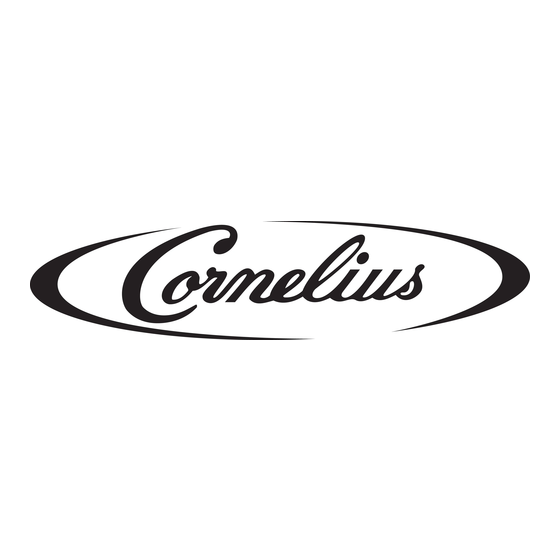












Need help?
Do you have a question about the Millennium II 6000 and is the answer not in the manual?
Questions and answers