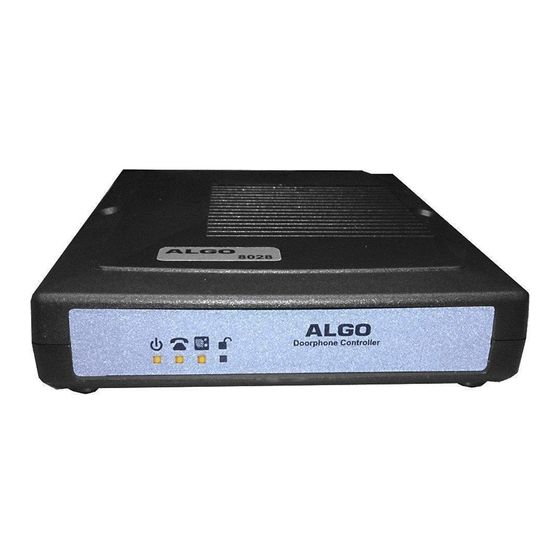
Algo 8028 Installation And Configuration Manual
Sip doorphone
Hide thumbs
Also See for 8028:
- Installation and user manual (36 pages) ,
- Installation and user manual (28 pages) ,
- User manual (55 pages)
Table of Contents
Advertisement
Advertisement
Table of Contents

Summary of Contents for Algo 8028
- Page 1 ALGO 8028 SIP Doorphone 8028 SIP Doorphone FW Version 2.7.4 Installation & Configuration Order Codes 8028 SIP Doorphone Document 90-00054F Algo Communication Products Ltd (604) 454-3792 2016-09-29 4500 Beedie St Burnaby BC Canada V5J 5L2 support@algosolutions.com Page 1 www.algosolutions.com...
-
Page 2: Table Of Contents
ALGO 8028 SIP Doorphone Table of Contents IMPORTANT SAFETY INFORMATION ...................... 5 ABOUT THE ALGO 8028 SIP DOORPHONE ....................6 GETTING STARTED - QUICK INSTALL & TEST ................... 7 APPLICATIONS ............................9 ................. 9 YPICAL PPLICATIONS FOR UXILIARY NPUTS AND UTPUTS Cancel Ring When Door Opened .......................... - Page 3 ALGO 8028 SIP Doorphone ......................... 22 ICROPHONE OLUME ..........................22 INGBACK BASIC SETTINGS TAB – DOOR RELAY ....................23 ........................23 OMENTARY ............................23 URATION ........................23 ANCEL IF PENED ..........................24 ATCH ..........................24 ATCH LOSED DTMF D ........................24 ETECTION ..........................
- Page 4 ALGO 8028 SIP Doorphone ADVANCED SETTINGS TAB – AUXILIARY I/O ..................35 ........................... 35 ONTROLLER UTPUT ........................35 TATION UTPUT ..........................36 EFINITION ..........................36 ONTROLLER NPUT ........................... 36 TATION NPUT ADVANCED SETTINGS TAB – SECURITY ....................37 ..........................37 ..........................
-
Page 5: Important Safety Information
ALGO 8028 SIP Doorphone Important Safety Information The 8028 SIP Doorphone is designed and tested to comply with EN 60950- 1:2006 safety requirements. INSTALLATION When the Doorphone Controller is connected to wiring that exits the building, there is potential risk of lightning induced electrical surges or high voltages from fault conditions. -
Page 6: About The Algo 8028 Sip Doorphone
Doorphone will work with most hosted or enterprise SIP-based servers supporting third-party SIP endpoints. The 8028 Doorphone includes a Control Unit, Door Station, and Power Supply. The Control Unit and Door Station can be connected with a single twisted pair wire up to 1,000 feet (300 m) with the Door Station located outdoors and the Control Unit in a dry indoor location. -
Page 7: Getting Started - Quick Install & Test
5. Press the call button on the Door Station. A recorded voice will speak the IP Address of the device. (Once the SIP Server field is populated in the 8028 web interface (Step 7), the call button will contact the preconfigured extension when pressed.) The IP address may also be... - Page 8 ALGO 8028 SIP Doorphone 9. Press the call button on the Door Station, then answer to communicate with the Door Station. Press the digit 6 on the phone keypad to activate the door control relay for three seconds (if applicable).
-
Page 9: Applications
The door opening control can be set for activation (using the ‘Open Code’) up to 30 seconds (set by the ‘Relay Time’ setting) to allow sufficient time for entry. For security, the 8028 Doorphone can be configured to cancel Door Opening once the door is opened to prevent “tailgating” by unauthorized personnel. -
Page 10: Anti-Door Tamper
8028 SIP Doorphone Anti-Door Tamper A feature of the 8028 Doorphone is to ring the telephone(s) with a warning alert in the event a door is ajar due to tampering (such as a door blocked open after being legitimately released for a visitor). -
Page 11: Installation
ALGO 8028 SIP Doorphone Installation Document 90-00054F Algo Communication Products Ltd (604) 454-3792 2016-09-29 4500 Beedie St Burnaby BC Canada V5J 5L2 support@algosolutions.com Page 11 www.algosolutions.com... -
Page 12: Door Station Installation
ALGO 8028 SIP Doorphone Door Station Installation The Door Station, provided with the 8028 Doorphone kit, is weather protected for outdoor installation. However if network cabling extends beyond the perimeter of the building then adequate lightning protection is required to protect the cabling and network switch from lightning surges. -
Page 13: Door Or Gate Control Basics
ALGO 8028 SIP Doorphone Door or Gate Control Basics Control contacts are provided from the Doorphone Controller and are typically used for door strike activation or gate control. For security, the door control relay is located in the Controller to avoid entry by tampering. -
Page 14: Power Supply
Maximum switching capability of the 8028 door control contacts is 1 A 30 V. The Door Control relay may also be configured for alternate functionality including In-Use, Ring, and Call Button Press. -
Page 15: Wiring Connections
ALGO 8028 SIP Doorphone Wiring Connections Door Control Relay Normally Open V 0.3A Common Normally Closer 5 Position Removable Optional PWR - 0.3A (GND) Terminal Block Auxiliary Power PWR + 0.3A (24V) Door Station Center Pair Door Station (Red & Green) -
Page 16: Auxiliary Dry Contact Outputs
ALGO 8028 SIP Doorphone Auxiliary Dry Contact Outputs Both the Doorphone Controller and Door Station provide a dry contact output for connection to auxiliary devices. Maximum switching capacity is 30 V 50 mA. This output contains an internal opto-coupler, not a true relay, so it will incur a voltage drop of about 2V. -
Page 17: Red Led Indicators
Unlock On steady: Door Relay is activated. Testing the door control feature: the “unlock” light on the 8028 will turn on (and the mechanical relay may be heard) when the Open Code is pressed from the telephone keypad during a call with the 8028 intercom. -
Page 18: Web Interface
After boot up the red call button will turn on and the Doorphone will have obtained an IP address. If there is no DHCP server the 8028 SIP Doorphone will default to the static IP address 192.168.1.111. Before the 8028 is configured, the call button on the Door Station can be pressed to play the IP address over the speaker. -
Page 19: Web Interface Login
Status The device’s Status page will be available before and after log on. The section can be used to check 8028’s SIP Registration status of the Ring/Page extensions, Call Status, Relay Input Status, Proxy Status, and general MAC, IP, Netmask, Date/Time, and Timezone information. -
Page 20: Basic Settings Tab - Sip
SIP Domain (Proxy Server) SIP Server Name or IP Address Extension The phone number that the 8028 registers with the SIP Server. It will auto-answer any inbound calls. Authentication ID ID used to register the device on the SIP Server. May also be called Username for some SIP servers and in some cases may be the same as the SIP extension. -
Page 21: Authentication Password
ALGO 8028 SIP Doorphone Authentication Password SIP password provided by the system administrator for the SIP account. Dialing Extensions Phone number to be dialed when the Call button on the door station is pressed. This can also be a Hunt Group number. Ensure that voice mail is not reached. -
Page 22: Basic Settings Tab - Audio
ALGO 8028 SIP Doorphone Basic Settings Tab - Audio Speaker Volume Doorphone speaker audio level from 1 (lowest) to 10 (highest). Microphone Volume Microphone audio level from 1 (lowest) to 10 (highest). Ringback Tone Allow audible ringback tone to be played on the doorphone speaker until the call is answered. -
Page 23: Basic Settings Tab - Door Relay
ALGO 8028 SIP Doorphone Basic Settings Tab – Door Relay Momentary Open Code 1-4 digit DTMF code that can be used to unlock the door for a brief period of time. Leave this field blank to disable this feature. (Default: 6) -
Page 24: Latch Open Code
1-4 digit DTMF code that will lock the door again when it is latched open. Leave this field blank to disable this feature. DTMF Detection Type Use the default of ‘Auto’ unless advised by Algo technical support. Door Unlock Tone A sound can be played when a door is unlocked, to create awareness. -
Page 25: Advanced Settings Tab - Network
When selected, DHCP will automatically configure IP addresses for each 8028 SIP Doorphone on the network. Alternatively the 8028 can be set to a static IP address. VLAN Mode Enables or Disables VLAN Tagging. VLAN Tagging is the networking standard that supports Virtual LANs (VLANs) on an Ethernet network. -
Page 26: Vlan Id
ALGO 8028 SIP Doorphone VLAN ID Specifies the VLAN to which the Ethernet frame belongs. A 12-bit field specifying the VLAN to which the Ethernet frame belongs. The hexadecimal values of 0x000 and 0xFFF are reserved. All other values may be used as VLAN identifiers, allowing up to 4094 VLANs. -
Page 27: Advanced Settings Tab - Admin
Advanced Settings Tab – Admin Password Password to log into the 8028 SIP Doorphone web interface. You should change the default password algo in order to secure the device on the network. If you have forgotten your password, you will... -
Page 28: Introduction Section On Status Page
Log Size Consult Algo technical support. Log Method Allows the 8028 SIP Doorphone to write to external Syslog server if the option for external (or both) is selected. Log Server If external (or both) is selected this is the address of the Syslog server on the network. -
Page 29: Advanced Settings Tab - Time
Network time is used for logging events into memory for troubleshooting. Time Zone Select time zone. NTP Time Server Allows the 8028 to synchronize to an external time server. Document 90-00054F Algo Communication Products Ltd (604) 454-3792 2016-09-29 4500 Beedie St Burnaby BC Canada V5J 5L2 support@algosolutions.com... -
Page 30: Advanced Settings Tab - Provisioning
“Provisioning Server”: TFTP (Trivial File Transfer Protocol), FTP, or HTTP. For example, 8028 SIP Doorphone configuration files can be automatically downloaded from a TFTP server using DHCP Option 66. This option code (when set) supplies a TFTP boot server address to the DHCP client to boot from. -
Page 31: Md5 Checksum
8. File algop8028.conf can now be uploaded onto the Provisioning server If using a generic configuration file, extensions and credentials have to be entered manually once the 8028 SIP Doorphone has automatically downloaded the configuration file. Document 90-00054F Algo Communication Products Ltd... -
Page 32: Generating A Specific Configuration File
Since all the necessary settings can be included in this file, the 8028 will be ready to work immediately after the configuration file is downloaded. The MAC address of each 8028 SIP Doorphone can be found on the back label of the unit. -
Page 33: Advanced Settings Tab - Call
8028 SIP Doorphone Advanced Settings Tab – Call Answer Inbound Call Allow the 8028 to auto answer an inbound call. By default, this functionality is activated. Answer Tone An optional beep tone can be played over the speaker when the Door Station answers an inbound call. -
Page 34: Cancel If Door Opened
Select the maximum call length. The call will be terminated once the maximum time is reached. In the event that a call inadvertently reaches voicemail or gets accidentally left on hold, this setting ensures that the 8028 returns on-hook. Document 90-00054F Algo Communication Products Ltd... -
Page 35: Advanced Settings Tab - Auxiliary I/O
ALGO 8028 SIP Doorphone Advanced Settings Tab – Auxiliary I/O Controller Output Output can be configured to trigger one of the following controller events: In-Use (Default) Door Alarm Ring Follow Controller Call Button Press Input ... -
Page 36: In-Use Definition
ALGO 8028 SIP Doorphone Door Relay Door Relay can be configured to trigger one of the following events: In-Use Door Alarm Ring Follow Controller Call Button Press Input Door Control Follow Station Input (Default) ... -
Page 37: Advanced Settings Tab - Security
120 minutes). Door Open Alarm When a Door Alarm condition is detected based on the Max Door Open time above exceeded (2 minutes to None), then the 8028 can generate a notification call. Door Station Disconnected If a wiring fault occurs that breaks communication with the Door Station, then the 8028 can generate a notification call at specified time intervals (every 2 minutes to None). -
Page 38: Advanced Settings Tab - Advanced Sip
SIP server. Default setting is 3600 seconds (1 hour). Only change if instructed otherwise. Keep-alive Method If Double CRLF is selected the 8028 SIP Doorphone will send a packet every 30 seconds (unless changed) to maintain connection with the SIP Server if behind NAT. -
Page 39: Server Redundancy Feature
Backup Server #1 If primary server is unreachable the 8028 will attempt to register with the backup servers. If enabled, the 8028 will always attempt to register with the highest priority server. Backup Server #2 If backup server #1 is unreachable the 8028 SIP Doorphone will attempt to register with the 2nd backup server. -
Page 40: System Tab - Maintenance
Save the device settings to a text file for backup or to setup a provisioning configuration file. Restore Configuration File Restore settings from a backup file. Restore Configuration to Defaults Resets all 8028 SIP Doorphone device settings to factory default values. Reboot the Device Reboots the device. Method Specify whether the firmware files will be downloaded from the local computer or a remote URL. -
Page 41: Firmware Image
3. Login to the device again, and click on System. 4. In the Upgrade section, click on Choose File and select the 8028 SIP Doorphone firmware file to upload. Note that both the FW firmware and MD5 checksum files must be loaded. -
Page 42: Specifications
ALGO 8028 SIP Doorphone Specifications Compatibility: Configuration: Web Interface or Auto-Provisioning via TFTP, FTP or HTTP Network Address: DHCP or static IP address NAT*: STUN Server or Keep-Alive * (Network Address Translation) Speech: Full Duplex Capable Codec: G.711 Physical: Separate Controller and Door Station... - Page 43 ALGO 8028 SIP Doorphone Auxiliary Input RJ12 Jack Second Pair Connection: Auxiliary Input Detects dry contact closure 24V 4mA sensing Electrical: current Auxiliary Input Manual door release; Door control lockout; Functions: Door sensor NC (Default) or NO; Call button NC or NO; Disabled...
- Page 44 ALGO 8028 SIP Doorphone Auxiliary Input Detects dry contact closure 5 V, 1 mA sensing Electrical: current Auxiliary Output In-Use; Ringing; Call button pressed (Default); Functions: Door/gate unlock; Door open (requires door sensor); Door alarm (requires door sensor); Door sensor NC (Default) or NO; Follow Controller input;...
-
Page 45: Fcc Compliance Statement
ALGO 8028 SIP Doorphone FCC Compliance Statement This equipment has been tested and found to comply with the limits for a Class B digital device, pursuant to part 15 of the FCC Rules. These limits are designed to provide reasonable protection against harmful interference in a residential installation.







Need help?
Do you have a question about the 8028 and is the answer not in the manual?
Questions and answers