Summary of Contents for Advantech MIO-2262
- Page 1 User Manual MIO-2262 Intel® Atom™ N2600/ N2800 Pico-ITX SBC, DDR3, 18/24-bit LVDS, VGA, 1 GbE, Full-size Mini PCIe, 4 USB, 2 COM, SMBus, I mSATA & MIOe...
- Page 2 The documentation and the software included with this product are copyrighted 2013 by Advantech Co., Ltd. All rights are reserved. Advantech Co., Ltd. reserves the right to make improvements in the products described in this manual at any time without notice.
- Page 3 Because of Advantech’s high quality-control standards and rigorous testing, most of our customers never need to use our repair service. If an Advantech product is defec- tive, it will be repaired or replaced at no charge during the warranty period. For out- of-warranty repairs, you will be billed according to the cost of replacement materials, service time and freight.
-
Page 4: Packing List
If any of these items are missing or damaged, contact your distributor or sales repre- sentative immediately. Ordering Information Model Number Description MIO-2262N-S6A1E MIO-2262 Intel® Atom™ N2600 SBC MIO-2262N-S8A1E MIO-2262 Intel® Atom™ N2800 SBC Optional Accessories Part No. Description 1960055791T001 Heat Spreader (99.5 x 70.5 x 11.2 mm) -
Page 5: Declaration Of Conformity
Caution! There is a danger of a new battery exploding if it is incorrectly installed. Do not attempt to recharge, force open, or heat the battery. Replace the battery only with the same or equivalent type recommended by the man- ufacturer. Discard used batteries according to the manufacturer's instructions. MIO-2262 User Manual... -
Page 6: Safety Instructions
The sound pressure level at the operator's position according to IEC 704-1:1982 is no more than 70 dB (A). DISCLAIMER: This set of instructions is given according to IEC 704-1. Advantech disclaims all responsibility for the accuracy of any statements contained herein. - Page 7 Don't touch any components on the CPU card or other cards while the PC is on. Disconnect power before making any configuration changes. The sudden rush of power as you connect a jumper or install a card may damage sensitive elec- tronic components. MIO-2262 User Manual...
- Page 8 MIO-2262 User Manual viii...
-
Page 9: Table Of Contents
Figure 2.2 Jumper and Connector Layout (Bottom Side) ..10 2.3.2 Board Dimensions............... 11 Figure 2.3 MIO-2262 Mechanical Drawing (Top Side) ....11 Figure 2.4 MIO-2262 Mechanical Drawing (Bottom Side) ..11 Figure 2.5 MIO-2262 Mechanical Drawing (Side View with Heat- sink) ................ - Page 10 Table C.1: System I/O Ports ............66 DMA Channel Assignments ..............66 Table C.2: DMA Channel Assignments ........66 1st MB Memory Map................66 Table C.3: 1st MB Memory Map ..........66 Interrupt Assignments ................67 Table C.4: Interrupt Assignments ..........67 MIO-2262 User Manual...
-
Page 11: Chapter 1 General Introduction
Chapter General Introduction This chapter gives background information on the MIO-2262. Sections include: Introduction Specifications Block Diagram... -
Page 12: Introduction
VGA, GbE, SMBus, I2C, HDD/Power LED, GPIO, 2 RS-232, and 12V DC input interfaces via two 64-pin internal connectors and MIOe extension slot. MIO-2262 is a cost-effective board to board solution and with high flexibility for sys- tem integration. -
Page 13: Functional Specifications
Power Management Supports S1, S3, S4, S5 Supports wake on LAN BIOS AMI EFI 16 Mbit Flash BIOS via SPI SMBus 2 SMBus by 64-pin and MIOe connectors Support by 64-pin connector Support by MIOe connector MIO-2262 User Manual... -
Page 14: Mechanical Specifications
Max in Win7 HCT12 (10 minutes): N2600: 0.671 A @ +12 V (8.052 W) N2800: 0.817 A @ +12 V (9.804 W) 1.2.4.3 RTC Battery Typical Voltage: 3.0 V Normal discharge capacity: 210 mAh MIO-2262 User Manual... -
Page 15: Environmental Specifications
Intel NM10 17 x 17 mm 16Mbit BIOS ALC-892 Line in/out HD Audio PCIe x 1 Full-size SMbus SATAII 300MB/s Mini PCIe 2 x USB 2.0 SATAII SATA 300MB/s 8-bit GPIO Watchdog Timer SMSC SCH3114 2 x RS-232 MIO-2262 User Manual... - Page 16 MIO-2262 User Manual...
-
Page 17: Chapter 2 Installation
Chapter Installation This chapter explains the setup procedures of the MIO-2262 hard- ware, including instructions on setting jumpers and connecting peripherals, as well as switches, indicators and mechanical draw- ings. Be sure to read all safety precautions before you begin the... -
Page 18: Jumpers
Generally, you simply need a standard cable to make most connections. Warning! To avoid damaging the computer, always turn off the power supply before setting jumpers. 2.1.2 Jumper List Table 2.1: Jumper List LCD Power / Auto Power On MIO-2262 User Manual... -
Page 19: Jumper Settings
CN30 64-pin Connector B CN31 64-pin Connector A Battery* *MIO-2262 supports Lithium 3 V/210 mAH CR2032 battery with wire via battery con- nector (BH1). Note! How to clear CMOS: (Must follow below steps) 1. Turn off system power 2. Unplug CR2032 battery cable on BH1 3. -
Page 20: Mechanical
Jumper and Connector Locations CN18 Figure 1: MIO-2261 Connect Location (Top Side) Figure 2.1 Jumper and Connector Layout (Top Side) CN30 CN16 Figure 2: MIO-2261 Connect Location (Bottom Side) CN31 Figure 2.2 Jumper and Connector Layout (Bottom Side) MIO-2262 User Manual... -
Page 21: Board Dimensions
2.3.2 Board Dimensions 2.3.2.1 CPU Board Drawing unit: mm Figure 2.3 MIO-2262 Mechanical Drawing (Top Side) unit: mm Figure 2.4 MIO-2262 Mechanical Drawing (Bottom Side) MIO-2262 User Manual... -
Page 22: Figure 2.5 Mio-2262 Mechanical Drawing (Side View With Heat Sink)
Figure 2.5 MIO-2262 Mechanical Drawing (Side View with Heatsink) unit: mm Figure 2.6 MIO-2262 Mechanical Drawing (Side View with Optional Heatspreader) 2.3.2.2 Quick Installation Guide A heatsink / cooler is in the white box, please take it out and remove the release paper from the thermal pads. - Page 23 There are also four screws inside the white box, please install the DRAM in the SODIMM socket first, then screw the heatsink into place as per illustration below: MIO-2262 User Manual...
- Page 24 2.3.2.3 Another Thermal Solution - Heat Spreader MIO-2262 has an optional heat spreader to make the entire system more compact. Using a heat spreader to conduct heat to your chassis can help a lot when system is extra compact or there is limited space for heat convection. Here are some guide-...
-
Page 25: Chapter 3 Bios Settings
Chapter BIOS Settings... -
Page 26: Bios Setup
AMIBIOS has been integrated into many motherboards for over a decade. With the AMIBIOS Setup program, users can modify BIOS settings and control various sys- tem features. This chapter describes the basic navigation of the MIO-2262 BIOS setup screens. Figure 3.1 Setup Program Initial Screen AMI's BIOS ROM has a built-in setup program that allows users to modify the basic system configuration. -
Page 27: Entering Setup
Date using the <Arrow> keys. Enter new values through the keyboard. Press the <Tab> key or the <Arrow> keys to move between fields. The date must be entered in MM/DD/YY format. The time must be entered in HH:MM:SS format. MIO-2262 User Manual... -
Page 28: Advanced Bios Features Setup
This item allows users to enable or disable launch PXE OpROM if available. Launch Storage OpROM This item allows users to enable or disable launch storage OpROM if available. 3.2.2.1 Advantech BIOS Update V1.3 This item allows users to flash BIOS. MIO-2262 User Manual... -
Page 29: Figure 3.4 Acpi Settings
This item allows users to lock legacy device resources. S3 Video Report This item allows users to enable or disable S3 resume for VBIOS. Resume On RTC Alarm This item allows users to enable or disable RTC alarm function. MIO-2262 User Manual... -
Page 30: Figure 3.5 Tpm Configuration
3.2.2.3 TPM Configuration Figure 3.5 TPM Configuration TPM Support Disable/Enable TPM if available. MIO-2262 User Manual... -
Page 31: Figure 3.6 Cpu Configuration
This item allows users to enable or disable Intel Hyper Threading technology. Execute Disable Bit This item allows users to enable or disable the No-Execution page protection. Limit CPUID Maximum This item allows users to enable or disable limit CPUID maximum for Windows MIO-2262 User Manual... -
Page 32: Figure 3.7 Sata Configuration
3.2.2.5 SATA Configuration Figure 3.7 SATA Configuration SATA Controller(s) This item allows users to enable or disable the SATA controller(s). SATA Mode Selection This item allows users to select mode of SATA controller(s). MIO-2262 User Manual... -
Page 33: Figure 3.8 Intel Fast Flash Standby
3.2.2.6 Intel Fast Flash Standby Figure 3.8 Intel Fast Flash Standby IFFS Support This item allows users to enable or disable iFFS. MIO-2262 User Manual... -
Page 34: Figure 3.9 Usb Configuration
Sets the maximum time the device will take before it properly reports itself to the Host Controller. 'Auto' uses a default value: for a Root port it is 100 ms, for a Hub port the delay is taken from the Hub descriptor. MIO-2262 User Manual... -
Page 35: Figure 3.10Super I/O Configuration
Serial Port 2 Configuration This item allows users to configure serial port 2. Watch Dog Function Configuration This item allows users to configure watch dog settings. Backlight Configuration This item allows users to configure backlight control settings. MIO-2262 User Manual... -
Page 36: Figure 3.11Hw Monitor Configuration
3.2.2.9 H/W Monitor Configuration Figure 3.11 HW Monitor Configuration This page display all information about system Temperature/Voltage/Current. MIO-2262 User Manual... -
Page 37: Figure 3.12Aoac Configuration
3.2.2.10 AOAC Configuration Figure 3.12 AOAC Configuration AOAC Configuration This item allows users to enable or disabled AOAC function. MIO-2262 User Manual... -
Page 38: Figure 3.13Ppm Configuration
C4 state. C-state POPDOWN This item allows users to enable or disable Intel C-state POPDOWN function. C-state POPUP This item allows users to enable or disable Intel C-state POPUP function. MIO-2262 User Manual... -
Page 39: Chipset
3.2.3 Chipset Select the Chipset tab from the MIO-2262 setup screen to enter the Chipset BIOS Setup screen. You can display a Chipset BIOS Setup option by highlighting it using the <Arrow> keys. All Plug and Play BIOS Setup options are described in this sec- tion. -
Page 40: Figure 3.15Intel Igd Configuration
IGD Clock Source This item allows users to select IGD clock. Fixed Graphics Memory Size This item allows users to configure fixed graphic memory size. ALS Support This item allows users to select ASL support for ACPI. MIO-2262 User Manual... -
Page 41: Figure 3.16South Bridge
NB and SB side of DMI link. High Precision Timer Enables or disables the high precision timer. SLP_S4 Assertion Width This item allows users to set a delay in seconds. Restore AC Power Loss MIO-2262 User Manual... -
Page 42: Figure 3.17Tpt Device
Enables or disables the SIRQ logic. SIRQ Mode Set SIRQ mode. MSATA/PCIe Switch Enables for MSATA disables for PCIe. LAN1 Controller This item enables or disables LAN device. PCI Express PME This item enables or disables PCIe PME function. MIO-2262 User Manual... -
Page 43: Boot Settings
Enabled, an OEM Logo is shown instead of POST messages. Option ROM Message Set display mode for option ROM. Interrupt 19 Capture This item allows option ROMs to trap interrupt 19. 1st/2nd/3rd/4th/5th/6th/7th Boot This item allows users to set boot device priority. MIO-2262 User Manual... -
Page 44: Security Setup
Security Setup Figure 3.19 Password Configuration Select Security Setup from the MIO-2262 Setup main BIOS setup menu. All Security Setup options, such as password protection is described in this section. To access the sub menu for the following items, select the item and press <Enter>: ... -
Page 45: Save & Exit
Save Changes When users have completed system configuration, select this option to save changes without exiting the BIOS setup menu. 3.2.6.6 Discard Changes Select this option to discard any current changes and load previous system configu- ration. MIO-2262 User Manual... - Page 46 3.2.6.7 Restore Defaults The MIO-2262 automatically configures all setup items to optimal settings when users select this option. Optimal Defaults are designed for maximum system perfor- mance, but may not work best for all computer applications. In particular, do not use the Optimal Defaults if the user's computer is experiencing system configuration problems.
-
Page 47: Installation
Chapter S/W Introduction & Installation... -
Page 48: S/W Introduction
S/W Introduction The mission of Advantech Embedded Software Services is to "Enhance quality of life with Advantech platforms and Microsoft® Windows® embedded technology.” We enable Windows embedded software products on Advantech platforms to more effectively support the embedded computing community. Customers are freed from the hassle of dealing with multiple vendors (Hardware suppliers, System integrators, Embedded OS distributor) for projects. -
Page 49: Susi Functions
C is used in all types of embedded systems. The I C API allows a developer to interface a Windows XP PC to a downstream embedded system environment and transfer serial messages using the I C proto- cols, allowing multiple simultaneous device control. MIO-2262 User Manual... - Page 50 Display Brightness Control The Brightness Control API allows a developer to interface Windows XP to easily control brightness. Backlight The Backlight API allows a developer to control the backlight (screen) on/off in Win- dows XP. MIO-2262 User Manual...
-
Page 51: Environments
VxWorks (Project based, request from your local FAE) Note that the list may be changed without notice. For the latest support list, please check: http://www.advantech.com.tw/embcore/software_apis.aspx For any questions feel free to contact your local Advantech representative. MIO-2262 User Manual... -
Page 52: Susi Programs
Windows XP. It is written to demonstrate how to access all the functions provided by Advantech SUSI. It also allows you a first test after installing if the functions you want to use are working. Advantech SusiDemo.exe is made for demonstration and testing. - Page 53 Before the timer counts down to zero, you may reset the timer by clicking the “Refresh” button, stop it by clicking the “Stop” button. MIO-2262 User Manual...
- Page 54 11000011. Again bit 0 stands for GPIO 0, bit 1 stands for GPIO 1, and so on. To set pin 0 as an input, pin 1 as an output, pin 6 as an input and pin 7 as MIO-2262 User Manual...
- Page 55 Slave addresses must be converted from 7-bit to 8-bit (e.g. if datasheet says device has 7-bit address 0x20, then you have to type in 0x40) The values read or to be written are in the “Result (Hex)” text box. MIO-2262 User Manual...
- Page 56 Connect the IIC devices to the SMBus connector. In AMD platforms, all the IIC functions are fully supported. In Intel or VIA platforms, only Read and Write with “Read num” = 1 or “Write num” = 1 are supported. “WR Combine” is not supported. MIO-2262 User Manual...
- Page 57 VI. VGA Control You may control VGA functions from the “Display” tab or directly by hotkey. If the brightness control is not supported, the control parts are unavailable (grayed- out). MIO-2262 User Manual...
- Page 58 Some FAN’s are going to operate at full speed if the input signal is too low. This is a security feature of the FAN. You can slowly decrease FAN speed to find out what the minimum FAN speed for your system is. MIO-2262 User Manual...
- Page 59 VIII. Power Saving MIO-2262 use CPU on-demand to control throttling configuration. Speed control uses windows XP internal scheme for power management configura- tion. MIO-2262 User Manual...
- Page 60 The minor revision (here 110701) is also the compiling date of your SUSI.DLL in the format YY/MM/DD. If you have any problems, it is recommended to send your local FAE a screenshot of this site or at least the data which are shown here. MIO-2262 User Manual...
-
Page 61: Pin Assignments
Appendix PIN Assignments... -
Page 62: Jumper And Connector Tables
DDR3 SODIMM H=9.2mm 204P SMD AS0A626-HARN-7H Mini PCIe/mSATA Part Number 1654002538 Footprint MINIPCIE_HALF_PICO_ITX Description MINI PCI E 52P 6.8mm 90D SMD AS0B226-S68Q-7H Pin Name PCIE_WAKE# +3.3V +1.5V CLKREQ# PCIE _CLK - PCIE _CLK + WIFI_DISABLE# PLTRST mSATA_mPCIE_RX- +3.3V mSATA_mPCIE_RX+ MIO-2262 User Manual... - Page 63 +1.5V SMB_CLK mSATA_mPCIE_TX- SMB_DAT mSATA_mPCIE_TX+ USB D- USB D+ +3.3V +3.3V +1.5V +3.3V SATA Part Number 1654007578 Footprint SATA_7P_WATF-07DBN6SB1U Description Serial ATA 7P 1.27mm 180D(M) SMD WATF-07DBN6SB1U Pin Name MIO-2262 User Manual...
- Page 64 CN16 MIOe Part Number 1654006235 Footprint BB_40x2P_32_1625x285_2HOLD Description B/B Conn. 40x2P 0.8mm 180D(F) SMD QSE-040-01-L-D Pin Name PCIE_RX0+ PCIE_TX0+ PCIE_RX0- PCIE_TX0- PCIE_RX1+ PCIE_TX1+ PCIE_RX1- PCIE_TX1- PCIE_CLK+ LOUTL PCIE_CLK- LOUTR AGND SMB_CLK SMB_DAT PCIE_WAKE# RESET# SLP_S3# CLK33M MIO-2262 User Manual...
- Page 65 LPC_AD0 DDP_HPD LPC_AD1 LPC_AD2 DDP_AUX+ LPC_AD3 DDP_AUX- LPC_DRQ#0 LPC_SERIRQ DDP_D0+ LPC_FRAME# DDP_D0- USB0_D+ DDP_D1+ USB0_D- DDP_D1- USB1_D+ DDP_D2+ USB1_D- DDP_D2- USB2_D+ DDP_D3+ USB2_D-- DDP_D3- USB_OC# +12VSB +12VSB +5VSB +5VSB +5VSB +5VSB MIO-2262 User Manual...
- Page 66 MIO-2262 User Manual...
- Page 67 CN18 24-bit LVDS Panel Part Number 1655000753 Footprint WF14P_49_BOX_RA_85204-14001 Description WAFER BOX 14x1P 1.25mm 90D(M) SMD 85204-14001 Pin Name +5V or +3.3V +5V or +3.3V LVDS0_D0+ LVDS0_D0- LVDS0_D1+ LVDS0_D1- LVDS0_D2+ LVDS0_D2- LVDS0_D3+ LVDS0_D3- LVDS0_CLK+ LVDS0_CLK- MIO-2262 User Manual...
- Page 68 Pin Name PSIN# Reset Power LED+ Power LED- HD LED+ HD LED- +V5_SMB SMB_DAT SMB_CLK I2C_DAT I2C_CLK +V5_USB23 +V5_USB23 USB3_z_P- USB2_z_P- USB3_z_P+ USB2_z_P+ +V5SB GPIO4 GPIO0 GPIO5 GPIO1 GPIO6 GPIO2 GPIO7 GPIO3 LOUTR LINR GND_AUD GND_AUD LOUTL_MIO LINL MIO-2262 User Manual...
- Page 69 COM0_RI# COM1_DCD# COM1_DSR# COM1_RXD COM1_RTS# COM1_TXD COM1_CTS# COM1_DTR# COM1_RI# CN31 64-pin Connector A Part Number 1653005294-01 Footprint HD_32x2P_79_21N22050-64S22B Description PIN HEADER 2x32P 2.0mm 180D(M) DIP 21N22050-64S2 Pin Name +V12_DC_IN +V12_DC_IN + +V12_DC_IN +V12_DC_IN +V5_INVERTER LVDS0_ENABKL LVDS0_VBR +V12_INVERTER MIO-2262 User Manual...
- Page 70 VGA_DDAT VGA_DCLK VGA_R VGA_G VGA_B VGA_HS VGA_VS +V5_USB01 +V5_USB01 USB0_z_P- USB1_z_P- USB0_z_P+ USB1_z_P+ GND_USBE GND_USBE GND_IO LINK100#_LED LINK1000#_LED ACT_LED+ ACT#_LED LAN0_M0+ LAN0_M0- LAN1_M0+ LAN1_M0- LAN2_M0+ LAN2_M0- LAN3_M0+ LAN3_M0- GNDT1 GNDT1 MIO-2262 User Manual...
-
Page 71: Wdt & Gpio
Appendix WDT & GPIO... -
Page 72: Watchdog Timer Sample Code
;Minutes=0 (default) Seconds=1 ;==================================================== mov dx,SCH3114_IO + 65h ; mov al,080h out dx,al ;==================================================== ;66H ;WDT timer time-out value ;bit[7:0]=0~255 ;==================================================== mov dx,SCH3114_IO + 66h mov al,01h out dx,al ;==================================================== ;bit[0] status bit R/W ;WD timeout occurred =1 MIO-2262 User Manual... -
Page 73: Gpio Sample Code
; 1 = HIGH ; 0 = LOW ;==================================================== mov dx,SCH3114_IO + 23h ;GPIO 0 mov al,00h ;Set GPIO 0 as output type out dx,al mov dx,SCH3114_IO + 4Bh mov al,01h ;Set GPIO 0 as high value. out dx,al .exit MIO-2262 User Manual... - Page 74 MIO-2262 User Manual...
-
Page 75: System Assignments
Appendix System Assignments... -
Page 76: System I/O Ports
Table C.3: 1st MB Memory Map Addr. Range (Hex) Device E0000h - FFFFFh System board D0000h - DFFFFh PCI Bus C0000h - CFFFFh System board A0000h - BFFFFh PCI Bus A0000h - BFFFFh Intel® HD Graphic 00000h - 9FFFFh System board MIO-2262 User Manual... -
Page 77: Interrupt Assignments
IRQ4 Communications Port (COM1) IRQ5 Available IRQ6 Available IRQ7 Available IRQ8 System CMOS/real time clock IRQ9 Microsoft ACPI-Compliant System IRQ10 Available IRQ11 Available IRQ12 PS/2 Compatible Mouse IRQ13 Numeric data processor IRQ14 Primary IDE IRQ15 Secondary IDE MIO-2262 User Manual... - Page 78 No part of this publication may be reproduced in any form or by any means, electronic, photocopying, recording or otherwise, without prior written permis- sion of the publisher. All brand and product names are trademarks or registered trademarks of their respective companies. © Advantech Co., Ltd. 2013...
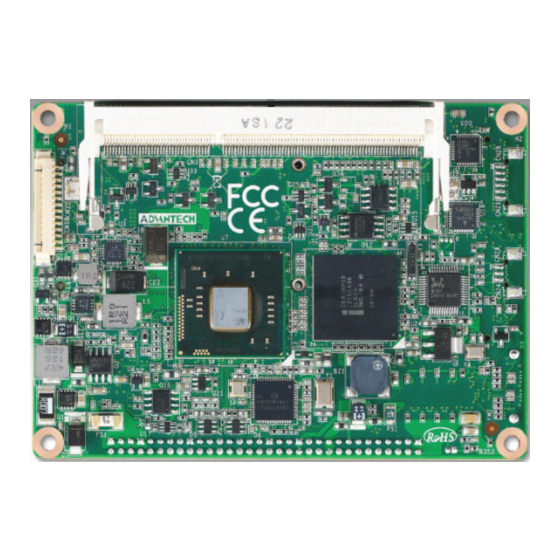









Need help?
Do you have a question about the MIO-2262 and is the answer not in the manual?
Questions and answers