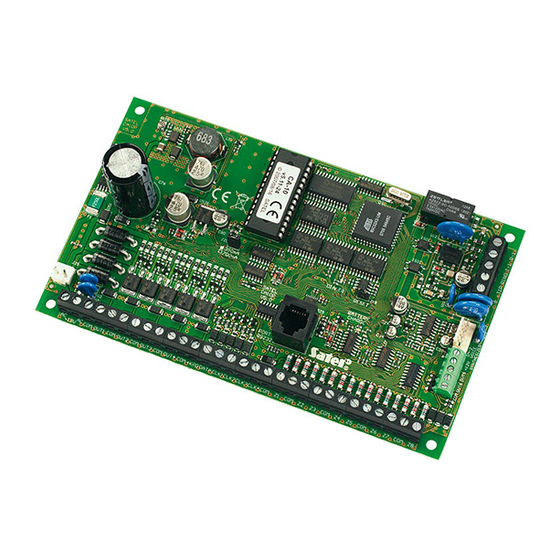
Satel Ca-10 User Manual
Alarm control panel
Hide thumbs
Also See for Ca-10:
- Programming manual (60 pages) ,
- Installer manual (43 pages) ,
- User manual (26 pages)
Table of Contents
Advertisement
Advertisement
Table of Contents

Summary of Contents for Satel Ca-10
- Page 1 USER MANUAL GDAŃSK ca10u_en 08/08...
- Page 2 The alarm system is fitted with a battery. After expiry of its lifetime, the battery must not be thrown away, but disposed of as required by the existing regulations (European Union Directives 91/157/EEC and 93/86/EEC). Latest EC declaration of conformity and product approval certificates can be downloaded from our Web site www.satel.pl...
-
Page 3: Table Of Contents
CONTENTS Technical Reliability of the Alarm System................2 Alarm System Operating Costs ..................2 CA-10 Control Panel......................2 Armed Modes ........................3 Full armed mode........................3 Silent armed mode ......................... 3 Partially armed mode......................3 Stay armed mode ........................3 Operating Instructions .....................4 LED Functions........................5 States of control panel armed zones in LCD keypad .............. -
Page 4: Technical Reliability Of The Alarm System
CA-10 Control Panel The CA-10 control panel is a modern, microprocessor-based equipment designed for burglary and assault signaling systems. The CA-10 panel controls the alarm system, responds to information coming from the system detectors about an intrusion into the protected facility, and provides signaling and notification about the event. The control panel can be operated by means of LED or LCD type keypads. -
Page 5: Armed Modes
• internal clock capable of automatic arming and disarming of the system, • automatic diagnostics of the basic components of the alarm system. Armed Modes To adapt the alarm system to various needs, the CA-10 control panel offers several armed modes: Full armed mode... -
Page 6: Operating Instructions
4 arrow keys in the LCD keypad allow the user to move through the MENU and to select functions. CA-10 KLCD-S keypad. CA-10 KLCD-S and CA-10 KLCD-L keypads differ each other in the dimension and the size of display. The CA-10 KLED and CA-10 KLCD keypads are shown at the end of this manual. -
Page 7: Led Functions
TROUBLE ALARM ARMED function "Viewing trouble log" Additional signaling, which is only provided in the CA-10 KLED-S keypad: • LED designated with the symbol is lit when the keypad audible alarm (buzzer) is on. • all LEDs blinking simultaneously (with 0,5s/0,5s timing), along with audible signaling, informs the user that connection between the keypad and the control panel has been lost. -
Page 8: States Of Control Panel Armed Zones In Lcd Keypad
USER MANUAL CA-10 States of control panel armed zones in LCD keypad The LCD keypad can indicate in the bottom line of its display, either periodically or permanently, the state of control panel armed zones. Given below are symbols which may be displayed at the successive items (1–16) and their meaning. -
Page 9: Arming
CA-10 SATEL In some keypads, the numeric keys are provided with letters. They may help the user memorize a code by associating it with a particular word (e.g. the „[5][6][2][7][2]” code corresponds to the word „KOBRA”). When creating a new user access code, the master user assigns a so-called authority level to it , i.e. -
Page 10: Disarming And Clearing Alarm .......................................................... [Code][#]
System status telephone messaging The owner of the facility where a CA-10 control panel is installed can check if there was an alarm in the system by using a telephone. In order to do so, he has to call the protected facility: the control panel will answer the call and inform about the system status. -
Page 11: Control Panel Interfacing With Dtmf (Mst-1) Control Module
CA-10 SATEL tone followed by a 4-second pause - this signal corresponds to the telephone ringing tone) hang up and call again (within 5 minutes) - the panel will answer the second call immediately. The installer decides if the function is to be activated and how the control panel will answer the phone calls (number of rings, double calling, etc.) -
Page 12: Changing Display Mode Of System State
USER MANUAL CA-10 Changing display mode of system state Pressing and holding down the key for about 3 seconds will temporarily change the operating mode of LCD keypad: instead of displaying text messages on the system status it will display the state of armed zones in LCD standard (and vice versa). The keypad will automatically return to the operating mode specified by the installer after 40 or 140 seconds since the last key was pressed (depending on how the „long backlight”... -
Page 13: Viewing Troubles Log
CA-10 SATEL In the LED keypad, the ] and ] will go on, the ] LED TROUBLE ARMED ALARM will start blinking, while information on the last alarm will be shown on the LEDs 1-12. Pressing any key (except for the [ * ] key, which stops viewing the alarms log immediately), you can reach information on the previous alarms, until the end of the events log. -
Page 14: Current Trouble Check-Out
USER MANUAL CA-10 10 - problem with transmission to monitoring station 11 - not used 12 - output 4 trouble The previously detected troubles are displayed on repeatedly pressing any key. The [ * ] key cancels the troubles log viewing function. -
Page 15: Switching Chime On/Off
The installer decides which zones and in which keypads can use chime to signal their status. Keypad backlighting The function, which is only available in the CA-10 KLED-S keypads irrespective of the installer's settings, is used to control the keypad backlighting. After restarting the system (power-up), the keypad always enters the automatic backlighting mode, which is activated by pressing any key. - Page 16 USER MANUAL CA-10 Panic alarm This function activates the panic alarm from the keypad. The functions of keypad alarms may be disabled by the installer. User functions If the control panel is disarmed and is signaling no alarm, there are some functions, useful in everyday operation of the alarm system, available to the users.
-
Page 17: User Access Code Change ............................................................. [Code][ * ][1]
CA-10 SATEL User access code change [CODE][ * ][1] This function enables changing the access code of the user by whom it was activated. Having called the function, enter a new code and confirm it by pressing the [#] key. The keypad will confirm the code change by a sequence of beeps (the LCD keypad will display the name of the user, whose code has been changed). -
Page 18: User (Code) Erase .......................................................................... [Code][ * ][3]
USER MANUAL CA-10 The text mode is signaled by in the upper right corner of the display. Numeric keys in text mode insert letters at the cursor position according to the preceding table. Lowercase characters are entered by pressing a numeric key twice. -
Page 19: Zone Bypass .................................................................................. [Code][ * ][4]
CA-10 SATEL confirmation, if the selected user is to be deleted. If not, press the [ * ] key, if yes, press the [#] key. The numbers of users from 10 to 12 can be entered by pressing two keys, first the key of tens [ * ], then the key of units (from 0 to 2). -
Page 20: Silent Arming .................................................................................. [Code][ * ][5]
USER MANUAL CA-10 Silent arming [CODE][ * ][5] In the silent armed mode the alarms are only signaled in keypads and reported to the monitoring station. The installer decides if the silent armed mode is to be active in the entire protected facility or if a selected area will remain disarmed. -
Page 21: Power Supply Reset ........................................................................ [Code][ * ][9]
CA-10 SATEL After calling the function, the control panel generates two short beeps and waits for the output number key (1-6) to be pressed. The control consists in changing over the status of the given output to its opposite, i.e. the inactive output gets activated and vice versa. - Page 24 SATEL sp. z o.o. ul. Schuberta 79 80-172 Gdańsk POLAND tel. + 48 58 320 94 00 info@satel.pl www.satel.pl...













Need help?
Do you have a question about the Ca-10 and is the answer not in the manual?
Questions and answers