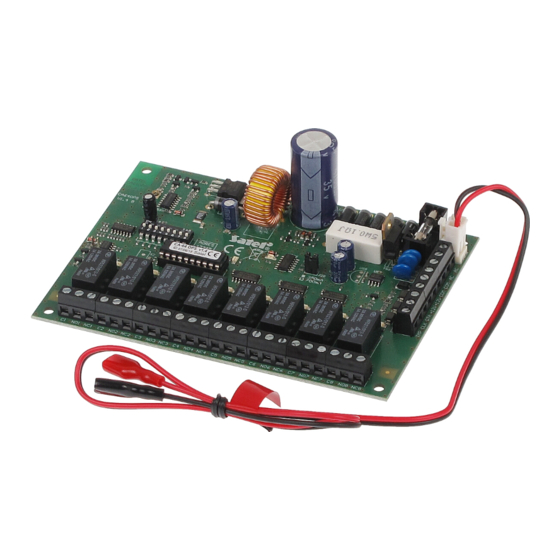
Satel CA-64 User Manual
Hide thumbs
Also See for CA-64:
- Manual (8 pages) ,
- Manual (9 pages) ,
- System description and installation (41 pages)
Subscribe to Our Youtube Channel
Summary of Contents for Satel CA-64
-
Page 1: Control Panel
CONTROL PANEL CA-64 (software version 1.03.xx) User’s manual Przedsiębiorstwo Produkcyjno-Usługowe ® GDAŃSK ca64u_e 06/01... - Page 2 SATEL s.c.. Hoping that you will be fully satisfied with this choice, we declare to provide you with professional assistance and information on our products. We would like to inform that, besides control panels, SATEL s.c.
-
Page 3: Table Of Contents
User’s Manual CA-64 SATEL CONTENTS INTRODUCTION..............................3 OPERATION OF CONTROL PANEL CA-64 ....................4 BASIC INFORMATION ........................... 4 LCD KEYPAD..............................6 THE USE OF LCD KEYPAD ........................... 7 PARTITION KEYPAD............................ 10 CODE LOCK ..............................12 PROXIMITY CARD AND DALLAS CHIP READER................... 13 CODES AND USERS............................ -
Page 4: Introduction
Operation of control panel CA-64 INTRODUCTION The control panel CA-64 is intended for controlling operation of alarm systems, which monitor and supervise the security of medium-sized and large objects. Supervision is not limited to protection against burglary, but may also include monitoring the correct functioning of the object for 24 hours per day. -
Page 5: Operation Of Control Panel Ca-64
BASIC INFORMATION LCD keypads and partition keypads are used for operation of alarm system based on control panel CA-64. Moreover, the control panel supervises and registers usage of code locks and proximity card as well as Dallas chip readers, located adjacent to doors in individual rooms of an object. - Page 6 Operation of control panel CA-64 – zones status viewing, – keypad tampering viewing, – expander tampering viewing, – partitions status viewing, – alarm memory viewing, – failure memory viewing, – current failure viewing, – switching on / off gong signal in LCD keypad, –...
-
Page 7: Lcd Keypad
User’s Manual CA-64 SATEL LCD KEYPAD ALARM CA-64 1.03.12 FAILURE <c> 2001 Satel ARMED SERWICE 21 22 28 29 CONTROL PANEL 1-32 CA-64 ZONES 1-64 33-64 Figure 1 An LCD keypad is provided with a large LCD display (2 x 16 characters) with permanent or temporary backlighting, the latter is activated either by pressing any key or by violation of any zone (service setting). -
Page 8: The Use Of Lcd Keypad
Operation of control panel CA-64 • Zones 1-64 (two green LEDs) – they are used when viewing and testing status of zones and “expander” type modules – they indicate which group of zones (or which expander bus) is currently displayed on the LCD keypad screen (see Description of User Functions Tests). - Page 9 User’s Manual CA-64 SATEL panel have chosen such a way of its control to facilitate operation by users who do not know the system very well. Also, taking into account the safety of the object, it is not recommended that most of users have access to all control panel functions.
- Page 10 Operation of control panel CA-64 panel returns to previously displayed menu or displays the adequate message and returns to the basic status (waiting for code). Then, current date and time is displayed. Date and time display format is defined by the installer (service setting).
-
Page 11: Partition Keypad
User’s Manual CA-64 SATEL PARTITION KEYPAD ALARM ARMED FAILURE Figure 2 Partition keypad is provided with 12 keys with permanent or temporary backlighting (service setting), and three LEDs described as follows: • ALARM (red) – steady light indicates an alarm in the partition operated with this partition keypad, and blinking indicates that alarm occurred in this partition earlier. - Page 12 Operation of control panel CA-64 Four short beeps and one long beep – the confirmation of the performance of acontrol function, code change and of a guard round. Five short beeps - the dependent door are open - the door control has not been performed.
-
Page 13: Code Lock
User’s Manual CA-64 SATEL Note: When arming is on for the partition, and the partition keypad also controls the electromagnetic door lock, typing: CODE causes disarming and door opening – if the partition is not bypassed temporarily. However, If the user has no authorisation for disarming, the door remains closed. -
Page 14: Proximity Card And Dallas Chip Reader
(to activate the relay). In the alarm system CA-64, the proximity card reader signals have the following meaning (DALLAS head may generate identical signals): ♦ Meaning of audible signals generated after proximity card readout: single short beep –... -
Page 15: Codes And Users
3) User code – the remaining codes entered to the system by administrators or users (with rights to edit the user). These are the codes for everyday operation of the system. 192 user codes may be entered in the CA-64 control panel. -
Page 16: System Arming
(programmed by the installer). Control panel CA-64 enables individual control of armed status in each partition. A single partition, several partitions and all partitions may be in armed status. - Page 17 User’s Manual CA-64 SATEL Typing the following at the keypad is a normal way of arming: CODE # partition keypad arms a single partition, and keypad gives the possibility to arm all (or selected) partitions accessible. quick arming – the partition keypad arms a single partition, and keypad arms partitions programmed by the installer (no selection possible).
-
Page 18: Alarms
MESSAGING ON ALARM BY TELEPHONE The telephone communicator integrated in the control panel CA-64 allows transmission of information on alarm through the telephone line to any telephone number. The message transmitted may be adapted to the alarm type (the system... -
Page 19: Answering Phone Calls
ANSWERING PHONE CALLS The control panel CA-64 is able to answer phone calls and communicate information on the system status. Also, you may call control functions with the use of telephone. Each ordinary user may (at the stage of user entering or edition) be assigned with a telephone code (do not mix this code with the code for confirmation of receipt of a telephone message on alarm). -
Page 20: Other Functions Using Telephone Line
Operation of control panel CA-64 After the communication is started, the control panel is ready to receive the user telephone code – three short beeps (prompt). Type code at the telephone set keypad (in the tone system). The control panel accepts the correct code with series of beeps: four short and a single long one. -
Page 21: Description Of User Functions
User’s Manual CA-64 SATEL Note: Access to the control panel in programming mode by telephone is protected with ten-byte code (more than 1.2x10 combinations). This is a very good protection against hacking to the control panel by telephone aiming to block it. -
Page 22: Block Diagrams And Description Of User Functions
Description of user functions FUNCTION NAME PROPERTIES graph Disarm Clear alarm Clear other alarms Abort voice messaging graph Arm (2 codes) Disarm (2 codes) Defer auto-arm Set auto-arm delay Arming mode Change own code service Masters graph Users Zone bypasses Set time Failures graph... - Page 23 Usre’s Manual CA-64 SATEL DATA ENTERING Some functions require typing of a new code or a user name. The way of entering new data that relate to system users is described below. When changing the code, the control panel does not show the old code, unless the user has not changed the code assigned for him by the person introducing him to the system yet.
-
Page 24: Disarming
Description of user functions DISARMING The function allows disarming in a single partition, several partitions selected or all partitions accessible to the user, from a specific keypad. select code # Disarm all mark selected Disarm selected What to disarm: graph Partition name code Disarm... -
Page 25: Arm
Usre’s Manual CA-64 SATEL The function allows arming of a single partition, few partitions selected or all partitions accessible to the user. select code # Arm all mark selected Arm selected What to arm: graph partition name code Figure 7 ARM (2 CODES) The function arms special partitions. -
Page 26: Set Auto-Arm Delay
Description of user functions controlled arming until the particular timer is activated again. Operation of this function pertains both to the „Partition user timer” and the „Timers” programmed by the installer. The function makes it possible to select the partitions, where the countdown of „auto-arming delay”... -
Page 27: Arming Mode
Usre’s Manual CA-64 SATEL select partition code n,m – numbers of auto- Set auto-arm d. Partitio name n matically controlled Partitio name m partitions enter time [max. 4h33m03s] Defer auto-arm for: Figure 11 ARMING MODE This function provides for selection of a special mode of arming. There are three... -
Page 28: Masters
Description of user functions It is possible for the service to activate the option of blocking creation of codes easy to guess. When this option is activated, the control panel does not allow to create codes of type: 1111, 1234, 1122 etc. These codes are rejected, and the control panel waits for another combination of digits. -
Page 29: Users
Usre’s Manual CA-64 SATEL Code select according to subsystem no. [n] Masters New master [n] Edit master [n] select New master Edit master Remove master [n] Remove master enter code Master code: mark selected Rights: select in sequence Code Right description... - Page 30 Description of user functions Authorisation (rights) list to be assigned to the new user is as follows (it indicates the functions, which the user will be allowed to execute): - Arming - Failures viewing - Disarming - Events viewing - Alarm clearing - Zones resettings - Object alarm clearing - Options changing...
- Page 31 Usre’s Manual CA-64 SATEL appears in menu (see Figure 16), where partition bypass time period should be defined. 9. Access to cash point – code, which activates the procedure of access to a cash point. Cash point is protected 24 hours per day, but activities connected with the cash point service need detectors to be bypassed.
- Page 32 Description of user functions code Users select New user select Edit user User name select Remove user User name type code User code: type code Telephone code: select in sequence Code mark selected Telephone code User partitions: select graph User type: Partitions Partition name Type name:...
-
Page 33: Zone Bypasses
Usre’s Manual CA-64 SATEL Notes: Telephone code” “ is to be typed in this case only, when the user wants to use the control panel function “Answering phone calls” (see Operation of control panel CA-64). The card may be read again after minimum 2 seconds from the moment of card removal from the reader. -
Page 34: Failures
Description of user functions FAILURES The function makes possible to scroll the list of failures occurred in the alarm system. It is accessible only when FAILURE LED flashes at the LCD keypad and partition keypads. You can find the list of possible failure messages at the end of this Manual, APPENDIX A. -
Page 35: Zone Bypasses
Usre’s Manual CA-64 SATEL Tpar partition timer, MnPl control panel main board. Some of event descriptions allow readout of two identifiers, for example: partition number and zone number, keypad number and user number, etc. To read the second identifier, press one of keys:... -
Page 36: Reset Zones
Description of user functions code mark types Event classes: Event type name select in sequence Events Select events mark partition Select part. Part. events: graph View Zone name select Selected press to exit DD:MM HH:mm IDEN Event name Figure 20 Note: The list of possible event messages (Event name) is at the end of this Manual, in APPENDIX B. -
Page 37: Tests
Usre’s Manual CA-64 SATEL #. The display will show the name of the timer set data programmed. For a weekly cycle timer, the time of switching on and/or off is programmed in the same way, but it should be done for each weekday separately. When you enter only “nines”, the function will not be active. - Page 38 Description of user functions - temporary partition bypass, - entry delay, - exit delay (less than 10 seconds), - exit delay (more than 10 seconds), - zone is armed, - zone is disarmed. Zone status – checking the current status of each zone in partitions accessible for an individual user.
- Page 39 Usre’s Manual CA-64 SATEL Supply voltages - checking power supply voltage level for individual expanders. The display shows the expander name and approximate power supply voltage level for this expander. Zone Test - the function allows to check which of control panel zones used are violated when the test is carried out.
-
Page 40: Service Access
Description of user functions select one of these functions - press to exit code Tests Arming status graph Zone status graph LCD keypad status0 graph service Expander status graph service Supply voltage (power) service Zone test graph Manual test transmiss. 1A station test 1B station test 2A station test... -
Page 41: Sm Take-Over
Usre’s Manual CA-64 SATEL The function is accessible after unlocking service access by the administrator and entering the service code. SM TAKE-OVER The function makes possible to switch over the operation control of the control panel being in the service mode to the keypad other than the one, from which the service mode has been called. -
Page 42: Summary
Description of user functions SUMMARY The alarm control panel is one of components of an alarm system, it works surrounded by many pieces of equipment, and performance of each system component decides on the performance of the entire system. Therefore, we recommend testing the operation of the entire system and each system component on the regular basis. -
Page 43: Appendix C - Explanation Of Some Technical Terms
CA-64 SATEL APPENDIX C EXPLANATION OF SOME TECHNICAL TERMS. All definitions are valid for the alarm system based on control panel CA-64. STARTER The program activated in the control panel after power supply switching on, the purpose of which is to check correctness of the basic program stored in FLASH memory and make possible to load a new control panel software version into this memory. -
Page 44: Appendix D - Examples Of Keypad Operation
1-64 for arming. 33-64 This message is displayed when the user has the right to change the code and should make this change (see User Manual, CA-64, description of function Code change). 10 11 12 13 14 15 16 ALARM Confirm the message. - Page 45 User’s Manual CA-64 SATEL Function Activate selected marked. 10 11 12 13 14 15 16 ALARM Calling the function. What to arm: FAILURE Storeroom Scroll the list with partition names. Press one ARMED of these keys so many times as you need to...
- Page 46 SERWICE 17 18 19 20 21 22 23 24 25 26 27 28 29 30 31 32 1-32 CONTROL PANEL CA-64 ZONES 1-64 33-64 after selection of partition makes Pressing the key it armed , independently of the display mode.
-
Page 47: System Disarmed
User’s Manual CA-64 SATEL Example 2: DISARMING (part I) Partition No. 2 named “Book-keeping”, belonging to the subsystem 1; user – the subsystem master. NOTE: The function is available only when at least one of partitions accessible for the user is armed. - Page 48 ARMED SERWICE 17 18 19 20 21 22 23 24 25 26 27 28 29 30 31 32 1-32 CONTROL PANEL CA-64 ZONES 1-64 33-64 10 11 12 13 14 15 16 ALARM Select the function marked with arrow –...
- Page 49 User’s Manual CA-64 SATEL Example 3: ZONE BYPASSING - Bypass zone No. 4 named Entrance door and zone No 49 named PIR secr.office; the user code: 38407. 10 11 12 13 14 15 16 ALARM Type code – calling the user function menu.
- Page 50 The LED 1-32 being ON indicates the set of zones, the status of which is shown on the display. Symbols representing zone status are described in the User Manual. CA-64 – description of function Tests . 10 11 12 13 14 15 16...
-
Page 51: Appendix E - Functions Of Keys And Lamps
- failure memory contents viewing CA-64 1.03.12 (see: descriptions of functions FAILURE SERVICE – blinking informs that TESTS and EVEN HISTORY <c> 2001 Satel the service mode is activated ARMED VIEWING) SERWICE 21 22 28 29 1-32 – zones 1-32 or the first...













Need help?
Do you have a question about the CA-64 and is the answer not in the manual?
Questions and answers