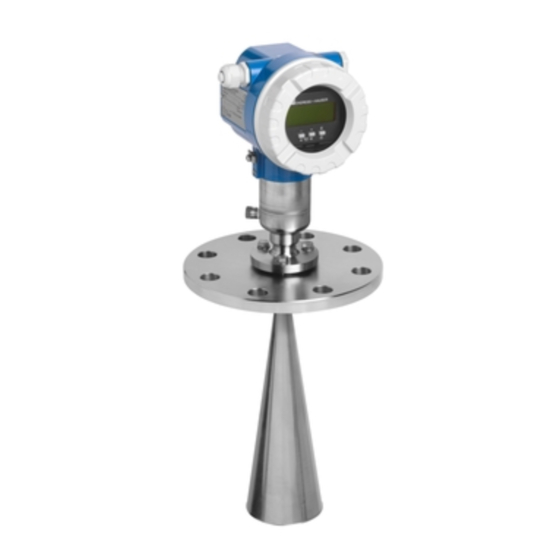
Endress+Hauser Fieldbus Micropilot M FMR244 Operating Instructions Manual
Level-radar
Hide thumbs
Also See for Fieldbus Micropilot M FMR244:
- Operating instructions manual (114 pages) ,
- Brief operating instructions (40 pages) ,
- Service information (8 pages)
Summary of Contents for Endress+Hauser Fieldbus Micropilot M FMR244
- Page 1 Operating Instructions Micropilot M FMR244 Level-Radar BA250F/00/en/05.06 Nr. 52012494 Valid as of software version: V 01.04.00 (amplifier) V 1.0 (communication)
- Page 2 An overview of all device functions can be found on Page 96. The operating manual BA 221F/00/en "Description of the instrument functions for Micropilot M" provides an extensive description of all device functions, which can be found on the enclosed CD-ROM. Endress+Hauser...
-
Page 3: Table Of Contents
Designated use ......4 Contact addresses of Endress+Hauser ... 89 Installation, commissioning and operation . -
Page 4: Safety Instructions
(1) This device may not cause harmful interference, and (2) this device must accept any interference received, including interference that may cause undesired operation. " Caution! Changes or modifications not expressly approved by the part responsible for compliance could void the user’s authority to operate the equipment. Endress+Hauser... -
Page 5: Notes On Safety Conventions And Symbols
A connection made to the plant grounding system which may be of type e.g. neutral star or equipotential line according to national or company practice Temperature resistance of the connection cables t >85°C States, that the connection cables must be resistant to a temperature of at least 85 °C. Endress+Hauser... -
Page 6: Identification
V CSA XP - Cl.I Div.1 Group A-D K TIIS EEx ia IIC T4 TIIS EEx d [ia] IIC T4 Special version Antenna: 40mm/1-1/2" Special version Antenna seal; Temperature: V FKM Viton GLT; -40°C…130°C/-40°F…266°F Special version FMR 244- Product designation (part 1) Endress+Hauser... - Page 7 D T12 Alu, coated IP65 NEMA4X, separate conn. compartment, OVP=overvoltage protection Special version Cable entry: Gland M20 (EEx d > thread M20) Thread G1/2 Thread NPT1/2 Plug M12 Plug 7/8" Special version Additional option: A Basic version GL/ABS/NK marine certificate Special version FMR 244- Complete product designation Endress+Hauser...
-
Page 8: Scope Of Delivery
The device complies with the applicable standards and regulations as listed in the EC declaration of conformity and thus complies with the statutory requirements of the EG directives. Endress+Hauser confirms the successful testing of the device by affixing to it the CE mark. -
Page 9: Mounting
Mark on process connector pointed towards the slots or vent holes! mark at threaded boss Allen key G 1½” 4 mm / 0.1" max. torque 0.5 Nm 1½ NPT F12 or T12 housing Caution! Tighten instrument only at the threaded boss. AF 60 max. torque 20 Nm L00-FMR244xx-17-00-00-en-001 Endress+Hauser... -
Page 10: Incoming Acceptance, Transport, Storage
Do not lift the measuring instrument by its housing in order to transport it. 3.2.3 Storage Pack the measuring instrument so that is protected against impacts for storage and transport. The original packing material provides the optimum protection for this. The permissible storage temperature is -40 °C…+80 °C. Endress+Hauser... -
Page 11: Installation Conditions
Micropilot M FMR244 with FOUNDATION Fieldbus Mounting Installation conditions 3.3.1 Dimensions Housing dimensions max. 110 ENDRESS+HAUSER F12 housing (Aluminium) L00-F12xxxx-06-00-00-en-001 max. 100 ENDRESS+HAUSER T12 housing (Aluminium) L00-T12xxxx-06-00-00-en-001 Endress+Hauser... - Page 12 Micropilot M FMR244 with FOUNDATION Fieldbus Micropilot M FMR 244 - process connection, type of antenna F12 / T12 housing Threaded connection G 1 ½” or 1 ½ NPT Ø 71.5 PVDF PTFE (FDA-listed TFM 1600) Ø 39 L00-FMR244xx-06-00-00-en-005 Endress+Hauser...
- Page 13 • Stilling well: a stilling well respectively a Wave Guide antenna can always be used to avoid interference. • Metallic screens (3) mounted at a slope spread the radar signals and can, therefore, reduce interference echoes. Please contact Endress+Hauser for further infor- L00-FMR2xxxx-17-00-00-xx-009 mation. Endress+Hauser...
- Page 14 >85°C ENDRESS ss+Ha ss+Ha user user MICROPIL +HAUSER OT II Endre Endre Order Code: Ser.-No.: Messbereich Measuring range max. 20 IP 65 U 16...36 4...20 mA V DC T >70°C t >85°C L00-FMR2xxxx-17-00-00-xx-013 Please contact Endress+Hauser for further information. Endress+Hauser...
- Page 15 (D) 40 mm / 1½" 3 m / 10 ft 1.22 m / 4.07 ft 6 m / 20 ft 2.44 m / 8.14 ft 9 m / 30 ft 3.66 m / 12.21 ft . tan L00-FMR2xxxx-14-00-06-de-027 Endress+Hauser...
- Page 16 • The tank diameter should be greater than D (see Fig.), the tank height at least H (see Fig.). A [mm/inch] B [m/inch] C [mm/inch] D [m/inch] H [m/inch] FMR244 150 / 6 > 0,2 / > 8 50...150 / 2...6 > 0,2 / > 8 > 0,3 / > 12 Endress+Hauser...
- Page 17 5 m / 16 ft 2 m / 7 ft 20 m / 65 ft In the event of horizontal stress (e.g. agitators), mechanical support is required or provide the Wave Guide antenna with a protective pipe (maximum lateral load 100 Nm). Endress+Hauser...
-
Page 18: Installation Instructions
500 mm can be accepted if this should not be possible due to mechanical reasons. Ø D Note! Please contact Endress+Hauser for application with higher nozzle. • The antenna must be aligned vertically. L00-FMR244xx-17-00-00-de-002 Antenna size 1½" / 40 mm D [mm/inch] 39 / 1.5... - Page 19 • Do not weld through the pipe wall. The inside of the stilling well must remain smooth. In case of unintentional welding through the pipe, the weld seam and any unevenness on the inside need to be carefully removed and smoothened. Otherwise, strong interference echoes will be generated and material build-up will be promoted. Endress+Hauser...
- Page 20 < 1/10 Ø pipe 100 % < 1/10 Ø pipe full bore ball valve inside of holes deburred Diameter of o pening of ball valve must always be equivalent to pipe diameter. Avoid edges and constrictions. L00-FMR244xx-17-00-00-en-005 Endress+Hauser...
-
Page 21: Post-Installation Check
• Have the flange screws been tightened up with the respective tightening torque? • Are the measuring point number and labeling correct (visual check)? • Is the measuring instrument adequately protected against rain and direct sunlight (→ Page 73)? Endress+Hauser... -
Page 22: Wiring
Micropilot M FMR244 with FOUNDATION Fieldbus Wiring Quick wiring guide Wiring in F12 housing Before connection please note the following: " ENDRESS+HAUSER ● Foundation Fieldbus devices are marked on the nameplate MICROPILOT M (1). The voltage is determined by the Foundation Fieldbus Caution! - Page 23 Micropilot M FMR244 with FOUNDATION Fieldbus Wiring Wiring in T12 housing Before connection please note the following: " ENDRESS+HAUSER ● Foundation Fieldbus devices are marked on the nameplate MICROPILOT M (1). The voltage is determined by the Foundation Fieldbus IP65...
- Page 24 Wiring Micropilot M FMR244 with FOUNDATION Fieldbus Wiring with Foundation Fieldbus connector Before connection please note the following: " ENDRESS+HAUSER ● Foundation Fieldbus devices are marked on the nameplate MICROPILOT M (1). The voltage is determined by the Foundation Fieldbus...
-
Page 25: Connecting The Measuring Unit
• Is the cable gland tight? • Is the Foundation Fieldbus connector screwed tight? • Is the housing cover screwed tight? • If auxiliary power is available: Is the instrument ready for operation and does the liquid crystal display show any value? Endress+Hauser... -
Page 26: Operation
(e.g. "medium property (003)") Ü 5) Press ) once return to previous function (e.g. "tank shape (002)") Ü Press ) twice return to Group selection 6) Press ) to return to Measured value display L00-FMR2xxxx-19-00-00-en-001 Endress+Hauser... - Page 27 The third digit numbers the individual functions within the function group: → • tank shape • basic setup • medium property • process cond..Hereafter the position is always given in brackets (e.g. "tank shape" (002)) after the described function. Endress+Hauser...
-
Page 28: Display And Operating Elements
The VU331 LCD display can be removed to ease operation by simply pressing the snap-fit (see graphic above). It is connected to the device by means of a 500 mm cable. Note! To access the display the cover of the electronic compartment may be removed even in hazardous area (IS and XP). Endress+Hauser... - Page 29 This lock symbol appears when the instrument is locked,i.e. if no input is possible. COM_SYMBOL This communication symbol appears when a data transmission via e.g. HART, PROFIBUS PA or FOUNDATION Fieldbus is in progress. SIMULATION_SWITCH_ENABLE This communication symbol appears when simulation in FOUNDATION Fieldbus is enabled via the DIP switch. Endress+Hauser...
- Page 30 Contrast settings of the LCD Hardware lock / unlock After a hardware lock, an operation of the instrument via display or communication is not possible! The hardware can only be unlocked via the display. An unlock parameter must be entered to do so. Endress+Hauser...
-
Page 31: Local Operation
It is not possible to unlock the hardware by communication. All parameters can de displayed even if the instrument is locked. ⇒ ENDRESS + HAUSER press simultaneous – ⇓ ⇓ The LOCK_SYMBOL appears on the LCD. Endress+Hauser... - Page 32 There is no need to change these parameters under normal circumstances and consequently, they are protected by a special code known only to the E+H service organization. Please contact Endress+Hauser if you have any questions.
- Page 33 The tank map can also be reset in the "mapping" (055) function of the "extended calibr." (05) function group. This reset is recommended whenever an instrument with an unknown 'history' is to be used in an application or if a faulty mapping was started: • The tank map is deleted. The mapping must be recommenced. Endress+Hauser...
-
Page 34: Display And Acknowledging Error Messages
• The "diagnostics" (0A) function group can display current errors as well as the last errors that occurred. • If several current errors occur, use to page through the error messages. • The last occurring error can be deleted in the "diagnostics" (0A) function group with the funktion"clear last error" (0A2). Endress+Hauser... -
Page 35: Foundation Fieldbus Communication
– An FOUNDATION Fieldbus-H1 connecting card is needed for direct connection to a process control system. Note! Further information on FOUNDATION Fieldbus can be found in Operating Instructions BA013S "FOUNDATION Fieldbus Overview, Installation and Commissioning Guidelines", the FOUNDATION Fieldbus Specification or on the Internet at "http://www. fieldbus.org". Endress+Hauser... - Page 36 • When the configuration is complete, close the tool and the FOUNDATION Fieldbus stack (if open). The Micropilot M device descriptions can be ordered direct from Endress+Hauser or downloaded from our website "www.endress.com". They contain all data necessary to operate Endress+Hauser FOUNDATION Fieldbus devices.
- Page 37 The device ID is made up of the following components: Device_ID = 452B48100F-XXXXXXXX whereby: 452B48 ID code for Endress+Hauser 100F ID code for Micropilot M XXXXXXXX Device serial number, as printed on the nameplate A right-hand mouse click on the name opens up a menu from which the PD_TAG and...
- Page 38 Parameters that Primary value the process control system, describe the (main value) e.g. scaling, status device (calibration, linearisation etc.) Analog Input Function Block 2 parameters that are important to the process control system, Secondary value e.g. scaling, status (distance) L00-FMxxxxxx-02-00-00-en-002 Endress+Hauser...
- Page 39 Shows any configuration, hardware, connection and system problems in the lock. The cause of the alert is to be seen in the subcode field. The function of the resource block parameters not described here can can be taken from the FOUNDATION Fieldbus specification, see "www.fieldbus.org". Endress+Hauser...
- Page 40 Thus, the calibration procedure via the display module (Chapter 6.4) is equally valid for a calibration via a network configuration tool. A complete list of the configuration parameters can be found in the "Description of Instrument Functions", BA221F/00/en. Endress+Hauser...
- Page 41 PARRAMPINPERCENTPERMIN FloatingPoint static delay time PARDELAYTIMEONLOSTECHO Unsigned16 static safety distance PARLEVELWITHINSAFETYDISTANCE FloatingPoint static in safety dist. PARINSAFETYDISTANCE Unsigned8 static ackn. alarm PARACKNOWLEDGEALARM Unsigned8 dynamic Auto, OOS level/ullage PARLEVELULLAGEMODE Unsigned8 static linearisation PARLINEARISATION Unsigned8 static customer unit PARCUSTOMERUNIT Unsigned16 static Endress+Hauser...
- Page 42 Unsigned8 dynamic Auto, OOS distance unit PARDISTANCEUNIT Unsigned16 static download mode PARDOWNLOADMODE Unsigned8 static max meas dist 0D84 PARABSMAXMESSDIST FloatingPoint dynamic Auto, OOS max sample dist. 0D88 PAREDITRANGEMAXSAMPLEDIST FloatingPoint dynamic Auto, OOS present error PARACTUALERROR Unsigned16 dynamic Auto, OOS Endress+Hauser...
- Page 43 PAROPERATIONCODE Unsigned16 non-vol. protocol+sw-no. PARPROTSOFTVERSIONSTRING VisibleString const Auto, OOS If MODE_BLK refuses to be changed to AUTO, an error is present. Control all parameters, perform the required changes and try again to change MODE_BLK to AUTO. Endress+Hauser...
- Page 44 PARSEPARATIONCHARACTER Unsigned8 non-vol. Auto, OOS unlock parameter PAROPERATIONCODE Unsigned16 non-vol. If MODE_BLK refuses to be changed to AUTO, an error is present. Control all parameters, perform the required changes and try again to change MODE_BLK to AUTO. Endress+Hauser...
- Page 45 User description of the intended application of the block. BLOCK_ERROR Shows error status of software and hardware components – Out-of-Service: the block is in OOS mode – Simulation active: shows the setting of DIP-switch SIM. Input failure/process variable has BAD status. – configuration error Endress+Hauser...
- Page 46 VALUE SCALE × FIELD − SCALE SCALE The L_TYPE parameter influences the signal conversion: • Direct: PV = CHANNEL_VALUE • Indirect: FIELD VALUE × − SCALE SCALE SCALE • Indirect square root: FIELD VALUE × − SCALE SCALE SCALE Endress+Hauser...
- Page 47 8 - 15 Critical alarms of increasing priority Alarm status Parameter Description HI_HI_ALM The status of the HI_HI alarm HI_ALM The status of the HI alarm LO_ALM The status of the LO alarm LO_LO_ALM The status of the LO_LO alarm Endress+Hauser...
- Page 48 – Set the desired output damping in PV_TIME. – If appropriate, set the advisory and critical alarms. – Set MODE_BLK_TARGET to Auto. Link the function blocks in the function block editor. Download the configuration (menu configure). If appropriate, check the configuration by using the SIMULATE function. Endress+Hauser...
- Page 49 View Objects Arithmetic Function Block 3040 View Objects Input Selector Function Block 3050 View Objects Signal Characterizer Function Block 3060 View Objects Integrator Function Block 3070 View Objects Sensor Block 4000 View Object Diagnostic Block 4100 View Object Display Block 4200 Endress+Hauser...
- Page 50 5.5.12 ToF Tool operating program The ToF Tool is a graphical operating software for instruments from Endress+Hauser that operate based on the time-of-flight principle. It is used to support commissioning, securing of data, signal analysis and documentation of the instruments. It is compatible with the following operating systems: Win95, Win98, WinNT4.0 and Win2000.
- Page 51 • Service-interface with adapter FXA193 (RS232C) / FXA291 (USB) Hinweis! The Micropilot M can also be operated locally using the keys. If operation is prevented by the keys being locked locally, parameter entry via communication is not possible either. Endress+Hauser...
-
Page 52: Commissioning
Select the basic unit (this message appears the first time the instrument is switched on) ⇓ The current measured value is displayed ⇓ After is pressed, you reach the group selection. This selection enables you to perform the basic setup Endress+Hauser... -
Page 53: Basic Setup
005 F = full calibr. (= span) setting in 006 D = distance (distance flange / product) safety settings display in 0A5 = level display in 0A6 SD = safety distance setting in 015 linearisation extended calibr. L00-FMR244xx-19-00-00-en-001 Endress+Hauser... - Page 54 All functions are described in detail, as is the overview of the operating menu itself, in the manual “Description of the instrument functions − BA 221F”, which is found on the enclosed CD- ROM. Note! The default values of the parameters are typed in boldface. Endress+Hauser...
-
Page 55: Basic Setup With The Vu 331
Function "tank shape" (002) ⇒ ENDRESS + HAUSER – This function is used to select the tank shape. Selection: • dome ceiling • horizontal cyl • bypass • stilling well, also for Wave Guide antenna use. • flat ceiling • sphere L00-FMR2xxxx-14-00-06-en-007 Endress+Hauser... - Page 56 … 4...10 e.g. concentrated acids, organic solvents, esters, aniline, alcohol, acetone, … >10 conducting liquids, e.g. aqueous solutions, dilute acids and alkalis Treat Ammonia NH3 as a medium of group A, i.e. use FMR 230 in a stilling well. Endress+Hauser...
- Page 57 The output damping is set to 0. → smoothed meas. value → rapid reaction time → medium fast reaction time → possibly unsteady meas. value → minimization of effects by agitator blades Endress+Hauser...
- Page 58 This function is used to enter the distance from the flange (reference point of the measurement) to the minimum level (=zero). L00-FMR2xxxx-14-00-06-en-008 " Caution! For dish bottoms or conical outlets, the zero point should be no lower than the point at which the radar beam hits the bottom of the tank. Endress+Hauser...
- Page 59 If bypass or stilling well was selected in the "tank shape" (002) function, the pipe diameter is requested in the following step. Note! For FMR 244, the end of measuring range should not be chosen closer than 150 mm/ 6 inch to the tip of the antenna, especially if there is development of condensate. Endress+Hauser...
- Page 60 Microwaves propagate more slowly in pipes than in free space. This effect depends on the inside diameter of the pipe and is automatically taken into account by the Micropilot. It is only necessary to enter the pipe diameter for applications in a bypass or stilling well. Endress+Hauser...
- Page 61 • At the moment, an interference is being evaluated • Therefore, a mapping is carried out including the presently measured echoes • The range to be suppressed is suggested in the "range of mapping" (052) function Endress+Hauser...
- Page 62 • off → no mapping is carried out • on → mapping is started During the mapping process the message "record mapping" is displayed. " Caution! A mapping will be recorded only, if the device is not in alarm-state. Endress+Hauser...
- Page 63 • Distance correct − level incorrect → Check "empty calibr." (005) • Distance incorrect − level incorrect → continue with the next function, "check distance" (051) ⇒ ENDRESS + HAUSER – ⇓ After 3 s, the following message appears Endress+Hauser...
- Page 64 An orientation of the Micropilot can help to optimise measurement in applications with very weak level echos or strong interference echos by increasing the useful echo/reducing the interference echo (see "Orientation of the Micropilot" on Page 81). When using the Wave Guide antenna: No orientation is required! Endress+Hauser...
- Page 65 Horizontal Zoom mode Firstly, go into the envelope curve display. Then press to switch to the envelope curve navigation. You are then in Horizontal Zoom mode. Either is displayed. • increases the horizontal scale. • reduces the horizontal scale. L00-FMxxxxxx-07-00-00-yy-007 Endress+Hauser...
- Page 66 The set increases and shifts are retained. Only when you reactivate the "recording curve" (0E2) function the Micropilot uses the standard display again. ⇒ ENDRESS + HAUSER – ⇓ After 3 s, the following message appears Endress+Hauser...
-
Page 67: Basic Setup With The Tof Tool
Basic Setup step 1/4: • Status image • Enter the measuring point description (TAG number). L00-FMR2xxxx-20-00-00-en-001 Note! • Each parameter that is changed must be confirmed with the RETURN key! • The "Next" button moves you to the next screen display: Endress+Hauser... - Page 68 Basic Setup step 3/4: If "dome ceiling" is selected in the "tank shape" function, the following display appears on the screen: • empty calibr. (for a description, see Page 58) • full calibr.(for a description, see Page 59) L00-FMR2xxxx-20-00-00-en-003 Endress+Hauser...
- Page 69 • empty calibr. (for a description, see Page 58) • full calibr.(for a description, see Page 59) • diameter of bypass / stilling well (for a description, see Page 60) L00-FMR2xxxx-20-00--00-en-005 Note! You can also specify the pipe diameter in this display. Endress+Hauser...
- Page 70 • full calibr.(for a description, see Page 59) L00-FMR2xxxx-20-00--00-en-006 Basic Setup step 4/4: • This step starts the tank mapping • The measured distance and the current measured value are always displayed in the header • A description is given on Page 61 L00-FMR2xxxx-20-00--00-en-007 Endress+Hauser...
- Page 71 When using the Wave Guide antenna: No orientation is required! 6.5.2 User-specific applications (operation) For details of setting the parameters of user-specific applications, see separate documentation BA221F/00/en "Description of the instrument functions for Micropilot M" on the enclosed CD-ROM. Endress+Hauser...
-
Page 72: Maintenance
They contain the related replacement instructions. All the spare parts kits which you can order from Endress+Hauser for repairs to the Micropilot M are listed with their order numbers on and . Please contact Endress+Hauser Service for further information on service and spare parts. -
Page 73: Accessories
Micropilot M FMR244 with FOUNDATION Fieldbus Accessories Accessories Various accessories, which can be ordered separately from Endress+Hauser, are available for the Micropilot M. Weather protection cover A Weather protection cover made of stainless steel is recommended for outdoor mounting (order code: 543199-0001). - Page 74 Micropilot M FMR244 with FOUNDATION Fieldbus Commubox FXA291 The Commubox FXA291 connects Endress+Hauser field instruments with CDI interface (= Endress+Hauser Common Data Interface) to the USB interface of a personal computer or a notebook. For details refer to TI405C/07/en. Note! For the following Endress+Hauser instruments you need the "ToF Adapter FXA291"...
- Page 75 20m/65ft; for HART 20m/65ft; for PROFIBUS PA/FOUNDATION Fieldbus Additional option: Basic version Mounting bracket, pipe 1"/ 2" FHX40 - Complete product designation For connection of the remote display FHX40 use the cable which fits the communication version of the respective instrument. Endress+Hauser...
-
Page 76: Trouble-Shooting
Correct configuration Communication ok? Ready does not function of COM port on PC Contact E+H Service Instrument Not ok measures Check basic setup Repeat Measurement ok? Ready incorrectly basic setup Proceed according to section 'Trouble shooting’ in OM L00-FMR2xxxx-19-00-00-en-010 Endress+Hauser... -
Page 77: System Error Messages
W611 less than 2 linearisation number of entered linearisation points < 2 correct linearisation table points for channel 1 W621 simulation ch. 1 on simulation mode is active switch off simulation mode Endress+Hauser... - Page 78 E651 level in safety distance - risk level in safety distance alarm will disappear as soon as level of overspill leaves safety distance; E671 linearisation ch1 not linearisation table is in edit mode activate linearisation table complete, not usable Endress+Hauser...
-
Page 79: Application Errors
2. If necessary, clean antenna antenna 3. If necessary, select better moun- ting position (see Page 13) actual 4. If necessary due to wide interfe- rence echos set function detec- tion window (0A7) to "off" expected t → L00-FMR2xxxx-19-00-00-en-014 Endress+Hauser... - Page 80 If the instrument is configured to Hold by loss of noise level during the Repeat once more empty calibr. echo) after turn on echo the output is set to any value/current. initialisation phase to (005). the power supply high. Caution! Before conformation change with to the edit mode. Endress+Hauser...
-
Page 81: Orientation Of The Micropilot
Turn the flange by one hole or screw the threaded boss by one eighth of a turn. Note the echo quality. Continue to turn until 360° is reached. Optimum alignment: L00-FMRxxxxx-19-00-00-en-002 Fig. 5: Vessel partly full, no interference echo obtained L00-FMRxxxxx-19-00-00-en-003 Fig. 6: Vessel partly full, interference echo obtained: Endress+Hauser... - Page 82 Micropilot M FMR244 with FOUNDATION Fieldbus L00-FMRxxxxx-19-00-00-en-004 Fig. 7: Vessel empty, no interference echo L00-FMRxxxxx-19-00-00-en-005 Fig. 8: Vessel empty, interference echo obtained Fix the flange or threaded boss in this position. If necessary, replace the seal. Carry out tank mapping, see Page 61. Endress+Hauser...
-
Page 83: Spare Parts
.: s s b e re a s u ic h r in g ra n 6 .. .3 x . 2 4 .. .2 > 7 0 ° C t > 8 5 ° C in a L00-FMR244xx-00-00-06-xx-001 Endress+Hauser... - Page 84 Terminal module 4pole, PROFIBUS PA, FOUNDATION Fieldbus 52014817 Terminal module 4pole, HART, ferrit (F12), GL marine certificate 52014818 Terminal module 4pole, PROFIBUS PA, FOUNDATION Fieldbus ferrit (F12), GL marine certificate 40 Display 52005585 Display VU331 50 Antenna assembly with process connection on request! Endress+Hauser...
- Page 85 Micropilot M FMR244 with FOUNDATION Fieldbus Trouble-shooting 65 Sealing kit 535720-9010 consists of: 2 x gasket Pg13.5 FA 2 x O-ring 17.0x2.0 EPDM 1 x O-ring 49.21x3.53 EPDM 2 x O-ring 17.12x2.62 FKM 1 x O-ring 113.9x3.63 EPDM 1 x O-ring 72.0x3.0 EPDM Endress+Hauser...
- Page 86 I L O o .: s s b e re a s u ic h r in g ra n 6 .. .3 x . 2 4 .. .2 > 7 0 ° C t > 8 5 ° C L00-FMR244xx-00-00-06-xx-002 Endress+Hauser...
- Page 87 EEx d 52018949 Terminal module 4pole, 2-wire, HART, EEx ia, overvoltage protection 52018950 Terminal module 4pole, 2-wire, PROFIBUS PA / FOUNDATION Fieldbus, EEx ia, overvoltage protection 40 Display 52005585 Display VU331 50 Antenna assembly with process connection on request! Endress+Hauser...
- Page 88 Micropilot M FMR244 with FOUNDATION Fieldbus 65 Sealing kit 535720-9010 consists of: 2 x gasket Pg13.5 FA 2 x O-ring 17.0x2.0 EPDM 1 x O-ring 49.21x3.53 EPDM 2 x O-ring 17.12x2.62 FKM 1 x O-ring 113.9x3.63 EPDM 1 x O-ring 72.0x3.0 EPDM Endress+Hauser...
-
Page 89: Disposal
– HART-Communicator DXR 375 with Rev. 1, DD 1. Contact addresses of Endress+Hauser The addresses of Endress+Hauser are given on the back cover of this operating manual. If you have any questions, please do not hesitate to contact your E+H representative. Endress+Hauser... -
Page 90: Technical Data
Typical statements for reference conditions, include linearity, repeatability, and hysteresis: • FMR 244: up to10 m ±3 mm, off10 m ±0,03% of measuring range Resolution Digital / analog in % 4…20 mA • FMR 244: 1mm / 0.03 % of measuring range Endress+Hauser... - Page 91 — — 8.6 % — — — — — 22 % — 687.2 — — — — 41.8 % Note! When the pressure is known and constant, this measured error can, for example, be compensated by means of linearization. Endress+Hauser...
- Page 92 Viton, PVDF PTFE encapsulated ↑ see ordering information ε r ≥ 1,4 Dielectric constant • in a stilling well/Wave Guide antenna: ε r ≥ 1,9 • in free space: 10.1.6 Mechanical construction Weight • F12/T12 housing: approx 2.5 kg Endress+Hauser...
- Page 93 Micropilot M FMR244 with FOUNDATION Fieldbus Technical data 10.1.7 Certificates and approvals CE approval The measuring system meets the legal requirements of the EC-guidelines. Endress+Hauser confirms the instrument passing the required tests by attaching the CE-mark. RF approvals R&TTE, FCC Overspill protection german WHG, see ZE 244F/00/de.
- Page 94 Note! This supplementary documentation can be found on our product pages on www.endress.com. Supplementary • Technical Information (TI345F/00/en) Documentation • Operating Instructions "Description of instrument functions" (BA221F/00/en) • Safety Manual "Functional Safety Manual" (SD150F/00/en). • Certificate "German WHG" (ZE244F/00/de). Endress+Hauser...
- Page 95 Micropilot M FMR244 with FOUNDATION Fieldbus Technical data Endress+Hauser...
-
Page 96: Appendix
Note! The default values of the parameters are typed in boldface. L00-FMR2xxxx-19-00-01-en-038 Endress+Hauser... - Page 97 FMR230 only default: 5 s simulation sim. off sim. level simulation value sim. volume sep. character display test . point , comma measured dist. measured level detection window application par. not modified modified reset distance unit download mode L00-FMR2xxxx-19-00-02-en-038 Endress+Hauser...
-
Page 98: Description Of Functions
Micropilot M FMR244 with FOUNDATION Fieldbus 11.2 Description of functions Note! A detailed description of the function groups, functions and parameters is given in the documentation BA 221F/00/en "Description of the instrument functions of the Micropilot M" on the enclosed CD-ROM. Endress+Hauser... -
Page 99: Function And System Design
Refer to the above figure for the reference point for "E". The Micropilot is equipped with functions to suppress interference echoes. The user can activate these functions. They ensure that interference echoes (i.e. from edges and weld seams) are not interpreted as level echo. Endress+Hauser... - Page 100 • with a Personal Computer, FXA193 (RS232C) or FXA291 and ToF Adapter FXA291 (USB) and the operating software "ToF Tool - FieldTool Package" respectively "FieldCare". The ToF Tool is a graphical operating software for instruments from Endress+Hauser that operate based on the time-of-flight principle (radar, ultrasonic, guided micro-impulse). It assists with commissioning, securing data, signal analysis and documentation of the measuring point.
-
Page 101: Index
....... . . 55, 68 technical data ........90 Endress+Hauser... - Page 102 ........22 Endress+Hauser...
- Page 103 Erklärung zur Kontamination und Reinigung Please reference the Return Authorization Number (RA#), obtained from Endress+Hauser, on all paperwork and mark the RA# clearly on the outside of the box. If this procedure is not followed, it may result in the refusal of the package at our facility.
- Page 104 www.endress.com/worldwide BA250F/00/en/05.06 52012494 CCS/FM+SGML 6.0 ProMoDo 52012494...









