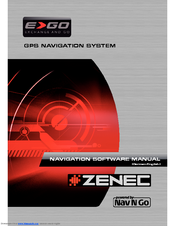ZENEC E GO - Manuals
Manuals and User Guides for ZENEC E GO -. We have 6 ZENEC E GO - manuals available for free PDF download: Manual, User Manual, Quick Start Manual, Update Instructions, Mounting Instructions
Advertisement
ZENEC E GO - User Manual (41 pages)
Brand: ZENEC
|
Category: Car Video System
|
Size: 18 MB
Table of Contents
Advertisement
ZENEC E GO - Mounting Instructions (2 pages)
Brand: ZENEC
|
Category: Dash Cameras
|
Size: 1 MB