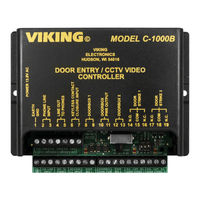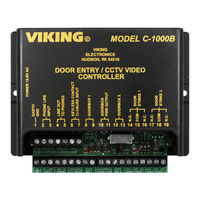Viking C-1000B Manuals
Manuals and User Guides for Viking C-1000B. We have 12 Viking C-1000B manuals available for free PDF download: Buyer's Manual, Product Manual, Technical Practice, Integration Manual, Application Note
Viking C-1000B Buyer's Manual (16 pages)
Door Entry and Access Control Systems
Brand: Viking
|
Category: Intercom System
|
Size: 0 MB
Table of Contents
Advertisement
Viking C-1000B Technical Practice (9 pages)
Multi-Button Handsfree Entry Phone
Brand: Viking
|
Category: Intercom System
|
Size: 0 MB
Table of Contents
Viking C-1000B Technical Practice (9 pages)
Door Entry and CCTV Camera Controller
Brand: Viking
|
Category: Controller
|
Size: 0 MB
Table of Contents
Advertisement
Viking C-1000B Product Manual (13 pages)
Door Entry and CCTV Camera Controller
Brand: Viking
|
Category: Controller
|
Size: 0 MB
Table of Contents
Viking C-1000B Technical Practice (9 pages)
Vandal Resistant Handsfree Video Doorbox
Brand: Viking
|
Category: Intercom System
|
Size: 0 MB
Table of Contents
Viking C-1000B Technical Practice (4 pages)
Handsfree Doorboxes
Brand: Viking
|
Category: Intercom System
|
Size: 0 MB
Table of Contents
Viking C-1000B Technical Practice (8 pages)
Door Entry mand CCTV Camera Controller
Brand: Viking
|
Category: Security System
|
Size: 0 MB
Table of Contents
Viking C-1000B Technical Practice (8 pages)
Multi-Button Handsfree Entry Phone with Camera
Brand: Viking
|
Category: Intercom System
|
Size: 0 MB
Viking C-1000B Integration Manual (6 pages)
Viking C-1000B Camera Controllers: Supplementary Guide
Brand: Viking
|
Category: Intercom System
|
Size: 0 MB
Viking C-1000B Application Note (2 pages)
Using the AES-2000 with Multiple C-3000 Controllers
Brand: Viking
|
Category: Intercom System
|
Size: 0 MB
Table of Contents
Viking C-1000B Technical Practice (4 pages)
Vandal Resistant Handsfree Doorbox
Brand: Viking
|
Category: Intercom System
|
Size: 0 MB
Viking C-1000B Application Note (2 pages)
Use the C-1000B as a Line Concentrator or to Control 3 Door Boxes
Brand: Viking
|
Category: IP Access Controllers
|
Size: 0 MB
Advertisement