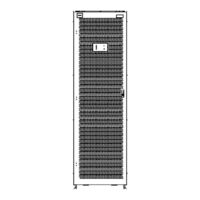Vertiv Liebert EXS Manuals
Manuals and User Guides for Vertiv Liebert EXS. We have 5 Vertiv Liebert EXS manuals available for free PDF download: User Manual, Installer/User Manual, Quick Start Manual, Quick Installation Manual
Advertisement
Vertiv Liebert EXS Installer/User Manual (80 pages)
15-40 kVA, 60 Hz, 208/220 V, Three-phase UPS
Table of Contents
Advertisement
Vertiv Liebert EXS Quick Start Manual (22 pages)
10-kVA, 60-Hz, 208/220-V, Three-phase UPS
Table of Contents
Vertiv Liebert EXS Quick Installation Manual (8 pages)
UPS 208/220-V 15 - 20 KVA