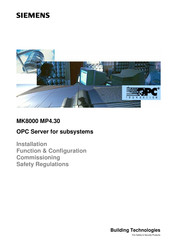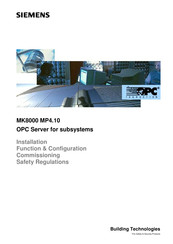Siemens MK8000 MP4.30 Manuals
Manuals and User Guides for Siemens MK8000 MP4.30. We have 3 Siemens MK8000 MP4.30 manuals available for free PDF download: Application & Planning, Installation/Configuration Manual, Quick Reference Manual
Advertisement
Siemens MK8000 MP4.30 Installation/Configuration Manual (92 pages)
OPC Server for subsystems
Table of Contents
Advertisement
Advertisement