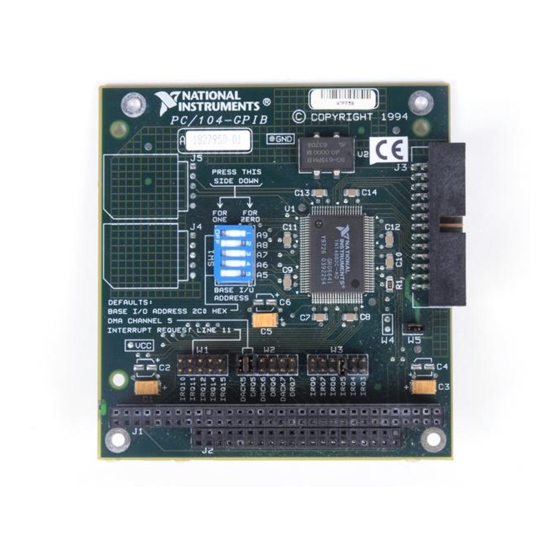
National Instruments PC/104-GPIB Manuals
Manuals and User Guides for National Instruments PC/104-GPIB. We have 3 National Instruments PC/104-GPIB manuals available for free PDF download: Manual, Getting Started
National Instruments PC/104-GPIB Manual (65 pages)
Brand: National Instruments
|
Category: Control Unit
|
Size: 0 MB
Table of Contents
Advertisement
National Instruments PC/104-GPIB Getting Started (60 pages)
NI-488.2M Software for Windows NT
Brand: National Instruments
|
Category: Recording Equipment
|
Size: 0 MB
Table of Contents
National Instruments PC/104-GPIB Getting Started (4 pages)
Brand: National Instruments
|
Category: Computer Hardware
|
Size: 0 MB
Table of Contents
Advertisement
Advertisement
Related Products
- National Instruments PCI-MXI-2
- National Instruments PCI-6070E
- National Instruments PCI-6040E
- National Instruments PCI-6030E
- National Instruments PCIe-6612
- National Instruments PCIe-7858R
- National Instruments PXIe-4481
- National Instruments Phase Matrix PXI-1430B
- National Instruments PXIe-8522
- National Instruments PXIe-4467


