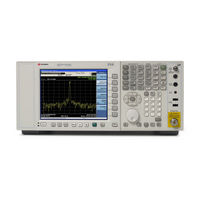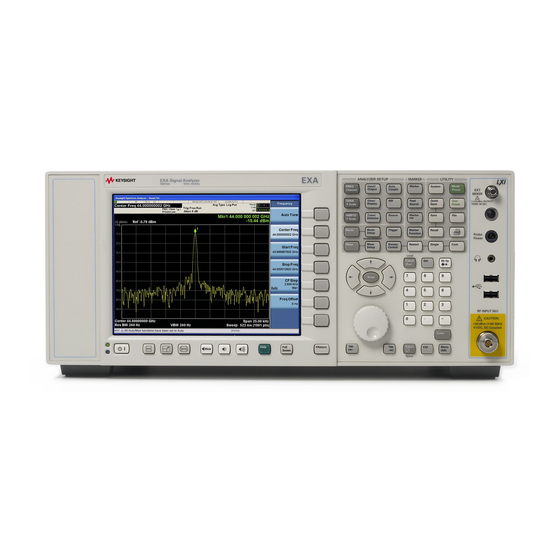
Keysight Technologies PXA N9030A Manuals
Manuals and User Guides for Keysight Technologies PXA N9030A. We have 6 Keysight Technologies PXA N9030A manuals available for free PDF download: Getting Started Manual, Measurement Manual, Manual, Installation Note
Keysight Technologies PXA N9030A Getting Started Manual (119 pages)
Brand: Keysight Technologies
|
Category: Measuring Instruments
|
Size: 3 MB
Table of Contents
Advertisement
Keysight Technologies PXA N9030A Measurement Manual (83 pages)
Signal Analyzers, EMI Receiver
Brand: Keysight Technologies
|
Category: Measuring Instruments
|
Size: 2 MB
Table of Contents
Keysight Technologies PXA N9030A Manual (56 pages)
Brand: Keysight Technologies
|
Category: Measuring Instruments
|
Size: 0 MB
Table of Contents
Advertisement
Keysight Technologies PXA N9030A Installation Note (9 pages)
Rack Slide Kit
Brand: Keysight Technologies
|
Category: Racks & Stands
|
Size: 1 MB
Table of Contents
Keysight Technologies PXA N9030A Installation Note (6 pages)
Signal Analyzers, Option EMC, EMC Basic Functionality
Brand: Keysight Technologies
|
Category: Measuring Instruments
|
Size: 0 MB
Table of Contents
Keysight Technologies PXA N9030A Installation Note (9 pages)
Signal Analyzers, Option LNP Low Noise Path or Option MPB Microwave Preselector Bypass
Brand: Keysight Technologies
|
Category: Measuring Instruments
|
Size: 0 MB
Advertisement
Related Products
- Keysight Technologies PXA N9030B
- Keysight Technologies PNA E8364B
- Keysight Technologies PNA E8361A
- Keysight Technologies P9375A
- Keysight Technologies P5003A
- Keysight Technologies P9391A
- Keysight Technologies P5552A
- Keysight Technologies P939 A Series
- Keysight Technologies PD1000A
- Keysight Technologies PNA-X Series