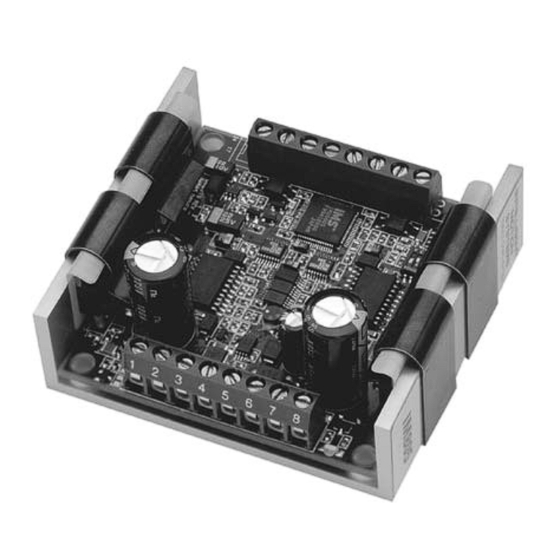
Intelligent Motion Systems IM805 Manuals
Manuals and User Guides for Intelligent Motion Systems IM805. We have 1 Intelligent Motion Systems IM805 manual available for free PDF download: Operating Instructions Manual
Intelligent Motion Systems IM805 Operating Instructions Manual (74 pages)
Excellence in Motion HIGH PERFORMANCE MICROSTEPPING DRIVE
Brand: Intelligent Motion Systems
|
Category: DC Drives
|
Size: 1 MB
Table of Contents
Advertisement
Advertisement
Related Products
- Intelligent Motion Systems Excellence in Motion IM805H
- Intelligent Motion Systems Excellence in Motion IM483H
- Intelligent Motion Systems IM1007 I/IE
- Intelligent Motion Systems IM10071
- Intelligent Motion Systems IM1007IE
- Intelligent Motion Systems IB Series
- Intelligent Motion Systems IB S Series
- Intelligent Motion Systems IB462
- Intelligent Motion Systems IB104
- Intelligent Motion Systems IB106
