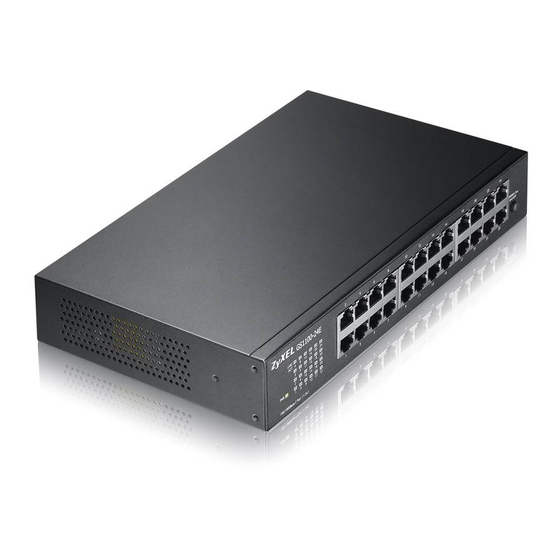
H3C S6850 Series Manuals
Manuals and User Guides for H3C S6850 Series. We have 9 H3C S6850 Series manuals available for free PDF download: Configuration Manual, Installation Manual, Troubleshooting Manual, Compliance And Safety Manual, Manual, Hardware Information
Advertisement
Advertisement
Advertisement








