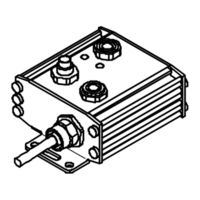Festo SPC200 Series Manuals
Manuals and User Guides for Festo SPC200 Series. We have 17 Festo SPC200 Series manuals available for free PDF download: System Manual, Manual, Electronic Manual, Short Description, Quick Reference, User Instructions, User Manual, Brief Description
Festo SPC200 Series System Manual (506 pages)
Smart Positioning Controller
Brand: Festo
|
Category: Controller
|
Size: 5 MB
Table of Contents
Advertisement
Festo SPC200 Series Manual (404 pages)
Smart Positioning Controller, Software package WinPISA, Programming, Commissioning and Service for pneumatic and electric Axes
Brand: Festo
|
Category: Controller
|
Size: 3 MB
Table of Contents
Festo SPC200 Series Manual (369 pages)
Positioning system, Smart Positioning Controller
Brand: Festo
|
Category: Controller
|
Size: 2 MB
Table of Contents
Advertisement
Festo SPC200 Series Manual (126 pages)
Smart Positioning Controller
Brand: Festo
|
Category: Controller
|
Size: 1 MB
Table of Contents
Festo SPC200 Series Electronic Manual (103 pages)
Smart Positioning Controller. Stepping motor indexer module Type SPC200-SMX-1
Brand: Festo
|
Category: Controller
|
Size: 1 MB
Table of Contents
Festo SPC200 Series Manual (107 pages)
Smart Positioning Controller Fieldbus module PROFIBUS-DP
Brand: Festo
|
Category: Controller
|
Size: 0 MB
Table of Contents
Festo SPC200 Series Short Description (74 pages)
Smart Positioning Controller
Brand: Festo
|
Category: Controller
|
Size: 1 MB
Table of Contents
Festo SPC200 Series Short Description (62 pages)
Smart Positioning Controller, Field bus module
Brand: Festo
|
Category: Recording Equipment
|
Size: 1 MB
Table of Contents
Festo SPC200 Series User Manual (62 pages)
Axis interface, Smart Positioning Controller
Brand: Festo
|
Category: Controller
|
Size: 0 MB
Table of Contents
Festo SPC200 Series User Instructions (62 pages)
Smart Positioning Controller
Brand: Festo
|
Category: Controller
|
Size: 1 MB
Table of Contents
Festo SPC200 Series Quick Reference (62 pages)
Smart Positioning Controller
Brand: Festo
|
Category: Controller
|
Size: 1 MB
Table of Contents
Festo SPC200 Series User Instructions (62 pages)
Smart Positioning Controller
Brand: Festo
|
Category: Controller
|
Size: 1 MB
Table of Contents
Festo SPC200 Series Short Description (62 pages)
Smart Positioning Controller
Brand: Festo
|
Category: Controller
|
Size: 1 MB
Table of Contents
Festo SPC200 Series Short Description (50 pages)
Smart Positioning Controller, Operating panel
Brand: Festo
|
Category: Control Panel
|
Size: 0 MB
Table of Contents
Festo SPC200 Series Manual (32 pages)
Smart Positioning Controller, Function block for Simatic S7
Brand: Festo
|
Category: Controller
|
Size: 0 MB
Table of Contents
Festo SPC200 Series Quick Reference (22 pages)
Brand: Festo
|
Category: Controller
|
Size: 0 MB
Festo SPC200 Series Brief Description (18 pages)
Basic unit
Brand: Festo
|
Category: Industrial Electrical
|
Size: 0 MB