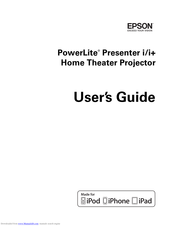User Manuals: Epson PowerLite Presenter i/i+ Projector
Manuals and User Guides for Epson PowerLite Presenter i/i+ Projector. We have 1 Epson PowerLite Presenter i/i+ Projector manual available for free PDF download: User Manual
Epson PowerLite Presenter i/i+ User Manual (85 pages)
PowerLite Presenter i/i+ Home Theater Projector
Table of Contents
Advertisement
Advertisement
Related Products
- Epson PowerLite Presenter L
- Epson PowerLite Pro Cinema 800
- Epson PowerLite Presenter - Projector/DVD Player Combo
- Epson PowerLite Pro Cinema 810
- Epson PowerLite Presenter i
- Epson PowerLite Presenter i+
- Epson POWERLITE 83V+
- Epson PowerLite700c - PowerLite 700C XGA LCD Projector
- Epson PowerLite Home Cinema 700
- Epson PowerLiteX24+