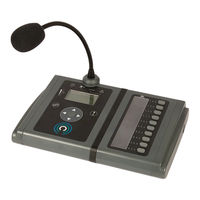ASL INTERCOM MPS Series Manuals
Manuals and User Guides for ASL INTERCOM MPS Series. We have 2 ASL INTERCOM MPS Series manuals available for free PDF download: Configuration Manual, Installation Manual
ASL INTERCOM MPS Series Configuration Manual (60 pages)
Modular paging microphones
Brand: ASL INTERCOM
|
Category: Microphone
|
Size: 2 MB
Table of Contents
Advertisement
ASL INTERCOM MPS Series Installation Manual (24 pages)
Modular Paging and Emergency Microphones
Brand: ASL INTERCOM
|
Category: Microphone
|
Size: 3 MB