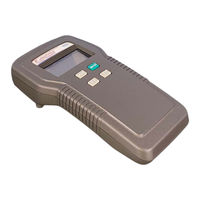Applied Biosystems GeneAmp PCR System 9700 Manuals
Manuals and User Guides for Applied Biosystems GeneAmp PCR System 9700. We have 4 Applied Biosystems GeneAmp PCR System 9700 manuals available for free PDF download: User Manual
Applied Biosystems GeneAmp PCR System 9700 User Manual (128 pages)
Base Module
Brand: Applied Biosystems
|
Category: Laboratory Equipment
|
Size: 1 MB
Table of Contents
Advertisement
Applied Biosystems GeneAmp PCR System 9700 User Manual (132 pages)
Base Module
Brand: Applied Biosystems
|
Category: Control Unit
|
Size: 1 MB
Table of Contents
Applied Biosystems GeneAmp PCR System 9700 User Manual (151 pages)
Thermal Cycler Temperature Verification System
Brand: Applied Biosystems
|
Category: Laboratory Equipment
|
Size: 3 MB
Table of Contents
Advertisement
Applied Biosystems GeneAmp PCR System 9700 User Manual (53 pages)
Dual 96 Sample Block Module
Brand: Applied Biosystems
|
Category: Laboratory Equipment
|
Size: 2 MB