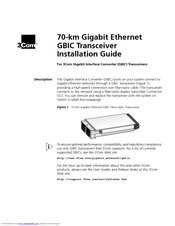3Com 3CGBIC97 - Switch 4007 70km Gigabit Enet Gbic Manuals
Manuals and User Guides for 3Com 3CGBIC97 - Switch 4007 70km Gigabit Enet Gbic. We have 3 3Com 3CGBIC97 - Switch 4007 70km Gigabit Enet Gbic manuals available for free PDF download: Getting Started Manual, Installation Manual
3Com 3CGBIC97 - Switch 4007 70km Gigabit Enet Gbic Getting Started Manual (92 pages)
3Com 4007: Quick Start
Table of Contents
Advertisement
3Com 3CGBIC97 - Switch 4007 70km Gigabit Enet Gbic Installation Manual (33 pages)
Gigabit Interface Converter (GBIC) Transceivers
Brand: 3Com
|
Category: Transceiver
|
Size: 2 MB
Table of Contents
3Com 3CGBIC97 - Switch 4007 70km Gigabit Enet Gbic Installation Manual (13 pages)
70-km Gigabit Ethernet GBIC Transceiver
Brand: 3Com
|
Category: Transceiver
|
Size: 0 MB
Table of Contents
Advertisement
Advertisement