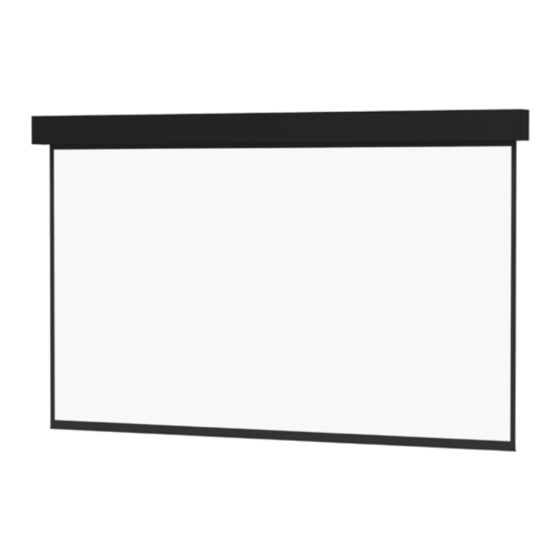
Da-Lite Professional Electrol Instruction Book
Hide thumbs
Also See for Professional Electrol:
- Instruction book (8 pages) ,
- Instruction book (8 pages)
Table of Contents
Advertisement
Quick Links
Advertisement
Table of Contents

Subscribe to Our Youtube Channel
Summary of Contents for Da-Lite Professional Electrol
- Page 1 INSTRUCTION BOOK FOR Professional Electrol ®...
-
Page 2: Important Safety Instructions
(long strip attached). The ironing board is part of the screen case. Do not remove. Contact Da-Lite if the ironing Remove instruction cover plate (Fig. 1). Do not remove board is in need of adjustment. (Fig. 2). -
Page 3: Installation
Installation Screens Up to 18' Wide Screens 20' and Wider 10 3⁄4" 9 1⁄2" Length = Fabric Width Length = Fabric Width 11 5⁄16" 12 9⁄16" +10", All Sizes +10", All Sizes Reinforced Reinforced 5" 5" Motor Motor Electrical Electrical Outlet Box Outlet Box Motor In The Roller... - Page 4 Installation Hangers (If required) See Figure 3 for hanger placement. On screens equipped with an ironing board, make sure hangers do not interfere with the ironing board brackets. ⁄ " Screens 22' Wide And Under Case Length ÷ 2 ⁄ "...
- Page 5 NOTE: A single switch cannot be used to operate more than one screen. Contract the factory for further information. 240 Volt Wiring Diagram For Standard Wall Switch: Da-Lite offers two styles of 240 volt wall switches for standard operation. Please see wiring diagram in wall switch box included with screen.
-
Page 6: Screen Adjustment
Screen Adjustment Surface travel is stopped automatically in the fully opened and closed positions by limit switches that are properly adjusted at Da-Lite. Should it be necessary to adjust more or less drop of picture, proceed in the following manner: CAUTION! When adjusting and testing, be prepared to NOTE: Must leave at least 1-1/2 wraps of fabric on roller. -
Page 7: Troubleshooting
Troubleshooting Symptom Cause Solution Blown facility fuse. Replace facility fuse. Screen will not operate or will not go “down”. Motor does not hum. Tripped facility circuit breaker. Reset facility circuit breaker. Check above. Tighten all loose wire connections. No power to operating switch or junction box. Recheck wiring. - Page 8 Troubleshooting Symptom Cause Solution “ Down” limit switch incorrect. “ Down” limit switch out of adjustment. See installation instructions. Center roller between mounting brackets by pushing roller Squeaking, rubber end plug rubbing on motor. away from motor end. Noise. NOTE: Screen will operate with Grinding.
- Page 12 OF EQUIPMENT, OR FOR INCIDENTAL, DIRECT, OR CONSEQUENTIAL DAMAGES OF ANY NATURE. In the event that there is a defect in materials or workmanship of a Da-Lite product, you may contact our Sales Partners at PO Box 137, Warsaw, IN 46581-0137, (574) 267-8101, (800) 622-3737.
















Need help?
Do you have a question about the Professional Electrol and is the answer not in the manual?
Questions and answers