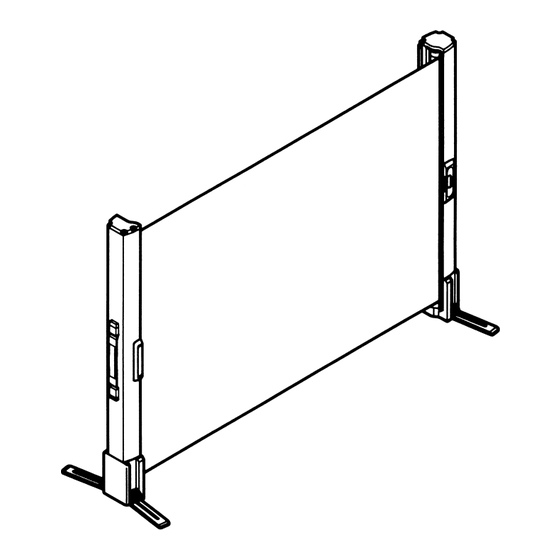
Advertisement
Quick Links
DA-LITE IS MORE
THAN PROJECTION SCREENS
Da-Lite Tripod, Wall and
Ceiling and Electric Screens
Da-Lite Overhead and
Opaque Projectors
Da-Lite
Model 5000 Portable
Da-Lite
Project-O-Stands
and Easels
Da-Lite Lecterns
Communications
Cabinets
84250
Rev.
5/99
PRESENTER
OPERATING INSTRUCTIONS
FOR
P-40/P-50
DA-LITE SCREEN
COMPANY, INC.
3100 North Detroit Street
Post Office Box 137
Warsaw, IN 46581-0137
Phone: 219/267-8101
800-622-3737
Fax: 219/267-7804
www.da-lite.com
info@da-lite.com
Advertisement

Subscribe to Our Youtube Channel
Summary of Contents for Da-Lite Presenter P-50
- Page 1 DA-LITE IS MORE THAN PROJECTION SCREENS Da-Lite Tripod, Wall and Ceiling and Electric Screens Da-Lite Overhead and PRESENTER Opaque Projectors Da-Lite Da-Lite Lecterns Model 5000 Portable Communications Cabinets OPERATING INSTRUCTIONS P-40/P-50 DA-LITE SCREEN COMPANY, INC. Da-Lite 3100 North Detroit Street...
- Page 2 SETTING UP YOUR SCREEN YOU HAVE MADE A WISE SELECTION… in choosing a Da-Lite projection 1. Identify the location you will set up the screen, designed and engineered screen. Make sure the location is level. to produce the sharpest, most 2.
- Page 3 SETTING UP YOUR SCREEN CLEANING 4. Pull the case apart slowly to extend the CASE screen. See Fig. 3. Clean the case with a soft, dry cloth. A mixture of mild detergent and water can be used to clean stains. BUTTON TO UNLOCK ON THE BACK FIG.
- Page 4 SPECIFICATIONS P-40 SPECIFICATIONS P-50 80 (3-1/4) 80 (3-1/4) 715 (28-1/8) 870 (34-3/8) 88 (3-1/2) 88 (3-1/2) 895 (35-1/4) 1101 (43-3/8) 80 (3-1/4) 80 (3-1/4) 810 (31-7/8) 1016 (40) 90 (3-5/8) 90 (3-5/8) 925 (36-3/8) 1131 (44-5/8) 240 (9-1/2) 240 (9-1/2)















Need help?
Do you have a question about the Presenter P-50 and is the answer not in the manual?
Questions and answers