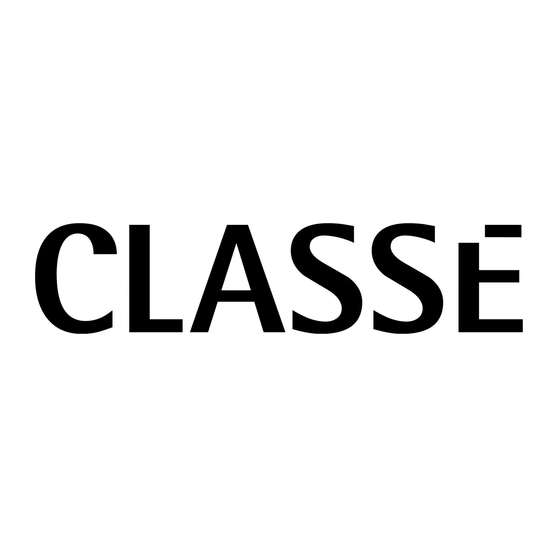
Summary of Contents for Classe Audio CP-65
- Page 1 Classé CP-65 PREAMPLIFIER SERVICE MANUAL v 1.0...
- Page 2 Index Mechanical Assembly PC Boards Testing Procedures Diagrams...
-
Page 3: Mechanical Assembly
CP-65 MECHANICAL ASSEMBLY... - Page 4 FACE PLATE ASSEMBLY CP-65 < < 1 MS-2347 PHILIPS 2 L1A2XR01 3 L1A3XR02 Classé - 1...
-
Page 5: Top View
FACE PLATE ASSEMBLY CP-65 TOP VIEW SIDE VIEW 2 SIDE VIEW 1 5 L214XR01-S Classé - 2... - Page 6 CHASSIS REAR VIEW CP-65 Classé - 3...
- Page 7 CHASSIS CP-65 TOP VIEW 1 PLA CAPFR1 2 HDW #8 FLAT WASHER 3 BZO 8-32x3/4” BHCS Classé - 6...
- Page 8 SHIPPING AREA - FINAL ASSY CP-65 < < Classé - 9...
-
Page 9: Pc Boards
CP-65 PC BOARDS... - Page 10 MAINBOARD CP-65 Classé - 10...
-
Page 11: Testing Procedures
CP-65 TESTING PROCEDURES... - Page 12 START - UP CP-65 Classé - 14...
-
Page 13: Diagrams
CP-65 DIAGRAMS... -
Page 14: Classé
B2BXR00 CP-65 Classé - 16... - Page 29 Before starting this procedure make sure the unit is shut off and unplugged from the main A.C. line. Section 1.0 Removing Main Unit Cover To remove the cover of the CP-65 main unit simply remove the 8 medium sized Philips screws and lift off the top cover. Section 2.0 Replacing the Firmware IC We have supplied 2 schematic diagrams, Figures 1 and 2, to help you locate the integrated circuit (IC) that needs to be replaced.
- Page 30 CP-65 Power Supply 1. Visual check: check the silkscreen of the chassis check scratches check for all screws, washers, lock washers, PEM nuts check for the polarities of the caps, diodes, missing components, solder bridges, cold solders, and quality of the PCB check for the correct fuse: F6- .5A...
- Page 31 R6- 11.9 VDC b) at 100 Vac D1- 11.25 VDC R6- 12.7 VDC CP-65 Mother PCB 1. Visual Inspection 1. check for the polarities of the caps, IC’s, transistor sockets, connectors, relays, and diodes. 2. check for the pads of Q 305 and 306 3.
- Page 32 CP-65 Plug-In Board 1. Visual Inspection 1. check for the polarities of the caps, transistors, sockets and trimpots 2. check for the missing parts, wrong components, cold solders, solder bridges, solder splashes and quality of the PCB 3. check for the modification of the PCB see sample.
- Page 33 CP-65 Panel and Display 1. Visual Inspection: check for the quality of the PCB check for the orientation of the sockets, x’sistor, polarities, missing components, solder bridges, cold solder, wrong components check the direction of the lightbars of display check also the lightbars if they are soldered flat to the PCB 3.
- Page 34 2) plug-in the unit. Test and measure voltages both main and phono Dc supply of the power supply. 3) Refer to Cp-65 Mother PCB Part 2 Electrical Test Procedure how to measure the supply voltage of the mother PCB. 4) Readjust the bias. Offset and 200 mv on the plug-in board.
- Page 35 5. Noise Test 1) connect balanced outputs to a power amplifier. Select line. Turn the volume up and down manually and listen for the noise and hum with speaker. Do the same thing in balance, Tape1 and 2 2) repeat step 1 with single ended outputs 3) repeat steps 1 and 2 with remote control 6.









Need help?
Do you have a question about the CP-65 and is the answer not in the manual?
Questions and answers